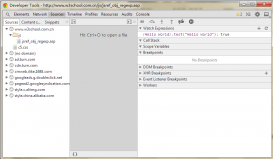富文本编辑器生成的HTML标签,进行转义,然后写入数据库,防止脚本注入:
|
1
2
3
|
function htmlEncode(value){ return $('<div/>').text(value).html();} |
1、从数据库拿出的转义后的HTML标签内容,先得去除转义,然后再去除HTML标签,是生成缩略文字。
|
1
2
3
4
5
6
7
8
9
10
11
12
13
|
/*移除HTML标签代码*/ function removeHTMLTag(str) { str = str.replace(/<\/?[^>]*>/g,''); //去除HTML tag str = str.replace(/[ | ]*\n/g,'\n'); //去除行尾空白 //str = str.replace(/\n[\s| | ]*\r/g,'\n'); //去除多余空行 str=str.replace(/ /ig,'');//去掉 return str; } //转意符换成普通字符 function escape2Html(str) { var arrEntities={'lt':'<','gt':'>','nbsp':' ','amp':'&','quot':'"'}; return str.replace(/&(lt|gt|nbsp|amp|quot);/ig,function(all,t){return arrEntities[t];}); } |
如果是文章详情页的话,直接去除转义就可以显示在页面了:
|
1
2
3
4
5
|
//转意符换成普通字符function escape2Html(str) { var arrEntities={'lt':'<','gt':'>','nbsp':' ','amp':'&','quot':'"'}; return str.replace(/&(lt|gt|nbsp|amp|quot);/ig,function(all,t){return arrEntities[t];}); } |
2、JS正则过滤(去除)富文本编辑器中的FONT-SIZE标签
var test=test.replace(/font-size:\w+;?/g,'');
3、js处理去掉富文本编辑的html,样式,只显示纯文字内容,以供列表页使用
|
1
2
3
4
5
6
7
8
9
|
<script type="text/javascript">var description = '<p style="margin-top:19.5pt;margin-right:0cm;margin-bottom:19.5pt;margin-left: 0cm;text-indent:24.1pt;mso-char-indent-count:2.0;mso-pagination:widow-orphan"> <b><span lang="EN-US" style="font-family:宋体;mso-bidi-font-family:宋体;color:#252525">1.</span></b><b><span style="font-family:宋体;mso-bidi-font-family:宋体;color:#252525">国际保险经纪行业收入分析<span lang="EN-US"><o:p></o:p></span></span></b></p> <p style="margin-top:19.5pt;margin-right:0cm;margin-bottom:19.5pt;margin-left: 0cm;text-indent:24.0pt;mso-char-indent-count:2.0;mso-pagination:widow-orphan"> <span lang="EN-US" style="font-family:宋体;mso-bidi-font-family:宋体;color:#252525">2010</span><span style="font-family:宋体;mso-bidi-font-family:宋体;color:#252525">年全球保险经纪行业市场规模为<span lang="EN-US">437.56</span>亿美元,<span lang="EN-US">2015</span>年增长至<span lang="EN-US">581.3</span>亿美元。<span lang="EN-US"><o:p></o:p></span></span></p> <p align="center" style="margin-top:19.5pt;margin-right:0cm;margin-bottom:19.5pt; margin-left:0cm;text-align:center;mso-pagination:widow-orphan"> <span lang="EN-US" style="font-family:宋体;mso-bidi-font-family:宋体;color:#252525">2010-2015</span><span style="font-family:宋体;mso-bidi-font-family:宋体;color:#252525">年国际保险经纪行业市场规模:亿美元</span></p> <p style="margin: 19.5pt 0cm; text-indent: 24.1pt; text-align: center;"> <img id="codetool">
4、jQuery JavaScript正则表达式与\n代替<BR> Lee TaylorTeneff给出了该问题的处理方式:
or using jQuery:
5、要去除html标签,图片,换行,回车等
6、服务器之家小编写的一个替换fackeditor中的多余br与空行的
到此这篇关于js处理富文本编辑器转义、去除转义、去除HTML标签的正则的文章就介绍到这了,更多相关编辑器转义、去除转义、去除HTML标签内容请搜素服务器之家以前的文章或下面相关文章,希望大家以后多多支持服务器之家! 延伸 · 阅读
精彩推荐
|