一般从数据库获取的时间或日期时间格式化为date或者datetime,为了方便前端渲染,API接口返回的时候需要对日期进行格式化转换,通常会用到 SimpleDateFormat 工具处理。
|
1
2
|
SimpleDateFormat dateFormat = new SimpleDateFormat("yyyy-MM-dd");String time = dateFormat.format(new Date()); |
如果一个DTO类里面有很多关于时间字段需要格式化,就会降低开发效率,产生很多重复臃肿的代码。并且有的项目用Date,有的项目会用LocalDateTime
而此时如果能将时间格式统一配置,就可以省下更多时间专注于业务开发了。
接下来介绍SpringBoot中常用的对时间或日期处理的方式
一、@JsonFormat 注解
JsonFormat注解是jackson包里面的一个注解,需要加上依赖
|
1
2
3
4
5
6
|
<!-- https://mvnrepository.com/artifact/com.fasterxml.jackson.core/jackson-core --><dependency> <groupId>com.fasterxml.jackson.core</groupId> <artifactId>jackson-core</artifactId> <version>2.11.2</version></dependency> |
@JsonFormat注解需要用在实体类的时间字段上,对应的字段才能进行格式化。
|
1
2
3
4
5
6
7
8
9
10
11
12
13
14
|
import com.fasterxml.jackson.annotation.JsonFormat;import lombok.Data;import java.time.LocalDateTime;import java.util.Date;@Datapublic class TestDTO { @JsonFormat(locale = "zh", timezone = "GMT+8", pattern = "yyyy-MM-dd") private LocalDateTime createTime; @JsonFormat(locale = "zh", timezone = "GMT+8", pattern = "yyyy-MM-dd HH:mm:ss") private Date updateTime;} |
|
1
2
3
4
5
6
|
public TestDTO get(){ TestDTO testDTO = new TestDTO(); testDTO.setLocalDateTime(LocalDateTime.now()); testDTO.setDate(new Date()); return testDTO; } |
如下所示
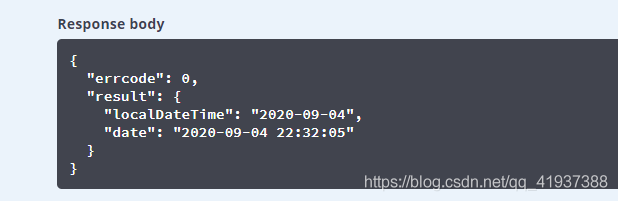
还有一种可以全局定义的
二、@JsonComponent 注解 (全局)
配置类
|
1
2
3
4
5
6
7
8
9
10
11
12
13
14
15
16
17
18
19
20
21
22
23
24
25
26
27
28
29
30
31
32
|
@JsonComponentpublic class DateFormatConfig { @Value("${spring.jackson.date-format:yyyy-MM-dd HH:mm:ss}") private String pattern; // date 类型全局时间格式化 @Bean public Jackson2ObjectMapperBuilderCustomizer jackson2ObjectMapperBuilder() { return builder -> { TimeZone tz = TimeZone.getTimeZone("UTC"); DateFormat df = new SimpleDateFormat(pattern); df.setTimeZone(tz); builder.failOnEmptyBeans(false) .failOnUnknownProperties(false) .featuresToDisable(SerializationFeature.WRITE_DATES_AS_TIMESTAMPS) .dateFormat(df); }; } // LocalDate 类型全局时间格式化 @Bean public LocalDateTimeSerializer localDateTimeDeserializer() { return new LocalDateTimeSerializer(DateTimeFormatter.ofPattern(pattern)); } @Bean public Jackson2ObjectMapperBuilderCustomizer jackson2ObjectMapperBuilderCustomizer() { return builder -> builder.serializerByType(LocalDateTime.class, localDateTimeDeserializer()); }} |
这样我们就不用加注解了,也可以实现格式化
|
1
2
3
4
5
6
7
8
9
10
11
12
13
14
15
16
17
18
19
20
21
22
23
24
25
26
27
28
29
30
31
32
|
@JsonComponentpublic class DateFormatConfig { @Value("${spring.jackson.date-format:yyyy-MM-dd HH:mm:ss}") private String pattern; // date 类型全局时间格式化 @Bean public Jackson2ObjectMapperBuilderCustomizer jackson2ObjectMapperBuilder() { return builder -> { TimeZone tz = TimeZone.getTimeZone("UTC"); DateFormat df = new SimpleDateFormat(pattern); df.setTimeZone(tz); builder.failOnEmptyBeans(false) .failOnUnknownProperties(false) .featuresToDisable(SerializationFeature.WRITE_DATES_AS_TIMESTAMPS) .dateFormat(df); }; } // LocalDate 类型全局时间格式化 @Bean public LocalDateTimeSerializer localDateTimeDeserializer() { return new LocalDateTimeSerializer(DateTimeFormatter.ofPattern(pattern)); } @Bean public Jackson2ObjectMapperBuilderCustomizer jackson2ObjectMapperBuilderCustomizer() { return builder -> builder.serializerByType(LocalDateTime.class, localDateTimeDeserializer()); }} |
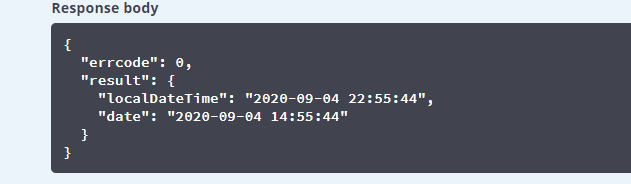
到此这篇关于详解Java关于时间格式化的方法的文章就介绍到这了,更多相关Java 时间格式化内容请搜索服务器之家以前的文章或继续浏览下面的相关文章希望大家以后多多支持服务器之家!
原文链接:https://blog.csdn.net/qq_41937388/article/details/108412315















