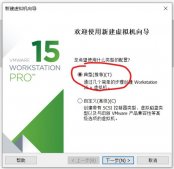公司所有开发成员没有外网,通过局域网连接 nexus 私服,由私服连接外网。
把项目发布到私服.其他人员从私服下载。
二.使用私服之后架构图
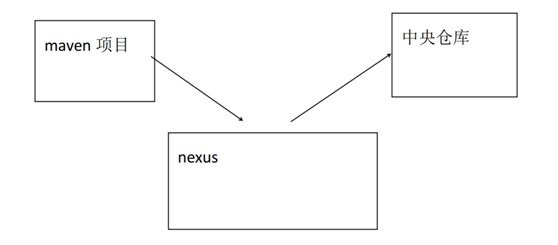
三.搭建 Nexus
3.1 nexus-2.10-1bundle.zip 解压到任意非中文目录中
3.2进入 nexus-2.10-1\bin\jsw\indows-x86-4(对应自己系统)

以windows64系统为例

instal-nexus.bat 安装服务
star-nexus.bat 开启服务
stop-nexus.bat 停止服务
unistal-nexus.bat 卸载服务
3.3 登录后台
在浏览器输入 htp:/localhost:8081/nexus
默认端口8081
默认用户名admin
默认密码admin123
若需调整可配置nexus-2.10-1\conf\exus.proerties
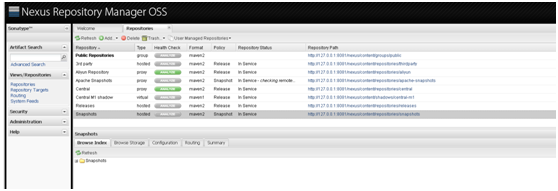
四.使用 maven 连接私服
4.1修改maven 的 setings.xml
<?xml version="1.0" encoding="UTF-8"?> <settings> <localRepository>G:\tool\m2\myrepository</localRepository> <mirrors>
<mirror> <id>nexus-releases</id> <mirrorOf>*</mirrorOf> <url>http://localhost:8081/nexus/content/groups/public</url> </mirror> <mirror> <id>nexus-snapshots</id> <mirrorOf>*</mirrorOf> <url>http://localhost:8081/nexus/content/repositories/apache-snapshots/ </url> </mirror> </mirrors>
<profiles> <profile> <id>jdk-1.7</id> <activation> <activeByDefault>true</activeByDefault> <jdk>1.7</jdk> </activation> <properties> <maven.compiler.source>1.7</maven.compiler.source> <maven.compiler.target>1.7</maven.compiler.target> <maven.compiler.compilerVersion>1.7</maven.compiler.compilerVersion> </properties> </profile>
<profile> <id>nexusTest</id> <repositories> <repository> <id>local-nexus</id> <url>http://127.0.0.1:8081/nexus/content/groups/public/</url> <releases> <enabled>true</enabled> </releases> <snapshots> <enabled>true</enabled> </snapshots> </repository> </repositories> </profile>
</profiles>
<activeProfiles> <!--激活 id为 nexusTest的 profile --> <activeProfile>nexusTest</activeProfile> </activeProfiles> <servers> <server> <id>releases</id> <username>admin</username> <password>admin123</password> </server> <server> <id>snapshots</id> <username>admin</username> <password>admin123</password> </server> </servers> </settings>
G:\tool\m2\myrepository 存放本地仓库位置
http://127.0.0.1:8081 Nexus服务器ip及端口
admin/ admin123 Nexus服务器登录用户名和密码
五.把项目发布到私服的步骤
5.1 pom.xml 中配置私服路径
<project xmlns="http://maven.apache.org/POM/4.0.0" xmlns:xsi="http://www.w3.org/2001/XMLSchema-instance" xsi:schemaLocation="http://maven.apache.org/POM/4.0.0 http://maven.apache.org/xsd/maven-4.0.0.xsd"> <modelVersion>4.0.0</modelVersion> <groupId>com.bjsxt</groupId> <artifactId>test</artifactId> <version>0.0.1-SNAPSHOT</version>
<distributionManagement> <repository> <id>releases</id> <url>http://localhost:8081/nexus/content/repositories/releases</url> </repository> <snapshotRepository> <id>snapshots</id> <url>http://localhost:8081/nexus/content/repositories/snapshots</url> </snapshotRepository> </distributionManagement>
</project>
5.2 在 setings.xml 中配置连接私服仓库的用户名和密码
<servers> <server> <id>releases</id> <username>admin</username> <password>admin123</password> </server> <server> <id>snapshots</id> <username>admin</username> <password>admin123</password> </server> </servers>
5.3 右键项目-> run as 输入 deploy
添加到项目后,后台可查询到对应包
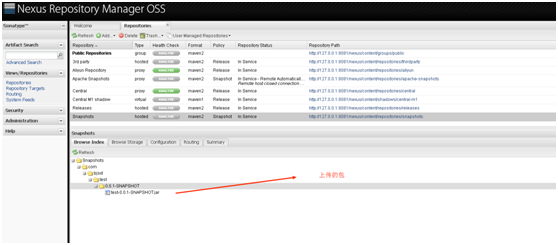
以上就是本文的全部内容,希望对大家的学习有所帮助,也希望大家多多支持服务器之家。
原文链接:https://www.cnblogs.com/hzcjd/p/12347172.html