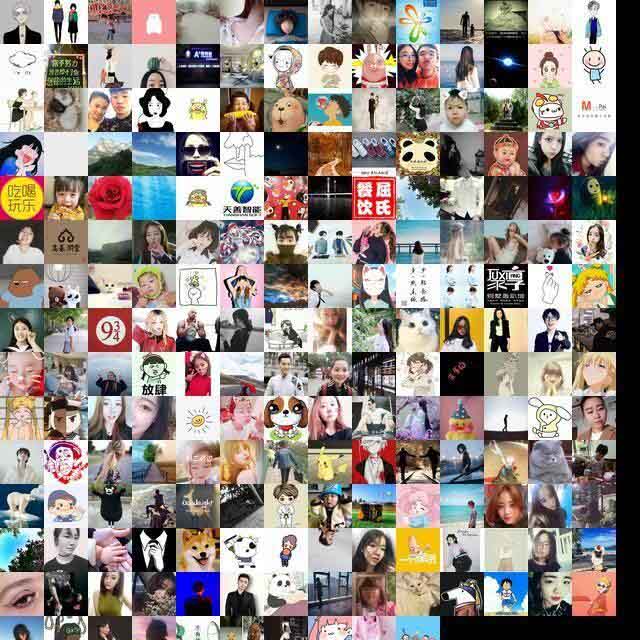
微信好友全头像
话不多说,直接上代码
|
1
2
3
4
5
6
7
8
9
10
11
12
13
14
15
16
17
18
19
20
21
22
23
24
25
26
27
28
29
30
31
32
33
34
35
36
37
|
import itchatimport mathimport PIL.Image as Imageimport ositchat.auto_login()friends = itchat.get_friends(update=True)[0:]user = friends[0]["UserName"]num = 0for i in friends: img = itchat.get_head_img(userName=i["UserName"]) fileImage = open('文件夹' + "/" + str(num) + ".jpg",'wb') fileImage.write(img) fileImage.close() num += 1ls = os.listdir('文件夹')each_size = int(math.sqrt(float(640*640)/len(ls)))lines = int(640/each_size)image = Image.new('RGBA', (640, 640))x = 0y = 0for i in range(0,len(ls)+1): try: img = Image.open('文件夹' + "/" + str(i) + ".jpg") except IOError: print("Error") else: img = img.resize((each_size, each_size), Image.ANTIALIAS) image.paste(img, (x * each_size, y * each_size)) x += 1 if x == lines: x = 0 y += 1image.save('文件夹' + "/" + "all.jpg")itchat.send_image('文件夹' + "/" + "all.jpg", 'filehelper') |
代码运行需要安装两个库
pip install itchat
pip install pillow
如果安装python的时候pip安装选项没打√ ,就先安装pip。
Python和pip的安装
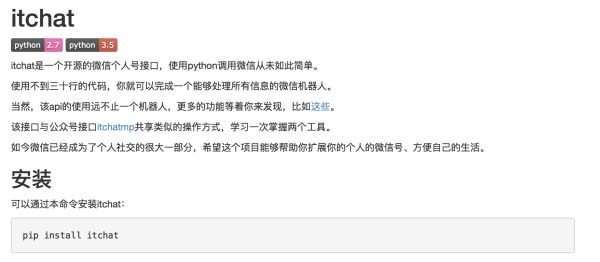
itchat官方介绍
代码运行过程中会出现登录二维码,用微信扫一下,你就可以看到处理的进度。一会你的微信文件传输助手就会收到拼接好的头像图片。
以上这篇Python实现好友全头像的拼接实例(推荐)就是小编分享给大家的全部内容了,希望能给大家一个参考,也希望大家多多支持服务器之家。










