本文介绍使用Spring测试框架提供的MockMvc对象,对Restful API进行单元测试
Spring测试框架提供MockMvc对象,可以在不需要客户端-服务端请求的情况下进行MVC测试,完全在服务端这边就可以执行Controller的请求,跟启动了测试服务器一样。
测试开始之前需要建立测试环境,setup方法被@Before修饰。通过MockMvcBuilders工具,使用WebApplicationContext对象作为参数,创建一个MockMvc对象。
MockMvc对象提供一组工具函数用来执行assert判断,都是针对web请求的判断。这组工具的使用方式是函数的链式调用,允许程序员将多个测试用例链接在一起,并进行多个判断。在这个例子中我们用到下面的一些工具函数:
perform(get(...))建立web请求。在我们的第三个用例中,通过MockMvcRequestBuilder执行GET请求。
andExpect(...)可以在perform(...)函数调用后多次调用,表示对多个条件的判断,这个函数的参数类型是ResultMatcher接口,在MockMvcResultMatchers这这个类中提供了很多返回ResultMatcher接口的工具函数。这个函数使得可以检测同一个web请求的多个方面,包括HTTP响应状态码(response status),响应的内容类型(content type),会话中存放的值,检验重定向、model或者header的内容等等。这里需要通过第三方库json-path检测JSON格式的响应数据:检查json数据包含正确的元素类型和对应的值,例如jsonPath("$.name").value("中文测试")用于检查在根目录下有一个名为name的节点,并且该节点对应的值是“testuser”。
本文对rest api的开发不做详细描述,如需了解可以参考 Spring Boot实战之Rest接口开发及数据库基本操作
1、修改pom.xml,添加依赖库json-path,用于检测JSON格式的响应数据
|
1
2
3
4
|
<dependency> <groupId>com.jayway.jsonpath</groupId> <artifactId>json-path</artifactId> </dependency> |
2、添加用户数据模型UserInfo.java
|
1
2
3
4
5
6
7
8
9
10
11
12
13
14
15
16
17
18
19
20
21
22
23
24
25
26
27
28
29
30
31
32
33
34
35
36
37
38
39
40
41
42
43
44
45
46
47
48
49
50
51
52
53
54
|
package com.xiaofangtech.sunt.bean; import javax.persistence.Entity; import javax.persistence.GeneratedValue; import javax.persistence.GenerationType; import javax.persistence.Id; import javax.persistence.Table; import javax.validation.constraints.Size; @Entity@Table(name="t_userinfo") public class UserInfo { @Id @GeneratedValue(strategy = GenerationType.AUTO) private Long id; @Size(min=0, max=32) private String name; private Integer age; @Size(min=0, max=255) private String address; public Long getId() { return id; } public void setId(Long id) { this.id = id; } public String getName() { return name; } public void setName(String name) { this.name = name; } public Integer getAge() { return age; } public void setAge(Integer age) { this.age = age; } public String getAddress() { return address; } public void setAddress(String address) { this.address = address; } } |
3、添加控制器UserController.java,用于实现对用户的增删改查
|
1
2
3
4
5
6
7
8
9
10
11
12
13
14
15
16
17
18
19
20
21
22
23
24
25
26
27
28
29
30
31
32
33
34
35
36
37
38
39
40
41
42
43
44
45
46
47
48
49
50
51
52
53
54
55
56
57
58
59
60
61
62
63
64
65
66
67
68
69
70
71
72
73
74
75
76
77
78
79
80
81
82
83
84
85
86
87
88
89
90
91
92
93
94
95
96
97
98
99
100
101
102
|
package com.xiaofangtech.sunt.controller; import java.util.List; import org.springframework.beans.factory.annotation.Autowired; import org.springframework.data.jpa.repository.Modifying; import org.springframework.web.bind.annotation.RequestBody; import org.springframework.web.bind.annotation.RequestMapping; import org.springframework.web.bind.annotation.RequestMethod; import org.springframework.web.bind.annotation.RestController; import com.xiaofangtech.sunt.bean.UserInfo; import com.xiaofangtech.sunt.repository.UserInfoRepository; import com.xiaofangtech.sunt.utils.*; @RestController@RequestMapping("user") public class UserController { @Autowired private UserInfoRepository userRepositoy; /*** * 根据用户id,获取用户信息 * @param id * @return */ @RequestMapping(value="getuser", method=RequestMethod.GET) public Object getUser(Long id) { UserInfo userEntity = userRepositoy.findOne(id); ResultMsg resultMsg = new ResultMsg(ResultStatusCode.OK.getErrcode(), ResultStatusCode.OK.getErrmsg(), userEntity); return resultMsg; } /*** * 获取所有用户列表 * @return */ @RequestMapping(value="getalluser", method=RequestMethod.GET) public Object getUserList() { List<UserInfo> userEntities = (List<UserInfo>) userRepositoy.findAll(); ResultMsg resultMsg = new ResultMsg(ResultStatusCode.OK.getErrcode(), ResultStatusCode.OK.getErrmsg(), userEntities); return resultMsg; } /*** * 新增用户信息 * @param userEntity * @return */ @Modifying @RequestMapping(value="adduser", method=RequestMethod.POST) public Object addUser(@RequestBody UserInfo userEntity) { userRepositoy.save(userEntity); ResultMsg resultMsg = new ResultMsg(ResultStatusCode.OK.getErrcode(), ResultStatusCode.OK.getErrmsg(), userEntity); return resultMsg; } /*** * 更新用户信息 * @param userEntity * @return */ @Modifying @RequestMapping(value="updateuser", method=RequestMethod.PUT) public Object updateUser(@RequestBody UserInfo userEntity) { UserInfo user = userRepositoy.findOne(userEntity.getId()); if (user != null) { user.setName(userEntity.getName()); user.setAge(userEntity.getAge()); user.setAddress(userEntity.getAddress()); userRepositoy.save(user); } ResultMsg resultMsg = new ResultMsg(ResultStatusCode.OK.getErrcode(), ResultStatusCode.OK.getErrmsg(), user); return resultMsg; } /*** * 删除用户 * @param id * @return */ @Modifying @RequestMapping(value="deleteuser", method=RequestMethod.DELETE) public Object deleteUser(Long id) { try { userRepositoy.delete(id); } catch(Exception exception) { } ResultMsg resultMsg = new ResultMsg(ResultStatusCode.OK.getErrcode(), ResultStatusCode.OK.getErrmsg(), null); return resultMsg; } } |
4、修改测试类,添加对以上接口进行单元测试的测试用例
|
1
2
3
4
5
6
7
8
9
10
11
12
13
14
15
16
17
18
19
20
21
22
23
24
25
26
27
28
29
30
31
32
33
34
35
36
37
38
39
40
41
42
43
44
45
46
47
48
49
50
51
52
53
54
55
56
57
58
59
60
61
62
63
64
65
66
67
68
69
70
71
72
73
74
75
76
77
78
79
80
81
82
83
84
85
86
87
88
89
90
91
92
93
94
95
96
97
98
99
100
101
102
103
104
105
106
107
108
109
110
111
112
113
114
115
116
117
118
119
120
121
122
123
124
125
126
127
128
|
package com.xiaofangtech.sunt; import org.junit.Before; import org.junit.Test; import org.junit.runner.RunWith; import org.springframework.beans.factory.annotation.Autowired; import org.springframework.boot.test.SpringApplicationConfiguration; import org.springframework.http.MediaType; import org.springframework.test.context.junit4.SpringJUnit4ClassRunner; import org.springframework.test.context.web.WebAppConfiguration; import org.springframework.test.web.servlet.MockMvc; import org.springframework.test.web.servlet.setup.MockMvcBuilders; import org.springframework.web.context.WebApplicationContext; import com.fasterxml.jackson.databind.ObjectMapper; import com.xiaofangtech.sunt.bean.UserInfo; import static org.springframework.test.web.servlet.request.MockMvcRequestBuilders.*; import static org.springframework.test.web.servlet.result.MockMvcResultMatchers.*; import static org.hamcrest.Matchers.*; //这是JUnit的注解,通过这个注解让SpringJUnit4ClassRunner这个类提供Spring测试上下文。 @RunWith(SpringJUnit4ClassRunner.class) //这是Spring Boot注解,为了进行集成测试,需要通过这个注解加载和配置Spring应用上下 @SpringApplicationConfiguration(classes = SpringJUnitTestApplication.class) @WebAppConfigurationpublic class SpringJUnitTestApplicationTests { @Autowired private WebApplicationContext context; private MockMvc mockMvc; @Before public void setupMockMvc() throws Exception { mockMvc = MockMvcBuilders.webAppContextSetup(context).build(); } /*** * 测试添加用户接口 * @throws Exception */ @Test public void testAddUser() throws Exception { //构造添加的用户信息 UserInfo userInfo = new UserInfo(); userInfo.setName("testuser2"); userInfo.setAge(29); userInfo.setAddress("北京"); ObjectMapper mapper = new ObjectMapper(); //调用接口,传入添加的用户参数 mockMvc.perform(post("/user/adduser") .contentType(MediaType.APPLICATION_JSON_UTF8) .content(mapper.writeValueAsString(userInfo))) //判断返回值,是否达到预期,测试示例中的返回值的结构如下{"errcode":0,"errmsg":"OK","p2pdata":null} .andExpect(status().isOk()) .andExpect(content().contentType(MediaType.APPLICATION_JSON_UTF8)) //使用jsonPath解析返回值,判断具体的内容 .andExpect(jsonPath("$.errcode", is(0))) .andExpect(jsonPath("$.p2pdata", notNullValue())) .andExpect(jsonPath("$.p2pdata.id", not(0))) .andExpect(jsonPath("$.p2pdata.name", is("testuser2"))); } /*** * 测试更新用户信息接口 * @throws Exception */ @Test public void testUpdateUser() throws Exception { //构造添加的用户信息,更新id为2的用户的用户信息 UserInfo userInfo = new UserInfo(); userInfo.setId((long)2); userInfo.setName("testuser"); userInfo.setAge(26); userInfo.setAddress("南京"); ObjectMapper mapper = new ObjectMapper(); mockMvc.perform(put("/user/updateuser") .contentType(MediaType.APPLICATION_JSON_UTF8) .content(mapper.writeValueAsString(userInfo))) //判断返回值,是否达到预期,测试示例中的返回值的结构如下 //{"errcode":0,"errmsg":"OK","p2pdata":null} .andExpect(status().isOk()) .andExpect(content().contentType(MediaType.APPLICATION_JSON_UTF8)) .andExpect(jsonPath("$.errcode", is(0))) .andExpect(jsonPath("$.p2pdata", notNullValue())) .andExpect(jsonPath("$.p2pdata.id", is(2))) .andExpect(jsonPath("$.p2pdata.name", is("testuser"))) .andExpect(jsonPath("$.p2pdata.age", is(26))) .andExpect(jsonPath("$.p2pdata.address", is("南京"))); } /*** * 测试根据用户id获取用户信息接口 * @throws Exception */ @Test public void testGetUser() throws Exception { mockMvc.perform(get("/user/getuser?id=2")) .andExpect(status().isOk()) .andExpect(content().contentType(MediaType.APPLICATION_JSON_UTF8)) .andExpect(jsonPath("$.errcode", is(0))) .andExpect(jsonPath("$.p2pdata", notNullValue())) .andExpect(jsonPath("$.p2pdata.id", is(2))) .andExpect(jsonPath("$.p2pdata.name", is("testuser"))) .andExpect(jsonPath("$.p2pdata.age", is(26))) .andExpect(jsonPath("$.p2pdata.address", is("南京"))); } /*** * 测试获取用户列表接口 * @throws Exception */ @Test public void testGetUsers() throws Exception { mockMvc.perform(get("/user/getalluser")) .andExpect(status().isOk()) .andExpect(content().contentType(MediaType.APPLICATION_JSON_UTF8)) .andExpect(jsonPath("$.errcode", is(0))) .andExpect(jsonPath("$.p2pdata", notNullValue())); } } |
5、运行测试,执行JUnit Test
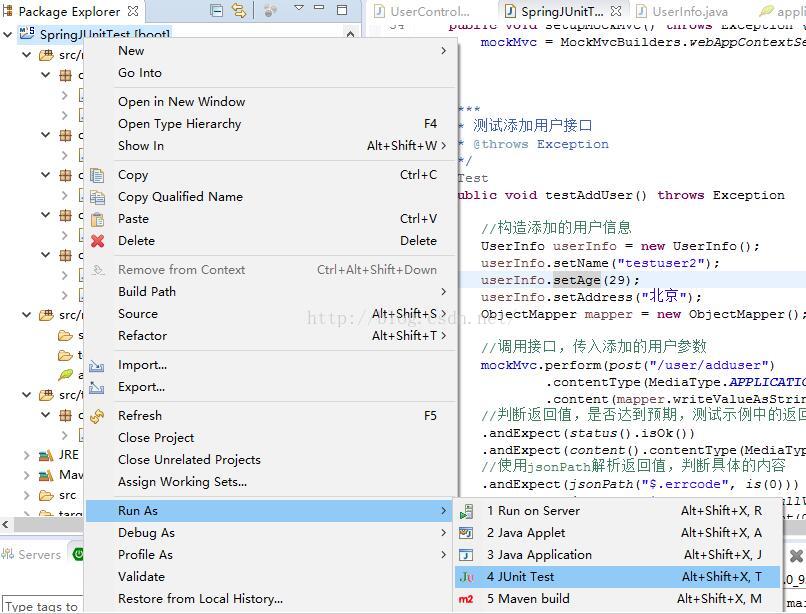
一共执行4个测试用例,全都通过
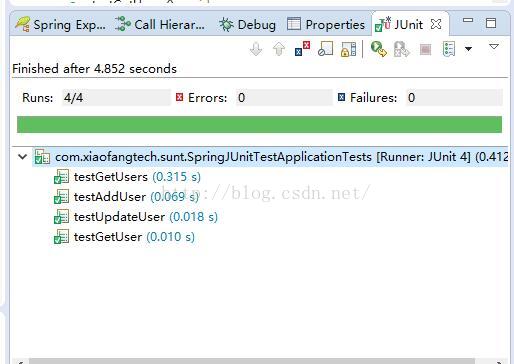
以上就是本文的全部内容,希望对大家的学习有所帮助,也希望大家多多支持服务器之家。
原文链接:http://blog.csdn.net/sun_t89/article/details/52185952















