这里假设你已经申请完微信支付
1. 微信后台配置 如图

我们先进行测试,所以先把测试授权目录和 测试白名单添加上。测试授权目录是你要发起微信请求的哪个文件所在的目录。
例如jsapi 发起请求一般是jsapi.php所在目录 为测试目录,测试白名单即开发人员的微信号。
正式的支付授权目录不能和测试的一样否则会报错。不填写或者填错授权目录以及测试白名单都会报错。
报错样例:
nansystem:access_denied
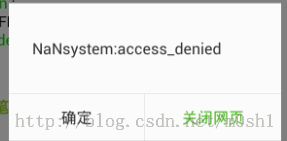
不在测试白名单
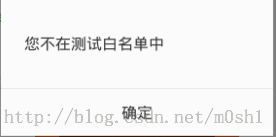
2. 配置 lib/wxpay.config.php文件
最主要配置一下四项:
const appid = '';
const mchid = '';
const key = '';
const appsecret = '';
appid 和 appsecret都可以在微信后台中找到。
mchid 在申请微信支付后发来的邮件中可以找到,key 则根据邮件提示
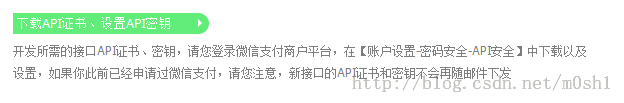
去商户平台配置即可。
3. 访问起始 index.php
首先访问 index.php 你可以看到界面

我们首先需要的是 jsapi支付。但是看代码 index.php 最下面的链接。他默认是个demo的链接,改为我们自定义的即可
|
1
|
|
2
3
4
5
6
7
8
9
|
<ul> <li style="background-color:#ff7f24"><a href="<?php echo 'http://'.$_server['http_host'].$_server['request_uri'].'example/jsapi.php';?>">jsapi支付</a></li> <li style="background-color:#698b22"><a href="<?php echo 'http://'.$_server['http_host'].$_server['request_uri'].'example/micropay.php';?>">刷卡支付</a></li> <li style="background-color:#8b6914"><a href="<?php echo 'http://'.$_server['http_host'].$_server['request_uri'].'example/native.php';?>">扫码支付</a></li> <li style="background-color:#cdcd00"><a href="<?php echo 'http://'.$_server['http_host'].$_server['request_uri'].'example/orderquery.php';?>">订单查询</a></li> <li style="background-color:#cd3278"><a href="<?php echo 'http://'.$_server['http_host'].$_server['request_uri'].'example/refund.php';?>">订单退款</a></li> <li style="background-color:#848484"><a href="<?php echo 'http://'.$_server['http_host'].$_server['request_uri'].'example/refundquery.php';?>">退款查询</a></li> <li style="background-color:#8ee5ee"><a href="<?php echo 'http://'.$_server['http_host'].$_server['request_uri'].'example/download.php';?>">下载订单</a></li></ul> |
当然你也可以直接写死为自己的访问链接。
4. jsapi 支付
必要代码解析:
|
1
|
|
2
|
$loghandler= new clogfilehandler("../logs/".date('y-m-d').'.log');$log = log::init($loghandler, 15); |
调用日志类 可以通过 $log->debug(‘test‘); 打印调试信息。其实也可以直接使用 $log::debug(‘test‘); 来调试
|
1
|
|
2
|
$tools = new jsapipay();$openid = $tools->getopenid(); |
主要是为了获取 openid 其中getopenid() 函数定义在 文件 wxpay.jsapipay.php 文件中
|
1
|
|
2
3
4
5
6
7
8
9
10
11
12
13
14
15
16
|
public function getopenid() { //通过code获得openid if (!isset($_get['code'])){ //触发微信返回code码 $baseurl = urlencode('http://'.$_server['http_host'].$_server['php_self'].$_server['query_string']); $url = $this->__createoauthurlforcode($baseurl); header("location: $url"); exit(); } else { //获取code码,以获取openid $code = $_get['code']; $openid = $this->getopenidfrommp($code); return $openid; } } |
$baseurl 其实就是为了在跳转回来这个页面。 可以继续跟踪函数__createoauthurlforcode() 其实就是通过微信的auth2.0 来获取openid
参考链接:
这就需要你把微信的 网页授权接口也设置好。
获取到 openid 就可以调用微信支付的统一下单接口了。回到 文件 jsapi.php 如下代码
|
1
|
|
2
3
4
5
6
7
8
9
10
11
12
13
14
15
|
$input = new wxpayunifiedorder();$input->setbody("test");$input->setattach("test");$input->setout_trade_no(wxpayconfig::mchid.date("ymdhis"));$input->settotal_fee("1");$input->settime_start(date("ymdhis"));$input->settime_expire(date("ymdhis", time() + 600));$input->setgoods_tag("test");$input->setnotify_url("http://paysdk.weixin.qq.com/example/notify.php");$input->settrade_type("jsapi");$input->setopenid($openid);$order = wxpayapi::unifiedorder($input);echo '<font color="#f00"><b>统一下单支付单信息</b></font><br/>';printf_info($order);$jsapiparameters = $tools->getjsapiparameters($order); |
这里面的代码:
|
1
|
|
|
$input->setattach("test"); |
如果 把值改为 $input->setattach("test this is attach");就会存在bug 后面再说,其实这个参数不是必须的干脆可以去掉。
代码:
|
1
|
|
|
$input->setnotify_url(http://paysdk.weixin.qq.com/example/notify.php); |
是设置接收支付结果通知的url 这里是默认的demo 链接我们可以设置成我们的:
|
1
|
|
|
$input->setnotify_url(dirname('http://'.$_server['http_host'].$_server['request_uri']).'/notify.php'); |
当然你也可以选择直接写死。
其中的函数 unifiedorder($input) 可以到wxpay.api.php 中文件跟踪,其实就是调用统一下单接口。
在 wxpay.api.php 中需要更改的一处代码是:
|
1
|
|
2
3
4
|
//异步通知url未设置,则使用配置文件中的url if(!$inputobj->isnotify_urlset()){ $inputobj->setnotify_url(wxpayconfig::notify_url);//异步通知url } |
就是当没设置 notifyurl 的时候回去配置文件中找,但是配置文件中根本没有设置。
所以你可以选择在 配置文件wxpay.config.php 中加上这个配置,也可以直接写一个默认的notify链接。
函数 getjsapiparameters() 是获取jsapi支付的参数给变量 $jsapiparameters 方便在下面的js中调用
jsapi.php 中js的代码:
|
1
|
|
2
3
4
5
6
7
8
9
10
11
12
13
14
15
16
17
18
19
20
21
22
23
24
|
function jsapicall() { weixinjsbridge.invoke( 'getbrandwcpayrequest', <?php echo $jsapiparameters; ?>, function(res){ weixinjsbridge.log(res.err_msg); alert(res.err_code+res.err_desc+res.err_msg); } ); } function callpay() { if (typeof weixinjsbridge == "undefined"){ if( document.addeventlistener ){ document.addeventlistener('weixinjsbridgeready', jsapicall, false); }else if (document.attachevent){ document.attachevent('weixinjsbridgeready', jsapicall); document.attachevent('onweixinjsbridgeready', jsapicall); } }else{ jsapicall(); } } |
其中点击立即支付按钮调用的就是 callpay() 函数,他有会调用jsapicall() 函数打开支付程序。
此后输入密码完成支付。
在完成支付页面点击完成会回到这个支付页面,并弹出 支付成功的提示框

这个其实就是 js函数 jsapicall 里面的alter 弹出的对话框
其中 res.err_msg 为get_brand_wcpay_request:ok 表明前端判断的支付成功,我们可以根据这个将支付跳转到成功页面。
但是这个并不可信。确认是否支付成功还是应当 通过notify.php 处理业务逻辑。
5. 支付结果通知 notify.php
其实这个页面最主要的代码就两行
|
1
|
|
2
|
$notify = new paynotifycallback();$notify->handle(false); |
其中大部分逻辑在 handle 函数中处理 文件 wxpay.notify.php
|
1
|
|
2
3
4
5
6
7
8
9
10
11
12
13
14
15
16
17
|
final public function handle($needsign = true) { $msg = "ok"; //当返回false的时候,表示notify中调用notifycallback回调失败获取签名校验失败,此时直接回复失败 $result = wxpayapi::notify(array($this, 'notifycallback'), $msg); if($result == false){ $this->setreturn_code("fail"); $this->setreturn_msg($msg); $this->replynotify(false); return; } else { //该分支在成功回调到notifycallback方法,处理完成之后流程 $this->setreturn_code("success"); $this->setreturn_msg("ok"); } $this->replynotify($needsign); } |
主要代码:
|
1
|
|
|
$result = wxpayapi::notify(array($this, 'notifycallback'), $msg); |
跟踪函数 notify 文件wxpay.api.php
|
1
|
|
2
3
4
5
6
7
8
9
10
11
12
13
14
|
public static function notify($callback, &$msg) { //获取通知的数据 $xml = $globals['http_raw_post_data']; //如果返回成功则验证签名 try { $result = wxpayresults::init($xml); } catch (wxpayexception $e){ $msg = $e->errormessage(); return false; } return call_user_func($callback, $result); } |
通过 $globals[‘http_raw_post_data‘]; 获取同志数据 然后 init 函数验证签名等。验签成功运行代码
|
1
|
|
|
return call_user_func($callback, $result); |
即调用了一个回调函数,notifycallback() 函数并传递参数 $result 在notifycallback函数中会调用我们重写的notifyprocess()函数(此函数在notify.php 中被重写)
notifyprocess() 判断也没有问题就会 设置返回 success的xml信息
|
1
|
|
2
|
$this->setreturn_code("success");$this->setreturn_msg("ok"); |
并最终调用函数 $this->replynotify($needsign); echo success的结果
函数replynotify 需要修改一处代码:
|
1
|
|
2
3
4
5
6
7
8
9
10
11
12
|
final private function replynotify($needsign = true) { //如果需要签名 if($needsign == true && $this->getreturn_code($return_code) == "success") { $this->setsign(); } wxpayapi::replynotify($this->toxml()); }$this->getreturn_code($return_code) == "success") |
改为
|
1
|
|
|
$this->getreturn_code() == "success") |
即可。
这样整个流程就结束了。上面提到了 传递订单参数
|
1
|
|
|
$input->setattach("test"); |
如果我设置 值为 test this is attach (其实只要有空格就会存在bug)
如图 传递的订单信息
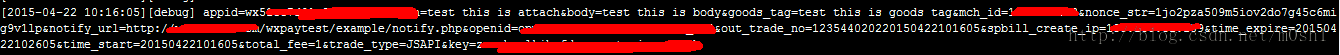
可以看到 attach 信息正常,当然支付也是正常的没有任何问题。
但是发现总是会收到notify 通知,即意味着没有返回给微信服务器正确的结果通知。
打印服务器发来的通知数据
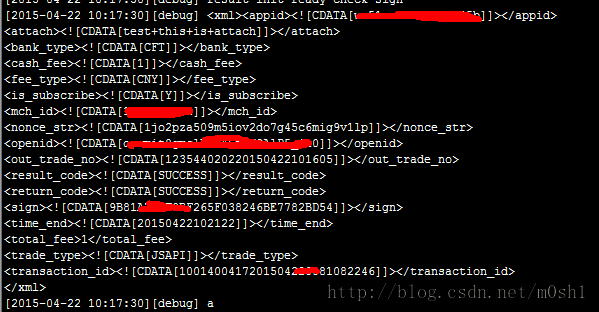
可以看到 attach 是 test+this+is+attach 即空格被转化为加号
打印接收到的签名和程序算出来的签名发现 签名不同,即认为接收结果异常。
所以我们要是想使用attach 这个值就不能有空格,要么干脆不使用这个参数
(等待微信修复这个bug, 也可能是我这边有哪个地方不会? - -#)
这样 微信支付的 jsapi支付就大致分析完成了。











