这个例子我做了好几天:
1)官网C++的源码,改写成PyQt5版本的代码,好多细节不会转化
2)网上的PyQt的例子根本运行不了
填了无数个坑,结合二者,终于能完成了一个关于绘图的东西。这个过程也掌握了很多新的知识点
【知识点】
1、关于多个点的使用
poitns = [QPoint(10, 80), QPoint(20, 10), QPoint(80, 30), QPoint(90, 70)]
请看:
|
1
2
3
4
5
6
7
8
9
10
11
12
13
14
15
16
17
18
19
20
21
22
23
24
25
26
27
28
|
# 定义多个点 points = [QPoint(10, 80), QPoint(20, 10), QPoint(80, 30), QPoint(90, 70)] # ===直接使用 points 会报错!========= # ... elif self.shape == self.Points: painter.drawPoints(points) elif self.shape == self.Polyline: painter.drawPolyline(points) elif self.shape == self.Polygon: painter.drawPolygon(points, 4) # ... # ===把 points 用 QPolygon()包裹起来才正确!========= # ... elif self.shape == self.Points: painter.drawPoints(QPolygon(points)) elif self.shape == self.Polyline: painter.drawPolyline(QPolygon(points)) elif self.shape == self.Polygon: painter.drawPolygon(QPolygon(points), 4) # ... |
2、在QDialog窗体中显示QWidget部件
【效果图】
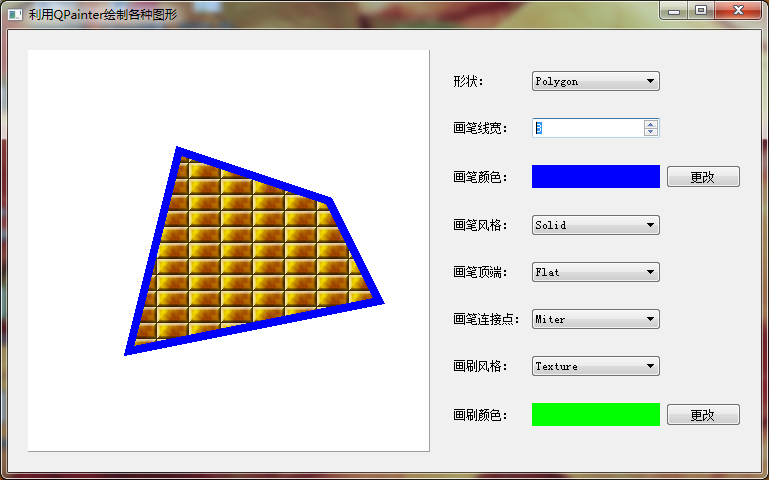

【资源】
//files.zyiz.net/file_images/article/201710/brick.png
//files.zyiz.net/file_images/article/201710/qt-logo.png
【代码】
|
1
2
3
4
5
6
7
8
9
10
11
12
13
14
15
16
17
18
19
20
21
22
23
24
25
26
27
28
29
30
31
32
33
34
35
36
37
38
39
40
41
42
43
44
45
46
47
48
49
50
51
52
53
54
55
56
57
58
59
60
61
62
63
64
65
66
67
68
69
70
71
72
73
74
75
76
77
78
79
80
81
82
83
84
85
86
87
88
89
90
91
92
93
94
95
96
97
98
99
100
101
102
103
104
105
106
107
108
109
110
111
112
113
114
115
116
117
118
119
120
121
122
123
124
125
126
127
128
129
130
131
132
133
134
135
136
137
138
139
140
141
142
143
144
145
146
147
148
149
150
151
152
153
154
155
156
157
158
159
160
161
162
163
164
165
166
167
168
169
170
171
172
173
174
175
176
177
178
179
180
181
182
183
184
185
186
187
188
189
190
191
192
193
194
195
196
197
198
199
200
201
202
203
204
205
206
207
208
209
210
211
212
213
214
215
216
217
218
219
220
221
222
223
224
225
226
227
228
229
230
231
232
233
234
235
236
237
238
239
240
241
242
243
244
245
246
247
248
249
250
251
252
253
254
255
256
257
258
259
260
261
262
263
264
265
266
267
268
269
270
271
272
273
274
275
276
277
278
|
import sysfrom PyQt5.QtCore import *from PyQt5.QtGui import *from PyQt5.QtWidgets import *class StockDialog(QWidget): def __init__(self, parent=None): super(StockDialog, self).__init__(parent) mainSplitter = QSplitter(Qt.Horizontal) mainSplitter.setOpaqueResize(True) frame = QFrame(mainSplitter) mainLayout = QGridLayout(frame) #mainLayout.setMargin(10) mainLayout.setSpacing(6) label1=QLabel("形状:") label2=QLabel("画笔线宽:") label3=QLabel("画笔颜色:") label4=QLabel("画笔风格:") label5=QLabel("画笔顶端:") label6=QLabel("画笔连接点:") label7=QLabel("画刷风格:") label8=QLabel("画刷颜色:") self.shapeComboBox = QComboBox() self.shapeComboBox.addItem("Line", "Line") self.shapeComboBox.addItem("Rectangle", "Rectangle") self.shapeComboBox.addItem('Rounded Rectangle','Rounded Rectangle') self.shapeComboBox.addItem('Ellipse','Ellipse') self.shapeComboBox.addItem('Pie','Pie') self.shapeComboBox.addItem('Chord','Chord') self.shapeComboBox.addItem('Path','Path') self.shapeComboBox.addItem('Polygon','Polygon') self.shapeComboBox.addItem('Polyline','Polyline') self.shapeComboBox.addItem('Arc','Arc') self.shapeComboBox.addItem('Points','Points') self.shapeComboBox.addItem('Text','Text') self.shapeComboBox.addItem('Pixmap','Pixmap') self.widthSpinBox = QSpinBox() self.widthSpinBox.setRange(0,20) self.penColorFrame = QFrame() self.penColorFrame.setAutoFillBackground(True) self.penColorFrame.setPalette(QPalette(Qt.blue)) self.penColorPushButton = QPushButton("更改") self.penStyleComboBox = QComboBox() self.penStyleComboBox.addItem("Solid",Qt.SolidLine) self.penStyleComboBox.addItem('Dash', Qt.DashLine) self.penStyleComboBox.addItem('Dot', Qt.DotLine) self.penStyleComboBox.addItem('Dash Dot', Qt.DashDotLine) self.penStyleComboBox.addItem('Dash Dot Dot', Qt.DashDotDotLine) self.penStyleComboBox.addItem('None', Qt.NoPen) self.penCapComboBox = QComboBox() self.penCapComboBox.addItem("Flat",Qt.FlatCap) self.penCapComboBox.addItem('Square', Qt.SquareCap) self.penCapComboBox.addItem('Round', Qt.RoundCap) self.penJoinComboBox = QComboBox() self.penJoinComboBox.addItem("Miter",Qt.MiterJoin) self.penJoinComboBox.addItem('Bebel', Qt.BevelJoin) self.penJoinComboBox.addItem('Round', Qt.RoundJoin) self.brushStyleComboBox = QComboBox() self.brushStyleComboBox.addItem("Linear Gradient",Qt.LinearGradientPattern) self.brushStyleComboBox.addItem('Radial Gradient', Qt.RadialGradientPattern) self.brushStyleComboBox.addItem('Conical Gradient', Qt.ConicalGradientPattern) self.brushStyleComboBox.addItem('Texture', Qt.TexturePattern) self.brushStyleComboBox.addItem('Solid', Qt.SolidPattern) self.brushStyleComboBox.addItem('Horizontal', Qt.HorPattern) self.brushStyleComboBox.addItem('Vertical', Qt.VerPattern) self.brushStyleComboBox.addItem('Cross', Qt.CrossPattern) self.brushStyleComboBox.addItem('Backward Diagonal', Qt.BDiagPattern) self.brushStyleComboBox.addItem('Forward Diagonal', Qt.FDiagPattern) self.brushStyleComboBox.addItem('Diagonal Cross', Qt.DiagCrossPattern) self.brushStyleComboBox.addItem('Dense 1', Qt.Dense1Pattern) self.brushStyleComboBox.addItem('Dense 2', Qt.Dense2Pattern) self.brushStyleComboBox.addItem('Dense 3', Qt.Dense3Pattern) self.brushStyleComboBox.addItem('Dense 4', Qt.Dense4Pattern) self.brushStyleComboBox.addItem('Dense 5', Qt.Dense5Pattern) self.brushStyleComboBox.addItem('Dense 6', Qt.Dense6Pattern) self.brushStyleComboBox.addItem('Dense 7', Qt.Dense7Pattern) self.brushStyleComboBox.addItem('None', Qt.NoBrush) self.brushColorFrame = QFrame() self.brushColorFrame.setAutoFillBackground(True) self.brushColorFrame.setPalette(QPalette(Qt.green)) self.brushColorPushButton = QPushButton("更改") labelCol=0 contentCol=1 #建立布局 mainLayout.addWidget(label1,1,labelCol) mainLayout.addWidget(self.shapeComboBox,1,contentCol) mainLayout.addWidget(label2,2,labelCol) mainLayout.addWidget(self.widthSpinBox,2,contentCol) mainLayout.addWidget(label3,4,labelCol) mainLayout.addWidget(self.penColorFrame,4,contentCol) mainLayout.addWidget(self.penColorPushButton,4,3) mainLayout.addWidget(label4,6,labelCol) mainLayout.addWidget(self.penStyleComboBox,6,contentCol) mainLayout.addWidget(label5,8,labelCol) mainLayout.addWidget(self.penCapComboBox,8,contentCol) mainLayout.addWidget(label6,10,labelCol) mainLayout.addWidget(self.penJoinComboBox,10,contentCol) mainLayout.addWidget(label7,12,labelCol) mainLayout.addWidget(self.brushStyleComboBox,12,contentCol) mainLayout.addWidget(label8,14,labelCol) mainLayout.addWidget(self.brushColorFrame,14,contentCol) mainLayout.addWidget(self.brushColorPushButton,14,3) mainSplitter1 = QSplitter(Qt.Horizontal) mainSplitter1.setOpaqueResize(True) stack1 = QStackedWidget() stack1.setFrameStyle(QFrame.Panel|QFrame.Raised) self.area = PaintArea() stack1.addWidget(self.area) frame1 = QFrame(mainSplitter1) mainLayout1 = QVBoxLayout(frame1) #mainLayout1.setMargin(10) mainLayout1.setSpacing(6) mainLayout1.addWidget(stack1) layout = QGridLayout(self) layout.addWidget(mainSplitter1,0,0) layout.addWidget(mainSplitter,0,1) self.setLayout(layout) #信号和槽函数 self.shapeComboBox.activated.connect(self.slotShape) self.widthSpinBox.valueChanged.connect(self.slotPenWidth) self.penColorPushButton.clicked.connect(self.slotPenColor) self.penStyleComboBox.activated.connect(self.slotPenStyle) self.penCapComboBox.activated.connect(self.slotPenCap) self.penJoinComboBox.activated.connect(self.slotPenJoin) self.brushStyleComboBox.activated.connect(self.slotBrush) self.brushColorPushButton.clicked.connect(self.slotBrushColor) self.slotShape(self.shapeComboBox.currentIndex()) self.slotPenWidth(self.widthSpinBox.value()) self.slotBrush(self.brushStyleComboBox.currentIndex()) def slotShape(self,value): shape = self.area.Shape[value] self.area.setShape(shape) def slotPenWidth(self,value): color = self.penColorFrame.palette().color(QPalette.Window) style = Qt.PenStyle(self.penStyleComboBox.itemData(self.penStyleComboBox.currentIndex(),Qt.UserRole)) cap = Qt.PenCapStyle(self.penCapComboBox.itemData(self.penCapComboBox.currentIndex(),Qt.UserRole)) join = Qt.PenJoinStyle(self.penJoinComboBox.itemData(self.penJoinComboBox.currentIndex(),Qt.UserRole)) self.area.setPen(QPen(color,value,style,cap,join)) def slotPenStyle(self,value): self.slotPenWidth(value) def slotPenCap(self,value): self.slotPenWidth(value) def slotPenJoin(self,value): self.slotPenWidth(value) def slotPenColor(self): color = QColorDialog.getColor(Qt.blue) self.penColorFrame.setPalette(QPalette(color)) self.area.setPen(QPen(color)) def slotBrushColor(self): color = QColorDialog.getColor(Qt.blue) self.brushColorFrame.setPalette(QPalette(color)) self.slotBrush(self.brushStyleComboBox.currentIndex()) def slotBrush(self,value): color = self.brushColorFrame.palette().color(QPalette.Window) style = Qt.BrushStyle(self.brushStyleComboBox.itemData(value,Qt.UserRole)) if(style == Qt.LinearGradientPattern): linearGradient = QLinearGradient(0,0,400,400) linearGradient.setColorAt(0.0,Qt.white) linearGradient.setColorAt(0.2,color) linearGradient.setColorAt(1.0,Qt.black) self.area.setBrush(linearGradient) elif style ==Qt.RadialGradientPattern: radialGradient = QRadialGradient(200, 200, 80, 70, 70); radialGradient.setColorAt(0.0, Qt.white) radialGradient.setColorAt(0.2, Qt.green) radialGradient.setColorAt(1.0, Qt.black) self.area.setBrush(radialGradient) elif(style == Qt.ConicalGradientPattern): conicalGradient = QConicalGradient(200,200,30) conicalGradient.setColorAt(0.0,Qt.white) conicalGradient.setColorAt(0.2,color) conicalGradient.setColorAt(1.0,Qt.black) self.area.setBrush(conicalGradient) elif(style == Qt.TexturePattern): self.area.setBrush(QBrush(QPixmap("images/brick.png"))) else: self.area.setBrush(QBrush(color,style)) class PaintArea(QWidget): def __init__(self): super(PaintArea,self).__init__() self.Shape = ["Line","Rectangle", 'Rounded Rectangle', "Ellipse", "Pie", 'Chord', "Path","Polygon", "Polyline", "Arc", "Points", "Text", "Pixmap"] self.setPalette(QPalette(Qt.white)) self.setAutoFillBackground(True) self.setMinimumSize(400,400) self.pen = QPen() self.brush = QBrush() def setShape(self,s): self.shape = s self.update() def setPen(self,p): self.pen = p self.update() def setBrush(self,b): self.brush = b self.update() def paintEvent(self,QPaintEvent): p = QPainter(self) p.setPen(self.pen) p.setBrush(self.brush) rect = QRect(50,100,300,200) points = [QPoint(150,100),QPoint(300,150),QPoint(350,250),QPoint(100,300)] startAngle = 30 * 16 spanAngle = 120 * 16 path = QPainterPath(); path.addRect(150,150,100,100) path.moveTo(100,100) path.cubicTo(300,100,200,200,300,300) path.cubicTo(100,300,200,200,100,100) if self.shape == "Line": p.drawLine(rect.topLeft(),rect.bottomRight()) elif self.shape == "Rectangle": p.drawRect(rect) elif self.shape == 'Rounded Rectangle': p.drawRoundedRect(rect, 25, 25, Qt.RelativeSize) elif self.shape == "Ellipse": p.drawEllipse(rect) elif self.shape == "Polygon": p.drawPolygon(QPolygon(points),Qt.WindingFill) elif self.shape == "Polyline": p.drawPolyline(QPolygon(points)) elif self.shape == "Points": p.drawPoints(QPolygon(points)) elif self.shape == "Pie": p.drawPie(rect, startAngle, spanAngle) elif self.shape == "Arc": p.drawArc(rect,startAngle,spanAngle) elif self.shape == "Chord": p.drawChord(rect, startAngle, spanAngle) elif self.shape == "Path": p.drawPath(path) elif self.shape == "Text": p.drawText(rect,Qt.AlignCenter,"Hello Qt!") elif self.shape == "Pixmap": p.drawPixmap(150,150,QPixmap("images/qt-logo.png")) if __name__=='__main__': app = QApplication(sys.argv) form = StockDialog() form.show() app.exec_() |
以上这篇PyQt5利用QPainter绘制各种图形的实例就是小编分享给大家的全部内容了,希望能给大家一个参考,也希望大家多多支持服务器之家。
原文链接:http://www.cnblogs.com/hhh5460/p/4273799.html










