1、os.name---判断现在正在实用的平台,Windows返回'nt';linux返回'posix'
2、os.getcwd()---得到当前工作的目录。
3、os.listdir()---
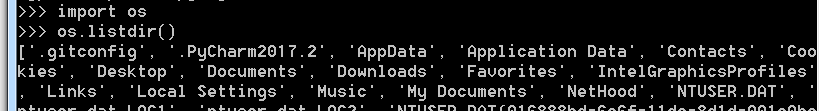
4、os.remove---删除指定文件
5、os.rmdir()---删除指定目录
6、os.mkdir()---创建目录(只能创建一层)
7、os.path.isfile()---判断指定对象是否为文件。是则返回True。
8、os.path.isdir()---判断指定对象是否为目录
9、os.path.exists()---判断指定对象是否存在。
10、os.path.split()---返回目录的目录和文件名。
11、os.path.join(path, name)——连接目录和文件名。
++++++++++++++++++++++++++++++++++++++++++++
|
1
2
3
4
5
6
7
8
9
10
11
12
13
14
15
16
17
18
19
20
21
22
23
24
25
26
27
28
29
30
31
32
33
34
35
36
37
38
39
40
41
42
43
44
45
46
47
48
49
50
51
52
53
54
55
56
57
58
59
60
61
62
63
64
65
66
67
68
69
70
71
72
73
74
75
76
77
78
79
80
|
import osos_path = '/home/meringue/Documents/PythonFile/osNotes/'## 更改当前工作目录os.chdir(os_path)## 获取当前工作目录os.getcwd()'/home/meringue/Documents/PythonFile/osNotes'## 返回当前系统(windows: nt; Linux: posix) os.name'posix'## 创建文件和文件目录for i in range(5): os.mknod('test_file'+str(i)+'.txt') # 文件 os.mkdir('test_docu'+str(i)) # 文件目录os.makedirs('./test_docu5/test_docu0/') # 多层文件夹路径1## 获取指定路径下的文件列表(不区分文件和文件夹)os.listdir(os_path)['.ipynb_checkpoints', 'test_docu2', 'test_docu1', 'test_docu3', 'test_file2.txt', 'test_docu4', 'test_docu5', 'osNotes.ipynb', 'test_file3.txt', 'test_docu0', 'test_file0.txt', 'test_file4.txt', 'test_file1.txt']## 删除当前目录下指定文件或文件夹os.remove('./test_file0.txt') # 文件os.rmdir('./test_docu0/') # 文件夹## 判断指定对象是否为文件或目录(返回True或False)print os.path.isfile('./test_file1.txt')print os.path.isdir('./test_docu5/test_docu0/')TrueTrue## 判断指定对象是否存在(两个对象均已在上述步骤中被删除)print os.path.exists('./test_file0.txt')print os.path.exists('./test_docu0/')FalseFalse## 返回路径的目录和文件名print os.path.split(os_path)print os.path.split(os_path+'test_file1.txt')('/home/meringue/Documents/PythonFile/osNotes', '')('/home/meringue/Documents/PythonFile/osNotes', 'test_file1.txt')## 返回绝对路径print os.path.abspath('./test_file1.txt')print os.path.abspath('./test_docu1/')/home/meringue/Documents/PythonFile/osNotes/test_file1.txt/home/meringue/Documents/PythonFile/osNotes/test_docu1## 连接目录和文件名os.path.join(os_path,'test_file1.txt')'/home/meringue/Documents/PythonFile/osNotes/test_file1.txt'## 返回文件名和文件路径print os.path.basename(os_path+'test_file1.txt')print os.path.dirname(os_path+'test_file1.txt')test_file1.txt/home/meringue/Documents/PythonFile/osNotes |
以上这篇基于Python os模块常用命令介绍就是小编分享给大家的全部内容了,希望能给大家一个参考,也希望大家多多支持服务器之家。
原文链接:http://www.cnblogs.com/caicairui/p/7772539.html










