本小节你将建立一个可以接受HTTP multi-part 文件的服务。
你将建立一个后台服务来接收文件以及前台页面来上传文件。
要利用servlet容器上传文件,你要注册一个MultipartConfigElement类,以往需要在web.xml 中配置<multipart-config>,
而在这里,你要感谢SpringBoot,一切都为你自动配置好了。
1、新建一个文件上传的Controller:
应用已经包含一些 存储文件 和 从磁盘中加载文件 的类,他们在cn.tiny77.guide05这个包下。我们将会在FileUploadController中用到这些类。
|
1
2
3
4
5
6
7
8
9
10
11
12
13
14
15
16
17
18
19
20
21
22
23
24
25
26
27
28
29
30
31
32
33
34
35
36
37
38
39
40
41
42
43
44
45
46
47
48
49
50
51
52
53
54
55
56
57
58
59
60
61
62
63
64
65
66
67
68
69
70
71
|
package cn.tiny77.guide05;import java.io.IOException;import java.util.List;import java.util.stream.Collectors;import org.springframework.beans.factory.annotation.Autowired;import org.springframework.core.io.Resource;import org.springframework.http.HttpHeaders;import org.springframework.http.ResponseEntity;import org.springframework.stereotype.Controller;import org.springframework.ui.Model;import org.springframework.web.bind.annotation.ExceptionHandler;import org.springframework.web.bind.annotation.GetMapping;import org.springframework.web.bind.annotation.PathVariable;import org.springframework.web.bind.annotation.PostMapping;import org.springframework.web.bind.annotation.RequestParam;import org.springframework.web.bind.annotation.ResponseBody;import org.springframework.web.multipart.MultipartFile;import org.springframework.web.servlet.mvc.method.annotation.MvcUriComponentsBuilder;import org.springframework.web.servlet.mvc.support.RedirectAttributes;@Controllerpublic class FileUploadController { private final StorageService storageService; @Autowired public FileUploadController(StorageService storageService) { this.storageService = storageService; } @GetMapping("/") public String listUploadedFiles(Model model) throws IOException { List<String> paths = storageService.loadAll().map( path -> MvcUriComponentsBuilder.fromMethodName(FileUploadController.class, "serveFile", path.getFileName().toString()).build().toString()) .collect(Collectors.toList()); model.addAttribute("files", paths); return "uploadForm"; } @GetMapping("/files/{filename:.+}") @ResponseBody public ResponseEntity<Resource> serveFile(@PathVariable String filename) { Resource file = storageService.loadAsResource(filename); return ResponseEntity.ok().header(HttpHeaders.CONTENT_DISPOSITION, "attachment; filename=\"" + file.getFilename() + "\"").body(file); } @PostMapping("/") public String handleFileUpload(@RequestParam("file") MultipartFile file, RedirectAttributes redirectAttributes) { storageService.store(file); redirectAttributes.addFlashAttribute("message", "You successfully uploaded " + file.getOriginalFilename() + "!"); return "redirect:/"; } @ExceptionHandler(StorageFileNotFoundException.class) public ResponseEntity<?> handleStorageFileNotFound(StorageFileNotFoundException exc) { return ResponseEntity.notFound().build(); }} |
该类用@Controller注解,因此SpringMvc可以基于它设定相应的路由。每一个@GetMapping和@PostMapping注解将绑定对应的请求参数和请求类型到特定的方法。
GET / 通过StorageService 扫描文件列表并 将他们加载到 Thymeleaf 模板中。它通过MvcUriComponentsBuilder来生成资源文件的连接地址。
GET /files/{filename} 当文件存在时候,将加载文件,并发送文件到浏览器端。通过设置返回头"Content-Disposition"来实现文件的下载。
POST / 接受multi-part文件并将它交给StorageService保存起来。
你需要提供一个服务接口StorageService来帮助Controller操作存储层。接口大致如下
|
1
2
3
4
5
6
7
8
9
10
11
12
13
14
15
16
17
18
19
20
21
22
23
|
package cn.tiny77.guide05;import org.springframework.core.io.Resource;import org.springframework.web.multipart.MultipartFile;import java.nio.file.Path;import java.util.stream.Stream;public interface StorageService { void init(); void store(MultipartFile file); Stream<Path> loadAll(); Path load(String filename); Resource loadAsResource(String filename); void deleteAll();} |
以下是接口实现类
|
1
2
3
4
5
6
7
8
9
10
11
12
13
14
15
16
17
18
19
20
21
22
23
24
25
26
27
28
29
30
31
32
33
34
35
36
37
38
39
40
41
42
43
44
45
46
47
48
49
50
51
52
53
54
55
56
57
58
59
60
61
62
63
64
65
66
67
68
69
70
71
72
73
74
75
76
77
78
79
80
81
82
83
84
85
86
87
88
89
90
91
92
93
94
95
96
97
98
99
100
101
|
package cn.tiny77.guide05;import java.io.IOException;import java.net.MalformedURLException;import java.nio.file.Files;import java.nio.file.Path;import java.nio.file.Paths;import java.nio.file.StandardCopyOption;import java.util.stream.Stream;import org.springframework.beans.factory.annotation.Autowired;import org.springframework.core.io.Resource;import org.springframework.core.io.UrlResource;import org.springframework.stereotype.Service;import org.springframework.util.FileSystemUtils;import org.springframework.util.StringUtils;import org.springframework.web.multipart.MultipartFile;@Servicepublic class FileSystemStorageService implements StorageService { private final Path rootLocation; @Autowired public FileSystemStorageService(StorageProperties properties) { this.rootLocation = Paths.get(properties.getLocation()); } @Override public void store(MultipartFile file) { String filename = StringUtils.cleanPath(file.getOriginalFilename()); try { if (file.isEmpty()) { throw new StorageException("无法保存空文件 " + filename); } if (filename.contains("..")) { // This is a security check throw new StorageException( "无权访问该位置 " + filename); } Files.copy(file.getInputStream(), this.rootLocation.resolve(filename), StandardCopyOption.REPLACE_EXISTING); } catch (IOException e) { throw new StorageException("无法保存文件 " + filename, e); } } @Override public Stream<Path> loadAll() { try { return Files.walk(this.rootLocation, 1) .filter(path -> !path.equals(this.rootLocation)) .map(path -> this.rootLocation.relativize(path)); } catch (IOException e) { throw new StorageException("读取文件异常", e); } } @Override public Path load(String filename) { return rootLocation.resolve(filename); } @Override public Resource loadAsResource(String filename) { try { Path file = load(filename); Resource resource = new UrlResource(file.toUri()); if (resource.exists() || resource.isReadable()) { return resource; } else { throw new StorageFileNotFoundException( "无法读取文件: " + filename); } } catch (MalformedURLException e) { throw new StorageFileNotFoundException("无法读取文件: " + filename, e); } } @Override public void deleteAll() { FileSystemUtils.deleteRecursively(rootLocation.toFile()); } @Override public void init() { try { Files.createDirectories(rootLocation); } catch (IOException e) { throw new StorageException("初始化存储空间出错", e); } }} |
2、建立一个Html页面
这里使用Thymeleaf模板
|
1
2
3
4
5
6
7
8
9
10
11
12
13
14
15
16
17
18
19
20
21
22
23
24
25
26
|
<html xmlns:th="http://www.thymeleaf.org"><body> <div th:if="${message}"> <h2 th:text="${message}"/> </div> <div> <form method="POST" enctype="multipart/form-data" action="/"> <table> <tr><td>File to upload:</td><td><input type="file" name="file" /></td></tr> <tr><td></td><td><input type="submit" value="Upload" /></td></tr> </table> </form> </div> <div> <ul> <li th:each="file : ${files}"> <a th:href="${file}" rel="external nofollow" th:text="${file}" /> </li> </ul> </div></body></html> |
页面主要分为三部分分
- 顶部展示SpringMvc传过来的信息
- 一个提供用户上传文件的表单
- 一个后台提供的文件列表
3、限制上传文件的大小
在文件上传的应用中通常要设置文件大小的,想象一下后台处理的文件如果是5GB,那得多糟糕!在SpringBoot中,我们可以通过属性文件来控制。
新建一个application.properties,代码如下:
spring.http.multipart.max-file-size=128KB #文件总大小不能超过128kb
spring.http.multipart.max-request-size=128KB #请求数据的大小不能超过128kb
4、应用启动函数
|
1
2
3
4
5
6
7
8
9
10
11
12
13
14
15
16
17
18
19
20
21
22
23
24
25
|
package cn.tiny77.guide05;import org.springframework.boot.CommandLineRunner;import org.springframework.boot.SpringApplication;import org.springframework.boot.autoconfigure.SpringBootApplication;import org.springframework.boot.context.properties.EnableConfigurationProperties;import org.springframework.context.annotation.Bean;@SpringBootApplication@EnableConfigurationProperties(StorageProperties.class)public class Application { public static void main(String[] args) { SpringApplication.run(Application.class, args); } @Bean CommandLineRunner init(StorageService storageService) { return (args) -> { storageService.deleteAll(); storageService.init(); }; }} |
5、运行结果
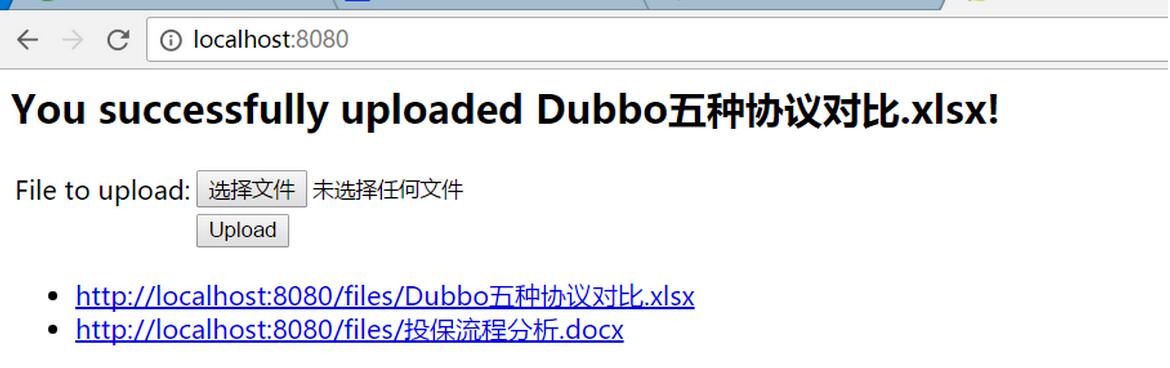
以上就是本文的全部内容,希望对大家的学习有所帮助,也希望大家多多支持服务器之家。
原文链接:http://www.cnblogs.com/qins/p/7461464.html















