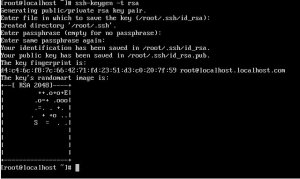CentOS7 Jenkins安装
Download
从Jenkins下载apache-tomcat-8.0.18.tar.gz
Install
安装
上传RPM文件到/tmp目录下
cd /tmp
rpm -ivh jenkins-1.599-1.1.noarch.rpm
设定
/etc/sysconfig/jenkins
JENKINS_PORT="9081"
JENKINS_AJP_PORT="9082"
设定开机启动
chkconfig jenkins on
防火墙
新建文件/usr/lib/firewalld/services/jenkins.xml
|
1
2
3
4
5
6
|
<?xml version="1.0" encoding="utf-8"?><service> <short>Jenkins</short> <description>Jenkins</description> <portprotocol="tcp"port="9081"/></service> |
修改防火墙设定
|
1
2
|
firewall-cmd --permanent --add-service=jenkinsfirewall-cmd --reload |
感谢阅读,希望能帮助到大家,谢谢大家对本站的支持!