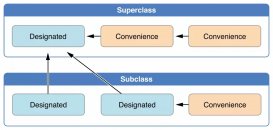已经完成了单击识别器,但无法弄清楚如何将该单击识别器改为双击.
代码:
|
1
2
3
4
5
6
7
8
9
10
11
12
13
14
15
16
17
18
19
20
21
22
23
24
25
26
27
28
29
30
31
32
|
import Foundationimport UIKit class MainBoardController: UIViewController{ let tap = UITapGestureRecognizer() override func viewDidLoad() { super.viewDidLoad() // Do any additional setup after loading the view,typically from a nib. var swipe: UISwipeGestureRecognizer = UISwipeGestureRecognizer(target: self,action: "GotoProfile") swipe.direction = UISwipeGestureRecognizerDirection.Right self.view.addGestureRecognizer(swipe) tap.addTarget(self,action: "GotoCamera") view.userInteractionEnabled = true view.addGestureRecognizer(tap) } override func didReceiveMemoryWarning() { super.didReceiveMemoryWarning() // Dispose of any resources that can be recreated. } func GotoProfile(){ self.performSegueWithIdentifier("Profilesegue",sender: nil) } func GotoCamera(){ self.performSegueWithIdentifier("Camerasegue",sender: nil) }} |
解决方法
最终用扩展解决了这个问题:
|
1
2
3
4
5
6
7
8
9
10
11
12
13
|
override func viewDidLoad() { super.viewDidLoad() let tapGR = UITapGestureRecognizer(target: self,action: #selector(PostlistViewController.handleTap(_:))) tapGR.delegate = self tapGR.numberOfTapsRequired = 2 view.addGestureRecognizer(tapGR)}extension MainBoardController: UIGestureRecognizerDelegate { func handleTap(_ gesture: UITapGestureRecognizer){ print("doubletapped") }} |
总结
以上是服务器之家为你收集整理的如何在Swift中添加双击手势识别器全部内容,希望文章能够帮你解决如何在Swift中添加双击手势识别器所遇到的程序开发问题。