javabean四个作用域范围的详解
一 说明
使用usebeans的scope属性可以用来指定javabean的作用范围。
二 四个作用范围
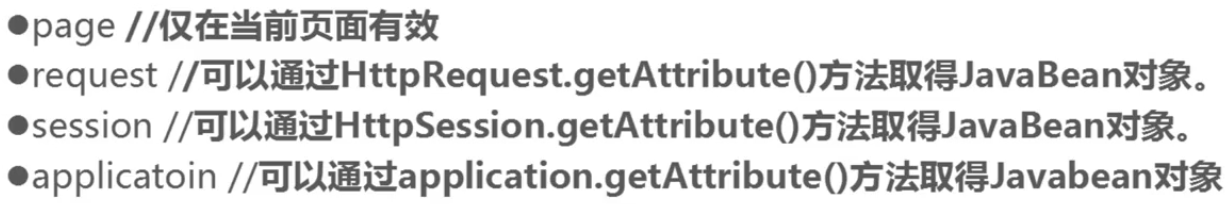
三 代码
1、login.jsp
|
1
2
3
4
5
6
7
8
9
10
11
12
13
14
15
16
17
18
19
20
21
22
23
24
25
26
27
28
29
30
31
32
33
34
35
36
37
38
39
40
41
42
43
44
45
|
<%@ page language="java" import="java.util.*" contenttype="text/html; charset=utf-8" %><%string path = request.getcontextpath();string basepath = request.getscheme()+"://"+request.getservername()+":"+request.getserverport()+path+"/";%> <!doctype html public "-//w3c//dtd html 4.01 transitional//en"><html> <head> <base href="<%=basepath%>" rel="external nofollow" rel="external nofollow" rel="external nofollow" > <title>my jsp 'login.jsp' starting page</title> <meta http-equiv="pragma" content="no-cache"> <meta http-equiv="cache-control" content="no-cache"> <meta http-equiv="expires" content="0"> <meta http-equiv="keywords" content="keyword1,keyword2,keyword3"> <meta http-equiv="description" content="this is my page"> <!-- <link rel="stylesheet" type="text/css" href="styles.css" rel="external nofollow" rel="external nofollow" rel="external nofollow" > --> </head> <body> <h1>系统登录</h1> <hr> <form name="loginform" action="dologin.jsp?mypass=999999" method="post"> <table> <tr> <td>用户名:</td> <td><input type="text" name="username" value=""/></td> </tr> <tr> <td>密码:</td> <td><input type="password" name="password" value=""/></td> </tr> <tr> <td colspan="2" align="center"><input type="submit" value="登录"/></td> </tr> </table> </form> </body></html> |
2、dologin.jsp
|
1
2
3
4
5
6
7
8
9
10
11
12
13
14
15
16
17
18
19
20
21
22
23
24
25
26
27
28
29
30
31
32
33
34
35
36
37
38
39
40
41
42
43
44
45
46
47
48
49
50
51
52
53
54
55
56
57
58
59
60
61
62
63
|
<%@ page language="java" import="java.util.*" contenttype="text/html; charset=utf-8"%><%string path = request.getcontextpath();string basepath = request.getscheme()+"://"+request.getservername()+":"+request.getserverport()+path+"/";%> <!doctype html public "-//w3c//dtd html 4.01 transitional//en"><html> <head> <base href="<%=basepath%>" rel="external nofollow" rel="external nofollow" rel="external nofollow" > <title>my jsp 'dologin.jsp' starting page</title> <meta http-equiv="pragma" content="no-cache"> <meta http-equiv="cache-control" content="no-cache"> <meta http-equiv="expires" content="0"> <meta http-equiv="keywords" content="keyword1,keyword2,keyword3"> <meta http-equiv="description" content="this is my page"> <!-- <link rel="stylesheet" type="text/css" href="styles.css" rel="external nofollow" rel="external nofollow" rel="external nofollow" > --> </head> <body> <jsp:usebean id="myusers" class="com.po.users" scope="page"/> <h1>setproperty动作元素</h1> <hr> <!--根据表单自动匹配所有的属性 --> <%-- <jsp:setproperty name="myusers" property="*"/> --%> <!--根据表单匹配所有部分的属性 --> <%-- <jsp:setproperty name="myusers" property="username"/> --%> <!--根表单无关,通过手工赋值给属性 --> <%-- <jsp:setproperty name="myusers" property="username" value="lisi"/> <jsp:setproperty name="myusers" property="password" value="888888"/> --%> <!--通过url传参数给属性赋值 --> <jsp:setproperty name="myusers" property="username"/> <jsp:setproperty name="myusers" property="password" param="mypass"/> <!-- 使用传统的表达式方式来获取用户名和密码 --> <%-- 用户名:<%=myusers.getusername() %><br> 密码:<%=myusers.getpassword() %><br> --%> <!-- 使用getproperty方式来获取用户名和密码 --> 用户名:<jsp:getproperty name="myusers" property="username"/> <br> 密码:<jsp:getproperty name="myusers" property="password"/><br> <br> <br> <a href="testscope.jsp" rel="external nofollow" >测试javabean的四个作用域范围</a> <% request.getrequestdispatcher("testscope.jsp").forward(request, response); %> </body></html> |
3、testscope.jsp
|
1
2
3
4
5
6
7
8
9
10
11
12
13
14
15
16
17
18
19
20
21
22
23
24
25
26
27
28
29
30
31
32
33
34
35
36
37
38
39
40
41
42
43
44
45
46
47
48
49
50
51
52
53
54
55
56
57
58
59
60
61
62
63
64
65
66
|
<%@ page language="java" import="java.util.*" contenttype="text/html; charset=utf-8"%><%@ page import="com.po.users"%><% string path = request.getcontextpath(); string basepath = request.getscheme() + "://" + request.getservername() + ":" + request.getserverport() + path + "/";%> <!doctype html public "-//w3c//dtd html 4.01 transitional//en"><html><head><base href="<%=basepath%>" rel="external nofollow" rel="external nofollow" rel="external nofollow" > <title>my jsp 'testscope.jsp' starting page</title> <meta http-equiv="pragma" content="no-cache"><meta http-equiv="cache-control" content="no-cache"><meta http-equiv="expires" content="0"><meta http-equiv="keywords" content="keyword1,keyword2,keyword3"><meta http-equiv="description" content="this is my page"><!-- <link rel="stylesheet" type="text/css" href="styles.css" rel="external nofollow" rel="external nofollow" rel="external nofollow" > --> </head> <body> <h1>javabean的四个作用域范围</h1> <hr> <jsp:usebean id="myusers" class="com.po.users" scope="page" /> 用户名:<jsp:getproperty name="myusers" property="username" /><br> 密码:<jsp:getproperty name="myusers" property="password" /><br> <!-- 使用内置对象获取用户名和密码 --> <hr> <%-- 用户名:<%=((users)application.getattribute("myusers")).getusername()%><br> 密码:<%=((users)application.getattribute("myusers")).getpassword() %><br> --%> <%-- 用户名:<%=((users)session.getattribute("myusers")).getusername()%><br> 密码:<%=((users)session.getattribute("myusers")).getpassword() %><br> --%> <%-- 用户名:<%=((users)request.getattribute("myusers")).getusername()%><br> 密码:<%=((users)request.getattribute("myusers")).getpassword() %><br> --%> <% string username = ""; string password = ""; if (pagecontext.getattribute("myusers") != null) { username = ((users) pagecontext.getattribute("myusers")) .getusername(); password = ((users) pagecontext.getattribute("myusers")) .getpassword(); } %> 用户名:<%=username%><br> 密码:<%=password%><br> </body></html> |
四 测试结果

如有疑问请留言或者到本站社区交流讨论,感谢阅读,希望能帮助到大家,谢谢大家对本站的支持!
原文链接:http://cakin24.iteye.com/blog/2395384















