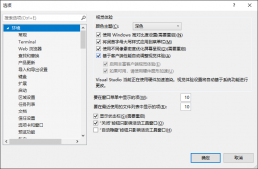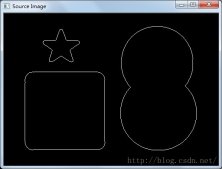采用VC++可以编写自己软件的安装程序。这里只是创建安装程序类型的msi文件,用orca打开是正确的文件格式,值得自己记录一下了,msi数据库里面的各种表关系复杂,不是一时半刻能研究清楚的。本文仅作一浅析,实现写一个程序附到软件程序的后面,这样可以在编译完成后直接会有安装程序msi文件。就像平常下载的软件,可以写注册表,创建桌面快捷方式,注册各种软件用到的组件和功能。
具体示例程序如下:
|
1
2
3
4
5
6
7
8
9
10
11
12
13
14
15
16
17
18
19
20
21
22
23
24
25
26
27
28
29
30
31
32
33
34
35
36
37
38
39
40
41
42
43
44
45
46
47
48
49
50
51
52
53
54
55
56
57
58
59
60
61
62
63
64
65
66
67
68
69
70
71
72
73
74
75
76
77
78
79
80
81
82
83
84
85
86
87
88
89
90
91
92
93
94
95
96
97
98
99
100
101
102
103
104
|
#pragma once//CRT headers.#include <TCHAR.H>//windows platform headers.#include <WINDOWS.H>//msi headers.#pragma comment(lib,"msi.lib")#include <MSI.H>#include <MSIQUERY.H>INT APIENTRY _tWinMain(HINSTANCE,HINSTANCE,LPTSTR,INT){MSIHANDLE msiHandle=NULL;//create msi database.UINT openResult=MsiOpenDatabase(_T("Setup.msi"),MSIDBOPEN_CREATEDIRECT,&msiHandle);//create msil database failed.if(openResult != ERROR_SUCCESS){LPVOID formatMsg=NULL;MSIHANDLE errorCode=MsiGetLastErrorRecord();//format error code to string.FormatMessage(FORMAT_MESSAGE_ALLOCATE_BUFFER | FORMAT_MESSAGE_FROM_SYSTEM,NULL,errorCode,MAKELANGID(LANG_NEUTRAL,SUBLANG_SYS_DEFAULT),(LPTSTR)&formatMsg,0,NULL);//output error message.MessageBoxEx(NULL,(LPTSTR)formatMsg,_T("tip window"),MB_OK,MAKELANGID(LANG_NEUTRAL,SUBLANG_SYS_DEFAULT));//free message buffer.LocalFree(formatMsg);formatMsg=NULL;return -1;}//commit msi database.UINT commitResult=MsiDatabaseCommit(msiHandle);if(commitResult != ERROR_SUCCESS){LPVOID formatMsg=NULL;MSIHANDLE errorCode=MsiGetLastErrorRecord();//format error code to string.FormatMessage(FORMAT_MESSAGE_ALLOCATE_BUFFER | FORMAT_MESSAGE_FROM_SYSTEM,NULL,errorCode,MAKELANGID(LANG_NEUTRAL,SUBLANG_SYS_DEFAULT),(LPTSTR)&formatMsg,0,NULL);//output error message.MessageBoxEx(NULL,(LPTSTR)formatMsg,_T("tip window"),MB_OK,MAKELANGID(LANG_NEUTRAL,SUBLANG_SYS_DEFAULT));//free message buffer.LocalFree(formatMsg);formatMsg=NULL;return -1;}//close msi database handle.UINT closeResult=MsiCloseHandle(msiHandle);if(closeResult != ERROR_SUCCESS){LPVOID formatMsg=NULL;MSIHANDLE errorCode=MsiGetLastErrorRecord();//format error code to string.FormatMessage(FORMAT_MESSAGE_ALLOCATE_BUFFER | FORMAT_MESSAGE_FROM_SYSTEM,NULL,errorCode,MAKELANGID(LANG_NEUTRAL,SUBLANG_SYS_DEFAULT),(LPTSTR)&formatMsg,0,NULL);//output error message.MessageBoxEx(NULL,(LPTSTR)formatMsg,_T("tip window"),MB_OK,MAKELANGID(LANG_NEUTRAL,SUBLANG_SYS_DEFAULT));//free message buffer.LocalFree(formatMsg);formatMsg=NULL;return -1;}return 0;}</SPAN> |
本程序仅实现简单的基本功能,读者可根据自身的需要进一步开发其他个性化功能,以满足自身需求。