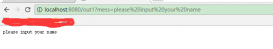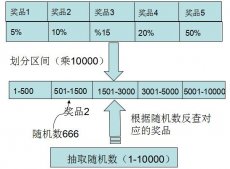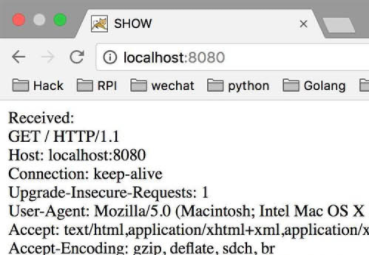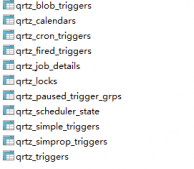1.导入相关jar包,具体哪些包我记不太清了
2.在applicationContext中加入相关配置信息,如下所示:
|
1
2
3
4
5
6
7
8
9
10
11
12
13
14
15
16
17
18
19
20
21
22
23
24
25
26
27
|
<beans xmlns="http://www.springframework.org/schema/beans" xmlns:xsi="http://www.w3.org/2001/XMLSchema-instance" xmlns:xsd="http://www.w3.org/2001/XMLSchema" xmlns:context="http://www.springframework.org/schema/context" xmlns:jaxws="http://cxf.apache.org/jaxws" xsi:schemaLocation="http://www.springframework.org/schema/beans http://www.springframework.org/schema/beans/spring-beans-3.0.xsd http://www.springframework.org/schema/context http://www.springframework.org/schema/context/spring-context-3.0.xsd http://cxf.apache.org/jaxws http://cxf.apache.org/schemas/jaxws.xsd"> <context:component-scan base-package="com.cxf.bo"/> <import resource="classpath:META-INF/cxf/cxf.xml"/> <import resource="classpath:META-INF/cxf/cxf-extension-soap.xml"/> <import resource="classpath:META-INF/cxf/cxf-servlet.xml"/> <jaxws:endpoint id="OrderWS" implementor="com.cxf.spring.ws.OrderWSImpl"//类所在地址或者#+对应bean的id address="/OrderWS" > //随意命名 <jaxws:features> <bean class="org.apache.cxf.feature.LoggingFeature" /> </jaxws:features> </jaxws:endpoint> </beans> |
3.在web.xml文件中加入:
|
1
2
3
4
5
6
7
8
9
10
|
<!-- cxf配置 --> <servlet> <servlet-class>org.apache.cxf.transport.servlet.CXFServlet</servlet-class> <load-on-startup>1</load-on-startup> </servlet> <servlet-mapping> <servlet-name>CXFServlet</servlet-name> <url-pattern>/CXFServlet/*</url-pattern> </servlet-mapping> |
4.在service层加入:
|
1
2
3
4
5
|
@WebServicepublic interface OrderWS { @WebMethod public Order getOrderById(int id);} |
5.若存在struts2,会发生冲突,则重写过滤器
5.1 写一个类ExtendStrutsFilter:
|
1
2
3
4
5
6
7
8
9
10
11
12
13
14
15
16
17
18
19
20
21
22
23
24
25
26
27
28
29
30
31
32
33
34
35
36
37
38
|
package com.nbu.retailer.filter;import java.io.IOException;import javax.servlet.FilterChain;import javax.servlet.ServletException;import javax.servlet.ServletRequest;import javax.servlet.ServletResponse;import javax.servlet.http.HttpServletRequest;import org.slf4j.Logger; import org.slf4j.LoggerFactory; import org.apache.struts2.dispatcher.ng.filter.StrutsPrepareAndExecuteFilter;public class ExtendStrutsFilter extends StrutsPrepareAndExecuteFilter{ private static Logger log = LoggerFactory.getLogger(ExtendStrutsFilter.class); @Override public void doFilter(ServletRequest req, ServletResponse res,FilterChain chain) throws IOException, ServletException { try { HttpServletRequest request = (HttpServletRequest) req; // 判断是否是向WebService发出的请求 if (request.getRequestURI().contains("/CXFServlet")) { // 如果是来自向CXFService发出的请求 chain.doFilter(req, res); } else { // 默认action请求 super.doFilter(req, res, chain); } } catch (Exception e) { log.error(e.getMessage()); e.printStackTrace(); } } } |
5.2 在web.xml中改变过滤器的地址:
|
1
2
3
4
5
6
7
8
9
|
<!-- struts2的过滤器--> <filter> <filter-name>struts2</filter-name> <!-- <filter-class>org.apache.struts2.dispatcher.ng.filter.StrutsPrepareAndExecuteFilter</filter-class> --> <!-- 自定义struts2过虑器类 用于解决struts2把cxf的请求当action处理的问题--> <filter-class>com.nbu.retailer.filter.ExtendStrutsFilter</filter-class> </filter> |
5.3 注意,CXF的url和struts2的url不能相同。之前就这个问题困扰了我好久才发现的。
以上这篇基于CXF搭建webService的实例讲解就是小编分享给大家的全部内容了,希望能给大家一个参考,也希望大家多多支持服务器之家。
原文链接:http://www.cnblogs.com/waterlily/p/7819641.html