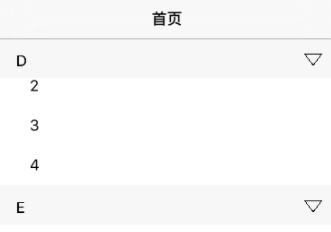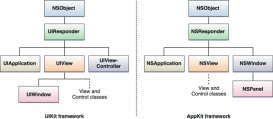最近项目需求,要实现一个类似微信的的表情输入,于是把微信的表情扒拉出来,实现了一把。可以从这里下载源码。看起来表情输入没有多少东西,不外乎就是用nstextattachment来实现图文混排,结果在实现的过程中遇到了很多小问题,接下来会一一介绍遇到过的坑。先上一张效果图:
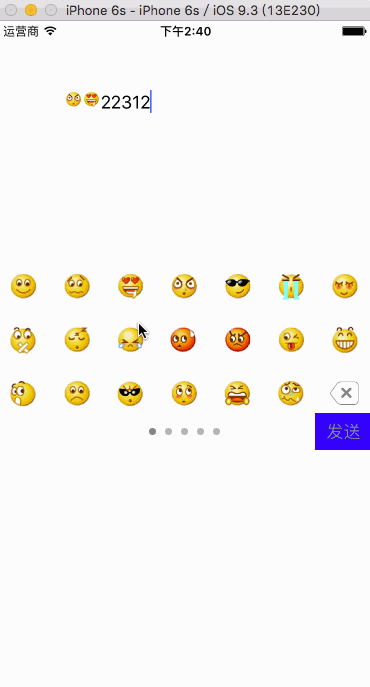
一、实现表情选择view(wkexpressionview)
具体的实现就不细说了,主要功能就是点击表情时,将对应表情的图片名称通知给delegate。
二、实现表情textview(wkexpressiontextview)
wkexpressiontextview继承自uitextview, 提供
- (void)setexpressionwithimagename:(nsstring *)imagename fontsize:(cgfloat)fontsize方法,用于根据图片插入表情。 具体实现:
|
1
2
3
4
5
6
7
8
9
10
11
12
13
14
15
16
|
//富文本wkexpressiontextattachment *attachment = [[wkexpressiontextattachment alloc] initwithdata:nil oftype:nil];uiimage *image = [uiimage imagenamed:imagename];attachment.image = image;attachment.text = [wkexpressiontool getexpressionstringwithimagename:imagename];attachment.bounds = cgrectmake(0, 0, fontsize, fontsize);nsattributedstring *insertattributestr = [nsattributedstring attributedstringwithattachment:attachment];nsmutableattributedstring *resultattrstring = [[nsmutableattributedstring alloc] initwithattributedstring:self.attributedtext];//在当前编辑位置插入字符串[resultattrstring insertattributedstring:insertattributestr atindex:self.selectedrange.location];nsrange temprange = self.selectedrange;self.attributedtext = resultattrstring;self.selectedrange = nsmakerange(temprange.location + 1, 0);[self.textstorage addattributes:@{nsfontattributename : [uifont systemfontofsize:_defaultfontsize]} range:nsmakerange(0, self.attributedtext.length)];[self scrollrangetovisible:self.selectedrange];[self textchanged]; |
其中wkexpressiontextattachment继承自nstextattachment, 并新增text字段,为了保存表情对应的文本,用于复制粘贴操作。
|
1
2
3
|
@interface wkexpressiontextattachment : nstextattachment@property (nonatomic, copy) nsstring *text;@end |
wkexpressiontool的提供将普通字符串转换为富文本的方法,主要用于复制时生成表情。
主要方法
|
1
2
3
4
5
6
7
8
9
10
11
12
13
14
15
16
17
18
19
20
21
22
23
24
25
26
27
28
29
30
31
32
33
34
35
36
37
|
+ (nsattributedstring *)generateattributestringwithoriginalstring:(nsstring *)originalstring fontsize:(cgfloat)fontsize{nserror *error = null;nsmutableattributedstring *resultattrstring = [[nsmutableattributedstring alloc] initwithstring:originalstring];nsregularexpression *regex = [nsregularexpression regularexpressionwithpattern:@"\\[[a-za-z0-9\u4e00-\u9fa5]{1,}\\]" options:nsregularexpressionallowcommentsandwhitespace error:&error];nsarray *results = [regex matchesinstring:originalstring options:nsmatchingreportcompletion range:nsmakerange(0, originalstring.length)];if (results) {for (nstextcheckingresult *result in results.reverseobjectenumerator) {nsrange resultrange = [result rangeatindex:0];nsstring *stringresult = [originalstring substringwithrange:resultrange];nslog(@"%s %@\n", __function__, stringresult);nsattributedstring *expressionattrstring = [self getattributestringwithexpressionstring:stringresult fontsize:fontsize];[resultattrstring replacecharactersinrange:resultrange withattributedstring:expressionattrstring];}}return resultattrstring;}/*** 通过表情生成富文本** @param expressionstring 表情名* @param fontsize 对应字体大小** @return 富文本*/+ (nsattributedstring *)getattributestringwithexpressionstring:(nsstring *)expressionstring fontsize:(cgfloat)fontsize{nsstring *imagename = [self getexpressionstringwithimagename:expressionstring];wkexpressiontextattachment *attachment = [[wkexpressiontextattachment alloc] initwithdata:nil oftype:nil];uiimage *image = [uiimage imagenamed:imagename];attachment.image = image;attachment.text = [wkexpressiontool getexpressionstringwithimagename:imagename];attachment.bounds = cgrectmake(0, 0, fontsize, fontsize);nsattributedstring *appendattributestr = [nsattributedstring attributedstringwithattachment:attachment];return appendattributestr;} |
至此,基本功能实现完成。 接下来说说遇到的小问题
编辑是应该对应selectedrange
复制粘贴操作需要重新实现
textview在插入nstextattachment后,会默认把font的size修改为12,需要记录默认的size
对应selectedrange操作
具体的操作查看源码
重新实现copy、cut方法
进行复制、粘贴操作会发现,不能对图片进行复制,所以需要自己重写copy、cut方法
|
1
2
3
4
5
6
7
8
9
10
11
12
13
14
15
16
17
18
|
- (void)copy:(id)sender{nsattributedstring *selectedstring = [self.attributedtext attributedsubstringfromrange:self.selectedrange];nsstring *copystring = [self parseattributetexttonormalstring:selectedstring];uipasteboard *pboard = [uipasteboard generalpasteboard];if (copystring.length != 0) {pboard.string = copystring;}}- (void)cut:(id)sender{[self copy:sender];nsmutableattributedstring *originalstring = [[nsmutableattributedstring alloc] initwithattributedstring:self.attributedtext];[originalstring deletecharactersinrange:self.selectedrange];self.attributedtext = originalstring;nslog(@"--%@", nsstringfromrange(self.selectedrange));[self textchanged];} |
记录默认font的size
利用实例变量defaultfontsize,在wkexpressiontextview实例化时记录self.font.pointsize,以后需要取font的size时,直接取defaultfontsize
|
1
2
3
4
5
6
7
8
9
10
11
12
13
14
15
16
17
18
19
20
21
22
23
24
25
|
@interface wkexpressiontextview : uitextview@property (nonatomic, assign) cgfloat defaultfontsize;@end@implementation wkexpressiontextview{cgfloat _defaultfontsize;}- (void)awakefromnib{[self setup];}- (instancetype)initwithframe:(cgrect)frame{self = [super initwithframe:frame];if (self) {[self setup];}return self;}- (void)setup{[[nsnotificationcenter defaultcenter] addobserver:self selector:@selector(textchange:) name:uitextviewtextdidchangenotification object:self];_defaultfontsize = self.font.pointsize;self.delegate = self;} |
以上所述是小编给大家介绍的ios高仿微信表情输入功能代码分享,希望对大家有所帮助,如果大家有任何疑问请给我留言,小编会及时回复大家的。在此也非常感谢大家对服务器之家网站的支持!
原文链接:http://www.cnblogs.com/pretty-guy/p/5427224.html