1、设计简单的用例

2、设计用例
以testbaidulinks.py命名
|
1
2
3
4
5
6
7
8
9
10
11
12
13
14
15
16
17
18
19
20
21
22
23
24
25
26
27
28
29
30
31
|
# coding:utf-8from selenium import webdriverimport unittestclass baidulinks(unittest.testcase): def setup(self): base_url = 'https://www.baidu.com' self.driver = webdriver.chrome() self.driver.implicitly_wait(10) self.driver.get(base_url) def teardown(self): self.driver.close() self.driver.quit() def test_baidu_news(self): u"""百度新闻""" driver = self.driver driver.find_element_by_link_text('新闻').click() self.assertin(driver.title, u'v百度新闻——全球最大的中文新闻平台') def test_baidu_hao123(self): u"""hao123""" driver = self.driver driver.find_element_by_link_text('hao123').click() self.assertequal(driver.title, u'hao123_上网从这里开始') def test_baidu_tieba(self): u"""百度贴吧""" driver = self.driver driver.find_element_by_link_text('贴吧').click() # 错误的断言 self.asserttrue(driver.find_element_by_link_text('全吧搜索+1'))if __name__ == '__main__': unittest.main() print('百度链接跳转成功') |
3、写执行用例脚本
|
1
2
3
4
5
6
7
8
9
10
11
12
13
14
15
16
17
18
19
20
21
22
23
24
|
# /usr/bin/env python3# coding:utf-8"""created on 2018-05-30project: learning@author:wuya"""import os, time, unittestimport htmltestrunnernow = time.strftime("%y-%m-%d %h:%m", time.localtime(time.time())) # 获取当前时间title = u"百度头链接测试" # 标题report_abspath = os.path.join(report_path, title + now + ".html") # 设置报告存放和命名# 导入用例def all_case(): case_path = os.getcwd() # 用例路径,这儿的用例和执行文件在同一目录下 discover = unittest.defaulttestloader.discover(case_path, pattern="test*.py") # 添加用例,在case_path的路径下,所有以test开头的文件都当做用例文件执行 print(discover) return discoverif __name__ == "__main__": fp = open(report_abspath, "wb") # 保存报告文件 runner = htmltestrunner.htmltestrunner(stream=fp, title=title + ':',) runner.run(all_case()) # 执行用例 fp.close() |
4、执行结果
结果文档下载
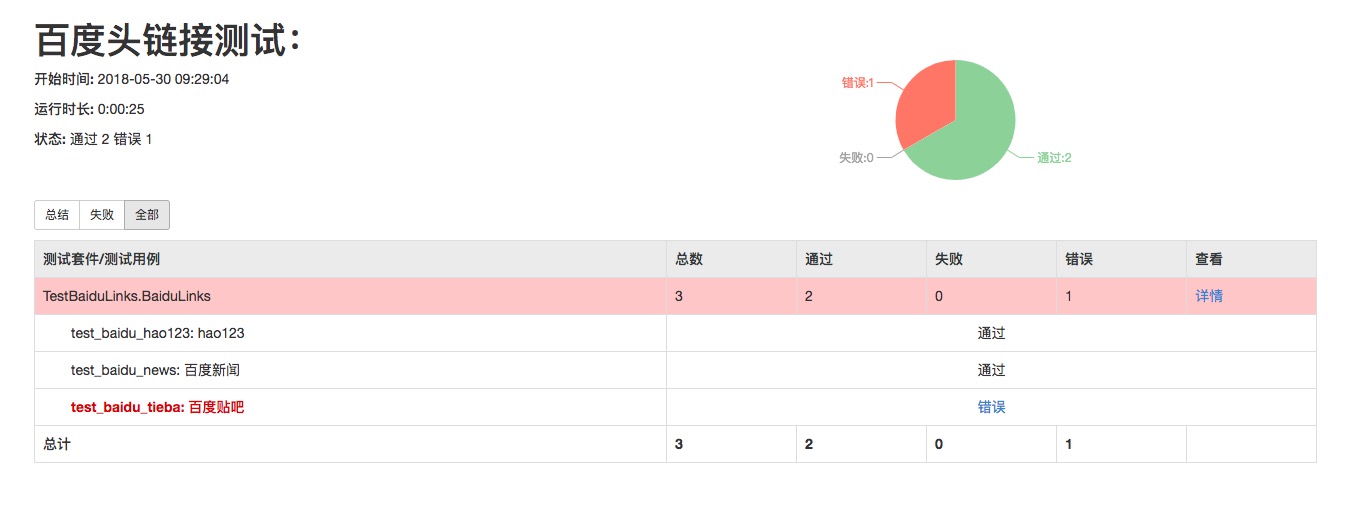
对于执行不通过的用例可以点击错误二字查看详情
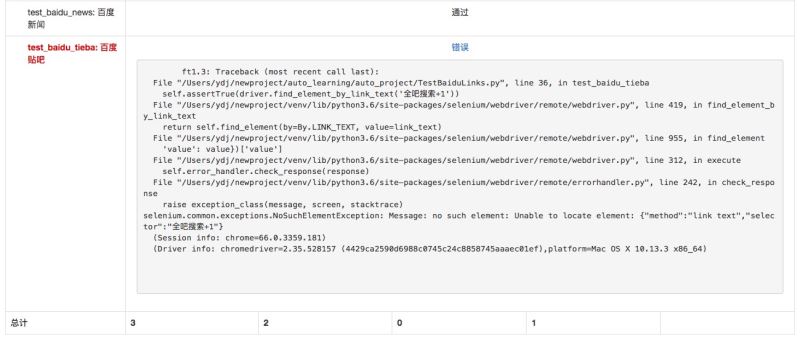
总结
以上所述是小编给大家介绍的python自动化报告的输出用例详解,希望对大家有所帮助,如果大家有任何疑问请给我留言,小编会及时回复大家的。在此也非常感谢大家对服务器之家网站的支持!
原文链接:https://www.cnblogs.com/wuyazi/archive/2018/05/30/9109225.html










