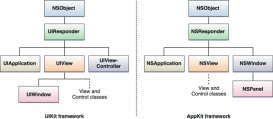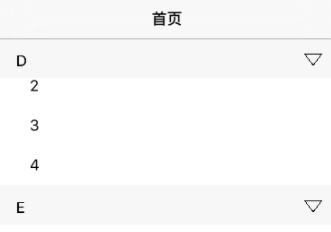前言
做一个微博客户端的第三方是自学的第一个实践的项目,自从从事ios工作之后,就把这个项目给搁置了。趁现在过年回来有些空闲时间,再次修改(总觉得项目就是不停地修改)。并且记录一点东西,以后可再回头看看从前走过的路,挖过的坑。这是一条微博的展示,不是整个项目。
废话不多说,先上效果图:

拆分控件
在开始动手写代码之前,我们得先确定怎么去实现这样子的布局,也就是分析需要用到哪些控件。
观察微博客户端,整体是可滑动的,而且界面展示比较规律的,所以应该是使用uitableview实现的。那么一条微博应该是用uitableviewcell 来实现的,这个由点击时,整条微博都变色可以肯定。
一条微博与其他的微博之间是有大约10px的间距,可以认为每个section就只有一个cell。
每条微博的共同部分包括:头像,用户名称,发布时间与发布来源,微博正文,底部的转发,评论,赞。不同的部分有:配图,非原创微博的正文。(视频,文章等在这个项目中不做考虑)所以共同部分可以直接在xib上固定,不同部分则需要在.m文件用代码来写。
控件的确定:头像和配图使用uiimageview,用户名称,发布时间与来源,微博正文,非原创微博的正文都是使用uilabel,而底部的转发,评论,赞使用uibutton。
当一条微博是非原创微博(转发微博),根据点击被转发的微博的变色情况,可以确定转发微博是一个整体,可以确定转发微博是放在一个uiview上再添加到cell上面的。
布局
放上一张xib的布局图:(button是与底部进行约束的)
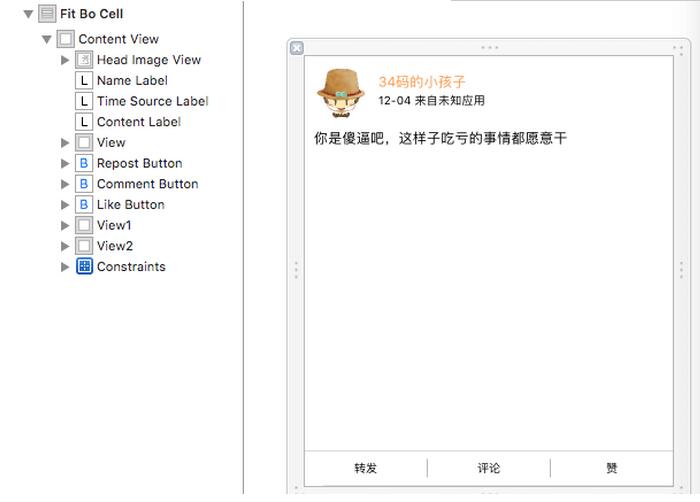
共同的部分,先设置一些参数。
|
1
2
3
4
5
6
7
8
9
10
11
12
13
|
- (void)awakefromnib {[super awakefromnib];_contentlabel.numberoflines = 0;//正文多行//圆形头像_headimageview.layer.maskstobounds = yes;_headimageview.layer.cornerradius = headimageheight / 2;//设置tag,为了后面识别点击哪个按钮_repostbutton.tag = repostbuttontag;_commentbutton.tag = commentbuttontag;_likebutton.tag = likebuttontag;} |
先说配图,微博的配图最多9张。首先先根据配图的张数和屏幕的宽度确定图片的大小imagewidth,然后再确定行数和列数。
1、只有一张配图时,imagewidth = 屏幕宽度 * 0.55;
2、配图超过一张时,imagewidth = (屏幕宽度 - 间隙) / 3;
3、配图是2张或者4张时,分为两列布局,而配图3张或者大于4张时,则分为三列布局。
leadingspace 是图片与两侧屏幕的间隙,为8px, imagespace是图片之间的间隙为4px。ui_screen_width是屏幕宽度。
|
1
2
3
4
5
6
7
8
9
10
11
12
13
14
15
16
17
18
19
20
21
22
23
24
|
//根据图片数量获得列数if (_imagearray.count == 1) {//一列column = 1;imagewidth = ui_screen_width * 0.55;}else if (_imagearray.count == 2 || _imagearray.count == 4) {//两列column = 2;imagewidth = (ui_screen_width - (leadingspace + imagespace) * 2) / 3;}else {//三列column = 3;imagewidth = (ui_screen_width - (leadingspace + imagespace) * 2) / 3;}//根据图片的数量和列数获得行数if (_imagearray.count % column == 0) {row = _imagearray.count / column;}else {row = _imagearray.count / column + 1;} |
确定了配图的大小,再根据位置,就可以创建uiimageview。 配图的位置则在正文起始位置 + 正文的高度 + 间隙,而获取正文的高度由以下方法来完成:
|
1
2
3
4
5
6
7
8
9
10
11
12
13
14
15
16
17
18
19
|
* 计算label的高度 * * @param text 文字 * @param width label宽度 * @param font 字体 * * @return label高度+ (cgfloat)getlabelheightwithtext:(nsstring *)text width:(cgfloat)width font:(uifont *)font {cgsize size = cgsizemake(width, maxfloat);//设置一个行高的上限cgsize returnsize;nsdictionary *attribute = @{ nsfontattributename : font };returnsize = [text boundingrectwithsize:size options:nsstringdrawinguseslinefragmentorigin | nsstringdrawingusesfontleading attributes:attribute context:nil].size;return returnsize.height;} |
对于原创微博正文的起始位置可以由xib看出来,头像的高度固定为48,而上下的间隙为8, 则起始位置y坐标为 48 + 16 = 64;而对于非原创微博,正文的起始位置y坐标为8 (此处的8是相对于配图的父容器uiview的位置,对于非原创微博而言,更重要的是计算出父容器uiview在cell中的位置);
然后根据配图的位置和大小创建uiimageview,如下图,其中originy为第一张配图的起始位置的y坐标。
|
1
2
3
4
5
6
7
8
9
10
11
12
13
14
15
16
17
18
19
20
21
22
23
24
25
26
27
28
29
30
31
32
33
34
|
//根据位置创建imageviewfor (int i = 0; i < row; i++) { for (int j = 0; j < column; j++) { //用来判断数据是否越界 if (i * column + j < _imagearray.count) { imageurl = _imagearray[i * column + j]; if (imageurl) { tapimageview *imageview = [[tapimageview alloc] initwithframe:cgrectmake(leadingspace + j * (imagespace + imagewidth), originy + leadingspace + i * (imagespace + imagewidth), imagewidth, imagewidth)]; imageview.tag = imageviewtag + i * column + j; //block通知,点击了图片,展示大图 __weak typeof(self) weakself = self; imageview.didtouchimage = ^(nsinteger index) { [weakself showfullscreenimage:index]; }; [imageview setimageurl:imageurl index:i * column + j]; //原创微博直接添加的cell中,非原创则加入一个容器中uiview,再将容器加入cell中 if (isforward) { [_forwardedcontainerview addsubview:imageview]; } else { [self addsubview:imageview]; } } } else { //越界后跳出for循环 break; } }} |
tapimageview是uiimageview的子类,主要是添加了手势,实现点击图片展开大图的效果,后面再做详细介绍。
非原创微博有两个正文,分别用“上文”和“下文”来区分吧。上文已经在xib中,而下文和配图是放在_forwardedcontainerview(uiview)中,然后再添加到cell中的,所以要计算它的起始位置y坐标。上文的y坐标已经确定为64了,而_forwardedcontainerview与上文之间的间隙为8,所以下文的y坐标 = 64 + 上文的高度 + 8。其中contentlabeloriginy = 64
|
1
2
3
4
5
6
7
8
9
10
|
cgfloat contentheight = [fitboui getlabelheightwithtext:_weibo.text width:ui_screen_width - leadingspace * 2 font:fontsize12];cgfloat originy = contentlabeloriginy + contentheight;originy += leadingspace;_forwardedcontainerview = [[uiview alloc] initwithframe:cgrectmake(0, originy, ui_screen_width, 40)];_forwardedcontainerview.tag = forwardedcontainerviewtag;_forwardedcontainerview.backgroundcolor = [uicolor colorwithwhite:0.75 alpha:0.35];//添加单击手势,点击原创微博,进入该微博的详情页面[self forwardedcontainerviewaddgesture];[self addsubview:_forwardedcontainerview]; |
_forwardedcontainerview的高度是随便给的,需要在计算实际高度之后再重新赋值。
|
1
2
3
4
5
6
7
8
9
10
11
12
13
14
|
//下文是用户名称和文字拼凑而来。nsstring *forwardtext = [nsstring stringwithformat:@"@%@:%@", forwardweibo.user.name, forwardweibo.text];cgfloat forwardcontentheight = [fitboui getlabelheightwithtext:forwardtext width:ui_screen_width - leadingspace * 2 font:fontsize12];uilabel *forwardedcontentlabel = [[uilabel alloc] initwithframe:cgrectmake(leadingspace, leadingspace, ui_screen_width - leadingspace * 2, forwardcontentheight)];forwardedcontentlabel.font = fontsize12;forwardedcontentlabel.numberoflines = 0;forwardedcontentlabel.text = forwardtext;[_forwardedcontainerview addsubview:forwardedcontentlabel];//创建imageview,并根据修改实际高度,pic_urls是图片的网址数组。得到的imageheight为所有图片以及图片之间的间隙总和。cgfloat imageheight = [self initimageview:forwardweibo.pic_urls originy:forwardcontentheight + leadingspace isforward:yes];//此处无论有没有配图,都预留了配图上下两个间隙的高度。所以,如果没有配图,上面返回的imageheight = - leadingspace才合适。_forwardedcontainerview.frame = cgrectmake(0, originy, ui_screen_width, forwardcontentheight + imageheight + leadingspace * 3); |
tapimageview是uiimageview的子类,主要是添加了手势,实现点击图片展开大图的效果
tapimageview.h文件:
|
1
2
3
4
5
6
7
8
9
10
11
12
13
14
|
#import <uikit/uikit.h>@interface tapimageview : uiimageview@property (copy, nonatomic) void (^didtouchimage)(nsinteger index);- (instancetype)initwithframe:(cgrect)frame;/** 设置图片地址 @param url 图片地址 @param index 图片下标 */- (void)setimageurl:(nsstring *)url index:(nsinteger)index;@end |
tapimageview.m文件
|
1
2
3
4
5
6
7
8
9
10
11
12
13
14
15
16
17
18
19
20
21
22
23
24
25
26
27
28
29
30
31
32
33
34
35
36
37
38
39
40
41
42
43
44
45
46
47
48
|
#import "tapimageview.h"#import "uiimageview+webcache.h"@interface tapimageview ()@property (assign, nonatomic) nsinteger index;@end@implementation tapimageview- (instancetype)initwithframe:(cgrect)frame {self = [super initwithframe:frame];if (self) { [self initview];}return self;}- (void)initview {//添加单击手势uitapgesturerecognizer *gesture = [[uitapgesturerecognizer alloc] initwithtarget:self action:@selector(imageviewtapaction:)];gesture.numberoftapsrequired = 1;self.userinteractionenabled = yes;[self addgesturerecognizer:gesture];}//发送点击图片的通知,并传回下标- (void)imageviewtapaction:(uitapgesturerecognizer *)gesture {if (_didtouchimage) { _didtouchimage(_index);}}/** 设置图片地址 @param url 图片地址 @param index 图片下标 */- (void)setimageurl:(nsstring *)url index:(nsinteger)index {if (url) { [self sd_setimagewithurl:[nsurl urlwithstring:url]];}_index = index;} |
在cell中,会根据传回的点击图片下标展示相应图片的大图。
注意:
因为下文和配图等是运行时动态添加上去的,而cell是复用的,则每次使用cell的时候,需要将它们先移除。如果没有移除,则复用cell的时候就会发生cell位置错乱的情况。
|
1
2
3
4
5
6
7
8
9
10
11
12
13
14
15
16
17
|
- (void)removeview {//移除转发微博for (uiview *view in self.subviews) {if (view.tag == forwardedcontainerviewtag) {[view removefromsuperview];break;}}//移除图片for (uiview *view in self.subviews) {if ([view iskindofclass:[tapimageview class]]) {[view removefromsuperview];}}} |
在控制器中的实现
在控制器的xib中只有一个uitableview,可以直接在xib中指定uitableview的datasource 和delegate,也可以在.m文件中再指定。
|
1
2
3
4
5
6
7
8
|
//注册cell,weibocellidentifier是cell复用时用到的uinib *weibonib = [uinib nibwithnibname:@"fitbocell" bundle:nil];[_maintableview registernib:weibonib forcellreuseidentifier:weibocellidentifier];//移除分割线_maintableview.separatorstyle = uitableviewcellseparatorstylenone;_maintableview.delegate = self;_maintableview.datasource = self; |
接着实现uitableviewdatasource, uitableviewdelegate里面的方法。
|
1
2
3
4
5
6
7
8
9
10
11
12
13
14
15
16
17
18
19
20
21
22
23
24
25
26
27
28
29
30
31
32
33
34
35
36
37
38
39
40
41
42
43
44
45
46
47
48
49
50
51
52
53
54
55
56
57
58
59
60
|
//返回section的个数 - (nsinteger)numberofsectionsintableview:(uitableview *)tableview {return _weiboarray.count;}//返回每个section里面的行数- (nsinteger)tableview:(uitableview *)tableview numberofrowsinsection:(nsinteger)section {return 1;}//返回每个section底部的高度,默认为20px, 就是如果不实现该方法或者return 0,实际都是返回20px- (cgfloat)tableview:(uitableview *)tableview heightforfooterinsection:(nsinteger)section {return 0.001;}//返回每个section头部的高度,默认为20px, 就是如果不实现该方法或者return 0,实际都是返回20px- (cgfloat)tableview:(uitableview *)tableview heightforheaderinsection:(nsinteger)section {return 10;}//返回每一行的高度- (cgfloat)tableview:(uitableview *)tableview heightforrowatindexpath:(nsindexpath *)indexpath {nsinteger section = indexpath.section;weibomodel *weibo = _weiboarray[section];return [fitbocell getcellheight:weibo];}//在这个方法里面设置cell的内容- (uitableviewcell *)tableview:(uitableview *)tableview cellforrowatindexpath:(nsindexpath *)indexpath {nsinteger section = indexpath.section;//这个办法是模型转化,利用mjextension框架 weibomodel *weibo = [weibomodel mj_objectwithkeyvalues:_weiboarray[section]];fitbocell *cell = [tableview dequeuereusablecellwithidentifier:weibocellidentifier];if (cell == nil) { cell = [[fitbocell alloc] initwithstyle:uitableviewcellstyledefault reuseidentifier:weibocellidentifier];}//这里是点击非原创微博里面的原创微博的回调,也就是_forwardedcontainerview的点击回调__weak typeof(self) weakself = self;cell.didtouchforwardedweibo = ^(weibomodel *weibo) { //跳转到微博的详情页面 [weakself forwardedweibotouch:weibo];};[cell setweiboinfo:weibo];return cell;}//cell的点击响应事件,跳转到微博的详情页面- (void)tableview:(uitableview *)tableview didselectrowatindexpath:(nsindexpath *)indexpath {[tableview deselectrowatindexpath:indexpath animated:yes];nsinteger section = indexpath.section;weibomodel *weibo = [weibomodel mj_objectwithkeyvalues:_weiboarray[section]];commentorrepostlistviewcontroller *listvc = [commentorrepostlistviewcontroller new];[listvc setweibo:weibo offset:no];[self.navigationcontroller pushviewcontroller:listvc animated:yes];} |
其中,因为cell的高度是根据实际情况不定的,所以使用了类方法来获取。[fitbocell getcellheight:weibo]
|
1
2
3
4
5
6
7
8
9
10
11
12
13
14
15
16
17
18
19
20
21
22
23
24
25
26
27
28
29
30
31
32
33
34
35
36
37
38
39
40
41
42
43
44
45
46
47
48
49
|
/** * 获取cell的高度 * * @param weibo weibo * * @return height */+ (cgfloat)getcellheight:(weibomodel *)weibo {cgfloat contentheight = [fitboui getlabelheightwithtext:weibo.text width:ui_screen_width - leadingspace * 2 font:fontsize12];cgfloat originy = contentlabeloriginy + contentheight + leadingspace;if (weibo.retweeted_status == nil) { //原创微博 cgfloat imageheight = [self getimageheight:weibo.pic_urls.count]; return originy + imageheight + leadingspace + buttonheight;}else { //非原创微博 weibomodel *forwardweibo = weibo.retweeted_status; nsstring *forwardtext = [nsstring stringwithformat:@"@%@:%@", forwardweibo.user.name, forwardweibo.text]; cgfloat imageheight = [self getimageheight:forwardweibo.pic_urls.count]; cgfloat forwardcontentheight = [fitboui getlabelheightwithtext:forwardtext width:ui_screen_width - leadingspace * 2 font:fontsize12]; return originy + leadingspace + forwardcontentheight + imageheight + leadingspace * 2 + buttonheight;}}//获取图片的整体高度+ (cgfloat)getimageheight:(nsinteger)count {if (count < 1) { //上面计算高度的时候预留了配图上下两个间隙的高度。所以,如果没有配图,返回 - leadingspace才合适。 return - leadingspace;}else if (count == 1) { return ui_screen_width * 0.55;}else if (count / 3 < 1 || count == 3) { //一行 return (ui_screen_width - (leadingspace + imagespace) * 2) / 3;}else if (count > 3 && count <= 6) { //两行 return (ui_screen_width - (leadingspace + imagespace) * 2) / 3 * 2 + imagespace;}else { //三行 return (ui_screen_width - (leadingspace + imagespace) * 2) + imagespace * 2;}} |
其他的点击事件的响应方法等,就不累赘了。最后再放一张非原创微博的效果图:
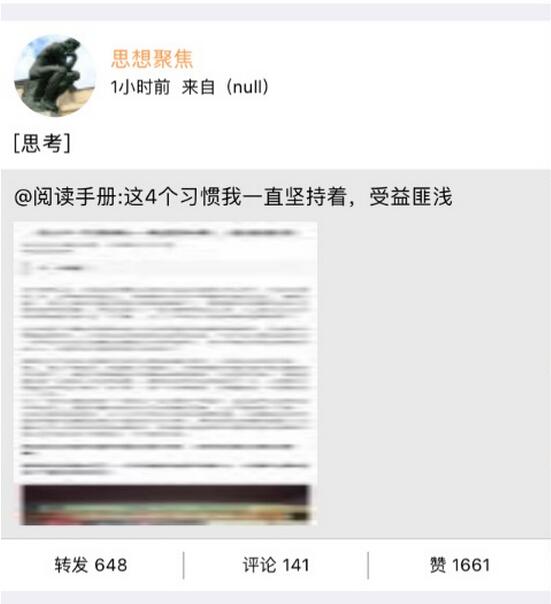
以上就是本文的全部内容,希望对大家的学习有所帮助,也希望大家多多支持服务器之家。