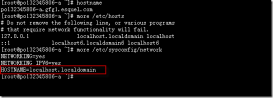本文中介绍如何在Linux系统上为ssh登录设置电子邮件提醒。以接收有关对root用户的未经授权或非法登录访问的警报。
.bashrc文件是做什么的?
.bashrc文件是一个脚本,每当以交互方式启动新的终端会话时,便会执行该脚本。
1)如何为root用户启用电子邮件警报
以root用户身份登录,然后将以下一行脚本添加到root用户“ .bashrc”文件中以实现此目的:
[root@localhost ~]# vim /root/.bashrc
echo 'ALERT - SSH root shell access found on '$HOSTNAME' on:' `date` `who` | mail -s "Alert: SSH root shell access" root@localhost
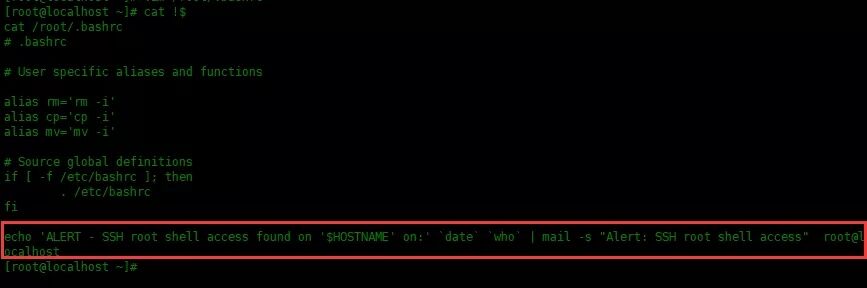
执行以下命令,使命令生效:
[root@localhost ~]# source .bashrc
完成后,以root用户身份登录。将收到类似以下内容的邮件警报。
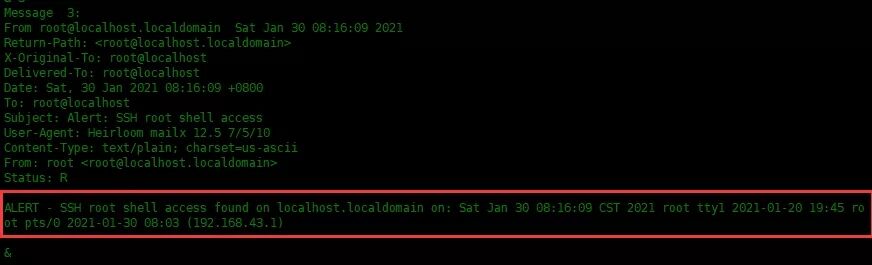
将代码中的root@localhost改为自己用来接收邮件的邮箱。
2)如何为特定用户启用电子邮件警报
需要将以下脚本添加到指定用户的.bashrc文件中:
[root@localhost ~]# vim /home/bob/.bashrc
echo 'ALERT - '$USER' shell access found on '$HOSTNAME' on:' `date` `who` | mail -s "Alert: User shell access" root@localhost
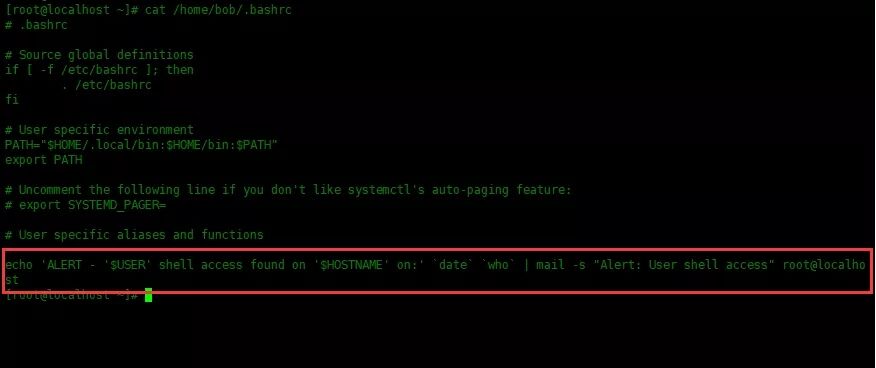
将代码中的root@localhost改为自己用来接收邮件的邮箱。
登录后的提示如下图:
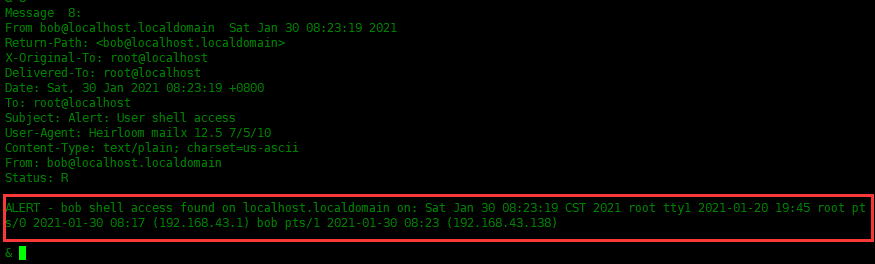
3)如何为所有用户启用电子邮件警报
为所有用户启用电子邮件报警和上面的配置类似。但是需要将以下脚本添加到/etc/bashrc文件最后一行中:
[root@localhost ~]# vim /etc/bashrc
echo 'ALERT - '$USER' shell access found on '$HOSTNAME' on:' `date` `who` | mail -s "Alert: User shell access" root@localhost
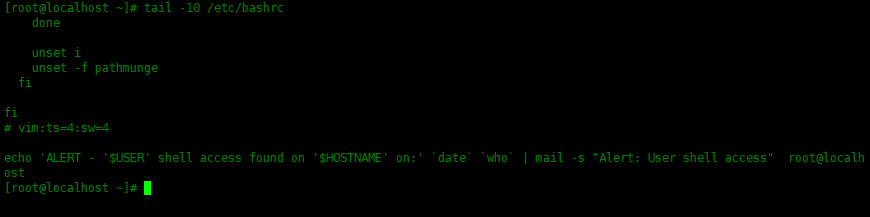
原文地址:https://mp.weixin.qq.com/s?__biz=MzA4NzQzMzU4Mg==&mid=2652948219&idx=2&sn=ca07e7c0cb9f9f5bed3fce5cf0822337&chksm=8bedeefabc9a67ece998cd7b3b5fc6ab496bebb2f45ccf544c0fcb39e3d5d729235334f17b20&mpshare=1&