本文实例讲述了Android编程之蓝牙测试。分享给大家供大家参考。具体分析如下:
一、软件平台:
win7 + eclipse + sdk
二、设计思路:
配合倒计时定时器实现蓝牙打开,可见,扫描三个功能
三、源代码:
main.xml:
|
1
2
3
4
5
6
7
8
9
10
11
12
13
14
15
16
17
18
|
<?xml version="1.0" encoding="utf-8"?> <LinearLayout xmlns:android="http://schemas.android.com/apk/res/android" android:layout_width="fill_parent" android:layout_height="fill_parent" android:orientation="vertical"> <TextView android:id="@+id/textView1" android:layout_width="wrap_content" android:text="TextView" android:layout_height="wrap_content"></TextView> <LinearLayout android:layout_width="match_parent" android:layout_height="wrap_content" android:id="@+id/linearLayout1"> <Button android:id="@+id/button1" android:text="OFF" android:layout_width="wrap_content" android:layout_height="wrap_content"></Button> </LinearLayout> <LinearLayout android:layout_width="match_parent" android:layout_height="wrap_content" android:id="@+id/linearLayout2"> <Button android:id="@+id/button2" android:text="开启可见 " android:layout_width="wrap_content" android:layout_height="wrap_content"></Button> <TextView android:id="@+id/textView2" android:layout_width="wrap_content" android:layout_height="wrap_content" android:text="设备不可见 "></TextView> </LinearLayout> <LinearLayout android:layout_width="match_parent" android:layout_height="wrap_content" android:id="@+id/linearLayout3"> <Button android:id="@+id/button3" android:text="扫描:OFF" android:layout_width="wrap_content" android:layout_height="wrap_content"></Button> <TextView android:id="@+id/textView3" android:layout_width="wrap_content" android:layout_height="wrap_content" android:text="停止扫描 "></TextView> </LinearLayout> <ListView android:id="@+id/listView1" android:layout_height="wrap_content" android:layout_width="match_parent"></ListView> </LinearLayout> |
test_bluetooth.java:
|
1
2
3
4
5
6
7
8
9
10
11
12
13
14
15
16
17
18
19
20
21
22
23
24
25
26
27
28
29
30
31
32
33
34
35
36
37
38
39
40
41
42
43
44
45
46
47
48
49
50
51
52
53
54
55
56
57
58
59
60
61
62
63
64
65
66
67
68
69
70
71
72
73
74
75
76
77
78
79
80
81
82
83
84
85
86
87
88
89
90
91
92
93
94
95
96
97
98
99
100
101
102
103
104
105
106
107
108
109
110
111
112
113
114
115
116
117
118
119
120
121
122
123
124
125
126
127
128
129
130
131
132
133
134
135
136
137
138
139
140
141
142
143
144
145
146
147
148
149
150
151
152
153
154
155
156
157
158
159
160
161
162
163
164
165
166
167
168
169
170
171
172
173
174
175
176
177
178
179
180
181
182
183
184
185
186
187
188
189
190
191
192
193
194
195
196
197
198
199
200
201
202
203
204
205
206
207
208
209
210
211
212
213
214
215
216
217
218
219
220
221
222
223
224
225
226
227
228
229
230
231
232
233
234
235
236
237
238
239
240
241
242
|
package com.test_bluetooth; import java.util.Set; import android.app.Activity; import android.bluetooth.BluetoothAdapter; import android.bluetooth.BluetoothDevice; import android.content.BroadcastReceiver; import android.content.Context; import android.content.Intent; import android.content.IntentFilter; import android.os.Bundle; import android.os.CountDownTimer; import android.view.View; import android.widget.ArrayAdapter; import android.widget.Button; import android.widget.ListView; import android.widget.TextView; public class test_bluetooth extends Activity implements View.OnClickListener { private static final int REQUEST_ENABLE_BT = 2; TextView txt; TextView txt_see; TextView txt_scan; BluetoothAdapter mBluetoothAdapter; ArrayAdapter<String> mArrayAdapter; Button btn_switch; Button btn_see; Button btn_scan; ListView list; CountDownTimer see_timer; CountDownTimer scan_timer; /** Called when the activity is first created. */ @Override public void onCreate(Bundle savedInstanceState) { super.onCreate(savedInstanceState); setContentView(R.layout.main); txt = (TextView)findViewById(R.id.textView1); txt_see = (TextView)findViewById(R.id.textView2); txt_scan = (TextView)findViewById(R.id.textView3); //绑定XML中的ListView,作为Item的容器 list = (ListView) findViewById(R.id.listView1); //获取蓝牙适配器 mBluetoothAdapter = BluetoothAdapter.getDefaultAdapter(); mArrayAdapter = new ArrayAdapter<String>(this,android.R.layout.simple_list_item_1); if (mBluetoothAdapter == null) { // Device does not support Bluetooth txt.setText("fail"); //退出程序 test_bluetooth.this.finish(); } btn_switch = (Button)findViewById(R.id.button1); btn_switch.setOnClickListener(this); btn_see = (Button)findViewById(R.id.button2); btn_see.setOnClickListener(this); btn_see.setEnabled(false); btn_scan = (Button)findViewById(R.id.button3); btn_scan.setOnClickListener(this); btn_scan.setText("扫描:OFF"); btn_scan.setEnabled(false); //判断蓝牙是否已经被打开 if (mBluetoothAdapter.isEnabled()) { //打开 btn_switch.setText("ON"); btn_see.setEnabled(true); btn_scan.setEnabled(true); } see_timer = new CountDownTimer(120000,1000) { @Override public void onTick( long millisUntilFinished) { txt_see.setText( "剩余可见时间" + millisUntilFinished / 1000 + "秒"); } @Override public void onFinish() { //判断蓝牙是否已经被打开 if (mBluetoothAdapter.isEnabled()) { btn_see.setEnabled(true); txt_see.setText( "设备不可见"); } } }; scan_timer = new CountDownTimer(12000,1000) { @Override public void onTick( long millisUntilFinished) { txt_scan.setText( "剩余扫描时间" + millisUntilFinished / 1000 + "秒"); } @Override public void onFinish() { //判断蓝牙是否已经被打开 if (mBluetoothAdapter.isEnabled()) { btn_scan.setEnabled(true); //关闭扫描 mBluetoothAdapter.cancelDiscovery(); btn_scan.setText("扫描:OFF"); txt_scan.setText( "停止扫描"); } } }; } @Override protected void onDestroy() { super.onDestroy(); android.os.Process.killProcess(android.os.Process.myPid()); } @Override public void onClick(View v) { // TODO Auto-generated method stub switch (v.getId()) { case R.id.button1: { String str = btn_switch.getText().toString(); if (str == "OFF") { if (!mBluetoothAdapter.isEnabled()) { //打开蓝牙 Intent enableBtIntent = new Intent(BluetoothAdapter.ACTION_REQUEST_ENABLE); startActivityForResult(enableBtIntent, REQUEST_ENABLE_BT); txt.setText("s1"); btn_see.setEnabled(true); btn_scan.setText("扫描:OFF"); btn_scan.setEnabled(true); } } else { //关闭蓝牙 mBluetoothAdapter.disable(); btn_switch.setText("OFF"); mArrayAdapter.clear(); list.setAdapter(mArrayAdapter); btn_see.setEnabled(false); btn_scan.setEnabled(false); } break; } case R.id.button2: { //开启可见 Intent enableBtIntent_See = new Intent(BluetoothAdapter.ACTION_REQUEST_DISCOVERABLE); startActivityForResult(enableBtIntent_See, 3); txt.setText("s1"); btn_see.setEnabled(false); see_timer.start(); break; } case R.id.button3: { String str = btn_scan.getText().toString(); if (str == "扫描:OFF") { txt.setText("s5"); if (mBluetoothAdapter.isEnabled()) { //开始扫描 mBluetoothAdapter.startDiscovery(); txt.setText("s6"); btn_scan.setText("扫描:ON"); // Create a BroadcastReceiver for ACTION_FOUND final BroadcastReceiver mReceiver = new BroadcastReceiver() { @Override public void onReceive(Context context, Intent intent) { // TODO Auto-generated method stub String action = intent.getAction(); // When discovery finds a device mArrayAdapter.clear(); if (BluetoothDevice.ACTION_FOUND.equals(action)) { // Get the BluetoothDevice object from the Intent BluetoothDevice device = intent.getParcelableExtra(BluetoothDevice.EXTRA_DEVICE); // Add the name and address to an array adapter to show in a ListView mArrayAdapter.add(device.getName() + ":" + device.getAddress()); } list.setAdapter(mArrayAdapter); } }; // Register the BroadcastReceiver IntentFilter filter = new IntentFilter(BluetoothDevice.ACTION_FOUND); registerReceiver(mReceiver, filter); // Don't forget to unregister during onDestroy scan_timer.start(); } } else { //关闭扫描 mBluetoothAdapter.cancelDiscovery(); btn_scan.setText("扫描:OFF"); scan_timer.cancel(); txt_scan.setText( "停止扫描"); } break; } default: break; } } public void onActivityResult(int requestCode, int resultCode, Intent data) { switch (requestCode) { case REQUEST_ENABLE_BT: // When the request to enable Bluetooth returns if (resultCode == Activity.RESULT_OK) { // Bluetooth is now enabled, so set up a chat session btn_switch.setText("ON"); txt.setText("s4"); //获取蓝牙列表 Set<BluetoothDevice> pairedDevices = mBluetoothAdapter.getBondedDevices(); mArrayAdapter.clear(); // If there are paired devices if (pairedDevices.size() > 0) { //txt.setText("s3"); // Loop through paired devices for (BluetoothDevice device : pairedDevices) { // Add the name and address to an array adapter to show in a ListView mArrayAdapter.add(device.getName() + ":" + device.getAddress()); } list.setAdapter(mArrayAdapter); } } else { finish(); } } } } |
效果图如下:
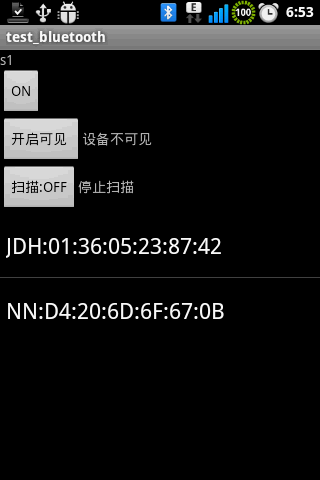
希望本文所述对大家的Android程序设计有所帮助。














