|
1
2
3
4
5
6
7
8
9
10
11
12
13
14
15
16
17
18
19
20
|
import os, re,webbrowsertext = '''# TextHeader ## Header1 List - 1 - 2 - 3 > **quote** 》 quote2 ## Header2 1. *斜体* 2. [@以茄之名](http://www.zzvips.com/people/e4f87c3476a926c1e2ef51b4fcd18fa3) 3、  ## Header3 `*[文章地址](https://zhuanlan.zhihu.com/p/39742445)*` ·**code1**· - [x]是否点赞''' |
程序开头先处理一些行内的语法,比如 code、strong、i 等,用正则直接替换:
|
1
2
3
|
text = re.sub(re.compile('([\`·])([^`·]+)[\`·]'), r'<code>\2</code>', text)text = re.sub(re.compile('\*\*([^\*]+)\*\*'), r'<strong>\1</strong>', text)text = re.sub(re.compile('([^\*])\*([^\*]+)\*'), r'\1<i>\2</i>', text) |
接着是复杂一点的图片和链接:
|
1
2
3
4
|
text = re.sub(re.compile('([^\!])\[([^\]]+)\]\(([^)]+)\)'), r'\1<a href="\3" rel="external nofollow" target="_blank">\2</a>', text)text = re.sub(re.compile('\!\[([^\]]*)\]\(([^)]+)\)'), r'<img src="\2" >', text) |
接着就处理其他的语法,先把文本按每一行分开:
|
1
2
3
|
lines = text.split('\n')html = ''list_flag = '' |
处理列表和待办事项的问题:
|
1
2
3
4
5
6
7
8
9
10
11
12
|
for line in lines: line = line.strip(' ') if re.match('- \[[ x]\]', line): print('matched') p_html = '' if re.match('- \[x\]', line): p_html = ' checked="checked"' line = re.sub('- \[[ x]\]', '', line) html += '''<label class="cssCheckbox"> <input type="checkbox" %s /> <span></span>%s </label>''' % (p_html, line) |
因为有序列表和无序列表的区别是头尾的ol和ul,所以要用 list_flag 变量来判断
|
1
2
3
4
5
6
7
8
9
10
11
12
|
elif re.match('[\+\-\*] ', line): if list_flag == '': html += '<ul>\n' list_flag = 'ul' line = re.sub('[\+\-\*] ', '', line) html += '<li>%s</li>\n' % (line)elif re.match('[\d]+[.、] ', line): if list_flag == '': list_flag = 'ol' html += '<ol>\n' line = re.sub('[\d]+[.、] ', '', line) html += '<li>%s</li>\n' % (line) |
处理完后处理其他的语法:
|
1
2
3
4
5
6
7
8
9
10
11
12
13
14
15
16
17
|
else: if list_flag != '': html += '</%s>\n' % list_flag list_flag = '' if re.match('\#+', line): well = re.match('\#+', line).group().count('#') line = re.sub('\#+', '', line) html += '<h%i>%s</h%i>\n' % (well, line, well) elif re.match('[>》 ]', line): line = re.sub('^\s*[>》 ]', '', line) html += '<blockquote>%s</blockquote>\n' % (line) # elif re.match('[>》 ]', line): # line = re.sub('^\s*[>》 ]', '', line) # html += '<blockquote>%s</blockquote>\n' % (line) else: html += line |
这里我稍微修改了一点,让 > 和 》 都可以转换成引用,主要是切换中英文标点太难了。
然后就是添加 CSS,自己改了一点马克飞象的进去,因为他的引用做得很漂亮:
|
1
2
3
4
5
6
7
8
9
10
11
12
13
14
15
16
17
18
19
20
21
22
23
24
25
26
27
28
29
30
31
32
33
34
35
36
37
38
39
40
41
42
43
44
45
46
47
48
49
50
51
52
53
54
55
56
57
58
59
60
61
62
63
64
65
66
67
68
69
70
71
72
73
74
75
76
77
78
79
80
81
82
83
84
85
86
87
88
89
90
91
92
93
94
95
96
97
98
99
100
101
102
103
104
105
106
107
108
109
110
111
112
113
114
115
116
117
118
119
120
121
122
123
124
125
126
127
128
129
130
131
132
133
134
135
136
137
138
139
140
141
142
143
144
145
146
147
148
149
150
151
152
153
154
155
156
157
158
159
160
161
162
163
164
165
166
167
168
169
170
171
172
173
174
175
176
177
178
179
180
181
182
183
184
185
186
187
188
189
190
191
192
193
194
195
196
197
198
199
200
201
202
203
204
205
206
207
208
209
210
211
212
213
214
215
216
217
218
219
220
221
222
223
224
225
226
227
228
229
230
231
232
233
234
235
236
237
238
239
240
241
242
243
244
245
246
247
248
249
250
251
252
253
254
|
with open('markdown.html', 'w', encoding='utf-8')as f: f.write('''<html><head> <meta http-equiv="Content-Type" content="text/html; charset=utf-8" /><style>body{ margin: 0 auto; font-family: "ubuntu", "Tahoma", "Microsoft YaHei", arial,sans-serif; color: #444444; line-height: 1; padding: 30px;} input[type='checkbox']+span::before { content:' ';/*不换行空格*/ display: inline-block; vertical-align: 0.2em; width:0.8em; height:0.8em; margin-right: .2em; border-radius:.2em; background: silver;/*复选框的背景色*/ text-indent:0.15em; line-height: 0.65;}input[type='checkbox'] { /*隐藏掉原先实际的 checkbox 框,之所以没用 display:none; 这种简单直接的方式,是因为这种方法会把它从键盘 tab 键切换焦点的队列中完全删除*/ position: absolute; clip:rect(0,0,0,0);}input[type='checkbox']:checked+span::before { content:'\u221a'; /*对号的 Unicode字符*/ background: yellowgreen;/*对号的颜色*/}img { max-width: 100%;}@media screen and (min-width: 1000px) { body { width: 842px; margin: 10px auto; } }h1, h2, h3, h4 { color: #111111; font-weight: 400; margin-top: 1em;}h1, h2, h3, h4, h5 { font-family: Georgia, Palatino, serif;}h1, h2, h3, h4, h5, dl{ margin-bottom: 16px; padding: 0;}p { margin-top: 8px; margin-bottom: 3px;}h1 { font-size: 48px; line-height: 54px;}h2 { font-size: 36px; line-height: 42px;}h1, h2 { border-bottom: 1px solid #EFEAEA; padding-bottom: 10px;}h3 { font-size: 24px; line-height: 30px;}h4 { font-size: 21px; line-height: 26px;}h5 { font-size: 18px; line-height: 23px;}a { color: #0099ff; margin: 0 2px; padding: 0; vertical-align: baseline; text-decoration: none;}a:hover { text-decoration: none; color: #ff6600;}a:visited { /*color: purple;*/}ul, ol { padding: 0; padding-left: 18px; margin: 0;}li { line-height: 24px;}p, ul, ol { font-size: 16px; line-height: 24px;}ol ol, ul ol { list-style-type: lower-roman;}code, pre { font-family: Consolas, Monaco, Andale Mono, monospace; background-color:#f7f7f7; color: inherit;}code { font-family: Consolas, Monaco, Andale Mono, monospace; margin: 0 2px;}pre { font-family: Consolas, Monaco, Andale Mono, monospace; line-height: 1.7em; overflow: auto; padding: 6px 10px; border-left: 5px solid #6CE26C;}pre > code { font-family: Consolas, Monaco, Andale Mono, monospace; border: 0; display: inline; max-width: initial; padding: 0; margin: 0; overflow: initial; line-height: 1.6em; font-size: .95em; white-space: pre; background: 0 0;}code { color: #666555;}aside { display: block; float: right; width: 390px;}blockquote { border-left-width: 10px; background-color: rgba(102,128,153,0.05); border-top-right-radius: 5px; border-bottom-right-radius: 5px; padding: 15px 20px;}blockquote cite { font-size:14px; line-height:20px; color:#bfbfbf;}blockquote cite:before { content: '\2014 \00A0';}blockquote p { color: #666;}hr { text-align: left; color: #999; height: 2px; padding: 0; margin: 16px 0; background-color: #e7e7e7; border: 0 none;}dl { padding: 0;}dl dt { padding: 10px 0; margin-top: 16px; font-size: 1em; font-style: italic; font-weight: bold;}dl dd { padding: 0 16px; margin-bottom: 16px;}dd { margin-left: 0;}table { *border-collapse: collapse; /* IE7 and lower */ border-spacing: 0; width: 100%;}table { border: solid #ccc 1px;}table thead { background: #f7f7f7;}table thead tr:hover { background: #f7f7f7}table tr:hover { background: #fbf8e9; -o-transition: all 0.1s ease-in-out; -webkit-transition: all 0.1s ease-in-out; -moz-transition: all 0.1s ease-in-out; -ms-transition: all 0.1s ease-in-out; transition: all 0.1s ease-in-out;}table td, .table th { border-left: 1px solid #ccc; border-top: 1px solid #ccc; padding: 10px; text-align: left;}table th { border-top: none; text-shadow: 0 1px 0 rgba(255,255,255,.5); padding: 5px; border-left: 1px solid #ccc;}table td:first-child, table th:first-child { border-left: none;}</style></head>''') f.write(html) f.write('</html>') |
用 Chrome 打开网页:
|
1
2
|
webbrowser.get('C:/Program Files (x86)/CentBrowser/Application/chrome.exe %s').open( 'file:///'+os.getcwd()+'/markdown.html') |
话说这里也是个坑,系统自带的 Edge 一直打开失败,用那个注册器注册 Chrome 也没办法用 ,最后还是在外网找到了解决方案。
最后的效果:
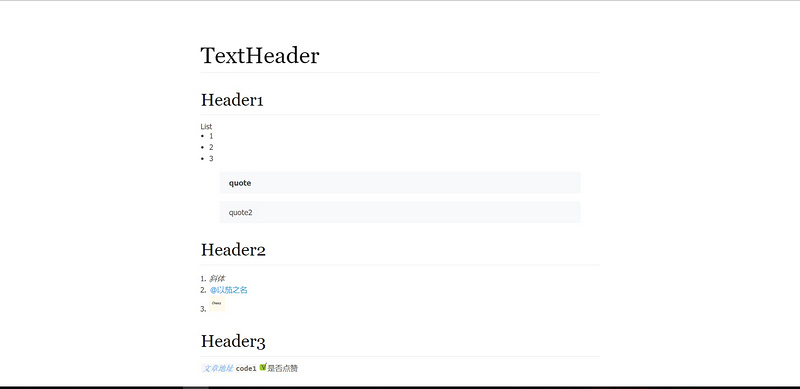
以上就是本文的全部内容,希望对大家的学习有所帮助,也希望大家多多支持服务器之家。
原文链接:https://segmentfault.com/a/1190000015635627










