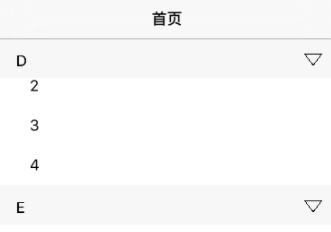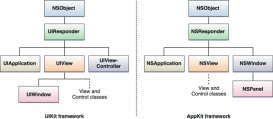先看效果图
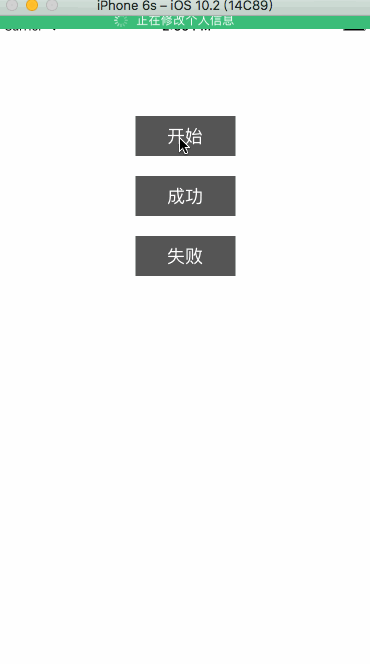
实现这个效果,用到了JDStatusBarNotification,这是一个易于使用和定制的在状态栏上显示提醒信息的控件,可自定义颜色、字体以及动画,支持进度条展示,并可以显示活动指示器。
假设这么一个场景,需要调接口修改个人资料,这时有3个状态,正在修改、修改成功、修改失败。我们可以写一个公共类,方便调用,譬如 NSObject+Common。
.h文件写方法
|
1
2
3
4
5
6
7
8
9
10
11
12
|
#import <Foundation/Foundation.h>@interface NSObject (Common)- (void)showStatusBarQueryStr:(NSString *)tipStr;- (void)showStatusBarSuccessStr:(NSString *)tipStr;//此方法在实际开发中调用,调接口失败返回的error- (void)showStatusBarError:(NSError *)error;//...- (void)showStatusBarErrorStr:(NSString *)tipStr;@end |
.m文件实现方法
|
1
2
3
4
5
6
7
8
9
10
11
12
13
14
15
16
17
18
19
20
21
22
23
24
25
26
27
28
29
30
31
32
33
34
35
36
37
38
39
40
41
42
43
44
45
46
47
48
49
50
51
52
53
54
55
56
57
58
59
60
61
62
63
64
65
66
67
68
69
70
71
72
|
#import "NSObject+Common.h"#import "JDStatusBarNotification.h"@implementation NSObject (Common)//error返回的tipStr- (NSString *)tipFromError:(NSError *)error { if (error && error.userInfo) { NSMutableString *tipStr = [[NSMutableString alloc] init]; if ([error.userInfo objectForKey:@"msg"]) { NSArray *msgArray = [[error.userInfo objectForKey:@"msg"] allValues]; NSUInteger num = [msgArray count]; for (int i = 0; i < num; i++) { NSString *msgStr = [msgArray objectAtIndex:i]; if (i+1 < num) { [tipStr appendString:[NSString stringWithFormat:@"%@\n", msgStr]]; }else{ [tipStr appendString:msgStr]; } } }else{ if ([error.userInfo objectForKey:@"NSLocalizedDescription"]) { tipStr = [error.userInfo objectForKey:@"NSLocalizedDescription"]; }else{ [tipStr appendFormat:@"ErrorCode%ld", (long)error.code]; } } return tipStr; } return nil;}- (void)showStatusBarQueryStr:(NSString *)tipStr { [JDStatusBarNotification showWithStatus:tipStr styleName:JDStatusBarStyleSuccess]; [JDStatusBarNotification showActivityIndicator:YES indicatorStyle:UIActivityIndicatorViewStyleWhite];}- (void)showStatusBarSuccessStr:(NSString *)tipStr { if ([JDStatusBarNotification isVisible]) { dispatch_after(dispatch_time(DISPATCH_TIME_NOW, (int64_t)(0.5 * NSEC_PER_SEC)), dispatch_get_main_queue(), ^{ [JDStatusBarNotification showActivityIndicator:NO indicatorStyle:UIActivityIndicatorViewStyleWhite]; [JDStatusBarNotification showWithStatus:tipStr dismissAfter:1.5 styleName:JDStatusBarStyleSuccess]; }); }else{ [JDStatusBarNotification showActivityIndicator:NO indicatorStyle:UIActivityIndicatorViewStyleWhite]; [JDStatusBarNotification showWithStatus:tipStr dismissAfter:1.0 styleName:JDStatusBarStyleSuccess]; }}- (void)showStatusBarError:(NSError *)error { if ([JDStatusBarNotification isVisible]) { dispatch_after(dispatch_time(DISPATCH_TIME_NOW, (int64_t)(0.5 * NSEC_PER_SEC)), dispatch_get_main_queue(), ^{ [JDStatusBarNotification showActivityIndicator:NO indicatorStyle:UIActivityIndicatorViewStyleWhite]; [JDStatusBarNotification showWithStatus:[self tipFromError:error] dismissAfter:1.5 styleName:JDStatusBarStyleError]; }); }else{ [JDStatusBarNotification showActivityIndicator:NO indicatorStyle:UIActivityIndicatorViewStyleWhite]; [JDStatusBarNotification showWithStatus:[self tipFromError:error] dismissAfter:1.5 styleName:JDStatusBarStyleError]; }}- (void)showStatusBarErrorStr:(NSString *)tipStr { if ([JDStatusBarNotification isVisible]) { dispatch_after(dispatch_time(DISPATCH_TIME_NOW, (int64_t)(0.5 * NSEC_PER_SEC)), dispatch_get_main_queue(), ^{ [JDStatusBarNotification showActivityIndicator:NO indicatorStyle:UIActivityIndicatorViewStyleWhite]; [JDStatusBarNotification showWithStatus:tipStr dismissAfter:1.5 styleName:JDStatusBarStyleError]; }); }else{ [JDStatusBarNotification showActivityIndicator:NO indicatorStyle:UIActivityIndicatorViewStyleWhite]; [JDStatusBarNotification showWithStatus:tipStr dismissAfter:1.5 styleName:JDStatusBarStyleError]; }} |
调用方法
|
1
|
[self showStatusBarQueryStr:@"正在修改个人信息"]; |
|
1
|
[self showStatusBarSuccessStr:@"个人信息修改成功"]; |
|
1
2
|
//[self showStatusBarError:error];[self showStatusBarErrorStr:@"修改失败"]; |
总结
以上就是这篇文章的全部内容了,希望本文的内容对大家的学习或者工作能带来一定的帮助,如果有疑问大家可以留言交流,谢谢大家对服务器之家的支持。
原文链接:http://www.jianshu.com/p/e45ba99e4259