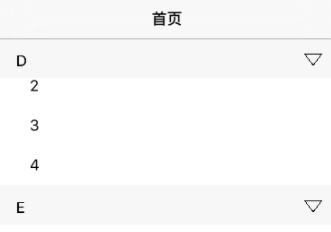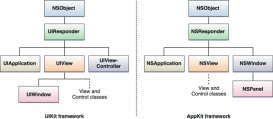做客户端开发,肯定避免不了JS交互,于是自己对苹果接口做了个简易封装:
JSExport-->UIWebView+Interaction、WKScriptMessageHandler -->WKWebView+Interaction以备以后使用。
代码非常简洁,见这里:https://github.com/V5zhou/JSInteraction.git
旧方式
旧的交互方式有通过UIWebViewDelegate实现的:JS与客户端定义好跳转页面参数,在将要跳转时捕获关键字,然后处理业务。
iOS端:
|
1
2
3
4
5
6
7
8
9
|
- (BOOL)webView:(UIWebView *)webView shouldStartLoadWithRequest:(NSURLRequest *)request navigationType:(UIWebViewNavigationType)navigationType { NSString *urlString = [[request URL] absoluteString]; if ([urlString isEqualToString:@"objc://loading"]) { if (_gotoRootViewController) { _gotoRootViewController(); } } return YES;} |
JS端:
|
1
2
3
4
5
6
7
8
|
<!DOCTYPE html><html> <title>test</title> <meta charset="utf-8"> <body> <a href="javascript:document.location = 'objc://loading'" rel="external nofollow" class="btn">这是交互按钮</a> </body></html> |
UIWebView+JSExport方式
导入JavaScriptCore.framework,并导入我的扩展类#import "UIWebView+Interaction.h"。
使用方式
OC调JS:
|
1
|
[_webView InterActionToJs:@"alertMobile('15625298071')"]; |
JS调OC:
|
1
2
3
4
5
6
7
8
9
10
11
12
13
14
15
16
17
18
19
20
21
22
23
24
|
- (void)webViewDidFinishLoad:(UIWebView *)webView { [self.webView InterActionToOc:^(InterActionOcType functionType, NSDictionary *param) { switch (functionType) { case InterActionOcType_alert: { UIAlertView *alert = [[UIAlertView alloc] initWithTitle:param[@"title"] message:param[@"content"] delegate:nil cancelButtonTitle:nil otherButtonTitles:@"确定", nil]; [alert show]; } break; case InterActionOcType_present: { self.modalTransitionStyle = UIModalTransitionStyleCrossDissolve; Class Cls = NSClassFromString(param[@"toController"]); BOOL isAnimate = [param[@"animate"] boolValue]; UIViewController *ctl = [[Cls alloc] init]; [self presentViewController:ctl animated:isAnimate completion:nil]; } break; default: break; } }];} |
添加动作
|
1
2
3
4
5
6
|
//自定义添加功能类型typedef NS_ENUM(NSUInteger, InterActionOcType) { InterActionOcType_alert = 0, InterActionOcType_present, InterActionOcType_xxxxxxx, //有啥需求就和这里添加}; |
并且对应的html中添加JS,参数封装为字典形式。例:
|
1
2
3
4
5
6
|
function myPresent(ctl) { var param = new Array(); param["animate"] = 1; param["toController"] = "SecondViewController"; WebViewInteraction.callBack(1, param); } |
其中callBack是通过这个JSExport实现的
|
1
2
3
4
5
6
|
@protocol WebViewJSExport <JSExport>JSExportAs(callBack /** callBack 作为js方法的别名 */, - (void)awakeOC:(InterActionOcType)type param:(NSDictionary *)param );@end |
WKWebView+WKScriptMessageHandler方式
导入WebKit.framework,并导入我的扩展类#import "WKWebView+Interaction.h"。
使用方式
OC调JS:
|
1
|
[self.wkWebView InterActionToJs:@"JSReloadTitle('你点了刷新JS按钮,我没猜错!')"]; |
JS调OC:
|
1
2
3
4
5
6
7
8
9
10
11
12
13
14
15
16
17
18
19
20
21
22
23
|
//注册交互类型 [self.wkWebView registerScriptTypes:@{@"OCDismiss" : @(WKInterActionOcType_dismiss), @"OCShowAlert" : @(WKInterActionOcType_alert)}]; [self.wkWebView InterActionToOc:^(WKInterActionOcType functionType, NSDictionary *param) { switch (functionType) { case WKInterActionOcType_dismiss: { BOOL isAnimate = [param[@"animate"] boolValue]; [self dismissViewControllerAnimated:isAnimate completion:nil]; } break; case WKInterActionOcType_alert: { UIAlertView *alert = [[UIAlertView alloc] initWithTitle:@"JS去做平方" message:nil delegate:self cancelButtonTitle:@"取消" otherButtonTitles:@"确定", nil]; alert.alertViewStyle = UIAlertViewStylePlainTextInput; [alert show]; } break; default: break; } }]; |
添加动作
|
1
2
3
4
5
6
|
//自定义添加功能类型typedef NS_ENUM(NSUInteger, WKInterActionOcType) { WKInterActionOcType_alert = 0, WKInterActionOcType_dismiss, WKInterActionOcType_xxxxxxx, //有啥需求就和这里添加}; |
并且对应的html中添加JS,参数封装为字典形式。例:
|
1
2
3
4
|
//js调ocfunction myDismiss() { window.webkit.messageHandlers.OCDismiss.postMessage({"animate" : 1}); //这里的OCDismiss对应注册类型} |
其中callBack是通过WKScriptMessageHandler实现的
|
1
2
3
4
5
6
7
8
9
10
|
- (void)userContentController:(WKUserContentController *)userContentController didReceiveScriptMessage:(WKScriptMessage *)message { dispatch_async(dispatch_get_main_queue(), ^{ NSString *name = message.name; NSDictionary *value = message.body; WKInterActionOcType type = [self.typeDict[name] integerValue]; if (self.block) { self.block(type, value); } });} |
以上就是本文的全部内容,希望对大家的学习有所帮助,也希望大家多多支持服务器之家。
原文链接:http://www.jianshu.com/p/5b2bbd283e2f?utm_source=tuicool&utm_medium=referral