简介
在您第1次接触和学习spring框架的时候,是否因为其繁杂的配置而退却了?在你第n次使用spring框架的时候,是否觉得一堆反复黏贴的配置有一些厌烦?那么您就不妨来试试使用spring boot来让你更易上手,更简单快捷地构建spring应用!
spring boot让我们的spring应用变的更轻量化。比如:你可以仅仅依靠一个java类来运行一个spring引用。你也可以打包你的应用为jar并通过使用java -jar来运行你的spring web应用。
spring boot的主要优点:
- 为所有spring开发者更快的入门
- 开箱即用,提供各种默认配置来简化项目配置
- 内嵌式容器简化web项目
- 没有冗余代码生成和xml配置的要求
快速入门
本章主要目标完成spring boot基础项目的构建,并且实现一个简单的http请求处理,通过这个例子对spring boot有一个初步的了解,并体验其结构简单、开发快速的特性。
系统要求:
- java 7及以上
- spring framework 4.1.5及以上
本文采用java 1.8.0_73、spring boot 1.3.2调试通过。
使用maven构建项目
1、通过spring initializr工具产生基础项目
选择构建工具maven project、spring boot版本1.3.2以及一些工程基本信息,可参考下图所示spring initializr

点击generate project下载项目压缩包
2、解压项目包,并用ide以maven项目导入,以intellij idea 14为例:
- 菜单中选择file–>new–>project from existing sources...
- 选择解压后的项目文件夹,点击ok
- 点击import project from external model并选择maven,点击next到底为止。
- 若你的环境有多个版本的jdk,注意到选择java sdk的时候请选择java 7以上的版本
项目结构解析
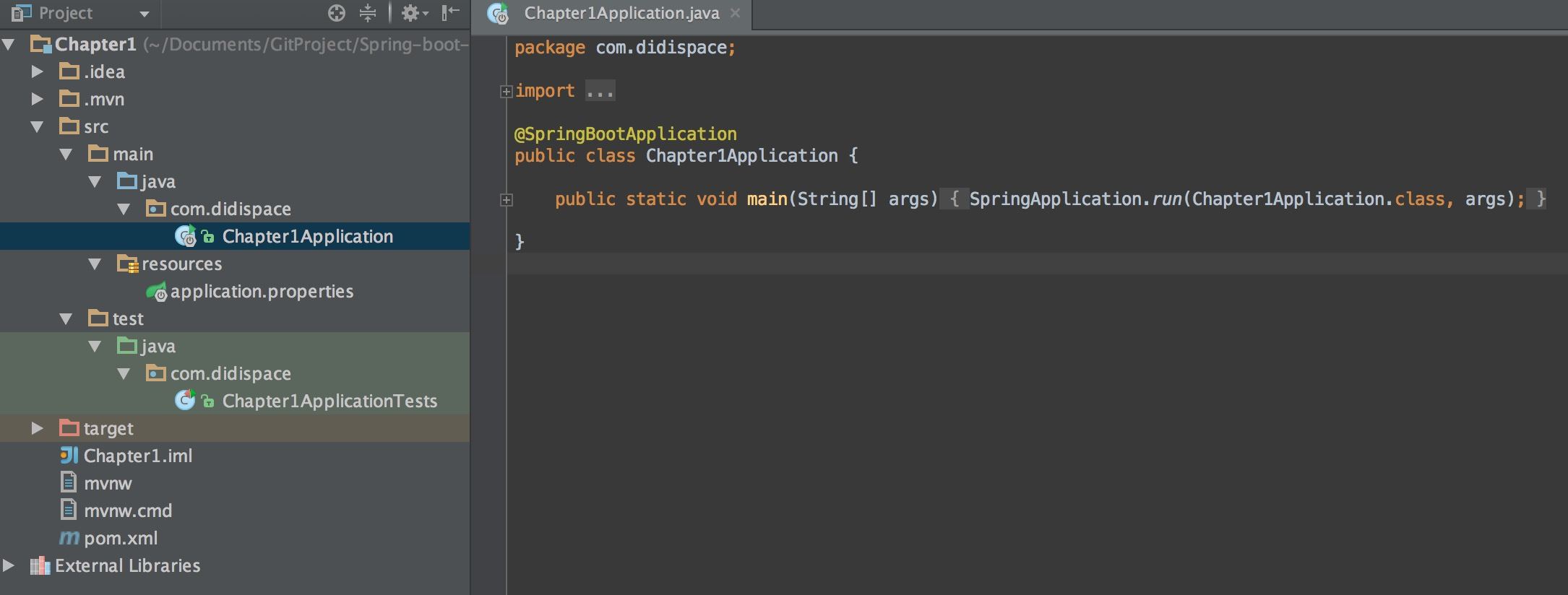
通过上面步骤完成了基础项目的创建,如上图所示,spring boot的基础结构共三个文件(具体路径根据用户生成项目时填写的group所有差异):
- src/main/java下的程序入口:chapter1application
- src/main/resources下的配置文件:application.properties
- src/test/下的测试入口:chapter1applicationtests
生成的chapter1application和chapter1applicationtests类都可以直接运行来启动当前创建的项目,由于目前该项目未配合任何数据访问或web模块,程序会在加载完spring之后结束运行。
引入web模块
当前的pom.xml内容如下,仅引入了两个模块:
- spring-boot-starter:核心模块,包括自动配置支持、日志和yaml
- spring-boot-starter-test:测试模块,包括junit、hamcrest、mockito
|
1
2
3
4
5
6
7
8
9
10
11
12
|
<dependencies> <dependency> <groupid>org.springframework.boot</groupid> <artifactid>spring-boot-starter</artifactid> </dependency> <dependency> <groupid>org.springframework.boot</groupid> <artifactid>spring-boot-starter-test</artifactid> <scope>test</scope> </dependency></dependencies> |
引入web模块,需添加spring-boot-starter-web模块:
|
1
2
3
4
|
<dependency> <groupid>org.springframework.boot</groupid> <artifactid>spring-boot-starter-web</artifactid></dependency> |
编写helloworld服务
- 创建package命名为com.didispace.web(根据实际情况修改)
- 创建hellocontroller类,内容如下
|
1
2
3
4
5
6
7
8
9
|
@restcontrollerpublic class hellocontroller { @requestmapping("/hello") public string index() { return "hello world"; }} |
启动主程序,打开浏览器访问http://localhost:8080/hello,可以看到页面输出hello world
编写单元测试用例
打开的src/test/下的测试入口chapter1applicationtests类。下面编写一个简单的单元测试来模拟http请求,具体如下:
|
1
2
3
4
5
6
7
8
9
10
11
12
13
14
15
16
17
18
19
20
|
@runwith(springjunit4classrunner.class)@springapplicationconfiguration(classes = mockservletcontext.class)@webappconfigurationpublic class chapter1applicationtests { private mockmvc mvc; @before public void setup() throws exception { mvc = mockmvcbuilders.standalonesetup(new hellocontroller()).build(); } @test public void gethello() throws exception { mvc.perform(mockmvcrequestbuilders.get("/hello").accept(mediatype.application_json)) .andexpect(status().isok()) .andexpect(content().string(equalto("hello world"))); }} |
使用mockservletcontext来构建一个空的webapplicationcontext,这样我们创建的hellocontroller就可以在@before函数中创建并传递到mockmvcbuilders.standalonesetup()函数中。
注意引入下面内容,让status、content、equalto函数可用
|
1
2
3
|
import static org.hamcrest.matchers.equalto;import static org.springframework.test.web.servlet.result.mockmvcresultmatchers.content;import static org.springframework.test.web.servlet.result.mockmvcresultmatchers.status; |
至此已完成目标,通过maven构建了一个空白spring boot项目,再通过引入web模块实现了一个简单的请求处理。
以上就是本文的全部内容,希望对大家的学习有所帮助,也希望大家多多支持服务器之家。
原文链接:http://blog.didispace.com/spring-boot-learning-1/















