Spring boot对于我来说是一个刚接触的新东西,学习过程中,发现这东西还是很容易上手的,Spring boot没配置时会默认使用Spring data jpa,这东西可以说一个极简洁的工具,可是我还是比较喜欢用mybatis,工具是没有最好的,只有这合适自己的。
说到mybatis,最近有一个很好用的工具--------mybatis-Plus(官网),现在更新的版本是2.1.2,这里使用的也是这个版本。我比较喜欢的功能是代码生成器,条件构造器,这样就可以更容易的去开发了。
mybatisPlus官网上是有Spring boot整个的例子的,我也跟着它走了一篇,结果,程序没跑起来,后来才知道demo用的H2 database,和mysql根本不是同一样东西,所以各位想要整合mybatisPlus,可以不看官网的,可以少走弯路。
下面就是整合的过程
1、首先要把需要的jar文件都弄过来,pom.xml需要的东西如下
pom.xml(不完整)
|
1
2
3
4
5
6
7
8
9
10
11
12
13
14
15
16
17
18
19
20
21
22
23
24
25
26
27
28
29
30
31
32
33
34
|
<!-- mybatis-plus begin --><dependency> <groupId>com.baomidou</groupId> <artifactId>mybatisplus-spring-boot-starter</artifactId> <version>1.0.4</version></dependency><dependency> <groupId>com.baomidou</groupId> <artifactId>mybatis-plus</artifactId> <version>2.1.2</version></dependency><dependency> <groupId>org.springframework.boot</groupId> <artifactId>spring-boot-starter-jdbc</artifactId></dependency><!-- mybatis-plus end --><!-- druid阿里巴巴数据库连接池 --><dependency> <groupId>com.alibaba</groupId> <artifactId>druid</artifactId> <version>1.1.3</version></dependency><!--mysql--><dependency> <groupId>mysql</groupId> <artifactId>mysql-connector-java</artifactId> <scope>runtime</scope></dependency><dependency> <groupId>org.mybatis.spring.boot</groupId> <artifactId>mybatis-spring-boot-starter</artifactId> <version>1.3.1</version></dependency> |
2、添加mybatis相关的配置,如账号、密码等。这里我使用了application.yml来配。
application.yml
|
1
2
3
4
5
6
7
8
9
10
11
12
13
14
15
16
17
18
19
20
21
22
23
24
25
26
27
28
29
30
31
32
33
34
35
36
37
38
39
40
41
42
|
server: port: 8080#springspring: devtools: restart: enabled: true #这里是为了热部署的,与mybatis是无关的 #DATABASE CONFIG datasource: driver-class-name: com.mysql.jdbc.Driver username: root password: root url: jdbc:mysql://mysqldb:3306/tdx_shop?useUnicode=true&characterEncoding=utf-8 type: com.alibaba.druid.pool.DruidDataSource #这里是配置druid连接池,以下都是druid的配置信息 filters: stat,wall,log4j maxActive: 20 initialSize: 1 maxWait: 60000 minIdle: 1 timeBetweenEvictionRunsMillis: 60000 minEvictableIdleTimeMillis: 300000 validationQuery: select 'x' testWhileIdle: true testOnBorrow: false testOnReturn: false poolPreparedStatements: true maxOpenPreparedStatements: 20 connection-properties: druid.stat.merggSql=ture;druid.stat.slowSqlMillis=5000#mybatismybatis: mapper-locations: classpath*:/mapper/**Mapper.xml #把xml文件放在com.XX.mapper.*中可能会出现找到的问题,这里把他放在resource下的mapper中 #实体扫描,多个package用逗号或者分号分隔 typeAliasesPackage: com.tdx.account_service.entity #这里是实体类的位置 configuration: map-underscore-to-camel-case: true cache-enabled: false#logginglogging: level: warn |
配置的东西和我们以前用mybatis配置可以说差不多,但spring boot是没有xml配置文件的。注意一下红字的内容,基本没问题了。
3、mybatis-Plus配置文件------MybatisPlusConfig,首先上图说明一下文件路径。其中MybatisPlusConfig是放在config文件夹内,而xml文件是放在resouces下mapper中。
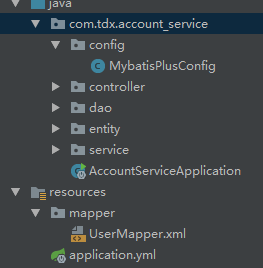
接着就是MybatisPlusConfig内容部分了
MybatisProperties.java
|
1
2
3
4
5
6
7
8
9
10
11
12
13
14
15
16
17
18
19
20
21
22
23
24
25
26
27
28
29
30
31
32
33
34
35
36
37
38
39
40
41
42
43
44
45
46
47
48
49
50
51
52
53
54
55
56
57
58
59
60
61
62
63
64
65
66
67
68
69
70
71
72
73
74
75
76
77
78
79
80
81
82
83
84
85
86
87
88
89
90
91
92
93
94
95
96
97
98
99
100
101
102
103
104
105
106
107
108
109
110
111
112
113
114
115
116
117
118
119
120
121
122
123
124
125
126
127
128
129
130
131
132
133
134
135
136
137
138
139
140
141
142
143
144
145
146
147
148
149
150
151
152
153
154
155
156
157
158
159
160
161
162
163
164
165
166
167
168
169
170
171
172
173
174
175
176
177
178
179
180
181
182
183
184
185
186
187
188
189
190
191
192
193
194
195
196
197
198
199
200
201
202
203
204
205
206
207
208
209
210
211
212
213
214
215
216
|
package com.tdx.account_service.config;import com.alibaba.druid.pool.DruidDataSource;import com.alibaba.druid.support.http.StatViewServlet;import com.alibaba.druid.support.http.WebStatFilter;import com.baomidou.mybatisplus.MybatisConfiguration;import com.baomidou.mybatisplus.MybatisXMLLanguageDriver;import com.baomidou.mybatisplus.entity.GlobalConfiguration;import com.baomidou.mybatisplus.enums.DBType;import com.baomidou.mybatisplus.plugins.PaginationInterceptor;import com.baomidou.mybatisplus.plugins.PerformanceInterceptor;import com.baomidou.mybatisplus.plugins.parser.ISqlParser;import com.baomidou.mybatisplus.plugins.parser.ISqlParserFilter;import com.baomidou.mybatisplus.plugins.parser.tenant.TenantHandler;import com.baomidou.mybatisplus.plugins.parser.tenant.TenantSqlParser;import com.baomidou.mybatisplus.spring.MybatisSqlSessionFactoryBean;import com.baomidou.mybatisplus.spring.boot.starter.SpringBootVFS;import com.baomidou.mybatisplus.toolkit.PluginUtils;import net.sf.jsqlparser.expression.Expression;import net.sf.jsqlparser.expression.LongValue;import org.apache.ibatis.mapping.DatabaseIdProvider;import org.apache.ibatis.mapping.MappedStatement;import org.apache.ibatis.plugin.Interceptor;import org.apache.ibatis.reflection.MetaObject;import org.mybatis.spring.annotation.MapperScan;import org.mybatis.spring.boot.autoconfigure.MybatisProperties;import org.springframework.beans.factory.annotation.Autowired;import org.springframework.boot.bind.RelaxedPropertyResolver;import org.springframework.boot.context.properties.EnableConfigurationProperties;import org.springframework.boot.web.servlet.FilterRegistrationBean;import org.springframework.boot.web.servlet.ServletRegistrationBean;import org.springframework.context.annotation.Bean;import org.springframework.context.annotation.Configuration;import org.springframework.core.env.Environment;import org.springframework.core.io.DefaultResourceLoader;import org.springframework.core.io.ResourceLoader;import org.springframework.util.ObjectUtils;import org.springframework.util.StringUtils;import javax.sql.DataSource;import java.sql.SQLException;import java.util.ArrayList;import java.util.List;/** * code is far away from bug with the animal protecting * ┏┓ ┏┓ * ┏┛┻━━━┛┻┓ * ┃ ┃ * ┃ ━ ┃ * ┃ ┳┛ ┗┳ ┃ * ┃ ┃ * ┃ ┻ ┃ * ┃ ┃ * ┗━┓ ┏━┛ * ┃ ┃神兽保佑 * ┃ ┃代码无BUG! * ┃ ┗━━━┓ * ┃ ┣┓ * ┃ ┏┛ * ┗┓┓┏━┳┓┏┛ * ┃┫┫ ┃┫┫ * ┗┻┛ ┗┻┛ * * * @Description : MybatisPlus配置 * --------------------------------- * @Author : Liang.Guangqing * @Date : Create in 2017/9/19 13:54 */@Configuration@EnableConfigurationProperties(MybatisProperties.class)public class MybatisPlusConfig { @Autowired private Environment environment; private RelaxedPropertyResolver propertyResolver; @Autowired private DataSource dataSource; @Autowired private MybatisProperties properties; @Autowired private ResourceLoader resourceLoader = new DefaultResourceLoader(); @Autowired(required = false) private Interceptor[] interceptors; @Autowired(required = false) private DatabaseIdProvider databaseIdProvider; /** * @Description : mybatis-plus SQL执行效率插件【生产环境可以关闭】 * --------------------------------- * @Author : Liang.Guangqing * @Date : Create in 2017/9/19 13:57 */ @Bean public PerformanceInterceptor performanceInterceptor() { return new PerformanceInterceptor(); } /** * 配置DataSource * @return * @throws SQLException */ @Bean public DataSource druidDataSource() throws SQLException { this.propertyResolver = new RelaxedPropertyResolver(environment, "spring.datasource."); System.out.println("====================注入druid!===================="); DruidDataSource datasource = new DruidDataSource(); datasource.setUrl(propertyResolver.getProperty("url")); datasource.setDriverClassName(propertyResolver.getProperty("driver-class-name")); datasource.setUsername(propertyResolver.getProperty("username")); datasource.setPassword(propertyResolver.getProperty("password")); datasource.setInitialSize(Integer.valueOf(propertyResolver.getProperty("initial-size"))); datasource.setMinIdle(Integer.valueOf(propertyResolver.getProperty("min-idle"))); datasource.setMaxWait(Long.valueOf(propertyResolver.getProperty("max-wait"))); datasource.setMaxActive(Integer.valueOf(propertyResolver.getProperty("max-active"))); datasource.setMinEvictableIdleTimeMillis(Long.valueOf(propertyResolver.getProperty("min-evictable-idle-time-millis"))); try { datasource.setFilters(propertyResolver.getProperty("filters")); } catch (SQLException e) { e.printStackTrace(); } return datasource; } /** * @Description : mybatis-plus分页插件 * --------------------------------- * @Author : Liang.Guangqing * @Date : Create in 2017/9/19 13:59 */ @Bean public PaginationInterceptor paginationInterceptor() { PaginationInterceptor page = new PaginationInterceptor(); page.setDialectType("mysql"); return page; } /** * 这里全部使用mybatis-autoconfigure 已经自动加载的资源。不手动指定 * 配置文件和mybatis-boot的配置文件同步 * @return */ @Bean public MybatisSqlSessionFactoryBean mybatisSqlSessionFactoryBean() { MybatisSqlSessionFactoryBean mybatisPlus = new MybatisSqlSessionFactoryBean(); mybatisPlus.setDataSource(dataSource); mybatisPlus.setVfs(SpringBootVFS.class); if (StringUtils.hasText(this.properties.getConfigLocation())) { mybatisPlus.setConfigLocation(this.resourceLoader.getResource(this.properties.getConfigLocation())); } mybatisPlus.setConfiguration(properties.getConfiguration()); if (!ObjectUtils.isEmpty(this.interceptors)) { mybatisPlus.setPlugins(this.interceptors); } // MP 全局配置,更多内容进入类看注释 GlobalConfiguration globalConfig = new GlobalConfiguration(); globalConfig.setDbType(DBType.MYSQL.name()); // ID 策略 AUTO->`0`("数据库ID自增") INPUT->`1`(用户输入ID") ID_WORKER->`2`("全局唯一ID") UUID->`3`("全局唯一ID") globalConfig.setIdType(2); mybatisPlus.setGlobalConfig(globalConfig); MybatisConfiguration mc = new MybatisConfiguration(); mc.setDefaultScriptingLanguage(MybatisXMLLanguageDriver.class); mybatisPlus.setConfiguration(mc); if (this.databaseIdProvider != null) { mybatisPlus.setDatabaseIdProvider(this.databaseIdProvider); } if (StringUtils.hasLength(this.properties.getTypeAliasesPackage())) { mybatisPlus.setTypeAliasesPackage(this.properties.getTypeAliasesPackage()); } if (StringUtils.hasLength(this.properties.getTypeHandlersPackage())) { mybatisPlus.setTypeHandlersPackage(this.properties.getTypeHandlersPackage()); } if (!ObjectUtils.isEmpty(this.properties.resolveMapperLocations())) { mybatisPlus.setMapperLocations(this.properties.resolveMapperLocations()); } return mybatisPlus; } /** * 注册一个StatViewServlet * @return */ @Bean public ServletRegistrationBean DruidStatViewServle(){ //org.springframework.boot.context.embedded.ServletRegistrationBean提供类的进行注册. ServletRegistrationBean servletRegistrationBean = new ServletRegistrationBean(new StatViewServlet(),"/druid/*"); //添加初始化参数:initParams //白名单: // servletRegistrationBean.addInitParameter("allow","127.0.0.1"); //IP黑名单 (存在共同时,deny优先于allow) : 如果满足deny的话提示:Sorry, you are not permitted to view this page. // servletRegistrationBean.addInitParameter("deny","192.168.1.73"); //登录查看信息的账号密码. servletRegistrationBean.addInitParameter("loginUsername","root"); servletRegistrationBean.addInitParameter("loginPassword","root"); //是否能够重置数据. servletRegistrationBean.addInitParameter("resetEnable","false"); return servletRegistrationBean; } /** * 注册一个:filterRegistrationBean * * @return */ @Bean public FilterRegistrationBean druidStatFilter(){ FilterRegistrationBean filterRegistrationBean = new FilterRegistrationBean(new WebStatFilter()); //添加过滤规则. filterRegistrationBean.addUrlPatterns("/*"); //添加不需要忽略的格式信息. filterRegistrationBean.addInitParameter("exclusions","*.js,*.gif,*.jpg,*.png,*.css,*.ico,/druid/*"); return filterRegistrationBean; }} |
这里是完整的配置文件,需要注意的是引入的包,别引错了!
4、还要开启dao的扫描,很简单,就是在启动文件中添加@MapperScan("com.tdx.account_service.dao*"),如下是完整的
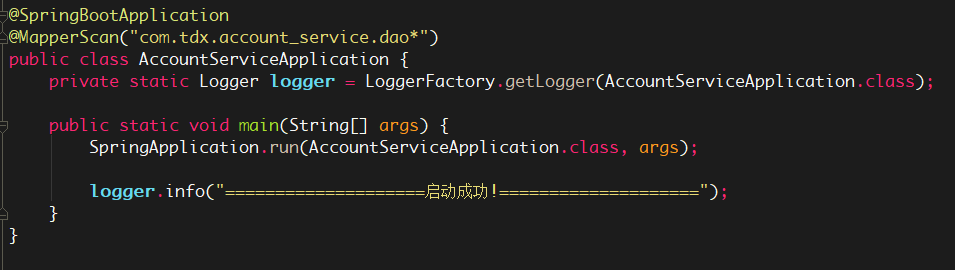
到这里,配置算是完成了,运行一下项目是可以运行起来的。
我觉得Mybatis-Plus最好玩得应该是代码生成器这部分内容,下面是代码生成器的使用过程
pom.xml上要加点东西
|
1
2
3
4
5
|
<dependency> <groupId>org.apache.velocity</groupId> <artifactId>velocity-engine-core</artifactId> <version>2.0</version></dependency> |
1、代码生成器的配置文件
MybatisPlusConfig.java
|
1
2
3
4
5
6
7
8
9
10
11
12
13
14
15
16
17
18
19
20
21
22
23
24
25
26
27
28
29
30
31
32
33
34
35
36
37
38
39
40
41
42
43
44
45
46
47
48
49
50
51
52
53
54
55
56
57
58
59
60
61
62
63
64
65
66
67
68
69
70
71
72
73
74
75
76
77
78
79
80
81
82
83
84
85
86
87
88
89
90
91
92
93
94
95
96
97
98
99
100
101
102
103
104
105
106
107
108
109
110
111
112
113
114
115
116
117
118
119
120
121
122
123
124
125
126
127
128
129
130
131
132
133
134
135
136
137
138
139
140
141
142
143
144
145
146
147
148
149
150
151
152
153
154
155
156
157
158
159
160
161
162
163
164
165
166
167
168
169
170
171
172
173
174
175
176
177
178
179
180
181
182
183
184
185
186
187
188
189
190
191
192
193
|
/** * Copyright (c) 2011-2016, hubin (jobob@qq.com). * <p> * Licensed under the Apache License, Version 2.0 (the "License"); you may not * use this file except in compliance with the License. You may obtain a copy of * the License at * <p> * http://www.apache.org/licenses/LICENSE-2.0 * <p> * Unless required by applicable law or agreed to in writing, software * distributed under the License is distributed on an "AS IS" BASIS, WITHOUT * WARRANTIES OR CONDITIONS OF ANY KIND, either express or implied. See the * License for the specific language governing permissions and limitations under * the License. */package com.tdx.account_service.generator;import java.io.File;import java.util.ArrayList;import java.util.Collections;import java.util.HashMap;import java.util.List;import java.util.Map;import com.baomidou.mybatisplus.enums.FieldFill;import com.baomidou.mybatisplus.generator.AutoGenerator;import com.baomidou.mybatisplus.generator.InjectionConfig;import com.baomidou.mybatisplus.generator.config.DataSourceConfig;import com.baomidou.mybatisplus.generator.config.FileOutConfig;import com.baomidou.mybatisplus.generator.config.GlobalConfig;import com.baomidou.mybatisplus.generator.config.PackageConfig;import com.baomidou.mybatisplus.generator.config.StrategyConfig;import com.baomidou.mybatisplus.generator.config.TemplateConfig;import com.baomidou.mybatisplus.generator.config.converts.MySqlTypeConvert;import com.baomidou.mybatisplus.generator.config.po.TableFill;import com.baomidou.mybatisplus.generator.config.po.TableInfo;import com.baomidou.mybatisplus.generator.config.rules.DbColumnType;import com.baomidou.mybatisplus.generator.config.rules.DbType;import com.baomidou.mybatisplus.generator.config.rules.NamingStrategy;/** *code is far away from bug with the animal protecting * ┏┓ ┏┓ *┏┛┻━━━┛┻┓ *┃ ┃ *┃ ━ ┃ *┃ ┳┛ ┗┳ ┃ *┃ ┃ *┃ ┻ ┃ *┃ ┃ *┗━┓ ┏━┛ * ┃ ┃神兽保佑 * ┃ ┃代码无BUG! * ┃ ┗━━━┓ * ┃ ┣┓ * ┃ ┏┛ * ┗┓┓┏━┳┓┏┛ * ┃┫┫ ┃┫┫ * ┗┻┛ ┗┻┛ * * @Description : MybatisPlus代码生成器 * --------------------------------- * @Author : Liang.Guangqing * @Date : Create in 2017/9/19 14:48 */public class MysqlGenerator { private static String packageName="account_service"; //文件路径 private static String authorName="Liang.Guangqing"; //作者 private static String table="sc_user"; //table名字 private static String prefix="sc_"; //table前缀 private static File file = new File(packageName); private static String path = file.getAbsolutePath(); public static void main(String[] args) { // 自定义需要填充的字段 List<TableFill> tableFillList = new ArrayList<>(); tableFillList.add(new TableFill("ASDD_SS", FieldFill.INSERT_UPDATE)); // 代码生成器 AutoGenerator mpg = new AutoGenerator().setGlobalConfig( // 全局配置 new GlobalConfig() .setOutputDir(path+"/src/main/java")//输出目录 .setFileOverride(true)// 是否覆盖文件 .setActiveRecord(true)// 开启 activeRecord 模式 .setEnableCache(false)// XML 二级缓存 .setBaseResultMap(true)// XML ResultMap .setBaseColumnList(true)// XML columList .setOpen(false)//生成后打开文件夹 .setAuthor(authorName) // 自定义文件命名,注意 %s 会自动填充表实体属性! .setMapperName("%sMapper") .setXmlName("%sMapper") .setServiceName("%sService") .setServiceImplName("%sServiceImpl") .setControllerName("%sController") ).setDataSource( // 数据源配置 new DataSourceConfig() .setDbType(DbType.MYSQL)// 数据库类型 .setTypeConvert(new MySqlTypeConvert() { // 自定义数据库表字段类型转换【可选】 @Override public DbColumnType processTypeConvert(String fieldType) { System.out.println("转换类型:" + fieldType); // if ( fieldType.toLowerCase().contains( "tinyint" ) ) { // return DbColumnType.BOOLEAN; // } return super.processTypeConvert(fieldType); } }) .setDriverName("com.mysql.jdbc.Driver") .setUsername("root") .setPassword("root") .setUrl("jdbc:mysql://127.0.0.1:3306/tdx_shop?characterEncoding=utf8") ).setStrategy( // 策略配置 new StrategyConfig() // .setCapitalMode(true)// 全局大写命名 //.setDbColumnUnderline(true)//全局下划线命名 .setTablePrefix(new String[]{prefix})// 此处可以修改为您的表前缀 .setNaming(NamingStrategy.underline_to_camel)// 表名生成策略 .setInclude(new String[] { table }) // 需要生成的表 .setRestControllerStyle(true) //.setExclude(new String[]{"test"}) // 排除生成的表 // 自定义实体父类 // .setSuperEntityClass("com.baomidou.demo.TestEntity") // 自定义实体,公共字段 //.setSuperEntityColumns(new String[]{"test_id"}) .setTableFillList(tableFillList) // 自定义 mapper 父类 // .setSuperMapperClass("com.baomidou.demo.TestMapper") // 自定义 service 父类 // .setSuperServiceClass("com.baomidou.demo.TestService") // 自定义 service 实现类父类 // .setSuperServiceImplClass("com.baomidou.demo.TestServiceImpl") // 自定义 controller 父类 .setSuperControllerClass("com.tdx."+packageName+".controller.AbstractController") // 【实体】是否生成字段常量(默认 false) // public static final String ID = "test_id"; // .setEntityColumnConstant(true) // 【实体】是否为构建者模型(默认 false) // public User setName(String name) {this.name = name; return this;} // .setEntityBuilderModel(true) // 【实体】是否为lombok模型(默认 false)<a href="https://projectlombok.org/" rel="external nofollow" >document</a> // .setEntityLombokModel(true) // Boolean类型字段是否移除is前缀处理 // .setEntityBooleanColumnRemoveIsPrefix(true) // .setRestControllerStyle(true) // .setControllerMappingHyphenStyle(true) ).setPackageInfo( // 包配置 new PackageConfig() //.setModuleName("User") .setParent("com.tdx."+packageName)// 自定义包路径 .setController("controller")// 这里是控制器包名,默认 web .setEntity("entity") .setMapper("dao") .setService("service") .setServiceImpl("service.impl") //.setXml("mapper") ).setCfg( // 注入自定义配置,可以在 VM 中使用 cfg.abc 设置的值 new InjectionConfig() { @Override public void initMap() { Map<String, Object> map = new HashMap<>(); map.put("abc", this.getConfig().getGlobalConfig().getAuthor() + "-mp"); this.setMap(map); } }.setFileOutConfigList(Collections.<FileOutConfig>singletonList(new FileOutConfig("/templates/mapper.xml.vm") { // 自定义输出文件目录 @Override public String outputFile(TableInfo tableInfo) { return path+"/src/main/resources/mapper/" + tableInfo.getEntityName() + "Mapper.xml"; } })) ).setTemplate( // 关闭默认 xml 生成,调整生成 至 根目录 new TemplateConfig().setXml(null) // 自定义模板配置,模板可以参考源码 /mybatis-plus/src/main/resources/template 使用 copy // 至您项目 src/main/resources/template 目录下,模板名称也可自定义如下配置: // .setController("..."); // .setEntity("..."); // .setMapper("..."); // .setXml("..."); // .setService("..."); // .setServiceImpl("..."); ); // 执行生成 mpg.execute(); // 打印注入设置,这里演示模板里面怎么获取注入内容【可无】 System.err.println(mpg.getCfg().getMap().get("abc")); }} |
文件中修改的内容还是很多的,最主要的还是mysql的连接信息,没理由你账号,密码都错了还能连得上吧,其次设置一下你生成的模板文件路径,我这里生成的路径在上面图可以看得到,是在com.tdx.account_service下的,注意,xml文件要放在resources下,不然是识别的,说找不到这个方法
按照官网的代码模板生成的文件基本是白白的,主要是mybatis-Plus集成了公共方法,很多常用的工具都可以引用了。在这里我提供一下我修改后Controller.java.vm文件,主要还是按照我自己的习惯去弄的
controller.java.vm
|
1
2
3
4
5
6
7
8
9
10
11
12
13
14
15
16
17
18
19
20
21
22
23
24
25
26
27
28
29
30
31
32
33
34
35
36
37
38
39
40
41
42
43
44
45
46
47
48
49
50
51
52
53
54
55
56
57
58
59
60
61
62
63
64
65
66
67
68
69
70
71
72
73
74
75
76
77
78
79
80
81
82
83
84
85
86
87
88
89
90
91
92
93
94
95
96
97
98
99
100
101
102
103
104
105
106
107
108
109
110
111
112
113
114
115
116
117
118
119
120
121
122
123
124
125
126
127
128
129
130
131
132
133
134
135
136
137
138
139
140
141
142
143
144
145
146
147
148
149
150
151
152
153
154
155
156
157
158
159
160
161
162
163
164
165
166
167
|
package ${package.Controller};import org.springframework.web.bind.annotation.RequestMapping;import org.springframework.web.bind.annotation.RequestParam;#if(${restControllerStyle})import org.springframework.web.bind.annotation.RequestMethod;import org.springframework.web.bind.annotation.RestController;#elseimport org.springframework.stereotype.Controller;#end#if(${superControllerClassPackage})import ${superControllerClassPackage};#endimport org.springframework.beans.factory.annotation.Autowired;import com.baomidou.mybatisplus.mapper.EntityWrapper;import com.baomidou.mybatisplus.plugins.Page;import ${package.Service}.${table.serviceName};import ${package.Entity}.common.DatatablesJSON;import ${package.Entity}.common.JSONResult;import ${package.Entity}.${entity};import org.slf4j.Logger;import org.slf4j.LoggerFactory;/** *code is far away from bug with the animal protecting * ┏┓ ┏┓ *┏┛┻━━━┛┻┓ *┃ ┃ *┃ ━ ┃ *┃ ┳┛ ┗┳ ┃ *┃ ┃ *┃ ┻ ┃ *┃ ┃ *┗━┓ ┏━┛ * ┃ ┃神兽保佑 * ┃ ┃代码无BUG! * ┃ ┗━━━┓ * ┃ ┣┓ * ┃ ┏┛ * ┗┓┓┏━┳┓┏┛ * ┃┫┫ ┃┫┫ * ┗┻┛ ┗┻┛ * * @description : ${entity} 控制器 * --------------------------------- * @author ${author} * @since ${date} */#if(${restControllerStyle})@RestController#else@Controller#end@RequestMapping("#if(${package.ModuleName})/${package.ModuleName}#end/#if(${controllerMappingHyphenStyle})${controllerMappingHyphen}#else${table.entityPath}#end")#if(${superControllerClass})public class ${table.controllerName} extends ${superControllerClass} {#elsepublic class ${table.controllerName} {#end private final Logger logger = LoggerFactory.getLogger(${table.controllerName}.class); @Autowired public ${table.serviceName} ${table.entityPath}Service; /** * @description : 获取分页列表 * --------------------------------- * @author : ${author} * @since : Create in ${date} */ @RequestMapping(value = "/get${entity}List",method = RequestMethod.POST) public Object get${entity}List(${entity} param , @RequestParam(value = "draw",defaultValue = "0") Integer draw, @RequestParam(value = "length") Integer length, @RequestParam(value = "start") Integer start) { DatatablesJSON<${entity}> resJson=new DatatablesJSON<>(); try { Integer pageNo=getPageNo(start,length); Page<${entity}> page=new Page<${entity}>(pageNo,length); ${table.entityPath}Service.selectPage(page,new EntityWrapper<${entity}>(param)); resJson.setDraw(draw++); resJson.setRecordsTotal(page.getTotal()); resJson.setRecordsFiltered(page.getTotal()); resJson.setData(page.getRecords()); resJson.setSuccess(true); }catch (Exception e){ resJson.setSuccess(false); resJson.setError("异常信息:{"+e.getClass().getName()+"}"); logger.info("异常信息:{}"+e.getMessage()); } return resJson; } /** * @description : 通过id获取${entity} * --------------------------------- * @author : ${author} * @since : Create in ${date} */ @RequestMapping(value = "/get${entity}ById",method = RequestMethod.GET) public Object get${entity}ById(String id) { JSONResult<${entity}> resJson = new JSONResult<>(); try { ${entity} param= ${table.entityPath}Service.selectById(id); resJson.setData(param); resJson.setSuccess(true); }catch (Exception e) { resJson.setSuccess(false); resJson.setMessage("异常信息:{"+e.getClass().getName()+"}"); logger.info("异常信息:{}"+e.getMessage()); } return resJson; } /** * @description : 通过id删除${entity} * --------------------------------- * @author : ${author} * @since : Create in ${date} */ @RequestMapping(value = "/delete${entity}ById",method = RequestMethod.GET) public Object delete${entity}ById(String id) { JSONResult<${entity}> resJson = new JSONResult<>(); try{ resJson.setSuccess(${table.entityPath}Service.deleteById(id)); }catch (Exception e) { resJson.setSuccess(false); resJson.setMessage("异常信息:{"+e.getClass().getName()+"}"); logger.info("异常信息:{}"+e.getMessage()); } return resJson; } /** * @description : 通过id更新${entity} * --------------------------------- * @author : ${author} * @since : Create in ${date} */ @RequestMapping(value = "/update${entity}ById",method = RequestMethod.POST) public Object update${entity}ById(${entity} param) { JSONResult<${entity}> resJson = new JSONResult<>(); try{ resJson.setSuccess(${table.entityPath}Service.updateById(param)); }catch (Exception e) { resJson.setSuccess(false); resJson.setMessage("异常信息:{"+e.getClass().getName()+"}"); logger.info("异常信息:{}"+e.getMessage()); } return resJson; } /** * @description : 添加${entity} * --------------------------------- * @author : ${author} * @since : Create in ${date} */ @RequestMapping(value = "/add${entity}",method = RequestMethod.POST) public Object add${entity}(${entity} param) { JSONResult<${entity}> resJson = new JSONResult<>(); try{ resJson.setSuccess(${table.entityPath}Service.insert(param)); }catch (Exception e) { resJson.setSuccess(false); resJson.setMessage("异常信息:{"+e.getClass().getName()+"}"); logger.info("异常信息:{}"+e.getMessage()); } return resJson; }} |
除了这个文件,其他代码模板我都是按照官网那样的,这里引用3个外部的文件,有AbstractController.java(控制器基类)、DatatablesJSON.java和JSONResult.java,然后这些文件又引用了其他文件,我懵逼了,怎么文件这么多啊,看来如果全部都贴上来得多占地方啊,所以我选择相信码云,如果需要请在码云上按照少的文件下载,码云地址。需要注意的是,我的模板是直接代替了mybatis-plus.jar中的templates目录。
最后就到了测试过程
下面的代码段都是放在Controller文件里面,然后启动程序,对应端口,请求方法。测试的话是需要按照自己的实体类操作的,所以仅供参考。
|
1
2
3
4
5
6
7
8
9
10
11
12
13
14
15
16
17
18
19
20
21
22
23
24
25
26
27
28
29
30
31
32
33
34
35
36
37
38
39
40
41
42
43
44
45
46
47
48
49
50
51
52
53
54
55
56
57
58
59
60
61
62
63
64
65
66
67
68
69
70
71
72
73
74
75
76
77
78
79
80
81
82
83
84
85
86
87
88
89
90
91
92
93
94
95
96
97
98
99
100
101
102
103
104
105
106
107
108
109
110
111
112
113
114
115
116
117
118
119
120
121
122
123
124
125
126
127
128
129
130
|
/** * 分页 PAGE */@GetMapping("/test")public Page<User> test() { return userService.selectPage(new Page<User>(0, 12));}/** * AR 部分测试 */@GetMapping("/test1")public Page<User> test1() { User user = new User(); System.err.println("删除所有:" + user.delete(null)); //user.setId(2017091801L); user.setAccout("test"+num++); user.setType("test"); user.setCreateTime(new Date()); user.setPhone("13111110000"); user.setPassword("123456"); user.setNickname("guangqing"+2*num++); user.insert(); System.err.println("查询插入结果:" + user.selectById().toString()); //user.setNickname("mybatis-plus-ar"); System.err.println("更新:" + user.updateById()); return user.selectPage(new Page<User>(0, 12), null);}/** * 增删改查 CRUD */@GetMapping("/test2")public User test2() { User user = new User(); user.setId(123456L); user.setAccout("test"); user.setType("test"); user.setCreateTime(new Date()); user.setPhone("13111110000"); user.setPassword("123456"); user.setNickname("guangqing"); System.err.println("删除一条数据:" + userService.deleteById(1L)); System.err.println("插入一条数据:" + userService.insert(user)); User user2 = new User(); user.setId(223456L); user.setAccout("test2"); user.setType("test"); user.setCreateTime(new Date()); user.setPhone("13111110000"); user.setPassword("123456"); user.setNickname("guangqing"); boolean result = userService.insert(user); // 自动回写的ID Long id = user.getId(); System.err.println("插入一条数据:" + result + ", 插入信息:" + user.toString()); System.err.println("查询:" + userService.selectById(id).toString()); Page<User> userListPage = userService.selectPage(new Page<User>(1, 5), new EntityWrapper<>(new User())); System.err.println("total=" + userListPage.getTotal() + ", current list size=" + userListPage.getRecords().size()); return userService.selectById(1L);}@GetMapping("testSelect")public Object testSelect() { Integer start = 0; Integer length =10; User param = new User(); //param.setNickname("guangqing2"); Integer pageNo=getPageNo(start,length); Page<User> page =new Page<User>(pageNo,length); EntityWrapper<User> ew = new EntityWrapper<User>(); ew.setEntity(param); ew.where("password={0}","123456") .like("nickname","guangqing") .ge("create_time","2017-09-21 15:50:00"); userService.selectPage(page, ew); DatatablesJSON<User> resJson= new DatatablesJSON<>(); //resJson.setDraw(draw++); resJson.setRecordsTotal(page.getTotal()); resJson.setRecordsFiltered(page.getTotal()); resJson.setData(page.getRecords()); return resJson;}@GetMapping("/selectsql")public Object getUserBySql() { JSONObject result = new JSONObject(); result.put("records", userService.selectListBySQL()); return result;}/** * 7、分页 size 一页显示数量 current 当前页码 * 方式一:http://localhost:8080/user/page?size=1¤t=1<br> * 方式二:http://localhost:8080/user/pagehelper?size=1¤t=1<br> */// 参数模式分页@GetMapping("/page")public Object page(Page page) { return userService.selectPage(page);}// ThreadLocal 模式分页@GetMapping("/pagehelper")public Object pagehelper(Page page) { PageHelper.setPagination(page); page.setRecords(userService.selectList(null)); page.setTotal(PageHelper.freeTotal());//获取总数并释放资源 也可以 PageHelper.getTotal() return page;}/** * 测试事物 * http://localhost:8080/user/test_transactional<br> * 访问如下并未发现插入数据说明事物可靠!!<br> * http://localhost:8080/user/test<br> * <br> * 启动 Application 加上 @EnableTransactionManagement 注解其实可无默认貌似就开启了<br> * 需要事物的方法加上 @Transactional 必须的哦!! */@Transactional@GetMapping("/test_transactional")public void testTransactional() { //userService.insert(new User(1000L, "测试事物", 16, 3)); System.out.println(" 这里手动抛出异常,自动回滚数据"); throw new RuntimeException();} |
这么多的测试,我觉得最有趣的是条件构造器,在官网上有更齐全的,而我这里是按照我自己的需求写的。
最后谢谢大家的观看,写博客经验不足,写得不好请见谅,如果能给你带来帮助请点个赞,若遇到不明白的,或者我有写错的地方请提出,谢谢!也希望大家多多支持服务器之家。
原文链接:https://www.cnblogs.com/lianggp/p/7573653.html















