本文实例讲述了android改变手机屏幕朝向的方法。分享给大家供大家参考。具体如下:
模拟当点击按钮时,使手机朝向发生改变。
main.xml布局文件:
|
1
2
3
4
5
6
7
8
9
10
11
12
13
14
15
|
<?xml version="1.0" encoding="utf-8"?><linearlayout xmlns:android="http://schemas.android.com/apk/res/android" android:orientation="vertical" android:layout_width="fill_parent" android:layout_height="fill_parent"> <button android:id="@+id/btn" android:layout_width="fill_parent" android:layout_height="wrap_content" android:text="点击更改屏幕朝向" /> <!-- android:hint: 当文本为空时显示该文本 --> <edittext android:id="@+id/edittext" android:layout_width="fill_parent" android:layout_height="wrap_content" android:cursorvisible="false" android:hint="显示当前屏幕朝向" /></linearlayout> |
清单文件:
|
1
2
3
4
5
6
7
8
9
10
11
12
13
14
15
16
17
18
19
20
21
22
23
|
<?xml version="1.0" encoding="utf-8"?><manifest xmlns:android="http://schemas.android.com/apk/res/android" package="com.ljq.activity" android:versioncode="1" android:versionname="1.0"> <!-- 设置手机的朝向,不然无法获取手机的朝向 android:screenorientation="portrait" android:configchanges="orientation" --> <application android:icon="@drawable/icon" android:label="@string/app_name"> <activity android:name=".orientationactivity" android:label="@string/app_name" android:screenorientation="portrait" android:configchanges="orientation"> <intent-filter> <action android:name="android.intent.action.main" /> <category android:name="android.intent.category.launcher" /> </intent-filter> </activity> </application> <uses-sdk android:minsdkversion="7" /> <!-- 改变手机配置权限 --> <uses-permission android:name="android.permission.change_configuration" /></manifest> |
orientationactivity类:
|
1
2
3
4
5
6
7
8
9
10
11
12
13
14
15
16
17
18
19
20
21
22
23
24
25
26
27
28
29
30
31
32
33
34
35
36
37
38
39
40
41
42
43
44
45
46
47
48
49
50
51
52
53
54
55
56
57
58
59
60
61
62
63
|
package com.ljq.activity;import android.app.activity;import android.content.pm.activityinfo;import android.content.res.configuration;import android.os.bundle;import android.view.view;import android.widget.button;import android.widget.edittext;import android.widget.toast;public class orientationactivity extends activity { private edittext edittext=null; @override public void oncreate(bundle savedinstancestate) { super.oncreate(savedinstancestate); setcontentview(r.layout.main); edittext=(edittext)findviewbyid(r.id.edittext); button btn=(button)findviewbyid(r.id.btn); btn.setonclicklistener(new view.onclicklistener(){ public void onclick(view v) { //判断是否可以获得requestedorientation属性 if(orientationactivity.this.getrequestedorientation()==-1){ toast.maketext(orientationactivity.this, "系统的朝向无法获取", toast.length_long).show(); }else{ //手机屏幕的朝向有7个可选值,分别如下 //screen_orientation_behind: 继承activity堆栈中当前activity下面的那个activity的方向 //screen_orientation_landscape: 横屏(风景照) ,显示时宽度大于高度 //screen_orientation_portrait: 竖屏 (肖像照) , 显示时高度大于宽度 //screen_orientation_nosensor: 忽略物理感应器——即显示方向与物理感应器无关, //不管用户如何旋转设备显示方向都不会随着改变("unspecified"设置除外) //screen_orientation_sensor: 由物理感应器决定显示方向,它取决于用户如何持有设备, //当设备被旋转时方向会随之变化——在横屏与竖屏之间 //screen_orientation_unspecified: 未指定,此为默认值,由android系统自己选择适当的方向, //选择策略视具体设备的配置情况而定,因此不同的设备会有不同的方向选择 //screen_orientation_user: 用户当前的首选方向 if(orientationactivity.this.getrequestedorientation()==activityinfo.screen_orientation_landscape){ orientationactivity.this.setrequestedorientation(activityinfo.screen_orientation_portrait); }else if(orientationactivity.this.getrequestedorientation()==activityinfo.screen_orientation_portrait){ orientationactivity.this.setrequestedorientation(activityinfo.screen_orientation_landscape); } } } }); } /** * 配置信息发生改变时触发 */ @override public void onconfigurationchanged(configuration newconfig) { toast.maketext(this, "系统的屏幕方向发生改变", toast.length_long).show(); int o=getrequestedorientation();//获取手机的朝向 switch (o) { case activityinfo.screen_orientation_landscape: edittext.settext("当前屏幕朝向为: 横屏"); break; case activityinfo.screen_orientation_portrait: edittext.settext("当前屏幕朝向为: 竖屏"); break; } //不能省略,否则会报android.app.supernotcalledexception: activity orientationactivity did not //call through to super.onconfigurationchanged()异常 super.onconfigurationchanged(newconfig); }} |
运行结果:
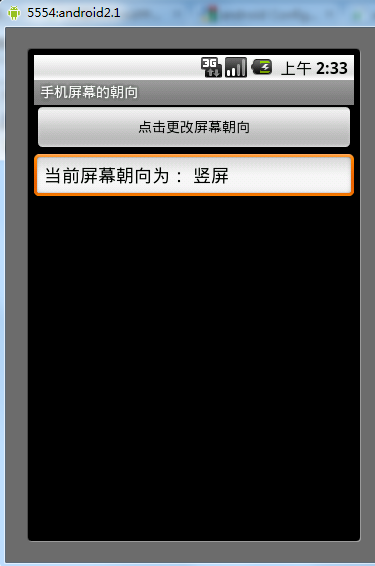
希望本文所述对大家的android程序设计有所帮助。














