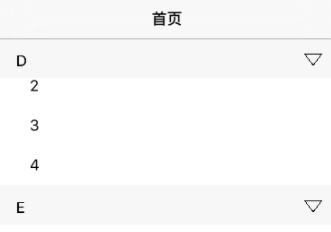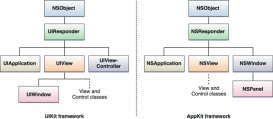有关iOS11 ,最大的变化就是增加了一个安全区域(safeArea)的概念,iOS11 适配的大部分问题都是由于它引起的。
在ios 11中,tableView会莫名偏移,解决办法:
|
1
2
3
4
|
//解决iOS11 tableview会出现漂移,预估高度都设为0 self.tableView.estimatedRowHeight = 0; self.tableView.estimatedSectionHeaderHeight = 0; self.tableView.estimatedSectionFooterHeight = 0; |
解决scrollView,默认位移了,解决办法:
|
1
2
3
4
5
6
7
8
9
|
-(void)setScrollViewContentInsetAdjustmentBehavior:(UIScrollView *)scrollView { #if __IPHONE_OS_VERSION_MAX_ALLOWED >= 110000 if(@available(iOS 11.0, *)) { if ([scrollView respondsToSelector:@selector(setContentInsetAdjustmentBehavior:)]) { scrollView.contentInsetAdjustmentBehavior = UIScrollViewContentInsetAdjustmentNever; } } #endif } |
关于iphone x适配,封装了一个类:代码如下:
ScreenTool.h
|
1
2
3
4
5
6
7
8
9
10
11
12
13
14
15
16
17
18
19
20
21
22
23
24
25
26
27
28
29
30
31
32
33
34
35
36
37
38
39
40
41
42
43
44
45
46
47
48
49
50
51
52
53
54
55
56
57
58
59
60
61
62
63
64
65
66
67
68
69
70
71
72
73
74
75
76
77
78
79
80
81
82
83
84
85
86
87
88
89
90
91
92
93
94
95
96
97
98
99
100
101
102
103
104
105
106
107
108
109
110
111
112
113
114
115
116
117
118
119
120
121
122
123
124
125
126
127
128
129
130
131
132
133
134
135
136
137
138
139
140
141
142
143
144
145
146
147
148
149
150
151
152
153
154
155
156
157
158
159
160
161
162
163
164
165
166
167
168
169
170
171
172
173
174
175
176
|
#import <Foundation/Foundation.h> #import <UIKit/UIKit.h> #define ViewSafeAreaInsets(view) [ScreenToolSharedInstance getViewSafeAreaInsets:view] #define WindowSafeAreaInsets [ScreenToolSharedInstance getWindowSafeAreaInsets] #define Screen_height [[UIScreen mainScreen] bounds].size.height #define Screen_width [[UIScreen mainScreen] bounds].size.width #define ScreenToolSharedInstance [ScreenTool sharedInstance] #define NavAndStatusBarHeight [ScreenToolSharedInstance getNavAndStatusBarHeight] #define TabBarAndVirtualHomeHeight [ScreenToolSharedInstance getTabBarAndVirtualHomeHeight] #define StatusBarHeight [ScreenToolSharedInstance getStatusBarHeight] #define NavContentHeight [ScreenToolSharedInstance getNavContentHeight] #define TabBarContentHeight [ScreenToolSharedInstance getTabBarContentHeight] #define ScrollViewContentInsetAdjustmentBehavior(scrollView) [ScreenToolSharedInstance setScrollViewContentInsetAdjustmentBehavior:scrollView] typedef NS_ENUM(NSUInteger, DeviceScreenType) {//设备屏幕类型 DeviceTypeIphone4Screen, DeviceTypeIphone5Screen, DeviceTypeIphone6Screen, DeviceTypeIphone6PlusScreen, DeviceTypeIphoneXScreen, DeviceTypeOtherScreen }; typedef NS_ENUM(NSUInteger, DeviceOrientationType) {//屏幕方向类型 DeviceOrientationTypeHorizontalScreen, DeviceOrientationTypeVerticalScreen, DeviceOrientationTypeOther }; @interface ScreenTool : NSObject @property(nonatomic,unsafe_unretained)BOOL isAccordingToSafeArea; -(void)setScrollViewContentInsetAdjustmentBehavior:(UIScrollView *)scrollView; +(ScreenTool *)sharedInstance; +(BOOL)isSmallScreen; -(UIEdgeInsets)getWindowSafeAreaInsets; -(UIEdgeInsets)getViewSafeAreaInsets:(UIView *)view; -(NSString *)getDevice; -(DeviceScreenType)getDeviceType; -(DeviceOrientationType)getDeviceOrientationType; -(CGFloat)getNavAndStatusBarHeight; -(CGFloat)getTabBarAndVirtualHomeHeight; -(CGFloat)getTabBarContentHeight; -(CGFloat)getNavContentHeight; -(CGFloat)getStatusBarHeight; @endScreenTool.m[objc] view plain copy#import "ScreenTool.h"@implementation ScreenTool -(instancetype)init{ if (self = [super init]) { self.isAccordingToSafeArea = YES; } return self; } +(ScreenTool *)sharedInstance { static dispatch_once_t pred = 0; __strong static id screenTool = nil; dispatch_once(&pred, ^{ screenTool = [[self alloc] init]; }); return screenTool; } -(void)setScrollViewContentInsetAdjustmentBehavior:(UIScrollView *)scrollView { #if __IPHONE_OS_VERSION_MAX_ALLOWED >= 110000 if(@available(iOS 11.0, *)) { if ([scrollView respondsToSelector:@selector(setContentInsetAdjustmentBehavior:)]) { scrollView.contentInsetAdjustmentBehavior = UIScrollViewContentInsetAdjustmentNever; } } #endif } -(UIEdgeInsets)getWindowSafeAreaInsets { UIEdgeInsets i = UIEdgeInsetsZero; #if __IPHONE_OS_VERSION_MAX_ALLOWED >= 110000 if(@available(iOS 11.0, *)) { i = [UIApplication sharedApplication].keyWindow.safeAreaInsets; } #endif return i; } -(UIEdgeInsets)getViewSafeAreaInsets:(UIView *)view { UIEdgeInsets i = UIEdgeInsetsZero; #if __IPHONE_OS_VERSION_MAX_ALLOWED >= 110000 if(@available(iOS 11.0, *)) { i = view.safeAreaInsets; } #endif return i; } -(NSString *)getDevice { if ((Screen_width == 320 && Screen_height == 480) || (Screen_height == 320 && Screen_width == 480)) { return @"4"; }else if ((Screen_width == 320 && Screen_height == 568) || (Screen_height == 320 && Screen_width == 568)) { return @"5"; }else if ((Screen_width == 375 && Screen_height == 667) || (Screen_height == 375 && Screen_width == 667)) { return @"6"; }else if ((Screen_width == 375 && Screen_height == 812) || (Screen_height == 375 && Screen_width == 812)) { return @"x"; }else if ((Screen_width == 414 && Screen_height == 736) || (Screen_height == 414 && Screen_width == 736)) { return @"6p"; }else { return @""; } } -(DeviceScreenType)getDeviceType { if ((Screen_width == 320 && Screen_height == 480) || (Screen_height == 320 && Screen_width == 480)) { return DeviceTypeIphone4Screen; }else if ((Screen_width == 320 && Screen_height == 568) || (Screen_height == 320 && Screen_width == 568)) { return DeviceTypeIphone5Screen; }else if ((Screen_width == 375 && Screen_height == 667) || (Screen_height == 375 && Screen_width == 667)) { return DeviceTypeIphone6Screen; }else if ((Screen_width == 375 && Screen_height == 812) || (Screen_height == 375 && Screen_width == 812)) { return DeviceTypeIphoneXScreen; }else if ((Screen_width == 414 && Screen_height == 736) || (Screen_height == 414 && Screen_width == 736)) { return DeviceTypeIphone6PlusScreen; }else { return DeviceTypeOtherScreen; } } -(DeviceOrientationType)getDeviceOrientationType { if ([[UIDevice currentDevice] orientation] == UIDeviceOrientationPortrait || [[UIDevice currentDevice] orientation] == UIDeviceOrientationPortraitUpsideDown) { return DeviceOrientationTypeVerticalScreen; } else if ([[UIDevice currentDevice] orientation] == UIDeviceOrientationLandscapeLeft || [[UIDevice currentDevice] orientation] == UIDeviceOrientationLandscapeRight) { return DeviceOrientationTypeHorizontalScreen; }else { return DeviceOrientationTypeOther; } } +(BOOL)isSmallScreen{ if (Screen_width >=375 && Screen_height >= 667) { return NO; }else { return YES; } } -(CGFloat)getTabBarContentHeight { if (!UIEdgeInsetsEqualToEdgeInsets(UIEdgeInsetsZero, WindowSafeAreaInsets)) { //if ([self getDeviceType] == DeviceTypeIphoneXScreen) { if ([self getDeviceOrientationType] == DeviceOrientationTypeHorizontalScreen) { if (self.isAccordingToSafeArea) { return 32; }else { return 49; } }else { return 49; } }else { return 49; } } -(CGFloat)getNavContentHeight { if (!UIEdgeInsetsEqualToEdgeInsets(UIEdgeInsetsZero, WindowSafeAreaInsets)) { // } // if ([self getDeviceType] == DeviceTypeIphoneXScreen) { if ([self getDeviceOrientationType] == DeviceOrientationTypeHorizontalScreen) { if (self.isAccordingToSafeArea) { return 32; }else { return 44; } }else { return 44; } }else { return 44; } } -(CGFloat)getStatusBarHeight { return [[UIApplication sharedApplication] statusBarFrame].size.height; } -(CGFloat)getNavAndStatusBarHeight { return [self getNavContentHeight]+[self getStatusBarHeight]; } -(CGFloat)getTabBarAndVirtualHomeHeight { return [self getTabBarContentHeight]+WindowSafeAreaInsets.bottom; } @end |
总结
以上所述是小编给大家介绍的ios 11和iphone x的相关适配问题及解决方法,希望对大家有所帮助,如果大家有任何疑问请给我留言,小编会及时回复大家的。在此也非常感谢大家对服务器之家网站的支持!
原文链接:http://blog.csdn.net/dashenid/article/details/78485816