本文实例讲述了Android编程实现读取手机联系人、拨号、发送短信及长按菜单操作方法。分享给大家供大家参考,具体如下:
1.Andrid项目结构图↓主要操作图中红色方框内的文件。
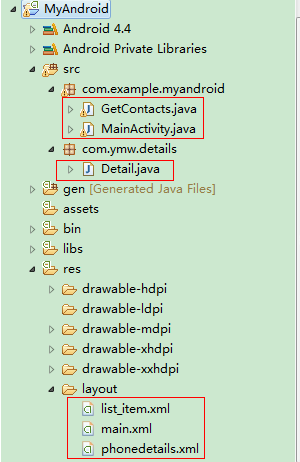
2.首先布局代码如下
a, main.xml 程序运行的主界面,主要用ListView列表控件展示手机联系人
|
1
2
3
4
5
6
7
8
9
10
11
12
13
14
15
16
|
<?xml version="1.0" encoding="utf-8"?><LinearLayout xmlns:android="http://schemas.android.com/apk/res/android"android:layout_width="match_parent"android:layout_height="match_parent"android:background="@drawable/bg"android:orientation="vertical" ><ListViewandroid:id="@+id/listView"android:layout_width="fill_parent"android:layout_height="fill_parent"android:layout_marginLeft="5dip"android:cacheColorHint="#00000000"android:divider="@drawable/divider_horizontal_bright"android:paddingRight="5dip" ></ListView></LinearLayout> |
b.list_item.xml ListView的列表项布局文件,相当于展示模版
|
1
2
3
4
5
6
7
8
9
10
11
12
13
14
15
16
17
18
19
20
21
22
23
24
25
26
27
28
29
30
|
<?xml version="1.0" encoding="utf-8"?><LinearLayout xmlns:android="http://schemas.android.com/apk/res/android"android:layout_width="fill_parent"android:layout_height="wrap_content"android:orientation="horizontal" ><ImageViewandroid:id="@+id/imgView"android:layout_width="wrap_content"android:layout_height="wrap_content"android:contentDescription="@string/photo"android:paddingRight="2dip" /><TextViewandroid:id="@+id/name"android:layout_width="80dip"android:layout_height="wrap_content"android:layout_marginLeft="10dip"android:paddingTop="8dip"android:singleLine="false"android:textAppearance="?android:attr/textAppearanceMedium"android:textColor="#ffffff" /><TextViewandroid:id="@+id/number"android:layout_width="fill_parent"android:layout_height="wrap_content"android:layout_marginRight="6dip"android:paddingTop="8dip"android:singleLine="false"android:textColor="#ffffff"android:textAppearance="?android:attr/textAppearanceMedium"/></LinearLayout> |
c,phonedetails.xml 长按菜单显示联系人详细布局界面,示例只做了跳转展示
|
1
2
3
4
5
6
7
8
9
10
11
|
<?xml version="1.0" encoding="utf-8"?><LinearLayout xmlns:android="http://schemas.android.com/apk/res/android"android:layout_width="match_parent"android:layout_height="match_parent"android:orientation="vertical" ><TextViewandroid:id="@+id/ymw"android:layout_width="fill_parent"android:layout_height="wrap_content"android:textAppearance="?android:attr/textAppearanceMedium"/></LinearLayout> |
2.Java实现代码如下
a,MainActivity.java 程序运行的入口文件
|
1
2
3
4
5
6
7
8
9
10
11
12
13
14
15
16
17
18
19
20
21
22
23
24
25
26
27
28
29
30
31
32
33
34
35
36
37
38
39
40
41
42
43
44
45
46
47
48
49
50
51
52
53
54
55
56
57
58
59
60
61
62
63
64
65
66
67
68
69
70
71
72
73
74
75
76
77
78
79
80
81
82
83
84
85
86
87
88
89
90
91
92
93
94
95
96
97
98
99
100
101
102
103
104
105
106
107
108
109
110
111
112
113
114
115
116
117
118
119
120
121
122
123
124
125
126
127
128
129
130
131
132
133
134
135
136
137
138
139
140
141
142
143
144
145
146
147
148
149
150
151
152
153
154
155
156
157
158
159
160
161
162
163
164
165
166
167
168
169
170
171
172
173
174
175
176
177
178
179
180
181
182
183
184
185
186
187
188
189
190
191
192
193
194
|
package com.example.myandroid;import java.util.ArrayList;import java.util.HashMap;import java.util.Iterator;import android.app.Activity;import android.content.ContentResolver;import android.content.Intent;import android.database.Cursor;import android.net.Uri;import android.os.Bundle;import android.provider.ContactsContract;import android.provider.ContactsContract.CommonDataKinds;import android.view.ContextMenu;import android.view.ContextMenu.ContextMenuInfo;import android.view.MenuItem;import android.view.View;import android.view.View.OnCreateContextMenuListener;import android.widget.AdapterView;import android.widget.AdapterView.OnItemClickListener;import android.widget.ListView;import android.widget.SimpleAdapter;import android.widget.Toast;import com.ymw.details.Detail;public class MainActivity extends Activity {@Overridepublic void onCreate(Bundle savedInstanceState) {super.onCreate(savedInstanceState);setContentView(R.layout.main);final ListView listView = (ListView) findViewById(R.id.listView);// 生成动态数组,加入数据ArrayList<HashMap<String, Object>> listItem = fillMaps();SimpleAdapter listItemAdapter = new SimpleAdapter(this, listItem,R.layout.list_item,new String[] { "imgView", "name", "number" }, new int[] {R.id.imgView, R.id.name, R.id.number });listView.setAdapter(listItemAdapter);// 添加单击事件listView.setOnItemClickListener(new OnItemClickListener() {@Overridepublic void onItemClick(AdapterView<?> arg0, View arg1, int arg2,long arg3) {HashMap<String, String> map = (HashMap<String, String>) listView.getItemAtPosition(arg2);String name = map.get("name");Toast toast = Toast.makeText(getApplicationContext(), "第"+ arg2 + "项" + name, Toast.LENGTH_LONG);toast.show();String phoneNum = map.get("number");Intent intent = new Intent(Intent.ACTION_CALL, Uri.parse("tel:"+ phoneNum));startActivity(intent);}});// 添加长按菜单listView.setOnCreateContextMenuListener(new OnCreateContextMenuListener() {public void onCreateContextMenu(ContextMenu menu, View v,ContextMenuInfo menuInfo) {menu.setHeaderTitle("长按菜单-ContextMenu");menu.add(0, 0, 0, "查看详细");menu.add(0, 1, 0, "发送信息");menu.add(0, 2, 0, "删除联系人");}});}public boolean onContextItemSelected(MenuItem item) {// setTitle("点击了长按菜单里面的第"+item.getItemId()+"个项目");Toast.makeText(getApplicationContext(),"选择了" + item.getItemId() + item.getTitle() + "项",Toast.LENGTH_LONG).show();int id = item.getItemId();// 查看详细if (id == 0) {Intent intent = new Intent();intent.putExtra("ymw", item.getTitle());intent.setClass(MainActivity.this, Detail.class);startActivity(intent);}// 发送短信else if (id == 1) {Uri uri = Uri.parse("smsto://18664599745");Intent intent = new Intent(Intent.ACTION_SENDTO, uri);intent.putExtra("sms_body", "ymw-LOVE-yh");startActivity(intent);}// 删除联系人else if (id == 2) {}return super.onContextItemSelected(item);}// 获取手机联系人列表方法一public ArrayList<HashMap<String, Object>> GetContects() {ArrayList<HashMap<String, Object>> list = new ArrayList<HashMap<String, Object>>();Cursor cursor = getContentResolver().query(ContactsContract.Contacts.CONTENT_URI,null,null,null,ContactsContract.Contacts.DISPLAY_NAME+ " COLLATE LOCALIZED ASC");if (cursor.moveToFirst()) {int idColumn = cursor.getColumnIndex(ContactsContract.Contacts._ID);int nameColum = cursor.getColumnIndex(ContactsContract.Contacts.DISPLAY_NAME);do {String contactId = cursor.getString(idColumn);String disPlayNameString = cursor.getString(nameColum);// 查看有多少电话号码 没有则返回为0int phoneCount = cursor.getInt(cursor.getColumnIndex(ContactsContract.Contacts.HAS_PHONE_NUMBER));if (phoneCount > 0) {// 获得联系人的电话号码Cursor phones = getContentResolver().query(ContactsContract.CommonDataKinds.Phone.CONTENT_URI,null,ContactsContract.CommonDataKinds.Phone.CONTACT_ID+ "=" + contactId, null, null);HashMap<String, Object> map = new HashMap<String, Object>();map.put("imgView", R.drawable.ic_launcher);map.put("name", disPlayNameString);list.add(map);}} while (cursor.moveToNext());if (cursor != null)cursor.close();}return list;}// 获取联系人方法二public ArrayList<HashMap<String, Object>> fillMaps() {ArrayList<HashMap<String, Object>> items = new ArrayList<HashMap<String, Object>>();ContentResolver cr = getContentResolver();HashMap<String, ArrayList<String>> hashMap = new HashMap<String, ArrayList<String>>();Cursor phone = cr.query(CommonDataKinds.Phone.CONTENT_URI,new String[] { CommonDataKinds.Phone.CONTACT_ID,CommonDataKinds.Phone.DISPLAY_NAME,CommonDataKinds.Phone.NUMBER,CommonDataKinds.Phone.DATA1// CommonDataKinds.StructuredPostal.DATA3,}, null, null, null);while (phone.moveToNext()) {String contactId = phone.getString(phone.getColumnIndex(CommonDataKinds.Phone.CONTACT_ID));String displayName = phone.getString(phone.getColumnIndex(CommonDataKinds.Phone.DISPLAY_NAME));String PhoneNumber = phone.getString(phone.getColumnIndex(ContactsContract.CommonDataKinds.Phone.NUMBER));String address = phone.getString(phone.getColumnIndex(CommonDataKinds.Phone.DATA1));// 以contactId为主键,把同一人的所有电话都存到一起。ArrayList<String> ad = hashMap.get(contactId);if (ad == null) {ad = new ArrayList<String>();ad.add(displayName);ad.add(PhoneNumber);// ad.add(address);hashMap.put(contactId, ad);} else {ad.add(PhoneNumber);}}phone.close();ArrayList<String> tmpList;String tmpStr = "";int k;Iterator iter = hashMap.entrySet().iterator();while (iter.hasNext()) {HashMap.Entry entry = (HashMap.Entry) iter.next();Object key = entry.getKey();Object val = entry.getValue();tmpList = (ArrayList) val;tmpStr = "";for (k = 1; k < tmpList.size(); k++) {tmpStr = tmpStr + tmpList.get(k) + ',';}tmpStr = GetString(tmpStr);HashMap<String, Object> tmpMap = new HashMap<String, Object>();tmpMap.put("name", tmpList.get(0));tmpMap.put("number", tmpStr);tmpMap.put("imgView", R.drawable.ic_launcher);items.add(tmpMap);}return items;}private String GetString(String str) {String strLast = "";int i = str.lastIndexOf(",");if (i > 0) {strLast = str.substring(0, str.length() - 1);}return strLast.replace(" ", "").replace(",", "\n").replace("+86", "");}} |
b,Detail.java 主界面长按菜单显示联系人详细的跳转界面,接受主界面传来的参数
|
1
2
3
4
5
6
7
8
9
10
11
12
13
14
15
16
17
18
|
package com.ymw.details;import com.example.myandroid.R;import android.app.Activity;import android.content.Intent;import android.os.Bundle;import android.widget.TextView;public class Detail extends Activity {@Overrideprotected void onCreate(Bundle savedInstanceState) {// TODO Auto-generated method stubsuper.onCreate(savedInstanceState);setContentView(com.example.myandroid.R.layout.phonedetails);Intent intent = getIntent();String strPara = intent.getStringExtra("ymw");TextView tView = (TextView) findViewById(R.id.ymw);tView.setText(strPara);}} |
3.获取手机联系人和拨号发短信等需要配置权限
在AndroidManifest.xml文件中的application节点上加入如下代码
|
1
2
3
4
|
<!--添加权限--><uses-permission android:name="android.permission.SEND_SMS"/><uses-permission android:name="android.permission.CALL_PHONE"/><uses-permission android:name="android.permission.READ_CONTACTS"/> |
4.使用Android模拟器或连接Android智能手机运行本程序可以看到手机联系人列表,
单击某个联系人会直接拨号,长按某个联系人会出现菜单选项,可以选择发送短信。
希望本文所述对大家Android程序设计有所帮助。














