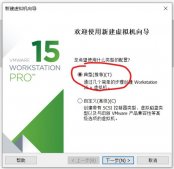最近日常测试中经常需要手动启动或停止docker,于是决定写一个Shell脚本来代替人工操作,另外该脚本,也可以通过Python脚本实行远程调用,详细如下所示:
目前该脚本是将Container ID写死在脚本中,当然也可以通过传参给脚本来进行控制,大家可以改造一下。
启动docker
启动脚本详细如下所示:
|
1
2
3
4
5
6
7
8
9
10
11
12
13
14
15
16
17
18
19
20
21
22
23
24
25
26
27
28
29
30
31
32
33
34
35
36
37
38
39
40
41
42
43
44
45
46
47
48
49
50
51
52
53
54
55
56
|
#!/bin/bashcontainerIDs="ad3e4d7fc407 a228730a915f ad3e4d7fc4099"statusLived="live"statusdead="Dead"notExistContainer="None"retryCount=3function GetContainerStatus(){ containerExist=$(sudo docker ps -a | grep -i $1 | wc -l ) if [ ${containerExist} -gt 0 ] then pid=$(sudo docker stats --format "{{.PIDs}}" --no-stream $1 ) if [ "${pid}" != "0" ] then echo "${statusLived}" else echo "${statusdead}" fi else echo "${notExistContainer}" fi}function StartContainer(){ sudo docker restart $1}for containerID in ${containerIDs} do for((i=1;i<=${retryCount};i++)) do status=$(GetContainerStatus ${containerID} ) echo "Container ${containerID} status is ${status}" if [ "${status}" == ${statusLived} ] then echo "Container ${containerID} already running" break fi if [ "${status}" == ${notExistContainer} ] then echo "Container ${containerID} not existed" break fi if [ "${status}" == ${statusdead} ] then echo "Container ${containerID} stopped ,start container" StartContainer ${containerID} verifyStatus=$(GetContainerStatus ${containerID} ) if [ "${verifyStatus}" == ${statusLived} ] then echo "start container ${containerID} success " break else echo "${i} retry start container" StartContainer ${containerID} fi fi donedone |
停止docker
停止脚本详细如下所示:
|
1
2
3
4
5
6
7
8
9
10
11
12
13
14
15
16
17
18
19
20
21
22
23
24
25
26
27
28
29
30
31
32
33
34
35
36
37
38
39
40
41
42
43
44
45
46
47
48
49
50
51
52
53
54
55
56
|
#!/bin/bashcontainerIDs="589bda1309cd ad3e4d7fc407 a228730a915f ad3e4d7fc4099"statusLived="live"statusdead="Dead"notExistContainer="None"retryCount=3function GetContainerStatus(){ containerExist=$(sudo docker ps -a | grep -i $1 | wc -l ) if [ ${containerExist} -gt 0 ] then pid=$(sudo docker stats --format "{{.PIDs}}" --no-stream $1 ) if [ "${pid}" != "0" ] then echo "${statusLived}" else echo "${statusdead}" fi else echo "${notExistContainer}" fi}function StopContainer(){ sudo docker stop $1}for containerID in ${containerIDs} do for ((i=1;i<=${retryCount};i++)) do status=$(GetContainerStatus ${containerID} ) echo "Container ${containerID} status is ${status}" if [ "${status}" == ${statusdead} ] then echo "Container ${containerID} already stopped" break fi if [ "${status}" == ${notExistContainer} ] then echo "Container ${containerID} not existed" break fi if [ "${status}" == ${statusLived} ] then echo "Container ${containerID} is lived ,stop container" StopContainer ${containerID} verifyStatus=$(GetContainerStatus ${containerID} ) if [ "${verifyStatus}" == ${statusdead} ] then echo "stop container ${containerID} success " break else echo "${i} retry stop container" StopContainer ${containerID} fi fi donedone |
Python调用脚本
Python示例脚本如下所示:
|
1
2
3
4
5
6
7
8
9
10
11
|
import paramikodef StartContainer(svr,port,user,pwd): client = paramiko.SSHClient() client.set_missing_host_key_policy(paramiko.AutoAddPolicy()) client.connect(svr,port=port, username=user, password=pwd,timeout=5) client.exec_command("cd /home/TestCode/ && bash startContainer.sh")def StopContainer(svr,port,user,pwd): client = paramiko.SSHClient() client.set_missing_host_key_policy(paramiko.AutoAddPolicy()) client.connect(svr, port=port, username=user, password=pwd, timeout=5) client.exec_command("cd /home/TestCode/ && bash stopContainer.sh ") |
总结
以上所述是小编给大家介绍的使用Shell脚本批量启停Docker服务,希望对大家有所帮助!
原文链接:https://www.cnblogs.com/surpassme/archive/2019/11/08/11822978.html