1.根据关键字采集百度搜寻结果
根据关键字采集百度搜寻结果,可以使用curl实现,代码如下:
|
1
|
|
2
3
4
5
6
7
8
9
10
11
12
13
14
15
16
17
18
19
20
21
22
|
<?phpfunction docurl($url, $data=array(), $header=array(), $timeout=30){ $ch = curl_init(); curl_setopt($ch, curlopt_url, $url); curl_setopt($ch, curlopt_httpheader, $header); curl_setopt($ch, curlopt_returntransfer, true); curl_setopt($ch, curlopt_followlocation, true); curl_setopt($ch, curlopt_timeout, $timeout); $response = curl_exec($ch); if($error=curl_error($ch)){ die($error); } curl_close($ch); return $response;}$wd = '仙剑奇侠传';$url = 'http://www.baidu.com/s?wd='.urlencode($wd);$data = array();$header = array();$response = docurl($url, $data, $header, 5);echo $response;?> |
输出后发现有部分图片不能显示

2.采集后的图片不显示原因分析
直接在百度中搜寻,页面是可以显示图片的。使用firebug查看图片路径,发现采集的图片域名与在百度搜寻的图片域名不同。
采集返回的图片域名 t11.baidu.com
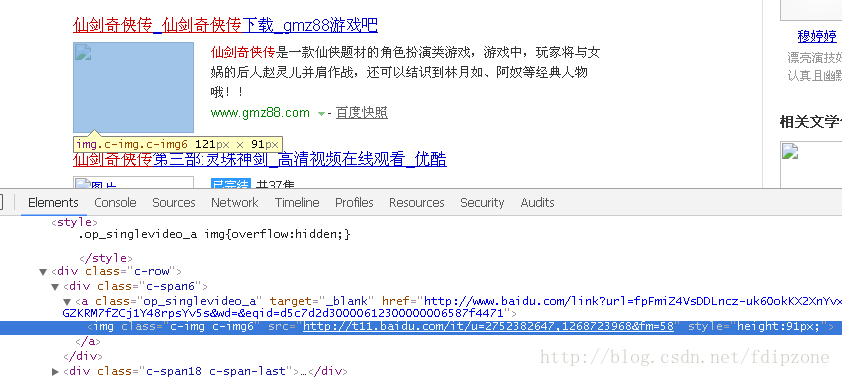
正常搜寻的图片域名 ss1.baidu.com
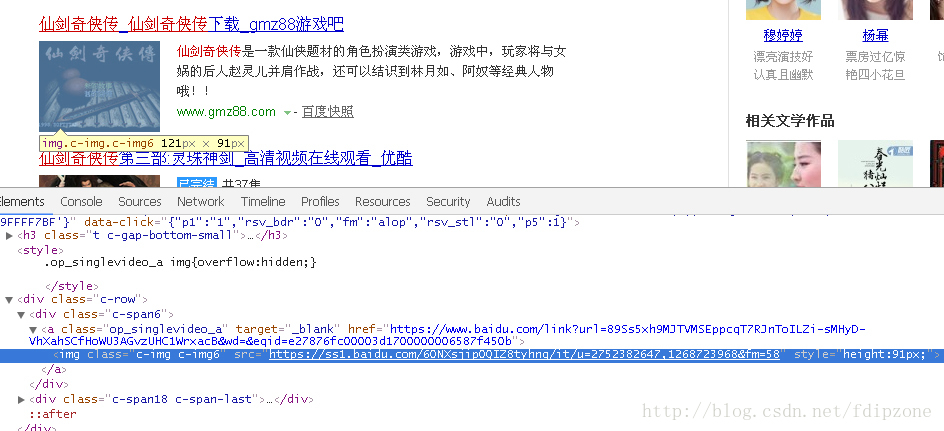
查看采集与正常搜寻的html,发现有个域名转换的js是不一样的
采集
|
1
|
|
2
3
4
5
6
7
8
9
10
11
12
|
var list = { "graph.baidu.com": "http://graph.baidu.com", "t1.baidu.com":"http://t1.baidu.com", "t2.baidu.com":"http://t2.baidu.com", "t3.baidu.com":"http://t3.baidu.com", "t10.baidu.com":"http://t10.baidu.com", "t11.baidu.com":"http://t11.baidu.com", "t12.baidu.com":"http://t12.baidu.com", "i7.baidu.com":"http://i7.baidu.com", "i8.baidu.com":"http://i8.baidu.com", "i9.baidu.com":"http://i9.baidu.com",}; |
正常搜寻
|
1
|
|
2
3
4
5
6
7
8
9
10
11
12
|
var list = { "graph.baidu.com": "https://sp0.baidu.com/-ayhfd0a2gu2pmbgoy3k", "t1.baidu.com":"https://ss0.baidu.com/6on1bjeh1bf3odcf", "t2.baidu.com":"https://ss1.baidu.com/6oz1bjeh1bf3odcf", "t3.baidu.com":"https://ss2.baidu.com/6ov1bjeh1bf3odcf", "t10.baidu.com":"https://ss0.baidu.com/6onwsjip0qiz8tyhnq", "t11.baidu.com":"https://ss1.baidu.com/6onxsjip0qiz8tyhnq", "t12.baidu.com":"https://ss2.baidu.com/6onysjip0qiz8tyhnq", "i7.baidu.com":"https://ss0.baidu.com/73f1bjeh1bf3odcf", "i8.baidu.com":"https://ss0.baidu.com/73x1bjeh1bf3odcf", "i9.baidu.com":"https://ss0.baidu.com/73t1bjeh1bf3odcf",}; |
因此可以断定是,百度根据来源地址、ip、header等参数,判断如果是采集的,则返回不同的js。
3.采集后图片不显示的解决方法
把采集到的html,根据定义的域名做一次批量转换即可。
|
1
|
|
2
3
4
5
6
7
8
9
10
11
12
13
14
15
16
17
18
19
20
21
22
23
24
25
26
27
28
29
30
31
32
33
34
35
36
37
38
39
40
41
42
43
44
45
46
47
48
49
50
51
52
53
54
55
56
57
58
59
60
61
62
63
64
65
66
67
68
69
70
71
72
73
74
75
76
77
78
79
|
<?phpfunction docurl($url, $data=array(), $header=array(), $timeout=30){ $ch = curl_init(); curl_setopt($ch, curlopt_url, $url); curl_setopt($ch, curlopt_httpheader, $header); curl_setopt($ch, curlopt_returntransfer, true); curl_setopt($ch, curlopt_followlocation, true); curl_setopt($ch, curlopt_timeout, $timeout); $response = curl_exec($ch); if($error=curl_error($ch)){ die($error); } curl_close($ch); return $response;}// 域名转换function cdomain($str){ $baidu_domain = '{ "http://graph.baidu.com": "https://sp0.baidu.com/-ayhfd0a2gu2pmbgoy3k", "http://p.qiao.baidu.com":"https://sp0.baidu.com/5poxdtebkgqfm2e88ium_a", "http://vse.baidu.com":"https://sp3.baidu.com/6qudsjip0qiz8tyhnq", "http://hdpreload.baidu.com":"https://sp3.baidu.com/7lawfjuc_wui8t7jm9ickt-xh_", "http://lcr.open.baidu.com":"https://sp2.baidu.com/8luysjw91qh3otqbppnn2djv", "http://kankan.baidu.com":"https://sp3.baidu.com/7bm1dzeakgqfm2e88ium_a", "http://xapp.baidu.com":"https://sp2.baidu.com/ylmwfhsm2q5ilbglnyg", "http://dr.dh.baidu.com":"https://sp0.baidu.com/-kz1ad0a2gu2pmbgoy3k", "http://xiaodu.baidu.com":"https://sp0.baidu.com/ylshczq6kgqfm2e88ium_a", "http://sensearch.baidu.com":"https://sp1.baidu.com/5b11fzupbgm18t7jm9ickt-xh_", "http://s1.bdstatic.com":"https://ss1.bdstatic.com/5en1bjq8aauym2zgoy3k", "http://olime.baidu.com":"https://sp0.baidu.com/8bg4ctva2gu2pmbgoy3k", "http://app.baidu.com":"https://sp2.baidu.com/9_qwsjip0qiz8tyhnq", "http://i.baidu.com":"https://sp0.baidu.com/74oibt3kamgdnd_", "http://c.baidu.com":"https://sp0.baidu.com/9foibt3kamgdnd_", "http://sclick.baidu.com":"https://sp0.baidu.com/5bu_dtmfkgqfm2e88ium_a", "http://nsclick.baidu.com":"https://sp1.baidu.com/8qujcd3n0sgco2kml5_y_d3", "http://sestat.baidu.com":"https://sp1.baidu.com/5b1zede5kgqfm2e88ium_a", "http://eclick.baidu.com":"https://sp3.baidu.com/-0u_dtmfkgqfm2e88ium_a", "http://api.map.baidu.com":"https://sp2.baidu.com/9_q4sjopb1gco2kml5_y_d3", "http://ecma.bdimg.com":"https://ss1.bdstatic.com/-0u0bxsm1a5bphglnyg", "http://ecmb.bdimg.com":"https://ss0.bdstatic.com/-0u0bnsm1a5bphglnyg", "http://t1.baidu.com":"https://ss0.baidu.com/6on1bjeh1bf3odcf", "http://t2.baidu.com":"https://ss1.baidu.com/6oz1bjeh1bf3odcf", "http://t3.baidu.com":"https://ss2.baidu.com/6ov1bjeh1bf3odcf", "http://t10.baidu.com":"https://ss0.baidu.com/6onwsjip0qiz8tyhnq", "http://t11.baidu.com":"https://ss1.baidu.com/6onxsjip0qiz8tyhnq", "http://t12.baidu.com":"https://ss2.baidu.com/6onysjip0qiz8tyhnq", "http://i7.baidu.com":"https://ss0.baidu.com/73f1bjeh1bf3odcf", "http://i8.baidu.com":"https://ss0.baidu.com/73x1bjeh1bf3odcf", "http://i9.baidu.com":"https://ss0.baidu.com/73t1bjeh1bf3odcf", "http://b1.bdstatic.com":"https://ss0.bdstatic.com/9un1bjq8aauym2zgoy3k", "http://ss.bdimg.com":"https://ss1.bdstatic.com/5av1bjqh_q23odcf", "http://opendata.baidu.com":"https://sp0.baidu.com/8aqdcjqpaav3otqbppnn2djv", "http://api.open.baidu.com":"https://sp0.baidu.com/9_q4sjw91qh3otqbppnn2djv", "http://tag.baidu.com":"https://sp1.baidu.com/6lmfsjip0qiz8tyhnq", "http://f3.baidu.com":"https://sp2.baidu.com/-uv1bjeh1bf3odcf", "http://s.share.baidu.com":"https://sp0.baidu.com/5fozdde71mgco2kml5_y_d3", "http://bdimg.share.baidu.com":"https://ss1.baidu.com/9ra4ct8abw9fktbgoi7o1ygwehsv", "http://1.su.bdimg.com":"https://ss0.bdstatic.com/k4ozexsm1a5bphglnyg", "http://2.su.bdimg.com":"https://ss1.bdstatic.com/kvozexsm1a5bphglnyg", "http://3.su.bdimg.com":"https://ss2.bdstatic.com/kfozexsm1a5bphglnyg", "http://4.su.bdimg.com":"https://ss3.bdstatic.com/lpozexsm1a5bphglnyg", "http://5.su.bdimg.com":"https://ss0.bdstatic.com/l4ozexsm1a5bphglnyg", "http://6.su.bdimg.com":"https://ss1.bdstatic.com/lvozexsm1a5bphglnyg", "http://7.su.bdimg.com":"https://ss2.bdstatic.com/lfozexsm1a5bphglnyg", "http://8.su.bdimg.com":"https://ss3.bdstatic.com/ipozexsm1a5bphglnyg" }'; $domain = json_decode($baidu_domain, true); foreach($domain as $k=>$v){ $str = str_replace($k, $v, $str); } return $str;}$wd = '仙剑奇侠传';$url = 'http://www.baidu.com/s?wd='.urlencode($wd);$data = array();$header = array();$response = docurl($url, $data, $header, 5);echo cdomain($response); // 调用域名转换?> |
增加域名转换后,所有的图片都可以正常显示。

以上所述是小编给大家介绍的php curl采集百度搜寻结果图片不显示问题的解决方法,希望对大家有所帮助,如果大家有任何疑问请给我留言,小编会及时回复大家的。在此也非常感谢大家对服务器之家网站的支持!
原文链接:http://blog.csdn.net/fdipzone/article/details/54604708











