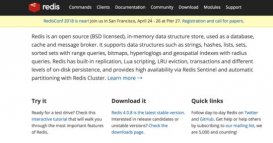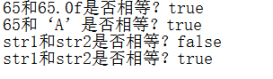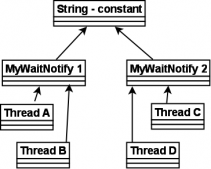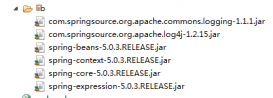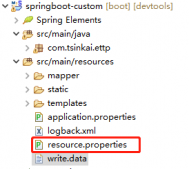本文实例为大家分享了java实现图像转码为字符画的具体代码,供大家参考,具体内容如下
|
1
2
3
4
5
6
7
8
9
10
11
12
13
14
15
16
17
18
19
20
21
22
23
24
25
26
27
28
29
30
31
32
33
34
35
36
37
38
39
40
41
42
43
44
45
46
47
48
49
50
51
52
53
54
55
56
57
58
59
60
61
62
63
64
65
66
67
68
69
70
71
72
73
74
75
76
77
78
79
80
81
82
83
84
85
86
87
88
89
90
91
92
93
94
95
96
97
98
99
100
101
102
103
104
105
106
107
108
109
110
111
112
113
114
115
116
|
public class ImageProcesser { private static final char[] charset1 = {'M','8','V','|',':','.',' '}; //默认字符素材集 private char[] charset; //字符画素材集 private String imgString = ""; //储存转化后的字符串 //使用指定字符集构造 public ImageProcesser(char[] charset){ this.charset = charset; } //使用默认字符集构造 public ImageProcesser(){ this.charset = charset1; } public String getImgString(){ return imgString; } /*将图形文件转化为字符画字符串*/ public ImageProcesser toBitmapConvert(String imagepath){ return toBitmapConvert(new File(imagepath)); } public ImageProcesser toBitmapConvert(File imageFile){ StringBuffer sb = new StringBuffer(); if(!imageFile.exists()){ //当读取的文件不存在时,结束程序 System.out.println("File is not exists!"); System.exit(1); } Color color; try{ BufferedImage buff = ImageIO.read(imageFile); //将图片文件装载如BufferedImage流 buff = compressImage(buff); int bitmapH = buff.getHeight(); int bitmapW = buff.getWidth(); //逐行扫描图像的像素点,读取RGB值,取其平均值,并从charset中获取相应的字符素材,并装载到sb中 for(int y=0; y<bitmapH; y++){ for(int x=0; x<bitmapW; x++){ int rgb = buff.getRGB(x,y); color = new Color(rgb); int cvalue = (color.getRed()+color.getGreen()+color.getBlue()) / 3; sb.append(charset[(int)((cvalue * charset.length - 1)/255)]+" "); } sb.append("\r\n"); } }catch(IOException ex){ ex.printStackTrace(); } imgString = sb.toString(); return this; } /*图像文件预处理:将图片压缩到 最长边为 100px*/ private BufferedImage compressImage(BufferedImage srcImg){ int h = srcImg.getHeight(); int w = srcImg.getWidth(); if(Math.max(h,w)<=100) return srcImg; int new_H; int new_W; if(w>h){ new_W = 100; new_H = 100*h/w ; }else{ new_H = 100; new_W = 100*w/h; } BufferedImage smallImg = new BufferedImage(new_W,new_H,srcImg.getType()); Graphics g = smallImg.getGraphics(); g.drawImage(srcImg,0,0,new_W,new_H,null); g.dispose(); return smallImg; } /*将字符串保存为.txt文件*/ public void saveAsTxt(String fileName){ try{ PrintWriter out = new PrintWriter(new BufferedWriter(new FileWriter(fileName))); for(int i = 0;i<imgString.length();i++){ out.print(imgString.charAt(i)); } out.close(); }catch(IOException ex){ ex.printStackTrace(); } } /*批处理图像文件*/ public static void batchImgFile(String srcfile, String tragetfile){ File folder = new File(tragetfile); //生成图片的文件夹 File srcfolder = new File(srcfile); if(!folder.exists() || !folder.isDirectory()) folder.mkdirs(); ImageProcesser processer = new ImageProcesser(); File[] filelist = srcfolder.listFiles(); for(int i=0;i<filelist.length;i++){ if(!filelist[i].isFile()) continue; processer.toBitmapConvert(filelist[i]); processer.saveAsTxt(tragetfile+"/"+(i+1)+".txt"); System.out.println(filelist[i].getName()+" is converted!"); } System.out.println("All img were converted!"); } } |
点击查看:参考链接。
以上就是本文的全部内容,希望对大家的学习有所帮助,也希望大家多多支持服务器之家。
原文链接:https://blog.csdn.net/al_assad/article/details/53209349