本文实例实现了两个模拟器之间短信的发送功能,分享给大家供大家参考,具体实现内容如下
1.编辑string.xml文件内容为:
|
1
2
3
4
5
6
7
8
9
|
<?xml version=”1.0″ encoding=”utf-8″?><resources><string name=”app_name”>sendmesage</string><string name=”action_settings”>settings</string><string name=”hello_world”>hello world!</string><string name=”hello”>请输入手机号码</string><string name=”content”>please input your message</string><string name=”send”>send</string></resources> |
2.编辑main.xml的内容为:
|
1
2
3
4
5
6
7
8
9
10
11
12
13
14
15
16
17
18
19
20
21
22
23
24
25
26
27
28
29
30
31
32
33
|
<linearlayout xmlns:android=”http://schemas.android.com/apk/res/android”xmlns:tools=”http://schemas.android.com/tools”android:orientation=”vertical”android:layout_width=”fill_parent”android:layout_height=”fill_parent”android:paddingbottom=”@dimen/activity_vertical_margin”android:paddingleft=”@dimen/activity_horizontal_margin”android:paddingright=”@dimen/activity_horizontal_margin”android:paddingtop=”@dimen/activity_vertical_margin”tools:context=”.sendmessage” ><textviewandroid:layout_width=”fill_parent”android:layout_height=”wrap_content”android:text=”@string/hello”/><edittextandroid:layout_width=”fill_parent”android:layout_height=”wrap_content”android:id=”@+id/mobile”/><textviewandroid:layout_width=”fill_parent”android:layout_height=”wrap_content”android:text=”@string/content”/><edittextandroid:layout_width=”fill_parent”android:layout_height=”wrap_content”android:minlines=”3″android:id=”@+id/message”/><buttonandroid:layout_width=”wrap_content”android:layout_height=”wrap_content”android:text=”@string/send”android:id=”@+id/send”/></linearlayout> |
3. sendmessage.java
|
1
2
3
4
5
6
7
8
9
10
11
12
13
14
15
16
17
18
19
20
21
22
23
24
25
26
27
28
29
30
31
32
33
34
35
36
37
38
39
40
41
42
43
44
45
46
47
48
49
50
51
52
|
import java.util.list;import android.app.activity;import android.os.bundle;import android.telephony.smsmanager;import android.view.menu;import android.view.view;import android.view.view.onclicklistener;import android.widget.button;import android.widget.edittext;public class sendmessage extends activity { @override protected void oncreate(bundle savedinstancestate) { super.oncreate(savedinstancestate); setcontentview(r.layout.activity_send_message); button button = (button)this.findviewbyid(r.id.send); button.setonclicklistener(new onclicklistener() { // 注册按钮单击事件 @override public void onclick(view arg0) { edittext mobiletext = (edittext)findviewbyid(r.id.mobile);//获取电话号码 string mobile = mobiletext.gettext().tostring(); edittext messagetext = (edittext)findviewbyid(r.id.message);//获取短信内容 string message = messagetext.gettext().tostring(); // 移动运营商允许每次发送的字节数据有限,可以使用android提供的短信工具。 if(message != null) { smsmanager sms = smsmanager.getdefault(); list texts = sms.dividemessage(message); for(string text : texts) { sms.sendtextmessage(mobile, null, text, null, null); } } } }); } @override public boolean oncreateoptionsmenu(menu menu) { // inflate the menu; this adds items to the action bar if it is present. getmenuinflater().inflate(r.menu.send_message, menu); return true; }} |
4. 编辑androidmanifest.xml内容,添加一条语句即可
|
1
2
|
<!– 注册发送短信的权限 –><uses-permission android:name=”android.permission.send_sms” /> |
如果没有注册这个短信发送的权限,将使用不了系统的短信发送功能。在其他应该开发中,有使用到系统功能的时候,必须在这个文件中注册。
5. 启动两个模拟器
- 第一个模拟器,通过eclipse启动,运行该应用即可启动一个android模拟器。id通常为5554.
- 第二个模拟器,通过dos命令启动。cd到sdk的tools目录下,用命令:emulator -avd “avd名称”
6. 使用模拟器的id作为电话号码发送短信
效果图:
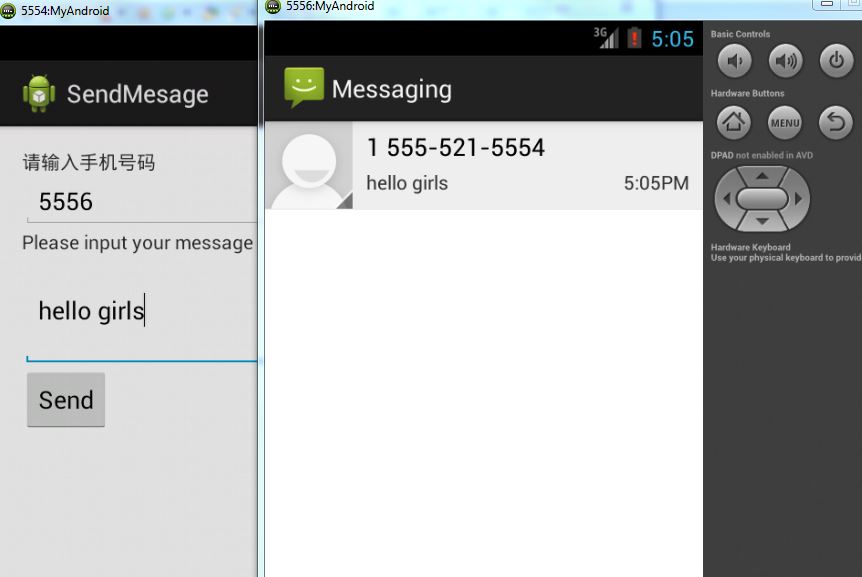
希望本文所述对大家学习android软件编程有所帮助。














