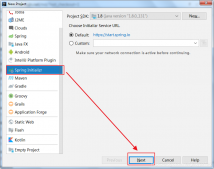1 书写表白语句的frame(渐入功能)
|
1
2
3
4
5
6
7
8
9
10
11
12
13
14
15
16
17
18
19
20
21
22
23
24
25
26
27
28
29
30
31
32
33
34
35
36
37
38
39
40
41
42
43
44
45
46
47
48
49
50
51
52
53
54
55
56
57
58
59
60
61
62
63
64
65
66
67
68
69
70
71
72
73
74
75
76
77
78
79
80
81
82
83
84
|
package com.wanju.blessing; import java.awt.color; import java.awt.container; import java.awt.dimension; import java.awt.font; import java.awt.graphics; import java.awt.image; import java.awt.toolkit; import java.awt.event.mouseadapter; import java.awt.event.mouseevent; import java.net.url; import javax.swing.imageicon; import javax.swing.jframe; import javax.swing.jpanel; import shen.panel; import com.sun.awt.awtutilities; public class showframe extends jframe { public showframe() { this.setsize(600, 500); dimension screensize = toolkit.getdefaulttoolkit().getscreensize(); dimension framesize = this.getsize(); this.setundecorated(true); this.setlocation((screensize.width - framesize.width) / 2, (screensize.height - framesize.height) / 2); this.setdefaultcloseoperation(jframe.exit_on_close); container container = this.getcontentpane(); // awtutilities.setwindowopaque(this, true); awtutilities.setwindowopacity(this, 0.01f); container.add(new mypanel(this)); this.setbackground(null); this.setvisible(true); new fadeout(this).start(); } public static void main(string[] args) { showframe showframe = new showframe(); } } class mypanel extends jpanel{ private image background; jframe frame; public mypanel(final jframe frame){ this.frame = frame; try { url url=panel.class.getresource("a.jpg"); imageicon icon = new imageicon(url); background = icon.getimage() ; // background = imageio.read(new file("d:\\workspace\\maven\\blessing\\src\\shen\\b.jpg")); this.addmouselistener(new mouseadapter() { @override public void mouseclicked(mouseevent e) { super.mouseclicked(e); // new fadeout(mypanel.this.frame).start(); frame.setvisible(false); frame.dispose(); } }); } catch (exception e) { e.printstacktrace(); } } protected void paintcomponent(graphics g) { super.paintcomponent(g); g.drawimage(background,0,0,666,666,null); g.setcolor(color.red); g.setfont(new font("", font.bold, 15)); g.drawstring("祝愿宝儿永远幸福的像花儿一样", 60, 280); } } class fadeout extends thread { private jframe wnd; public fadeout(jframe wnd) { this.wnd = wnd; } public void run() { try { for (int i = 0; i < 50; i++) { thread.sleep(50); awtutilities.setwindowopacity(wnd, i / 50f); } } catch (exception ex) { ex.printstacktrace(); } } } |
2 玫瑰花frame
|
1
2
3
4
5
6
7
8
9
10
11
12
13
14
15
16
17
18
19
20
21
22
23
24
25
26
27
28
29
30
31
32
|
package shen; import java.awt.eventqueue; import javax.swing.jframe; import com.sun.awt.awtutilities; public class frame extends jframe { private static final long serialversionuid = 7517576070147366983l; public frame() { settitle("png透明窗体"); setdefaultcloseoperation(jframe.exit_on_close); setundecorated(true); setsize(666, 666); setlocationrelativeto(null); awtutilities.setwindowopaque(this, false); setcontentpane(new panel(this)); addmouselistener(new movewindow(this)); } public static void main(string[] args) { eventqueue.invokelater(new runnable() { @override public void run() { new frame().setvisible(true); } }); } } |
3
|
1
2
3
4
5
6
7
8
9
10
11
12
13
14
15
16
17
18
19
20
21
22
23
24
25
26
27
28
29
30
31
32
33
34
35
36
37
38
39
|
package shen; import java.awt.graphics; import java.awt.image; import java.awt.point; import java.awt.event.mouseadapter; import java.awt.event.mouseevent; import java.net.url; import javax.swing.imageicon; import javax.swing.jframe; import javax.swing.jpanel; import com.sun.awt.awtutilities; import shen.panel.fadeout; public class movewindow extends mouseadapter { private point last; private jframe frame; public movewindow(jframe frame) { this.frame = frame; } public void mousepressed(mouseevent e) { last = e.getlocationonscreen(); } public void mousereleased(mouseevent e) { point point = e.getlocationonscreen(); point fpoint = frame.getlocation(); frame.setlocation(fpoint.x + point.x - last.x, fpoint.y + point.y - last.y); last = point; } } |
4
|
1
2
3
4
5
6
7
8
9
10
11
12
13
14
15
16
17
18
19
20
21
22
23
24
25
26
27
28
29
30
31
32
33
34
35
36
37
38
39
40
41
42
43
44
45
46
47
48
49
50
51
52
53
54
55
56
57
58
59
60
61
62
63
64
65
66
67
68
69
70
71
72
73
74
|
package shen; import java.awt.graphics; import java.awt.image; import java.awt.event.mouseadapter; import java.awt.event.mouseevent; import java.net.url; import javax.swing.imageicon; import javax.swing.jframe; import javax.swing.jpanel; import com.sun.awt.awtutilities; import com.wanju.blessing.showframe; public class panel extends jpanel{ private image background; jframe frame = null; public jframe getframe() { return frame; } public void setframe(jframe frame) { this.frame = frame; } public panel(jframe frame){ this.frame = frame; try { // background = imageio.read(new file("d:\\workspace\\maven\\blessing\\src\\shen\\window.png")); // background = imageio.read(new file("d:\\workspace\\maven\\blessing\\src\\shen\\b.jpg")); url url=panel.class.getresource("c.jpg"); imageicon icon = new imageicon(url); background = icon.getimage() ; // background = imageio.read(new file("d:\\workspace\\maven\\blessing\\src\\shen\\b.jpg")); this.addmouselistener(new mouseadapter() { @override public void mouseclicked(mouseevent e) { super.mouseclicked(e); new fadeout(panel.this.frame).start(); } }); } catch (exception e) { e.printstacktrace(); } } class fadeout extends thread { private jframe wnd; public fadeout(jframe wnd) { this.wnd = wnd; } public void run() { try { for (int i = 50; i > 0; i--) { thread.sleep(50); awtutilities.setwindowopacity(wnd, i / 50f); } } catch (exception ex) { ex.printstacktrace(); } wnd.setvisible(false); wnd.dispose(); new showframe(); } } protected void paintcomponent(graphics g) { super.paintcomponent(g); g.drawimage(background,0,0,666,666,null); } } |
5 效果图:

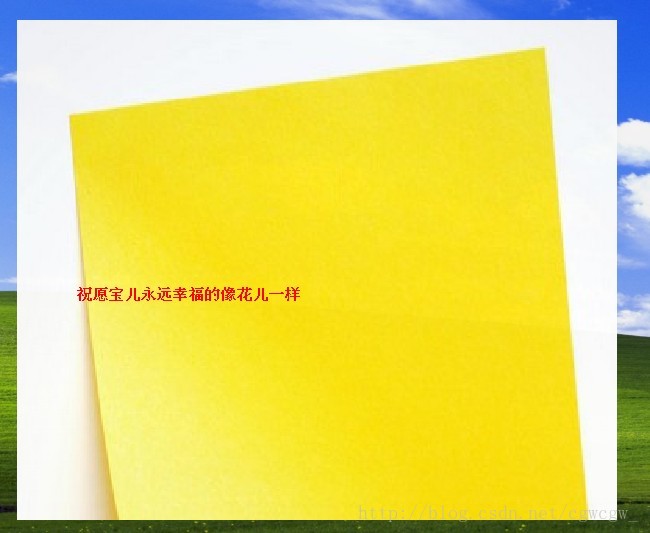
以上就是本文的全部内容,希望对大家的学习有所帮助,也希望大家多多支持服务器之家。
原文链接:https://blog.csdn.net/cgwcgw_/article/details/19899169