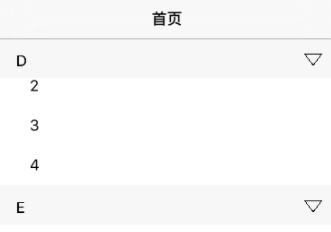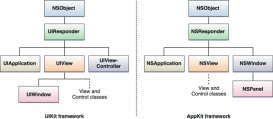本文实例为大家分享了iOS实现UIImageView的分类代码,供大家参考,具体内容如下
一.Objective-C版
.h文件
|
1
2
3
4
5
6
7
8
9
10
11
12
13
14
15
16
17
18
19
20
21
22
23
24
25
26
27
28
29
30
31
32
33
34
35
36
37
38
39
40
41
42
43
44
45
46
47
48
49
50
51
52
53
54
55
56
57
58
59
60
61
62
63
64
65
66
67
68
69
70
71
72
73
74
75
76
|
#import <Foundation/Foundation.h>#import <UIKit/UIKit.h>#import <QuartzCore/QuartzCore.h> /** * 这个分类为UIImageView添加一些有用的方法 */@interface UIImageView (WLKit) /** * 创建一个UIImageView * * @param image UIImageView的图片 * @param rect UIImageView的坐标 * * @return 返回一个UIImageView */+ (instancetype _Nonnull)imageViewWithImage:(UIImage *_Nonnull)image frame:(CGRect)rect; /** * 创建一个UIImageView * * @param image UIImageView的图片 * @param size UIImageView的大小 * @param center UIImageView的中心 * * @return 返回一个UIImageView */+ (instancetype _Nonnull)imageViewWithImage:(UIImage *_Nonnull)image size:(CGSize)size center:(CGPoint)center; /** * 创建一个UIImageView * * @param image UIImageView的图片 * @param center UIImageView的中心 * * @return Returns the created UIImageView */+ (instancetype _Nonnull)imageViewWithImage:(UIImage *_Nonnull)image center:(CGPoint)center; /** * Create an UIImageView with an image and use it as a template with the given color * * @param image UIImageView image * @param tintColor UIImageView tint color * * @return Returns the created UIImageView */+ (instancetype _Nonnull)imageViewWithImageAsTemplate:(UIImage *_Nonnull)image tintColor:(UIColor *_Nonnull)tintColor; /** * Create a drop shadow effect * * @param color Shadow's color * @param radius Shadow's radius * @param offset Shadow's offset * @param opacity Shadow's opacity */- (void)setImageShadowColor:(UIColor *_Nonnull)color radius:(CGFloat)radius offset:(CGSize)offset opacity:(CGFloat)opacity; /** * Mask the current UIImageView with an UIImage * * @param image The mask UIImage */- (void)setMaskImage:(UIImage *_Nonnull)image; @end |
.m文件
|
1
2
3
4
5
6
7
8
9
10
11
12
13
14
15
16
17
18
19
20
21
22
23
24
25
26
27
28
29
30
31
32
33
34
35
36
37
38
39
40
41
42
43
44
45
46
47
48
49
50
51
52
53
54
55
56
57
58
59
60
61
62
63
64
65
66
67
68
69
70
71
72
73
74
75
76
77
78
79
80
81
82
83
84
85
86
87
|
#import "UIImageView+WLKit.h" @implementation UIImageView (WLKit) + (instancetype _Nonnull)imageViewWithImage:(UIImage *_Nonnull)image frame:(CGRect)rect{ UIImageView *_image = [[UIImageView alloc] init]; [_image setFrame:rect]; [_image setImage:image]; return _image;} + (instancetype _Nonnull)imageViewWithImage:(UIImage *_Nonnull)image size:(CGSize)size center:(CGPoint)center{ UIImageView *_image = [[UIImageView alloc] init]; [_image setFrame:CGRectMake(0, 0, size.width, size.height)]; [_image setImage:image]; [_image setCenter:center]; return _image;} + (instancetype _Nonnull)imageViewWithImage:(UIImage *_Nonnull)image center:(CGPoint)center{ UIImageView *_image = [[UIImageView alloc] init]; [_image setFrame:CGRectMake(0, 0, image.size.width, image.size.height)]; [_image setImage:image]; [_image setCenter:center]; return _image;} + (instancetype _Nonnull)imageViewWithImageAsTemplate:(UIImage *_Nonnull)image tintColor:(UIColor *_Nonnull)tintColor{ UIImageView *_image = [[UIImageView alloc] init]; image = [image imageWithRenderingMode:UIImageRenderingModeAlwaysTemplate]; [_image setImage:image]; [_image setTintColor:tintColor]; return _image;} - (void)setImageShadowColor:(UIColor *_Nonnull)color radius:(CGFloat)radius offset:(CGSize)offset opacity:(CGFloat)opacity{ self.layer.shadowColor = color.CGColor; self.layer.shadowRadius = radius; self.layer.shadowOffset = offset; self.layer.shadowOpacity = opacity; self.clipsToBounds = NO;} - (void)setMaskImage:(UIImage *_Nonnull)image{ CALayer *mask = [CALayer layer]; mask.contents = (id)[image CGImage]; mask.frame = CGRectMake(0, 0, self.frame.size.width, self.frame.size.height); self.layer.mask = mask; self.layer.masksToBounds = YES;} - (void)setAlpha:(CGFloat)alpha{ if ([self.superview isKindOfClass:[UITableView class]]) { if (self.superview.tag == 836913) { if (alpha == 0 && self.autoresizingMask == UIViewAutoresizingFlexibleLeftMargin) { if (self.frame.size.width < 10 && self.frame.size.height > self.frame.size.width) { UIScrollView *sc = (UIScrollView*)self.superview; if (sc.frame.size.height < sc.contentSize.height) { [super setAlpha:0.5]; return; } } } } if (self.superview.tag == 836914) { if (alpha == 0 && self.autoresizingMask == UIViewAutoresizingFlexibleTopMargin) { if (self.frame.size.height < 10 && self.frame.size.height < self.frame.size.width) { UIScrollView *sc = (UIScrollView*)self.superview; if (sc.frame.size.width < sc.contentSize.width) { return; } } } } } [super setAlpha:alpha];}@end |
以上就是本文的全部内容,希望对大家的学习有所帮助,也希望大家多多支持服务器之家。
原文链接:https://blog.csdn.net/wgl_happy/article/details/77868919