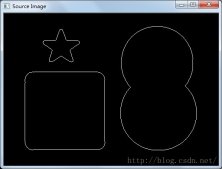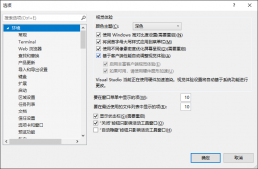C++ 中CListCtrl的每个项都显示不同的提示信息
添加CToolTipCtrl成员变量m_toolTipCtrl,CListCtrl成员变量m_ListUser,CImageList成员变量m_imageList(这个可以不要)
在OnInitDialog()函数里加下面代码
|
1
2
3
4
5
6
7
8
9
10
11
12
13
14
15
16
17
18
19
20
21
22
23
24
25
26
|
m_BoradcastEnd.EnableWindow(FALSE); m_imageList.Create(32, 32, ILC_COLOR8, 2, 2); DWORD dwStyle = m_ListUser.GetExtendedStyle(); dwStyle |= LVS_EX_INFOTIP; m_ListUser.SetExtendedStyle(dwStyle); for (int i=0; i<5; i++) { CBitmap bit; bit.LoadBitmap(IDB_TEA_ONLINE+i); m_imageList.Add(&bit, RGB(0, 0, 0)); bit.DeleteObject(); } EnableToolTips(TRUE); m_toolTipCtrl.Create(this); m_toolTipCtrl.SetMaxTipWidth(500);//若屏蔽这行提示信息的格式可能会出现问题,不能换行 m_toolTipCtrl.Activate(TRUE); m_ListUser.SetImageList(&m_imageList, TVSIL_NORMAL); m_ListUser.InsertItem(0, "172.16.30.32.231", 0); m_ListUser.InsertItem(1, "172.16.30.218", 4); CRect rect; m_ListUser.GetItemRect(0, &rect, LVIR_BOUNDS); m_toolTipCtrl.AddTool(&m_ListUser, "MAC:/nHost:/nIP:", &rect, 1); m_ListUser.GetItemRect(1, &rect, LVIR_BOUNDS); m_toolTipCtrl.AddTool(&m_ListUser, "gggggggggg/nggggggggsfgsfgsfg", &rect, 2); |
添加虚函数PreTranslateMessage()
在函数里添加下面代码
|
1
2
3
4
5
6
7
|
BOOL CMutiScreenDlg::PreTranslateMessage(MSG* pMsg) { // TODO: Add your specialized code here and/or call the base class m_toolTipCtrl.RelayEvent(pMsg); return CDialog::PreTranslateMessage(pMsg); } |
如有疑问请留言或者到本站社区交流讨论,希望通过本文能帮助到大家,谢谢大家对本站的支持!
原文链接:http://blog.csdn.net/z0203153008/article/details/5957050