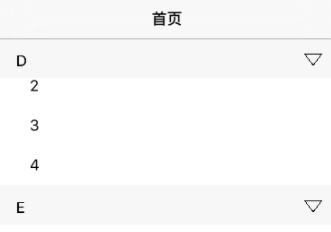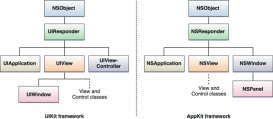首先了解下如何创建
xcode -> file -> new -> target 找到 widget extension
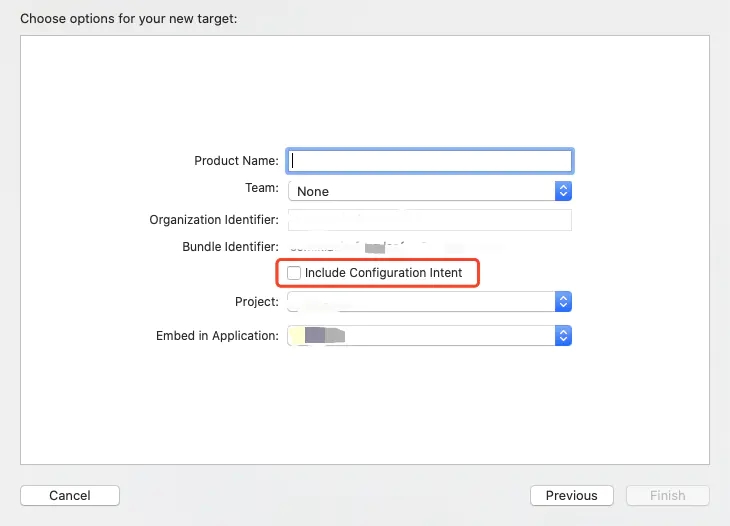
如果你的 widget 支持用户配置属性,则需要勾选这个(例如天气组件,用户可以选择城市),不支持的话则不用勾选
了解下创建widget后,系统给我们生成的文件内容
下面这个代码是没有勾选 include configuration intent 的地方
provider
|
1
2
3
4
5
6
7
8
9
10
11
12
13
14
15
16
17
18
19
|
// provider,顾名思义为小组件提供信息得一个structstruct provider: timelineprovider { public typealias entry = simpleentry // 编辑屏幕时,左上角选择添加小组件时候,第一次展示小组件会走这个方法 public func snapshot(with context: context, completion: @escaping (simpleentry) -> ()) { } // 这个方法内可以进行网络请求,拿到的数据保存在对应的 entry 中,调用 completion 之后会到刷新小组件 public func timeline(with context: context, completion: @escaping (timeline<entry>) -> ()) { // 例如这是一个网络请求 network.request { data in let entry = simpleentry(date: renderdate, data: data) let timeline = timeline(entries: [entry], policy: .after(nextrequestdate)) completion(timeline) } }} |
entry
官方解释: a type that specifies the date to display a widget, and, optionally, indicates the current relevance of the widget's content.
|
1
2
3
4
5
|
// 我的理解是就是存储小组件的数据的一个东西struct simpleentry: timelineentry { let date: date let data: data} |
placehodlerview
|
1
2
3
4
|
// 这个是一个默认视图,例如网络请求失败、发生未知错误、第一次展示小组件都会展示这个viewstruct placeholderview : view { } |
widgetentryview
|
1
2
3
4
|
// 这个是我们需要布局小组件长什么样子的viewstruct staticwidgetentryview : view { } |
主入口
|
1
2
3
4
5
6
7
8
9
10
11
12
|
@mainstruct staticwidget: widget { private let kind: string = "staticwidget" public var body: some widgetconfiguration { staticconfiguration(kind: kind, provider: provider(), placeholder: placeholderview()) { entry in staticwidgetentryview(entry: entry) } .configurationdisplayname("my widget") .description("this is an example widget.") }} |
支持多widget样式
|
1
2
3
4
5
6
7
8
9
10
|
@mainstruct mainwidgets: widgetbundle { @widgetbundlebuilder var body: some widget { widget1() widget2() }} |
勾选 include configuration intent 之后可能出错的地方
如果你的app中设置了 class prefix 这下面这个 configurationintent.self 则需要加上对应的前缀
例如前缀是 xy 则需要修改为 xyconfigurationintent.self
|
1
2
3
4
5
6
7
8
9
10
11
12
|
@mainstruct mainwidget: widget { private let kind: string = "mainwidget" public var body: some widgetconfiguration { intentconfiguration(kind: kind, intent: xyconfigurationintent.self, provider: provider(), placeholder: placeholderview()) { entry in intentwidgetentryview(entry: entry) } .configurationdisplayname("my widget") .description("this is an example widget.") }} |
处理widget点击事件
widget 支持三种显示方式,分别是 systemsmall 、 systemmedium 、 systemlarge
small 样式只能用 widgeturl 处理
|
1
2
3
4
5
6
7
8
9
|
@viewbuildervar body: some view { zstack { avatarview(entry.character) .widgeturl(url) .foregroundcolor(.white) } .background(color.gamebackground)} |
medium 和 large 可以用 link 或者 widgeturl 处理,我们看到里面有四个相同的view,即左边图片,右边文字的,这个view代码如下(link方式)
|
1
2
3
4
5
6
7
8
9
10
11
12
13
14
15
16
17
18
|
struct recipeview: view { let recipe: recipemodel var body: some view { link(destination: url(string: "你的网址")!) { hstack { webimageview(imageurl: recipe.squareimageurl) .frame(width: 65, height: 65) text(recipe.adjname + recipe.name) .font(.footnote) .bold() .foregroundcolor(.black) .linelimit(3) } } } } |
添加 link 或 widgeturl 后,点击每个 recipeview 都会触发事件,这时候你需要在主项目中的 appdelegate 中的如下方法进行处理
|
1
2
3
|
func application(_ app: uiapplication, open url: url, options: [uiapplication.openurloptionskey : any] = [:]) -> bool { } |
关于widget中加载网络图片的时机
当我们在func timeline(withcompletion)这个方法中请求到数据拿到图片链接后,必须同步把图片解析出来,否则直接让对应的widgetview去load url 是加载不出来的
正确的写法
|
1
2
3
4
5
6
7
8
9
10
11
12
13
14
15
16
17
18
19
20
21
22
23
24
25
26
27
28
29
30
|
struct model { ... let image: uiimage}func timeline(with context: context, completion: @escaping (timeline<lfplanentry>) -> ()) { network.request { data in // 解析图片 var image: uiimage? = nil if let imagedata = try? data(contentsof: url) { image = uiimage(data: imagedata) } let model = model(image: image ?? defalutimage) // 这里给个默认图片 let entry = simpleentry(date: entrydate, data: model) let timeline = timeline(entries: [entry], policy: .atend) completion(timeline) }}struct widgetview: view { let model: model @viewbuilder var body: some view { image(uiimage: model.image) .resizable() }} |
错误的写法(直接丢url给view去加载)
|
1
2
3
4
5
6
7
8
9
10
11
12
13
14
15
16
17
18
19
20
21
22
23
24
|
struct widgetview : view { let model: model @state private var remoteimage : uiimage? = nil let defaultimage = uiimage(named: "default")! var body: some view { image(uiimage: self.remoteimage ?? defaultimage) .onappear(perform: fetchremoteimage) } func fetchremoteimage() { guard let url = url(string: model.url) else { return } urlsession.shared.datatask(with: url){ (data, response, error) in if let image = uiimage(data: data!){ self.remoteimage = image } else { print(error ?? "") } }.resume() }} |
基于我们的app做出来的简单效果图

widget相关资料
到此这篇关于详解ios14 widget 开发相关及易报错地方处理的文章就介绍到这了,更多相关ios14 widget开发内容请搜索服务器之家以前的文章或继续浏览下面的相关文章希望大家以后多多支持服务器之家!
原文链接:https://www.jianshu.com/p/b0d6a14442fe