本文实例讲述了python实现的登录验证系统。分享给大家供大家参考,具体如下:
小型登录注册验证系统
一、概述
使用redis+mysql数据库实现一个小型的登录注册验证系统。在这个系统中初步了解认识mvc框架。
具备功能:登录、注册、改密、注销。
数据库:redis,mysql。使用redis把用户信息存储在内存中,查询数据快。mysql存储空间更大,对表之间的关系管理更好。两者结合使用发挥各自的优势已是当下流行的数据库使用方式。
开发语言:python。
mvc框架:mvc全名是model view controller,是模型(model)-视图(view)-控制器(controller)的缩写,一种软件设计典范,用一种业务逻辑、数据、界面显示分离的方法组织代码,将业务逻辑聚集到一个部件里面,在改进和个性化定制界面及用户交互的同时,不需要重新编写业务逻辑。mvc被独特的发展起来用于映射传统的输入、处理和输出功能在一个逻辑的图形化用户界面的结构中。
二、代码
完整实例代码点击此处本站下载。
github地址:https://github.com/liangdongchang/pycheckloginsys.git
1、init
用来初始化服务:
①、在mysql上新建一个数据库“homework”和建表”t_usr”
②、开启redis服务程序
|
1
2
3
4
5
6
7
8
9
10
11
12
13
14
15
16
17
18
19
20
21
22
23
24
25
26
27
28
29
30
31
32
33
34
35
36
37
38
39
40
41
42
43
44
45
46
47
48
49
50
51
|
'''@author ldc'''import osimport pymysql'''初始化服务:1、在mysql上新建一个数据库“homework”和建表"t_usr"2、开启redis服务程序'''# 建立数据库连接conn = pymysql.connect( host='localhost', user='root', password="123456", port=3306)# 获取游标cursor = conn.cursor()# 创建数据库dbname = 'homework'sql=''' create database if not exists %s charset=utf8; '''%dbnamecursor.execute(sql)# 使用数据库cursor.execute('use %s'%dbname)# 创建表sql = ''' create table if not exists t_usr( id integer primary key auto_increment, username varchar(20) unique not null, password varchar(20) not null );'''cursor.execute(sql)# 关闭游标与连接cursor.close()conn.close()# 开启redis服务,新建一个启动redisd.bat文件,#以后开启redis服务就可以直接打开这个文件了def openredisd(path): rpath = """@echo off redis-server %s pause"""%path with open(r"c:\users\ldcpc\desktop\启动redisd.bat","w",encoding="ansi") as f: f.write(rpath)openredisd(r"d:\ruanjian\redis-64.2.8.2101\redis.windows.conf")# 打开文件“启动redisd.bat”os.popen(r"c:\users\ldcpc\desktop\启动redisd.bat") |
2、view层
用来与用户交互:接收用户的输入和显示结果给用户。
|
1
2
3
4
5
6
7
8
9
10
11
12
13
14
15
16
17
18
19
20
21
22
23
24
25
26
27
28
29
30
31
32
33
34
35
36
37
38
39
40
41
42
43
44
45
46
47
48
49
50
51
52
|
'''@author ldc'''from controller import urlsfrom model.model import userfrom utils.dbutil import redisutil'''需求:登录注册验证1、登录2、注册3、改密4、注销'''# 主界面接口def index(): while true: #登录界面 print("********************************") print("* *") print("* (1) 登录 (2)注册 *") print("* (3) 改密 (4)注销 *") print("* (5)退出 *") print("********************************") print() num = input("请输入功能序号:") if num in ['1','2','3','4','5']: return num else: print("输入有误,请重新输入!!!")# 输入账号与密码def inputinfo(): return input("请输入账号和密码(逗号隔开):").split(',')if __name__ == '__main__': # 连接redis数据库 redisutil.connect() while true: # 初始化界面 num = index() # 输入账号密码 username, password = inputinfo() # 实例化一个用户类 user = user(username, password) if num == '1': urls.login(user) #登录 elif num == '2': urls.regist(user) # 注册 elif num == '3': urls.changepasswd(user) # 改密 elif num == '4': urls.deleteuser(user) # 注销 else: break |
3、controller层
实现业务逻辑,控制整个系统的实现流程。
|
1
2
3
4
5
6
7
8
9
10
11
12
13
14
15
16
17
18
19
20
21
22
23
24
25
26
27
28
29
30
31
32
33
34
35
36
37
38
39
40
41
42
43
44
45
46
47
48
49
50
51
52
53
54
55
56
57
58
59
60
61
62
63
64
65
66
67
68
69
70
71
72
73
74
75
76
77
78
79
80
81
82
83
84
85
86
87
88
89
90
91
|
'''@author ldc'''from model.model import userdao# 先查询该用户是否存在数据库中def exists(user): '''先查看redis缓存中是否有该用户数据''' if not userdao.exists(user.username, 'redis'): '''然后在mysql中查询该用户是否存在''' if userdao.exists(user.username, 'mysql'): # 若在mysql存在就把该用户写进redis, userdao.redis.set(user.username, user.password) return 'mysql' else : return none return 'redis''''# 登录模块先在redis上验证,验证成功则提示在redis上验证成功否则到mysql中验证,验证成功则提示在mysql上验证成功否则提示用户不存在'''def login(user): print("------------登录界面------------") # 查询该用户信息是否存在数据库中 wheredb = exists(user) if wheredb == 'redis': # 匹配密码是否正确 if userdao.query(user, 'redis') == user.password: print("[在redis中查询到该用户]登录成功!!!") return 1 else: print("[在redis中查询到该用户] 登录失败,用户名或者密码不正确!!!") elif wheredb == 'mysql': # 匹配密码是否正确 if userdao.query(user, 'mysql'): print("[在mysql中查询到该用户] 登录成功!!!") return 1 else: print("[在mysql中查询到该用户] 登录失败,用户或者密码不正确!!!") else: print("[在mysql中查询不到该用户]登录失败,该用户不存在,请注册后再登录!!!") return 0'''# 注册模块先在redis上查询账号是否存在,存在则注册失败否则到mysql上查询,用户存在则注册失败否则注册成功,把账号写进mysql,写进redis'''def regist(user): print("------------注册界面------------") # 查询该用户信息是否存在数据库中 wheredb = exists(user) if wheredb : print("注册失败,该用户已存在!!!") else: if userdao.insert(user): print("注册成功!!!") else: print("注册失败!!!")'''# 修改密码模块先在redis上和mysql上查询,用户存在就在mysql上修改该用户密码,然后把该用户信息重新写进redis中在mysql中查询不到该用户,就返回该用户不存在,改密失败'''def changepasswd(user): print("------------改密界面------------") # 查询该用户信息是否存在数据库中 wheredb = exists(user) if wheredb: user.password = input("请输入新密码:") if userdao.changepasswd(user): print("改密成功!!!") else: print("改密失败!!!") else: print("用户不存在,改密失败!!!")'''# 注销用户模块先在在redis上和mysql上查询,用户存在就在mysql和redis上删除该用户在mysql中查询不到该用户,就返回该用户不存在,注销失败'''def deleteuser(user): print("------------注销界面------------") # 查询该用户信息是否存在数据库中 if login(user): if userdao.deleteuser(user): print("注销成功!!!") return print("注销失败!!!") |
4、model层
用来访问数据库,实现业务逻辑与数据库分离,易于维护系统。
|
1
2
3
4
5
6
7
8
9
10
11
12
13
14
15
16
17
18
19
20
21
22
23
24
25
26
27
28
29
30
31
32
33
34
35
36
37
38
39
40
41
42
43
44
45
46
47
48
49
50
51
52
53
54
55
56
57
58
59
60
61
62
63
64
65
66
67
68
69
70
|
'''@author ldc'''from utils.dbutil import redisutil, mysqlutil# 用户模型类class user: def __init__(self,username,password): self.username = username self.password = password# userdao# 封装了对user数据的增删改查# dao=database access object 数据库访问对象class userdao: # 创建数据库对象 redis = redisutil() mysql = mysqlutil('homework','t_usr') # 执行数据库查询操作,返回查询结果 @classmethod def query(cls,user,dbtype): datadict = {} datadict["username"] = user.username datadict["password"] = user.password if dbtype == 'redis': return cls.redis.get(user.username) elif dbtype == 'mysql': return cls.mysql.query(datadict) # 执行数据库查询操作,查询用户是否存在,返回查询结果 @classmethod def exists(cls,username,dbtype): datadict = {} datadict["username"] = username if dbtype == 'redis': return cls.redis.exists(username) elif dbtype == 'mysql': return cls.mysql.exists(datadict) else: pass # 执行数据插入操作,先把用户信息添加进mysql,然后再添加进redis @classmethod def insert(cls, user): datadict = {} datadict["username"] = user.username datadict["password"] = user.password if cls.mysql.insert(datadict): cls.redis.set(user.username,user.password) return 1 else: print("注册失败,服务器繁忙!!!") return 0 # 修改密码 @classmethod def changepasswd(cls, user): datadict = {'changecol': 'password = %s'%user.password, 'caluse' : 'username = %s'%user.username} if cls.mysql.update(datadict): cls.redis.set(user.username,user.password) return 1 else: print("修改密码失败,服务器繁忙!!!") return 0 # 注销用户 @classmethod def deleteuser(cls, user): datadict = {'username' : user.username} if cls.mysql.delete(datadict): cls.redis.delete(user.username) return 1 else: print("修改密码失败,服务器繁忙!!!") return 0 |
5、utils工具包
用来实现数据库的增删改查,可以被不同的系统调用。
|
1
2
3
4
5
6
7
8
9
10
11
12
13
14
15
16
17
18
19
20
21
22
23
24
25
26
27
28
29
30
31
32
33
34
35
36
37
38
39
40
41
42
43
44
45
46
47
48
49
50
51
52
53
54
55
56
57
58
59
60
61
62
63
64
65
66
67
68
69
70
71
72
73
74
75
76
77
78
79
80
81
82
83
84
85
86
87
88
89
90
91
92
93
94
95
96
97
98
99
100
101
102
103
104
105
106
107
108
109
110
111
112
113
114
115
116
117
118
119
120
|
'''@author ldc'''import pymysqlimport redis as redis'''mysql增删改查操作类'''class mysqlutil: def __init__(self,dbname,tablename): self.dbname = dbname self.tablename = tablename # 连接数据库,并生成全局可用的连接对象和查询游标 def connect(self): self.conn = pymysql.connect( host='localhost', user='root', password="123456", database=self.dbname, port=3306, ) self.cursor = self.conn.cursor() # 关闭全局游标,断开全局连接 def disconnect(self): self.cursor.close() self.conn.close() # 查询用户名是否存在 def exists(self,datadict): caluse = '' for key,value in datadict.items(): caluse += key + '="'+ value + '"' # print(caluse) sql = """ select * from %s where %s ; """ % (self.tablename, caluse) return self.execute(sql) # 验证用户名和密码是否正确 def query(self, datadict): # 查询子条件拼接 caluse = '' for key, value in datadict.items(): caluse += key + '="' + value + '" and ' caluse = caluse[:-4] # print(caluse) sql = """ select * from %s where %s; """% (self.tablename, caluse) return self.execute(sql) # 添加新用户 def insert(self, datadict): # sql语句拼接 columns = '' values = '' for key, value in datadict.items(): columns += key + ',' values += '"' + value + '",' columns = columns[:-1] values = values[:-1] sql = """ insert into %s (%s) values (%s); """ % (self.tablename, columns,values) # print(sql) return self.execute(sql) # 更新 def update(self, datadict): # sql语句拼接 changecol = datadict['changecol'] #要改变值的列名 caluse = datadict['caluse'] #要改变值的子条件 sql = 'update %s set %s where %s'%(self.tablename,changecol,caluse) return self.execute(sql) # 删除 def delete(self, datadict): # sql语句拼接 caluse = '' for key,value in datadict.items(): caluse += key + '="' + value + '"' sql = """ delete from %s where %s; """ % (self.tablename,caluse) # print(sql) return self.execute(sql) # print(sql) # 执行sql语句 def execute(self, sql): self.connect() affected = 0 try: affected = self.cursor.execute(sql) except baseexception as e: print(e) affected = 0 finally: self.conn.commit() self.disconnect() return affected'''redis增删改查操作类'''class redisutil: # redis连接 @classmethod def connect(cls): cls.client = redis.redis( host='localhost', port=6379, db=1, password='123456', ) # 判断键是否存在 @classmethod def exists(cls,key): return cls.client.exists(key) # 存储键值, @classmethod def set(cls,key,value): # 键值存储在缓存中,保留时间为30秒 cls.client.setex(key,value,30) # 获取键值 @classmethod def get(cls,key): res = cls.client.get(key).decode("utf-8") return res # 删除键值 def delete(cls, key): cls.client.delete(key) |
6、部分功能展示
注册:
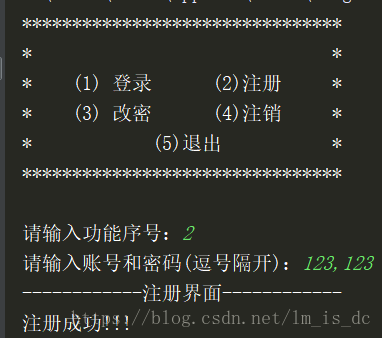
登录:
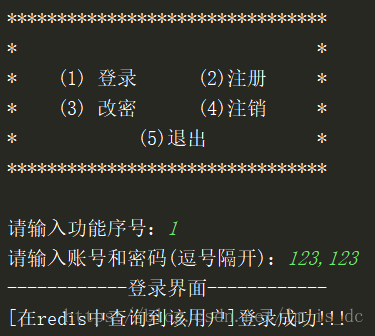
改密:
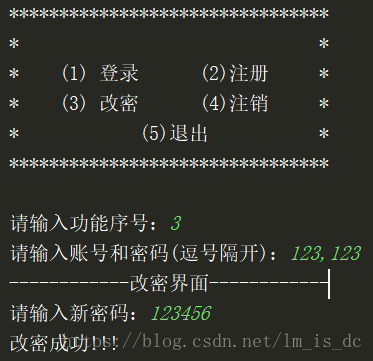
注销:
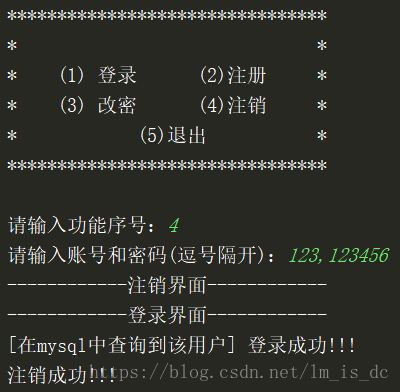
希望本文所述对大家python程序设计有所帮助。
原文链接:https://blog.csdn.net/lm_is_dc/article/details/80342510










