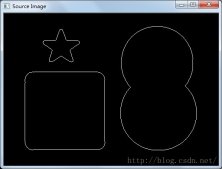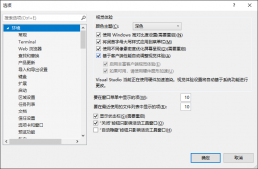上回分享了一个全屏截图的代码,保存为BMP,参考:C++实现屏幕截图(全屏截图)
实际使用的过程中我发现截图文件实在大,无奈又整成了PNG截图,现在分享出来。
MakePNG.h
|
1
2
3
4
5
6
7
8
9
10
11
12
13
14
15
16
17
18
19
20
21
|
//MakePNG.h #pragma once #include <GdiPlus.h> using namespace Gdiplus; #pragma comment(lib,"GdiPlus.lib") class CMakePNG { public: CMakePNG(void); ~CMakePNG(void); BOOL MakePNG(HDC hDC,CRect rect,CString strFilePath); BOOL BMptoPNG(LPCWSTR StrBMp,LPCWSTR StrPNG); BOOL PNGtoBMp(LPCWSTR StrPNG,LPCWSTR StrBMp); BOOL GetEncoderClsid(WCHAR* pFormat,CLSID* pClsid); private: GdiplusStartupInput m_gdiplusStartupInput; ULONG_PTR m_pGdiToken; }; |
MakePNG.cpp
|
1
2
3
4
5
6
7
8
9
10
11
12
13
14
15
16
17
18
19
20
21
22
23
24
25
26
27
28
29
30
31
32
33
34
35
36
37
38
39
40
41
42
43
44
45
46
47
48
49
50
51
52
53
54
55
56
57
58
59
60
61
62
63
64
65
66
67
68
69
70
71
72
73
74
75
76
77
78
79
80
81
82
83
84
85
86
87
88
89
90
91
92
93
94
95
96
97
98
99
100
101
102
103
104
105
106
107
108
109
110
111
112
113
114
115
116
117
118
119
120
121
122
123
124
125
126
127
128
129
130
131
132
133
134
135
136
137
138
139
140
141
142
143
144
145
146
147
148
149
150
151
152
153
154
155
156
157
158
159
160
161
162
163
164
165
166
167
168
169
170
171
172
173
174
175
176
177
178
179
180
181
182
183
184
185
186
187
188
189
190
191
192
193
194
195
196
197
198
199
200
201
202
203
204
205
206
207
208
209
210
211
212
213
214
215
216
217
218
219
220
221
222
223
224
225
226
227
228
229
230
231
232
233
234
235
236
237
238
239
240
241
242
243
244
245
246
247
248
249
250
251
252
253
254
255
256
257
258
259
260
261
262
263
264
265
266
267
268
269
270
271
272
273
274
|
//MakePNG.cpp #include "StdAfx.h" #include "MakePNG.h" CMakePNG::CMakePNG(void) { GdiplusStartup(&m_pGdiToken,&m_gdiplusStartupInput,NULL); } CMakePNG::~CMakePNG(void) { } /***************************************************************************//* 功能: 根据rect屏幕抓图,保存为文件名为strFilePath的PNG图像文件 *//* 输入参数: HDC hDC 屏幕HDC; *//* CRect rect 需要的矩形; *//* CString strFilePath 保存文件全路径(含后缀名); *//***************************************************************************/BOOL CMakePNG::MakePNG(HDC hDC, CRect rect, CString strFilePath) { BITMAP bmp; PBITMAPINFO pbmi; PBITMAPINFOHEADER pbih; // bitmap info-header BITMAPFILEHEADER hdr; // bitmap file-header WORD cClrBits; LPBYTE lpBits; // memory pointer DWORD dwTmp; DWORD cb; // incremental count of bytes BYTE *hp; // byte pointer HANDLE hfile; // file handle CString szBMPFilename = strFilePath.Left(strFilePath.GetLength() - 3) + _T("bmp");//先保存成位图 HDC hdcCompatible = CreateCompatibleDC(hDC); HBITMAP hbmScreen = CreateCompatibleBitmap(hDC, rect.Width(), rect.Height()); if (hbmScreen == NULL) { AfxMessageBox(_T("CreateCompatibleBitmap() error")); return FALSE; } // Select the bitmaps into the compatible DC. if (!SelectObject(hdcCompatible, hbmScreen)) { AfxMessageBox(_T("Compatible Bitmap Selection error")); return FALSE; } //Copy color data for the entire display into a //bitmap that is selected into a compatible DC. if (!BitBlt(hdcCompatible, 0,0, rect.Width(), rect.Height(), hDC, rect.left,rect.top, SRCCOPY)) { AfxMessageBox(_T("Screen to Compat Blt Failed")); return FALSE; } // Retrieve the bitmap's color format, width, and height. if (!GetObject(hbmScreen, sizeof(BITMAP), (LPSTR)&bmp)) { AfxMessageBox(_T("GetObject()出错!")); return FALSE; } // Convert the color format to a count of bits. cClrBits = (WORD)(bmp.bmPlanes * bmp.bmBitsPixel); if (cClrBits == 1) cClrBits = 1; else if (cClrBits <= 4) cClrBits = 4; else if (cClrBits <= 8) cClrBits = 8; else if (cClrBits <= 16) cClrBits = 16; else if (cClrBits <= 24) cClrBits = 24; else cClrBits = 32; // Allocate memory for the BITMAPINFO structure. (This structure // contains a BITMAPINFOHEADER structure and an array of RGBQUAD // data structures.) if (cClrBits != 24) pbmi = (PBITMAPINFO) LocalAlloc(LPTR, sizeof(BITMAPINFOHEADER) + sizeof(RGBQUAD) * (1<< cClrBits)); // There is no RGBQUAD array for the 24-bit-per-pixel format. else pbmi = (PBITMAPINFO) LocalAlloc(LPTR, sizeof(BITMAPINFOHEADER)); // Initialize the fields in the BITMAPINFO structure. pbmi->bmiHeader.biSize = sizeof(BITMAPINFOHEADER); pbmi->bmiHeader.biWidth = bmp.bmWidth; pbmi->bmiHeader.biHeight = bmp.bmHeight; pbmi->bmiHeader.biPlanes = bmp.bmPlanes; pbmi->bmiHeader.biBitCount = bmp.bmBitsPixel; if (cClrBits < 24) pbmi->bmiHeader.biClrUsed = (1<<cClrBits); // If the bitmap is not compressed, set the BI_RGB flag. pbmi->bmiHeader.biCompression = BI_RGB; // Compute the number of bytes in the array of color // indices and store the result in biSizeImage. pbmi->bmiHeader.biSizeImage = ((pbmi->bmiHeader.biWidth * cClrBits +31) & ~31) /8 * pbmi->bmiHeader.biHeight; // Set biClrImportant to 0, indicating that all of the device colors are important. pbmi->bmiHeader.biClrImportant = 0; pbih = (PBITMAPINFOHEADER) pbmi; lpBits = (LPBYTE) GlobalAlloc(GMEM_FIXED, pbih->biSizeImage); if (!lpBits) { AfxMessageBox(_T("内存分配错误!")); return FALSE; } // Retrieve the color table (RGBQUAD array) and the bits // (array of palette indices) from the DIB. if (!GetDIBits(hDC, hbmScreen, 0, (WORD) pbih->biHeight, lpBits, pbmi, DIB_RGB_COLORS)) { AfxMessageBox(_T("GetDIBits() error")); return FALSE; } // Create the .BMP file. hfile = CreateFile(szBMPFilename, GENERIC_READ | GENERIC_WRITE, (DWORD) 0, NULL, CREATE_ALWAYS, FILE_ATTRIBUTE_NORMAL, (HANDLE) NULL); if (hfile == INVALID_HANDLE_VALUE) { AfxMessageBox(_T("创建文件失败")); return false; } hdr.bfType = 0x4d42; // 0x42 = "B" 0x4d = "M" // Compute the size of the entire file. hdr.bfSize = (DWORD) (sizeof(BITMAPFILEHEADER) + pbih->biSize + pbih->biClrUsed * sizeof(RGBQUAD) + pbih->biSizeImage); hdr.bfReserved1 = 0; hdr.bfReserved2 = 0; // Compute the offset to the array of color indices. hdr.bfOffBits = (DWORD) sizeof(BITMAPFILEHEADER) + pbih->biSize + pbih->biClrUsed * sizeof (RGBQUAD); // Copy the BITMAPFILEHEADER into the .BMP file. if (!WriteFile(hfile, (LPVOID) &hdr, sizeof(BITMAPFILEHEADER), (LPDWORD) &dwTmp, NULL)) { AfxMessageBox(_T("写BMP文件头失败")); return FALSE; } // Copy the BITMAPINFOHEADER and RGBQUAD array into the file. if (!WriteFile(hfile, (LPVOID) pbih, sizeof(BITMAPINFOHEADER) + pbih->biClrUsed * sizeof (RGBQUAD), (LPDWORD) &dwTmp, ( NULL))) { AfxMessageBox(_T("写BMP文件头失败")); return FALSE; } // Copy the array of color indices into the .BMP file. cb = pbih->biSizeImage; hp = lpBits; if (!WriteFile(hfile, (LPSTR) hp, (int) cb, (LPDWORD) &dwTmp,NULL)) { AfxMessageBox(_T("写入BMP文件失败")); return FALSE; } // Close the .BMP file. if (!CloseHandle(hfile)) { AfxMessageBox(_T("Can't close BMP file.")); } // Free memory. GlobalFree((HGLOBAL)lpBits); //转换成PNG if(!BMptoPNG(szBMPFilename,strFilePath)) { DeleteFile(szBMPFilename); return FALSE; } DeleteObject(hbmScreen); DeleteFile(szBMPFilename); return TRUE; } // //转换BMP文件为PNG文件 BOOL CMakePNG::BMptoPNG(LPCWSTR StrBMp,LPCWSTR StrPNG) { CLSID encoderClsid; Status stat; Image* image = NULL; image = Bitmap::FromFile(StrBMp,TRUE); if (!GetEncoderClsid(L"image/png",&encoderClsid)) { return FALSE; } stat = image->Save(StrPNG,&encoderClsid,NULL); if (stat != Ok) { return FALSE; } delete image; return TRUE; } // 功能描述: 转换PNG文件为BMP文件 BOOL CMakePNG::PNGtoBMp(LPCWSTR StrPNG,LPCWSTR StrBMp) { CLSID encoderClsid; Status stat; Image* pImage; pImage = Bitmap::FromFile(StrPNG,TRUE); if (!GetEncoderClsid(L"image/bmp",&encoderClsid)) { return FALSE; } stat = pImage->Save(StrBMp,&encoderClsid,NULL); if (stat != Ok) { return FALSE; } delete pImage; return TRUE; } BOOL CMakePNG::GetEncoderClsid(WCHAR* pFormat,CLSID* pClsid) { UINT num = 0,size = 0; ImageCodecInfo* pImageCodecInfo = NULL; GetImageEncodersSize(&num,&size); if (size == 0) { return FALSE; } pImageCodecInfo = (ImageCodecInfo*)(malloc(size)); if (pImageCodecInfo == NULL) { return FALSE; } GetImageEncoders(num,size,pImageCodecInfo); BOOL bfound = FALSE; for (UINT i = 0;!bfound && i < num; i++) { if (_wcsicmp(pImageCodecInfo[i].MimeType,pFormat) == 0) { *pClsid = pImageCodecInfo[i].Clsid; bfound = TRUE; } } free(pImageCodecInfo); return bfound; } |
以上两个文件实际上是CMakePNG类,使用时需要把他们添加到项目中,调用方法如下:
|
1
2
3
4
5
6
7
8
9
10
11
12
13
14
15
16
17
18
19
20
21
22
23
24
25
26
27
28
29
30
31
32
33
|
wstring GetAppPathW() { wchar_t szExePath[MAX_PATH] = {0}; GetModuleFileNameW(NULL, szExePath, MAX_PATH); wchar_t *pstr = wcsrchr(szExePath, '\\'); memset(pstr + 1, 0, 2); wstring strAppPath(szExePath); return strAppPath; } // 屏幕截图 CString CDemoDlg::ScreenShot(void) { CWnd *pDesktop = GetDesktopWindow(); CDC *pDC = pDesktop->GetDC(); CRect rect; //获取窗口的大小 pDesktop->GetClientRect(&rect); //保存到的文件名 CString strFileName(GetAppPathW().c_str()); strFileName += _T("ScreenShot\\"); CreateDirectory((LPCTSTR)strFileName,NULL); CTime t = CTime::GetCurrentTime(); CString tt = t.Format("%Y%m%d_%H%M%S"); strFileName += tt; strFileName += _T(".PNG"); //保存为PNG CMakePNG MakePNG; MakePNG.MakePNG(pDC->m_hDC,rect,strFileName); ReleaseDC(pDC); return strFileName; } |
以上就是本文的全部内容,希望对大家的学习有所帮助,也希望大家多多支持服务器之家。
原文链接:https://blog.csdn.net/sunflover454/article/details/49533651