不需要像eclipse那样添加驱动包,在pycharm里面下载一个pymysql包即可。
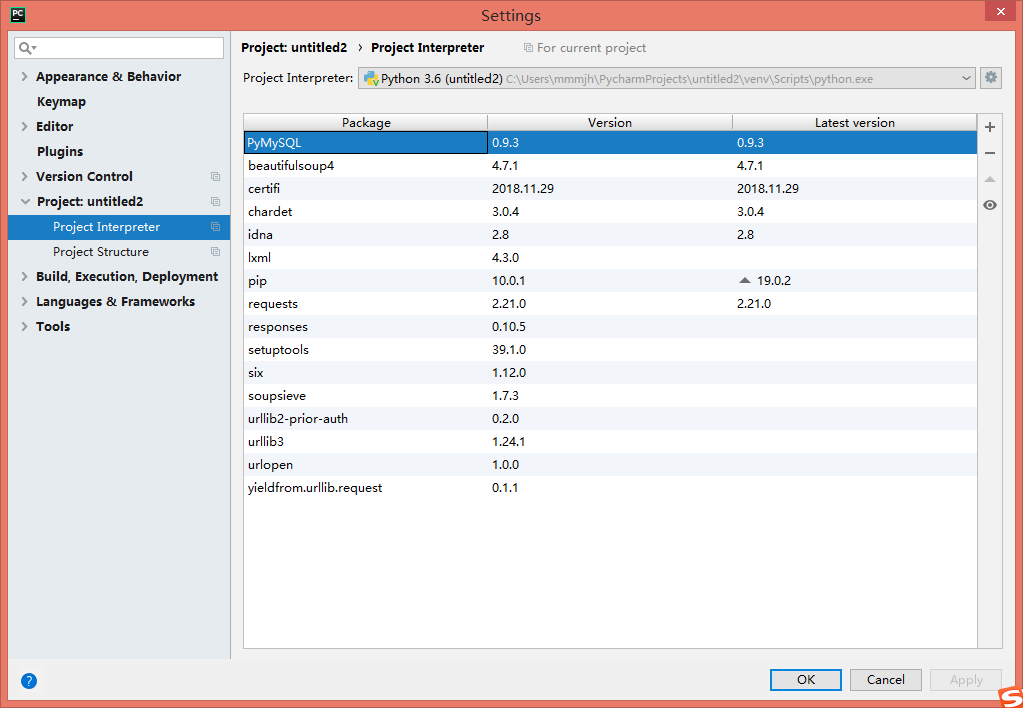
然后链接自己电脑的mysql并进行访问即可。
源码如下
|
1
2
3
4
5
6
7
8
9
10
11
12
13
14
15
16
17
18
19
20
21
22
23
24
25
26
27
28
29
30
31
32
33
34
35
36
37
38
39
40
41
42
43
44
45
46
47
48
49
50
51
52
53
54
55
56
57
58
59
60
61
62
63
64
65
66
67
68
69
70
71
72
73
74
75
76
77
78
79
80
81
82
83
84
85
86
87
88
89
90
91
92
93
94
95
96
97
98
99
100
101
102
103
104
105
106
107
108
109
110
111
112
113
114
115
116
117
118
119
120
121
122
123
|
import pymysql # 建立数据库连接conn = pymysql.connect( host='localhost', port=3306, user='用户', passwd='密码', db='数据库', charset='utf8') # 获取游标cursor = conn.cursor()# print(conn)# print(cursor) # 1、从数据库中查询# sql="insert into userinfor(user_name,pass_word)"sql = "select * from userinfor"# cursor执行sql语句cursor.execute(sql)# 打印执行结果的条数print(cursor.rowcount) # 使用fetch方法进行遍历结果 总共有三条数据 # rs=cursor.fetchone()#将第一条结果放入rs中# re=cursor.fetchmany(3)#将多个结果放入re中rr = cursor.fetchall() # 将所有的结果放入rr中# 对结果进行处理for row in rr: print("id是:=%s, 姓名是:=%s, 密码是:=%s" % row)# print(re)#输出两条数据,因为fetch()方法是建立在上一次fetch()方法基础上的 # 2数据库中插入数据sql_insert = "insert into userinfor(username,password) values('中兴','123')"# 执行语句cursor.execute(sql_insert)# 事务提交,否则数据库得不到更新conn.commit()print(cursor.rowcount) # 修改数据库中的内容sql_update = "update userinfor set username='121' where id=21"cursor.execute(sql_update)conn.commit() # 删除数据库中的内容,并利用try catch语句进行事务回滚try: sql_delete = "delete from userinfor where id=6" cursor.execute(sql_delete) conn.commit()except exception as e: print(e) # 事务回滚,即出现错误后,不会继续执行,而是回到程序未执行的状态,原先执行的也不算了 conn.rollback() # 数据库连接和游标的关闭conn.close()cursor.close() |
以上就是本文的全部内容,希望对大家的学习有所帮助,也希望大家多多支持服务器之家。
原文链接:https://www.cnblogs.com/mm20/p/10358020.html










