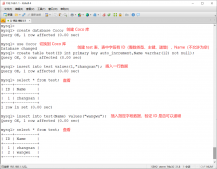1、先写个 Mysql 的链接设置页面
|
1
2
3
4
5
6
7
8
9
10
11
12
13
14
15
16
17
18
19
20
21
22
23
24
25
26
27
28
29
30
31
32
33
34
35
36
37
38
39
40
41
42
43
44
45
|
package com.wretchant.fredis.menu.mysql;import com.intellij.notification.NotificationType;import com.intellij.openapi.actionSystem.AnAction;import com.intellij.openapi.actionSystem.AnActionEvent;import com.wretchant.fredis.gui.dialog.TableDialog;import com.wretchant.fredis.util.NotifyUtils;import com.wretchant.fredis.util.PropertiesUtils;import org.jetbrains.annotations.NotNull;import javax.swing.*;import java.util.Map;import java.util.Properties;/** * @author Created by 谭健 on 2020/8/26. 星期三. 15:24. * © All Rights Reserved. */public class MysqlConfig extends AnAction { @Override public void actionPerformed(@NotNull AnActionEvent event) { Properties properties = PropertiesUtils.readFromSystem(); if (properties != null) { TableDialog.TableField build = TableDialog.TableField.build(properties.stringPropertyNames()); TableDialog dialog = new TableDialog("Mysql 连接配置", build); for (int i = 0; i < dialog.getLabels().size(); i++) { JLabel label = dialog.getLabels().get(i); JTextField textField = dialog.getInputs().get(i); String property = properties.getProperty(label.getText()); textField.setText(property); } dialog.show(); if (dialog.isOK()) { Map<String, String> valueMap = dialog.getValueMap(); valueMap.forEach(properties::setProperty); PropertiesUtils.write2System(properties); } } else { NotifyUtils.notifyUser(event.getProject(), "读取配置文件失败,配置文件不存在", NotificationType.ERROR); } }} |
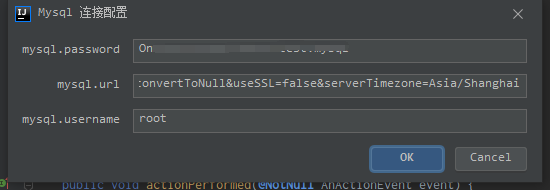
2、然后简单的写个 JDBC 操作数据库的支持类
|
1
2
3
4
5
6
7
8
9
10
11
12
13
14
15
16
17
18
19
20
21
22
23
24
25
26
27
28
29
30
31
32
33
34
35
36
37
38
39
40
41
42
43
44
45
46
47
48
49
50
51
52
53
54
55
56
57
58
59
60
61
62
63
64
65
66
67
68
69
70
71
72
73
74
75
76
77
78
79
80
81
82
83
84
85
86
87
88
89
90
91
92
93
94
95
96
97
98
99
100
101
102
103
104
105
106
107
108
109
110
111
112
113
114
115
116
117
118
119
120
121
122
123
124
125
126
127
128
129
130
131
132
133
134
135
136
137
138
139
140
141
142
143
144
145
146
147
148
149
150
151
152
153
154
155
156
157
158
159
160
161
162
163
164
165
166
167
168
169
170
171
172
173
174
175
176
177
178
179
180
181
182
183
184
185
186
187
188
189
190
191
192
193
194
195
196
197
198
199
200
201
202
203
204
205
206
207
208
209
210
211
212
213
214
215
216
217
218
219
220
221
222
223
224
225
226
227
228
229
230
231
232
233
234
235
236
237
238
239
240
241
242
243
244
245
246
247
248
249
250
251
252
253
254
255
256
257
258
259
260
261
262
263
|
package com.wretchant.fredis.support;import cn.hutool.core.util.StrUtil;import com.intellij.notification.NotificationType;import com.intellij.openapi.actionSystem.AnActionEvent;import com.intellij.openapi.actionSystem.PlatformDataKeys;import com.intellij.openapi.editor.SelectionModel;import com.wretchant.fredis.util.ClipboardUtils;import com.wretchant.fredis.util.NotifyUtils;import com.wretchant.fredis.util.PropertiesUtils;import com.wretchant.fredis.value.StringValue;import org.apache.commons.lang.StringUtils;import org.jetbrains.annotations.NotNull;import java.sql.*;import java.util.*;/** * @author Created by 谭健 on 2020/8/12. 星期三. 17:42. * © All Rights Reserved. */public class Mysql { /** * 执行查询语句的返回结果 */ public static class Rs { public Rs(List<Map<String, Object>> r) { this.r = r; this.count = r.size(); } private List<Map<String, Object>> r = new ArrayList<>(); private int count; public List<Map<String, Object>> getR() { return r; } public void setR(List<Map<String, Object>> r) { this.r = r; } public int getCount() { return count; } public void setCount(int count) { this.count = count; } public Map<String, Object> one() { if (Objects.isNull(r) || r.isEmpty()) { return null; } return r.get(0); } public Object oneGet(String key) { return one().get(key); } } // 参考: https://www.cnblogs.com/jyroy/p/9637149.html public static class JDBCUtil { /** * 执行sql 并返回 map 数据 * * @param sql * @return */ public static Rs rs(String sql) { Connection connection = null; Statement statement = null; ResultSet resultSet = null; List<Map<String, Object>> r = new ArrayList<>(); try { connection = Mysql.DatabaseUtils.getConnection(); statement = connection.createStatement(); resultSet = statement.executeQuery(sql); // 基础信息 ResultSetMetaData metaData = resultSet.getMetaData(); // 返回了多少个字段 int columnCount = metaData.getColumnCount(); while (resultSet.next()) { Map<String, Object> valueMap = new LinkedHashMap<>(); for (int i = 0; i < columnCount; i++) { // 这个字段是什么数据类型 String columnClassName = metaData.getColumnClassName(i); // 字段名称 String columnName = metaData.getColumnName(i); Object value = resultSet.getObject(columnName); valueMap.put(columnName, value); } r.add(valueMap); } } catch (Exception e1) { NotifyUtils.notifyUser(null, "error", NotificationType.ERROR); e1.printStackTrace(); } finally { release(connection, statement, resultSet); } return new Rs(r); } public static ResultSet es(String sql) { Connection connection; Statement statement; ResultSet resultSet = null; try { connection = Mysql.DatabaseUtils.getConnection(); statement = connection.createStatement(); resultSet = statement.executeQuery(sql); } catch (Exception e1) { NotifyUtils.notifyUser(null, "error", NotificationType.ERROR); e1.printStackTrace(); } return resultSet; } public static void release(Connection connection, Statement st, ResultSet rs) { closeConn(connection); closeRs(rs); closeSt(st); } public static void closeRs(ResultSet rs) { try { if (rs != null) { rs.close(); } } catch (SQLException e) { e.printStackTrace(); } finally { rs = null; } } private static void closeSt(Statement st) { try { if (st != null) { st.close(); } } catch (SQLException e) { e.printStackTrace(); } finally { st = null; } } private static void closeConn(Connection connection) { try { if (connection != null) { connection.close(); } } catch (SQLException e) { e.printStackTrace(); } finally { connection = null; } } } public static class DatabaseUtils { private static Connection connection = null; static { Properties properties = PropertiesUtils.readFromSystem(); try { if (properties != null) { Class.forName("com.mysql.cj.jdbc.Driver"); connection = DriverManager.getConnection( properties.getProperty("mysql.url"), properties.getProperty("mysql.username"), properties.getProperty("mysql.password") ); NotifyUtils.notifyUser(null, "数据库连接成功", NotificationType.INFORMATION); } } catch (Exception e) { NotifyUtils.notifyUser(null, "数据库连接失败", NotificationType.ERROR); e.printStackTrace(); } } public static Connection getConnection() { return connection; } } public static void exec(@NotNull AnActionEvent event, Template template) { StringValue stringValue = new StringValue(template.getDefaultValue()); Optional.ofNullable(event.getData(PlatformDataKeys.EDITOR)). ifPresent(editor -> { SelectionModel selectionModel = editor.getSelectionModel(); String selectedText = selectionModel.getSelectedText(); if (StringUtils.isNotBlank(selectedText)) { stringValue.setValue(StrUtil.format(template.getDynamicValue(), selectedText)); } }); ClipboardUtils.clipboard(stringValue.getValue()); NotifyUtils.notifyUser(event.getProject(), stringValue.getValue(), NotificationType.INFORMATION); } /** * sql 语句模版 */ public enum Template { SELECT("SELECT * FROM x WHERE 1 = 1 AND ", "SELECT * FROM {} WHERE 1 = 1 AND ", "查询语句"), UPDATE("UPDATE x SET x = x WHERE 1 = 1 AND ", "UPDATE {} SET x = x WHERE 1 = 1 AND ", "更新语句"), DELETE("DELETE FROM x WHERE 1 = 1 ", "DELETE FROM {} WHERE 1 = 1 ", "删除语句"), INSERT("INSERT INTO * (x) VALUES (x) ", "INSERT INTO {} (x) VALUES (x) ", "新增语句"), ; Template(String defaultValue, String dynamicValue, String describe) { this.defaultValue = defaultValue; this.dynamicValue = dynamicValue; this.describe = describe; } public String getDynamicValue() { return dynamicValue; } public String getDefaultValue() { return defaultValue; } public String getDescribe() { return describe; } /** * 模版内容:默认值 */ private final String defaultValue; /** * 动态内容 */ private final String dynamicValue; /** * 内容描述 */ private final String describe; }} |
3、写个测试连接的类,测试一下 mysql 是否可以正常链接
|
1
2
3
4
5
6
7
8
9
10
11
12
13
14
15
16
17
18
19
20
21
22
23
24
25
26
27
28
29
30
31
32
33
34
35
36
|
package com.wretchant.fredis.menu.mysql;import com.intellij.notification.NotificationType;import com.intellij.openapi.actionSystem.AnAction;import com.intellij.openapi.actionSystem.AnActionEvent;import com.wretchant.fredis.support.Mysql;import com.wretchant.fredis.util.NotifyUtils;import org.jetbrains.annotations.NotNull;import java.sql.ResultSet;/** * @author Created by 谭健 on 2020/9/15. 星期二. 10:17. * © All Rights Reserved. */public class MysqlConn extends AnAction { @Override public void actionPerformed(@NotNull AnActionEvent event) { try { ResultSet es = Mysql.JDBCUtil.es("select 1 as ct"); es.next(); int ct = es.getInt("ct"); if (ct == 1) { NotifyUtils.notifyUser(null, "连接是正常的", NotificationType.INFORMATION); } else { NotifyUtils.notifyUser(null, "连接不正常", NotificationType.ERROR); } Mysql.JDBCUtil.closeRs(es); } catch (Exception e1) { e1.printStackTrace(); NotifyUtils.notifyUser(null, "连接不正常", NotificationType.ERROR); } }} |
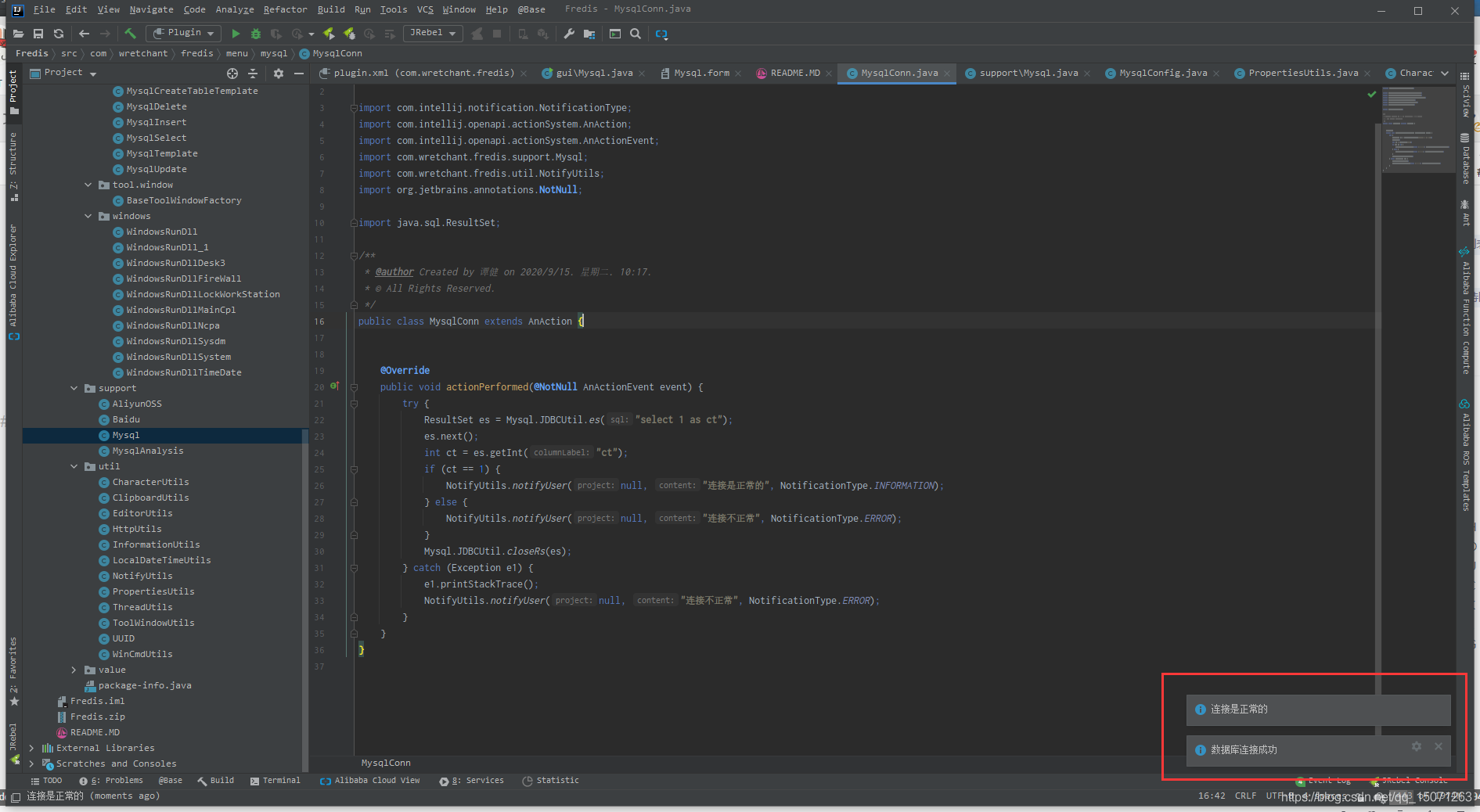
以上就是IDEA 链接Mysql数据库并执行查询操作的完整代码的详细内容,更多关于IDEA 链接Mysql执行查询操作 的资料请关注服务器之家其它相关文章!
原文链接:https://wretchant.blog.csdn.net/article/details/108625784