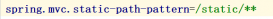本文实例为大家分享了java实现base64给文件加密、解密的具体代码,供大家参考,具体内容如下
|
1
2
3
4
5
6
7
8
9
10
11
12
13
14
15
16
17
18
19
20
21
22
23
24
25
26
27
28
29
30
31
32
33
34
35
36
37
38
39
40
41
42
43
44
45
46
47
48
49
50
51
52
53
54
55
56
57
58
59
60
61
62
|
package test.base64;import java.io.fileinputstream;import java.io.fileoutputstream;import java.io.ioexception;import java.io.inputstream;import java.io.outputstream;import sun.misc.base64decoder;import sun.misc.base64encoder;/*** 服务器之间传递图片*/public class testcase { public static void main(string[] args) {// 将图片文件转化为字节数组字符串,并对其进行base64编码处理string strimg = getimagestr();system.out.println(strimg);// 对字节数组字符串进行base64解码并生成图片generateimage(strimg);}public static string getimagestr() {string imgfile = "d:\\java.pdf";// 待处理的图片inputstream in = null;byte[] data = null;// 读取图片字节数组try {in = new fileinputstream(imgfile);data = new byte[in.available()];in.read(data);in.close();} catch (ioexception e) {e.printstacktrace();}// 对字节数组base64编码base64encoder encoder = new base64encoder();return encoder.encode(data);// 返回base64编码过的字节数组字符串}public static boolean generateimage(string imgstr) {if (imgstr == null){ // 图像数据为空return false;}base64decoder decoder = new base64decoder();try {// base64解码byte[] b = decoder.decodebuffer(imgstr);for (int i = 0; i < b.length; ++i) {if (b[i] < 0) {// 调整异常数据b[i] += 256;}}// 生成jpg图片string imgfilepath = "d:\\new.pdf"; // 新生成的图片outputstream out = new fileoutputstream(imgfilepath);out.write(b);out.flush();out.close();return true;} catch (exception e) {return false;}}} |
小编另分享一段java代码实现对文件的base64加密解密
base64编码方法:将每三个8bit的字节转换为四个6bit的字节,其中,转换之后的这四个字节中每6个有效bbit为有效数据,空余的那2个用0补上成为一个字节,java中可直接调用算法进行base64加密解密。
|
1
2
3
4
5
6
7
8
9
10
11
12
13
14
15
16
17
18
19
20
21
22
23
24
25
26
27
28
29
30
31
32
33
34
35
36
37
38
39
40
41
42
43
44
45
46
47
48
49
50
51
52
53
54
55
56
57
58
59
60
61
62
|
public class base64 { public static void main(string[] args){ file file = new file("d:\\base64.txt"); string result = getfrombase64(file2string(file)); system.out.println(result); } //文件转字符串 public static string file2string(file file){ try { bufferedreader buffer = new bufferedreader(new filereader(file)); stringbuilder sb = new stringbuilder(); string temp; while((temp = buffer.readline()) !=null ){ sb.append(temp); } return sb.tostring(); } catch (filenotfoundexception e) { // todo auto-generated catch block e.printstacktrace(); return null; } catch (ioexception e) { // todo auto-generated catch block e.printstacktrace(); return null; } } //加密 public static string getbase64(string str){ byte[] b = null; string s = null; try { b = str.getbytes("utf-8"); } catch (unsupportedencodingexception e) { e.printstacktrace(); } if( b != null){ s = new base64encoder().encode(b); } return s; } //解密 public static string getfrombase64(string str){ byte[] b = null; string result = null; if(str != null){ base64decoder decoder = new base64decoder(); try { b = decoder.decodebuffer(str); result = new string(b, "utf-8"); } catch (exception e) { e.printstacktrace(); } } return result; }} |
以上就是本文的全部内容,希望对大家的学习有所帮助,也希望大家多多支持服务器之家。
原文链接:https://blog.csdn.net/u012488189/article/details/17709797