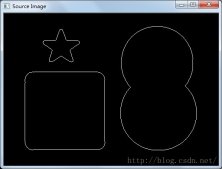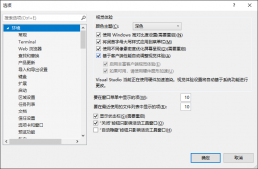CLog 头 代码很简单 如果需要的直接Ctrl+C ----Ctrl+V 即可
|
1
2
3
4
5
6
7
8
9
10
11
12
13
14
15
16
17
18
19
20
21
22
23
24
25
26
27
28
29
30
31
32
33
|
#ifndef __CLOG__#define __CLOG__#include <windows.h>#include <string>#include <fstream>#include <tchar.h>#include <ctime>class CLog{public: CLog(); CLog(const std::string LogFile); ~CLog(); template <class T> static void WriteLog(T x); //支持格式化输出多参数输出 static void WriteLogFormat(const char* format, ...);private: static std::string GetFilePath(); std::string m_LogFilePath; static std::string GetSystemTimes(); static bool IsPathExist(const std::string FilePath);};//支持输出int double 文本 template <class T> void CLog::WriteLog(T x){ std::fstream of(GetFilePath(), std::ios::app); if (!of.is_open())return; of.seekp(std::ios::end); //设置文件指针到文件尾部 of << GetSystemTimes() <<_T("line: ")<<__LINE__<<_T(" value: ")<< x << std::endl; of.close(); //关闭文件;}#endif |
CLog.cpp
|
1
2
3
4
5
6
7
8
9
10
11
12
13
14
15
16
17
18
19
20
21
22
23
24
25
26
27
28
29
30
31
32
33
34
35
36
37
38
39
40
41
42
43
44
45
46
47
48
49
50
51
52
53
54
55
56
57
58
59
60
61
62
63
64
65
66
|
#include "Log.h"CLog::CLog() :m_LogFilePath(""){ m_LogFilePath = GetFilePath(); if (IsPathExist(m_LogFilePath)) DeleteFile(m_LogFilePath.c_str());}CLog::CLog(const std::string LogFile) :m_LogFilePath(LogFile){ if (IsPathExist(m_LogFilePath)) DeleteFile(m_LogFilePath.c_str());}CLog::~CLog(){}void CLog::WriteLogFormat(const char* format, ...){ va_list arglist; std::string strArgData; char szBuffer[0x1024]; ZeroMemory(szBuffer, 0x1024); va_start(arglist, format); vsprintf_s(szBuffer, format, arglist); va_end(arglist); strArgData = szBuffer; std::fstream of(GetFilePath(), std::ios::app); if (!of.is_open())return; of << GetSystemTimes() << " Line: " << __LINE__ << " Value: " << strArgData << std::endl; of.close();}std::string CLog::GetFilePath(){ std::string FlieTmp; TCHAR szPath[MAX_PATH]; ::ZeroMemory(szPath, MAX_PATH); if (!::GetCurrentDirectory(MAX_PATH, szPath))return FlieTmp; FlieTmp = szPath; FlieTmp += _T("\\log.txt"); return FlieTmp;}std::string CLog::GetSystemTimes(){ time_t Time; CHAR strTime[MAX_PATH]; ZeroMemory(strTime, MAX_PATH); time(&Time); tm t; localtime_s(&t, &Time); strftime(strTime, 100, _T("%Y-%m-%d %H:%M:%S "), &t); std::string strTimes = strTime; return strTimes;}bool CLog::IsPathExist(const std::string FilePath){ DWORD dwAttribute = ::GetFileAttributes(FilePath.c_str()); return dwAttribute != INVALID_FILE_ATTRIBUTES;} |
好了这篇文章就介绍到这了,需要的朋友可以的参考一下。