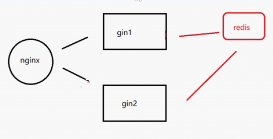第一步:下载并安装Redis(网上已经有很多安装教程在此不细讲了)
第二步:pom文件引入jar包
在此需要注意Redis和jedis连接工厂版本
redsi:https://mvnrepository.com/artifact/org.springframework.data/spring-data-redis
jedis:https://mvnrepository.com/artifact/redis.clients/jedis
|
1
2
3
4
5
6
7
8
9
10
11
|
<!-- redis --> <dependency> <groupId>org.springframework.data</groupId> <artifactId>spring-data-redis</artifactId> <version>1.7.2.RELEASE</version> </dependency> <dependency> <groupId>redis.clients</groupId> <artifactId>jedis</artifactId> <version>2.9.0</version> </dependency> |
第三步:配置redis.properties文件
|
1
2
3
4
5
6
7
8
9
10
11
12
13
14
15
16
17
|
# Redis Setting# Redis默认有16个库,序号是0-15,默认是选中的是0号数据库spring.redis.database=0# Redis服务器地址spring.redis.host=127.0.0.1# Redis服务器连接端口,默认是6379spring.redis.port=6379# Redis服务器连接密码(默认为空)# spring.redis.password=你的密码# 连接池最大阻塞等待时间(使用负值表示没有限制),根据实际情况修改spring.redis.pool.maxWaitMillis=-1# 连接池中的最大空闲连接,根据实际情况修改spring.redis.pool.maxIdle=8# 连接池中的最小空闲连接,根据实际情况修改spring.redis.pool.minIdle=0# 连接超时时间(毫秒),根据实际情况修改spring.redis.timeout=2000 |
第四步:配置spring-redis-config.xml文件
|
1
2
3
4
5
6
7
8
9
10
11
12
13
14
15
16
17
18
19
20
21
22
23
24
25
26
27
28
29
30
31
32
33
34
35
36
37
38
39
40
41
42
|
<?xml version="1.0" encoding="UTF-8"?><beans xmlns="http://www.springframework.org/schema/beans" xmlns:xsi="http://www.w3.org/2001/XMLSchema-instance" xmlns:cache="http://www.springframework.org/schema/cache" xmlns:context="http://www.springframework.org/schema/context" xmlns:redis="http://www.springframework.org/schema/redis" xmlns:tx="http://www.springframework.org/schema/tx" xsi:schemaLocation="http://www.springframework.org/schema/cache http://www.springframework.org/schema/cache/spring-cache-4.0.xsd http://www.springframework.org/schema/beans http://www.springframework.org/schema/beans/spring-beans.xsd http://www.springframework.org/schema/context http://www.springframework.org/schema/context/spring-context-4.0.xsd http://www.springframework.org/schema/redis http://www.springframework.org/schema/redis/spring-redis-1.0.xsd http://www.springframework.org/schema/tx http://www.springframework.org/schema/tx/spring-tx-4.0.xsd"> <!-- 载入redis.properties,这里要特别注意,如果有多个properties文件,必须用逗号分开,不能写成两个 <context:property-placeholder/> --> <context:property-placeholder location="classpath:redis.properties" /> <!-- 配置JedisPoolConfig连接池--> <bean id="poolConfig" class="redis.clients.jedis.JedisPoolConfig"> <property name="maxIdle" value="${spring.redis.pool.maxIdle}"></property> <property name="minIdle" value="${spring.redis.pool.minIdle}"></property> <property name="maxWaitMillis" value="${spring.redis.pool.maxWaitMillis}"></property> </bean> <!-- 配置jedis连接工厂 --> <bean id="connectionFactory" class="org.springframework.data.redis.connection.jedis.JedisConnectionFactory"> <property name="poolConfig" ref="poolConfig"></property> <property name="hostName" value="${spring.redis.host}"></property> <property name="port" value="${spring.redis.port}"></property><!-- <property name="password" value="${spring.redis.password}"></property> --> <property name="database" value="${spring.redis.database}"></property> <property name="timeout" value="${spring.redis.timeout}"></property> </bean> <!-- 配置RedisTemplate --> <bean id="stringRedisSerializer" class="org.springframework.data.redis.serializer.StringRedisSerializer" /> <bean id="cacheRedisTemplate" class="org.springframework.data.redis.core.RedisTemplate" > <property name="connectionFactory" ref="connectionFactory" /> <property name="keySerializer" ref="stringRedisSerializer" /> <property name="hashKeySerializer" ref="stringRedisSerializer" /> <property name="valueSerializer" ref="stringRedisSerializer" /> <property name="hashValueSerializer" ref="stringRedisSerializer" /> </bean></beans> |
第五步:spring集成spring-redis文件
方式一:在spring配置文件中加入:
|
1
|
<import resource="classpath:spring-redis-config.xml"/> |
方式二:直接将spring-redis-config的东西写到spring配置文件里。
spring集成Redis基本配置完成!
到此这篇关于SpringMVC集成redis配置的多种实现方法的文章就介绍到这了,更多相关SpringMVC集成redis配置内容请搜索服务器之家以前的文章或继续浏览下面的相关文章希望大家以后多多支持服务器之家!
原文链接:https://blog.csdn.net/Abdulaziz_Dev/article/details/115275264