点击获取后,返回2s后的鼠标位置,显示在文本框
(需要用pip命令安装所需的的库)
(pip install 模块名
比如 安装pyautogui 模块
在cmd里面输入: pip install pyautogui)
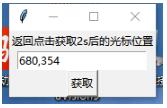
|
1
2
3
4
5
6
7
8
9
10
11
12
13
14
15
16
17
18
19
20
21
22
23
24
|
#!/usr/bin/python3# -*- coding: UTF-8 -*-import timeimport pyautogui as pagimport tkinterdef get(): po.delete(0,tkinter.END) time.sleep(2) #几秒后返回位置 x , y = pag.position() po.insert(0,str(x)+','+str(y))root = tkinter.Tk()tip = tkinter.Label(root,text="返回点击获取2s后的光标位置")tip.grid(row=0)po = tkinter.Entry(root)po.grid(row=1)do = tkinter.Button(root,text="获取",command=get) #点击获取位置do.grid(row=2)root.mainloop() |
闲得无聊把时间调成可改了,但是其中一个if莫名其妙运行不了,求大神解释QAQ
由于布局问题,若要调整窗口位置,请拖动左上角
|
1
2
3
4
5
6
7
8
9
10
11
12
13
14
15
16
17
18
19
20
21
22
23
24
25
26
27
28
29
30
31
32
33
34
35
36
37
38
39
40
41
42
43
44
45
46
47
48
49
50
51
52
53
54
55
56
57
58
59
60
61
62
63
|
#!/usr/bin/python3# -*- coding: UTF-8 -*-import timeimport pyautogui as pagimport tkintermytime = 2#判断时间是否合法def safe(): text = getmytime.get(); #小数点个数 point = 0 if(text==""): return False for i in text: if(i>='0' and i<='9'and point<2): continue elif(i=='.'): point = point + 1 else: return False return Truedef get(): global mytime if(safe()): mytime = float(getmytime.get()) #不知道为何下面的这个if没用 if(mytime>7.0): showpos.delete(0,tkinter.END) showpos.insert(0,"请耐心等候") time.sleep(mytime) #几秒后返回位置 x , y = pag.position() showpos.delete(0,tkinter.END) showpos.insert(0,str(x)+','+str(y)) else: showpos.delete(0,tkinter.END) showpos.insert(0,"输入非法哟~") root = tkinter.Tk()root.resizable(0,0)tip1 = tkinter.Label(root,text="点击按钮获取")tip1.place(relx=0.1,rely=0.1)getmytime = tkinter.Entry(root,width=3)getmytime.place(relx=0.6,rely=0.1)getmytime.insert(0,str(mytime))tip2 = tkinter.Label(root,text="s后的")tip2.place(relx=0.8,rely=0.1)tip3 = tkinter.Label(root,text="光标位置:")tip3.place(relx=0.1,rely=0.3)showpos = tkinter.Entry(root,width=10)showpos.place(relx=0.5,rely=0.3)do = tkinter.Button(root,text="按钮",command=get) #点击获取位置do.place(relx=0.8,rely=0.6)root.mainloop() |
以上这篇用python3 返回鼠标位置的实现方法(带界面)就是小编分享给大家的全部内容了,希望能给大家一个参考,也希望大家多多支持服务器之家。
原文链接:https://blog.csdn.net/qq_34438779/article/details/81317452










