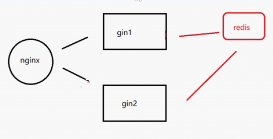背景
redis缓存的字符串过大时会有问题。不超过10kb最好,最大不能超过1mb。
有几个配置缓存,上千个flink任务调用,每个任务5分钟命中一次,大小在5kb到6mb不等,因此需要压缩。
第一种,使用gzip
|
1
2
3
4
5
6
7
8
9
10
11
12
13
14
15
16
17
18
19
20
21
22
23
24
25
26
27
28
29
30
31
32
33
34
35
36
37
38
39
40
41
42
43
44
45
46
47
48
49
50
51
52
53
54
55
56
57
58
59
60
61
62
63
64
65
66
67
68
69
70
71
72
73
|
/** * 使用gzip压缩字符串 */public static string compress(string str) { if (str == null || str.length() == 0) { return str; } bytearrayoutputstream out = new bytearrayoutputstream(); gzipoutputstream gzip = null; try { gzip = new gzipoutputstream(out); gzip.write(str.getbytes()); } catch (ioexception e) { e.printstacktrace(); } finally { if (gzip != null) { try { gzip.close(); } catch (ioexception e) { e.printstacktrace(); } } } return new sun.misc.base64encoder().encode(out.tobytearray());} /** * 使用gzip解压缩 */public static string uncompress(string compressedstr) { if (compressedstr == null || compressedstr.length() == 0) { return compressedstr; } bytearrayoutputstream out = new bytearrayoutputstream(); bytearrayinputstream in = null; gzipinputstream ginzip = null; byte[] compressed = null; string decompressed = null; try { compressed = new sun.misc.base64decoder().decodebuffer(compressedstr); in = new bytearrayinputstream(compressed); ginzip = new gzipinputstream(in); byte[] buffer = new byte[1024]; int offset = -1; while ((offset = ginzip.read(buffer)) != -1) { out.write(buffer, 0, offset); } decompressed = out.tostring(); } catch (ioexception e) { e.printstacktrace(); } finally { if (ginzip != null) { try { ginzip.close(); } catch (ioexception e) { } } if (in != null) { try { in.close(); } catch (ioexception e) { } } if (out != null) { try { out.close(); } catch (ioexception e) { } } } return decompressed;} |
第二种,使用zstd
|
1
2
3
4
5
6
|
<!-- https://mvnrepository.com/artifact/com.github.luben/zstd-jni --><dependency> <groupid>com.github.luben</groupid> <artifactid>zstd-jni</artifactid> <version>1.4.5-6</version></dependency> |
|
1
2
3
4
5
6
7
8
9
10
11
12
13
14
15
16
17
18
19
20
21
22
23
24
25
26
27
28
29
30
31
32
33
34
35
36
37
38
39
40
41
42
43
44
45
46
47
48
49
50
51
52
53
54
55
56
57
58
59
60
61
62
63
64
65
66
67
68
69
70
71
72
|
public class configcacheutil { private static zstddictcompress compressdict; private static zstddictdecompress decompressdict; private static final integer level = 5; public static void train() throws ioexception { // 初始化词典对象 string dictcontent = fileutils.readfiletostring(new file("/users/yangguang/vscode/text/cache.json"), standardcharsets.utf_8); byte[] dictbytes = dictcontent.getbytes(standardcharsets.utf_8); compressdict = new zstddictcompress(dictbytes, level); decompressdict = new zstddictdecompress(dictbytes); } public static void main(string[] args) throws ioexception { string read = fileutils.readfiletostring(new file("/users/yangguang/vscode/text/cache.json")); configcacheutil.testgzip(read); system.out.println(""); configcacheutil.test(read.getbytes()); system.out.println(""); configcacheutil.testbytrain(read.getbytes()); } public static void testgzip(string str) { logger.info("初始数据: {}", str.length()); // 压缩数据 long compressbegintime = system.currenttimemillis(); string compressed = configcacheutil.compress(str); long compressendtime = system.currenttimemillis(); logger.info("压缩耗时: {}", compressendtime - compressbegintime); logger.info("数据大小: {}", compressed.length()); // 解压数据 long decompressbegintime = system.currenttimemillis(); // 第 3 个参数不能小于解压后的字节数组的大小 string decompressed = configcacheutil.uncompress(compressed); long decompressendtime = system.currenttimemillis(); logger.info("解压耗时: {}", decompressendtime - decompressbegintime); logger.info("数据大小: {}", decompressed.length()); } public static void test(byte[] bytes) { logger.info("初始数据: {}", bytes.length); // 压缩数据 long compressbegintime = system.currenttimemillis(); byte[] compressed = zstd.compress(bytes); long compressendtime = system.currenttimemillis(); logger.info("压缩耗时: {}", compressendtime - compressbegintime); logger.info("数据大小: {}", compressed.length); // 解压数据 long decompressbegintime = system.currenttimemillis(); // 第 3 个参数不能小于解压后的字节数组的大小 byte[] decompressed = zstd.decompress(compressed, 20 * 1024 * 1024 * 8); long decompressendtime = system.currenttimemillis(); logger.info("解压耗时: {}", decompressendtime - decompressbegintime); logger.info("数据大小: {}", decompressed.length); } public static void testbytrain(byte[] bytes) throws ioexception { configcacheutil.train(); logger.info("初始数据: {}", bytes.length); // 压缩数据 long compressbegintime = system.currenttimemillis(); byte[] compressed = zstd.compress(bytes, compressdict); long compressendtime = system.currenttimemillis(); logger.info("压缩耗时: {}", compressendtime - compressbegintime); logger.info("数据大小: {}", compressed.length); // 解压数据 long decompressbegintime = system.currenttimemillis(); // 第 3 个参数不能小于解压后的字节数组的大小 byte[] decompressed = zstd.decompress(compressed, decompressdict, 20 * 1024 * 1024 * 8); long decompressendtime = system.currenttimemillis(); logger.info("解压耗时: {}", decompressendtime - decompressbegintime); logger.info("数据大小: {}", decompressed.length); compressdict.tostring(); }} |
输出
5kb
2020-09-08 22:42:48 info configcacheutil:157 - 初始数据: 5541
2020-09-08 22:42:48 info configcacheutil:163 - 压缩耗时: 2
2020-09-08 22:42:48 info configcacheutil:164 - 数据大小: 1236
2020-09-08 22:42:48 info configcacheutil:171 - 解压耗时: 2
2020-09-08 22:42:48 info configcacheutil:172 - 数据大小: 55412020-09-08 22:42:48 info configcacheutil:176 - 初始数据: 5541
2020-09-08 22:42:48 info configcacheutil:182 - 压缩耗时: 523
2020-09-08 22:42:48 info configcacheutil:183 - 数据大小: 972
2020-09-08 22:42:48 info configcacheutil:190 - 解压耗时: 85
2020-09-08 22:42:48 info configcacheutil:191 - 数据大小: 55412020-09-08 22:42:48 info configcacheutil:196 - 初始数据: 5541
2020-09-08 22:42:48 info configcacheutil:202 - 压缩耗时: 1
2020-09-08 22:42:48 info configcacheutil:203 - 数据大小: 919
2020-09-08 22:42:48 info configcacheutil:210 - 解压耗时: 22
2020-09-08 22:42:48 info configcacheutil:211 - 数据大小: 5541
6mb
2020-09-08 22:44:06 info configcacheutil:158 - 初始数据: 5719269
2020-09-08 22:44:06 info configcacheutil:164 - 压缩耗时: 129
2020-09-08 22:44:06 info configcacheutil:165 - 数据大小: 330090
2020-09-08 22:44:06 info configcacheutil:172 - 解压耗时: 69
2020-09-08 22:44:06 info configcacheutil:173 - 数据大小: 57192692020-09-08 22:44:06 info configcacheutil:177 - 初始数据: 5874139
2020-09-08 22:44:06 info configcacheutil:183 - 压缩耗时: 265
2020-09-08 22:44:06 info configcacheutil:184 - 数据大小: 201722
2020-09-08 22:44:06 info configcacheutil:191 - 解压耗时: 81
2020-09-08 22:44:06 info configcacheutil:192 - 数据大小: 58741392020-09-08 22:44:06 info configcacheutil:197 - 初始数据: 5874139
2020-09-08 22:44:06 info configcacheutil:203 - 压缩耗时: 42
2020-09-08 22:44:06 info configcacheutil:204 - 数据大小: 115423
2020-09-08 22:44:07 info configcacheutil:211 - 解压耗时: 49
2020-09-08 22:44:07 info configcacheutil:212 - 数据大小: 5874139
redis 压缩列表
压缩列表(ziplist)是列表键和哈希键的底层实现之一。当一个列表键只包含少量列表项,并且每个列表项要么就是小整数值,要么就是长度比较短的字符串,redis就会使用压缩列表来做列表键的底层实现。
下面看一下压缩列表实现的列表键:
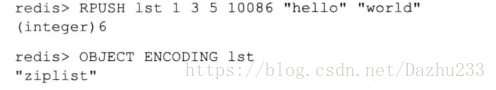
列表键里面包含的都是1、3、5、10086这样的小整数值,以及''hello''、''world''这样的短字符串。
再看一下压缩列表实现的哈希键:

压缩列表是redis为了节约内存而开发的,是一系列特殊编码的连续内存块组成的顺序型数据结构。
一个压缩列表可以包含任意多个节点,每个节点可以保存一个字节数组或者一个整数值。
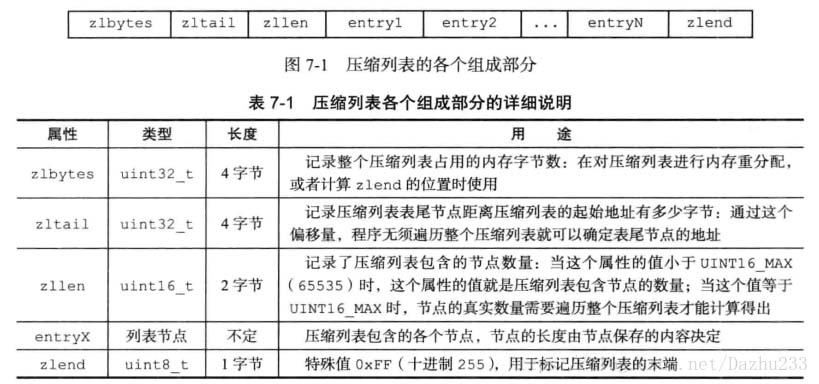
看一下压缩列表的示例:
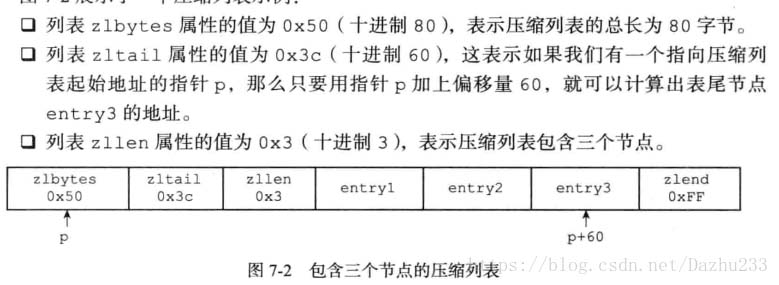
看一下包含五个节点的压缩列表:
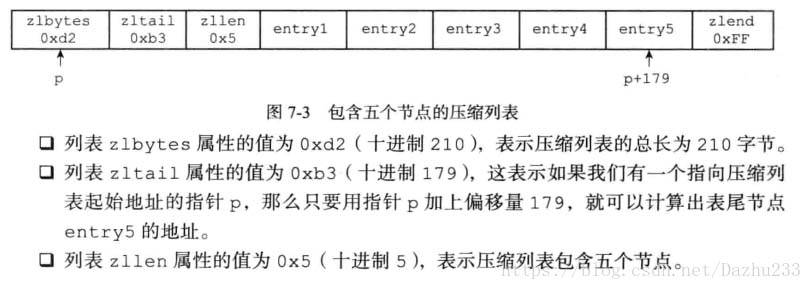
节点的encoding属性记录了节点的content属性所保存数据的类型以及长度。
节点的content属性负责保存节点的值,节点值可以是一个字节数组或者整数,值的类型和长度由节点的encoding属性决定。
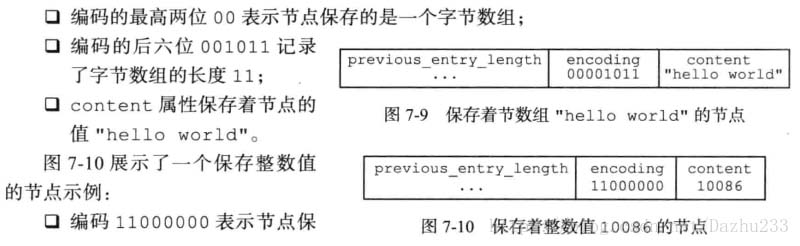
连锁更新:
每个节点的previous_entry_length属性都记录了前一个节点的长度,那么当前一个节点的长度从254以下变成254以上时,本节点的存储前一个节点的长度的previous_entry_length就需要从1字节变为5字节。
那么后面的节点的previous_entry_length属性也有可能更新。不过连锁更新的几率并不大。
总结:
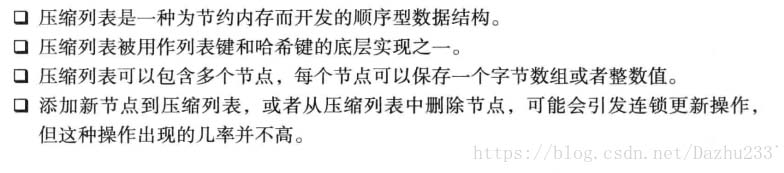
以上为个人经验,希望能给大家一个参考,也希望大家多多支持服务器之家。
原文链接:https://blog.csdn.net/zimou5581/article/details/108478940