实验条件:
- 从1张图像随机裁剪100张图像
- 裁剪出图像的大小为 60 x 60
- IoU 大于等于 th=0.6 的裁剪框用红色标出,其它裁剪框用蓝色标出
- IoU 比对原始区域用绿框标出
实验代码:
|
1
2
3
4
5
6
7
8
9
10
11
12
13
14
15
16
17
18
19
20
21
22
23
24
25
26
27
28
29
30
31
32
33
34
35
36
37
38
39
40
41
42
43
44
45
46
47
48
49
50
51
52
53
54
55
56
57
58
59
60
61
62
63
64
65
66
67
68
69
70
71
72
73
74
75
76
77
78
79
80
81
82
83
84
|
import cv2 as cv import numpy as npnp.random.seed(0)# get IoU overlap ratiodef iou(a, b): # get area of a area_a = (a[2] - a[0]) * (a[3] - a[1]) # get area of b area_b = (b[2] - b[0]) * (b[3] - b[1]) # get left top x of IoU iou_x1 = np.maximum(a[0], b[0]) # get left top y of IoU iou_y1 = np.maximum(a[1], b[1]) # get right bottom of IoU iou_x2 = np.minimum(a[2], b[2]) # get right bottom of IoU iou_y2 = np.minimum(a[3], b[3]) # get width of IoU iou_w = iou_x2 - iou_x1 # get height of IoU iou_h = iou_y2 - iou_y1 # get area of IoU area_iou = iou_w * iou_h # get overlap ratio between IoU and all area iou = area_iou / (area_a + area_b - area_iou) return iou# crop and create databasedef crop_bbox(img, gt, Crop_N=200, L=60, th=0.5): # get shape H, W, C = img.shape # each crop for i in range(Crop_N): # get left top x of crop bounding box x1 = np.random.randint(W - L) # get left top y of crop bounding box y1 = np.random.randint(H - L) # get right bottom x of crop bounding box x2 = x1 + L # get right bottom y of crop bounding box y2 = y1 + L # crop bounding box crop = np.array((x1, y1, x2, y2)) # get IoU between crop box and gt _iou = iou(gt, crop) # assign label if _iou >= th: cv.rectangle(img, (x1, y1), (x2, y2), (0,0,255), 1) label = 1 else: cv.rectangle(img, (x1, y1), (x2, y2), (255,0,0), 1) label = 0 return img# read imageimg = cv.imread("../xiyi.jpg")img1 = img.copy()# gt bounding boxgt = np.array((87, 51, 169, 113), dtype=np.float32)# get crop bounding boximg = crop_bbox(img, gt, Crop_N=100, L=60, th=0.6)# draw gtcv.rectangle(img, (gt[0], gt[1]), (gt[2], gt[3]), (0,255,0), 1)cv.rectangle(img1,(gt[0], gt[1]), (gt[2], gt[3]), (0,255,0), 1)cv.imshow("result1",img1)cv.imshow("result", img)cv.imwrite("out.jpg", img)cv.waitKey(0)cv.destroyAllWindows() |
实验结果:
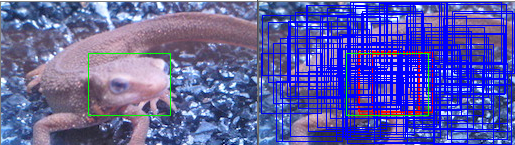
以上就是python实现图像随机裁剪的示例代码的详细内容,更多关于python 图像裁剪的资料请关注服务器之家其它相关文章!
原文链接:https://www.cnblogs.com/wojianxin/p/12581240.html










