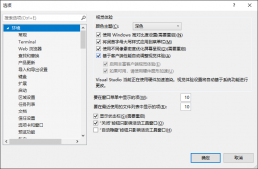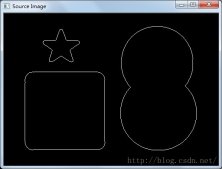游戏界面
由于这个游戏是我抱着玩一玩的心态做出来的,所以没有过多的去设计界面,也没有去找游戏的资源(图片、游戏音效等)。仅使用了不同颜色的方块来表示游戏中方块的状态和种类。(绿色为初始状态(未翻转的状态),黄色为翻转后的背景颜色,蓝色表示已插旗的方块,红色代表地雷)
图1 游戏主菜单界面
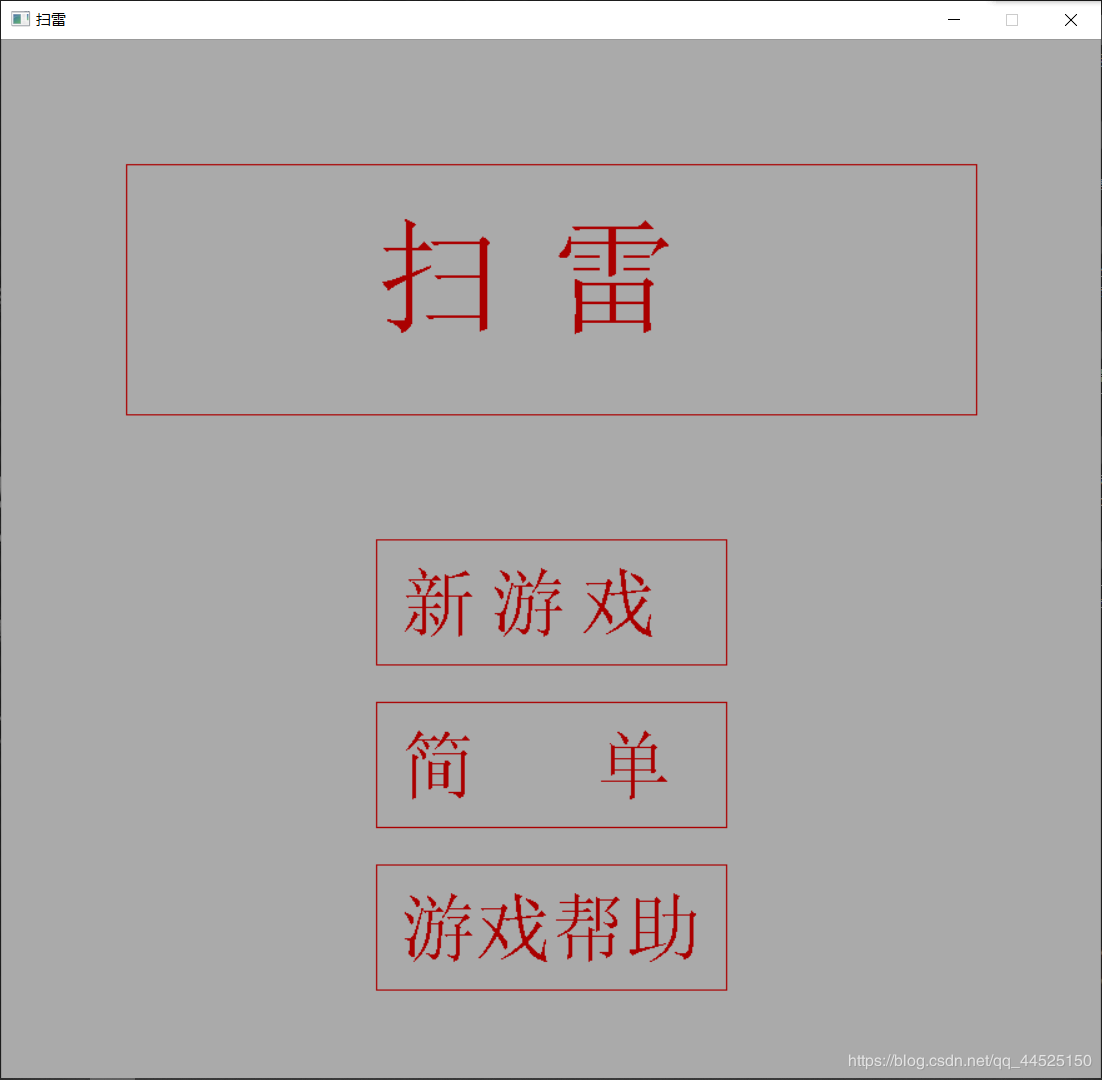
图二 模式一的游戏界面(20*20 40个雷)
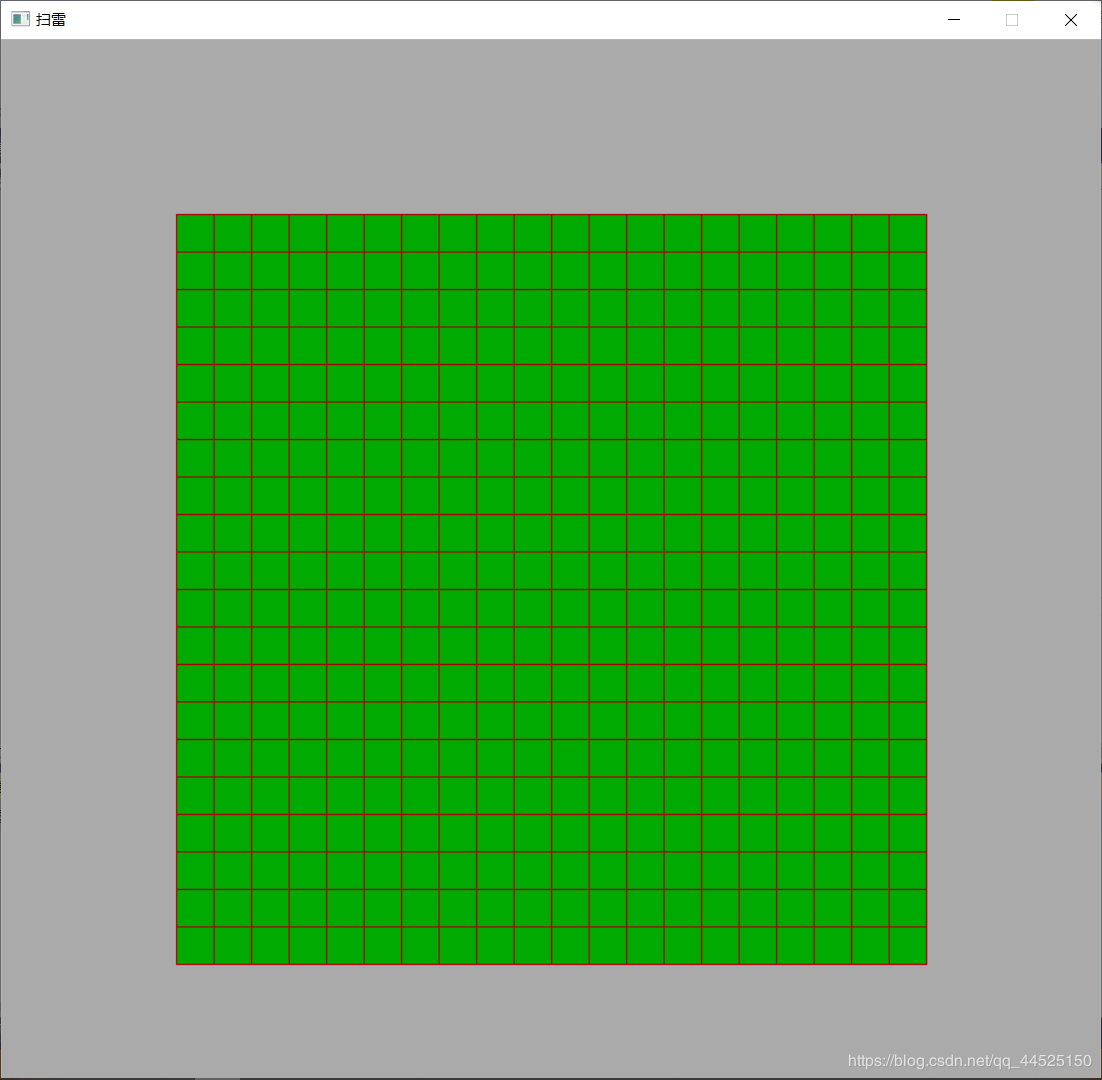
图三 模式二的游戏界面(10*10 20个雷)
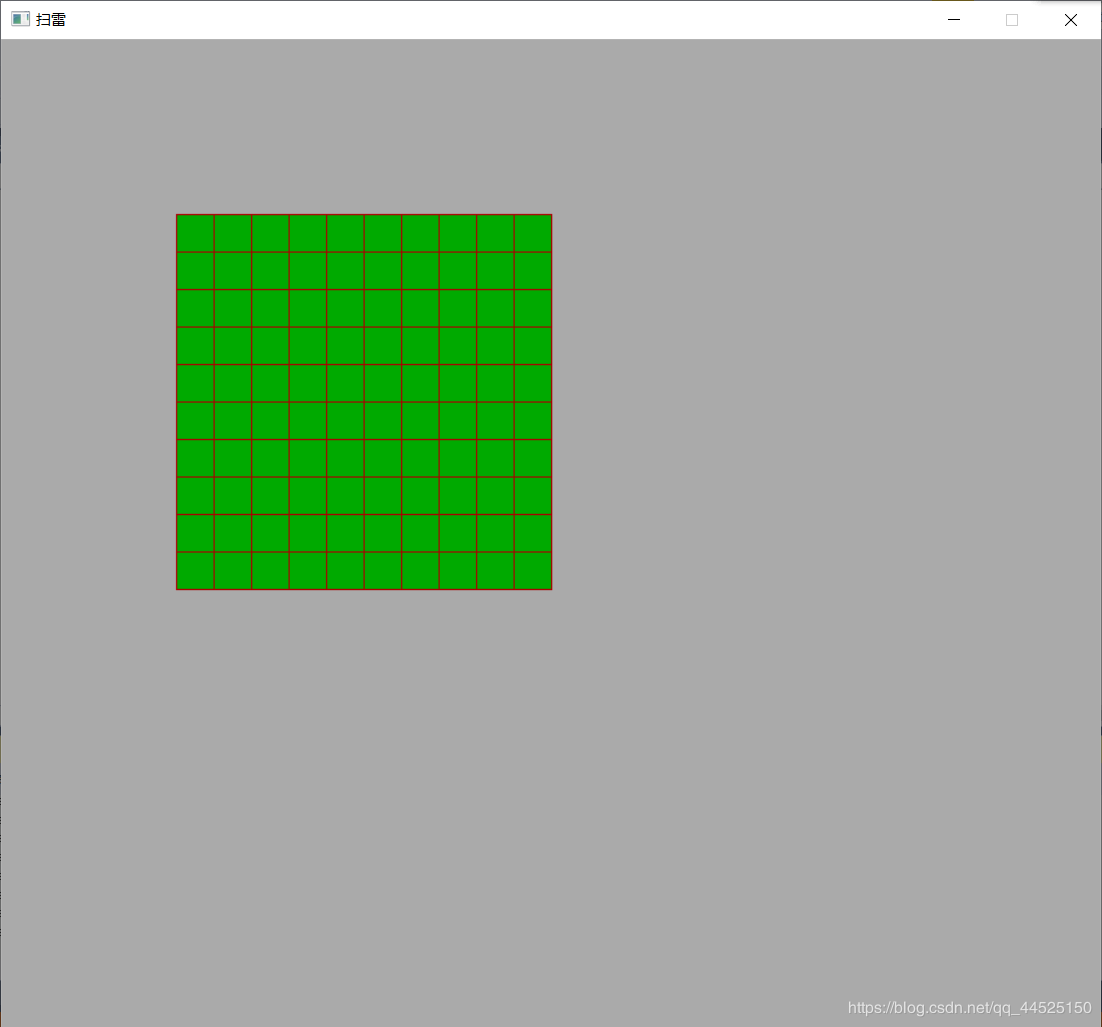
图四 游戏成功界面
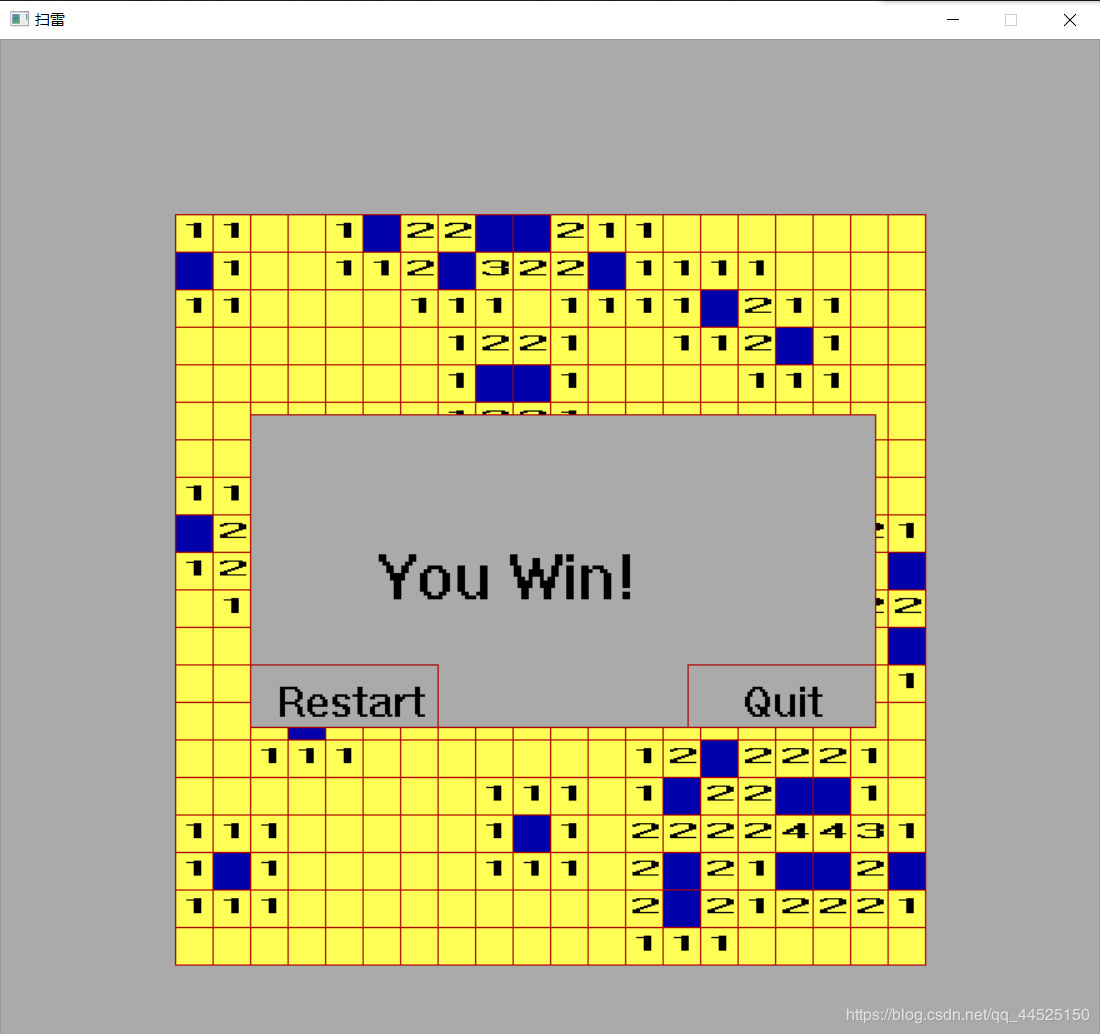
图五 游戏失败界面
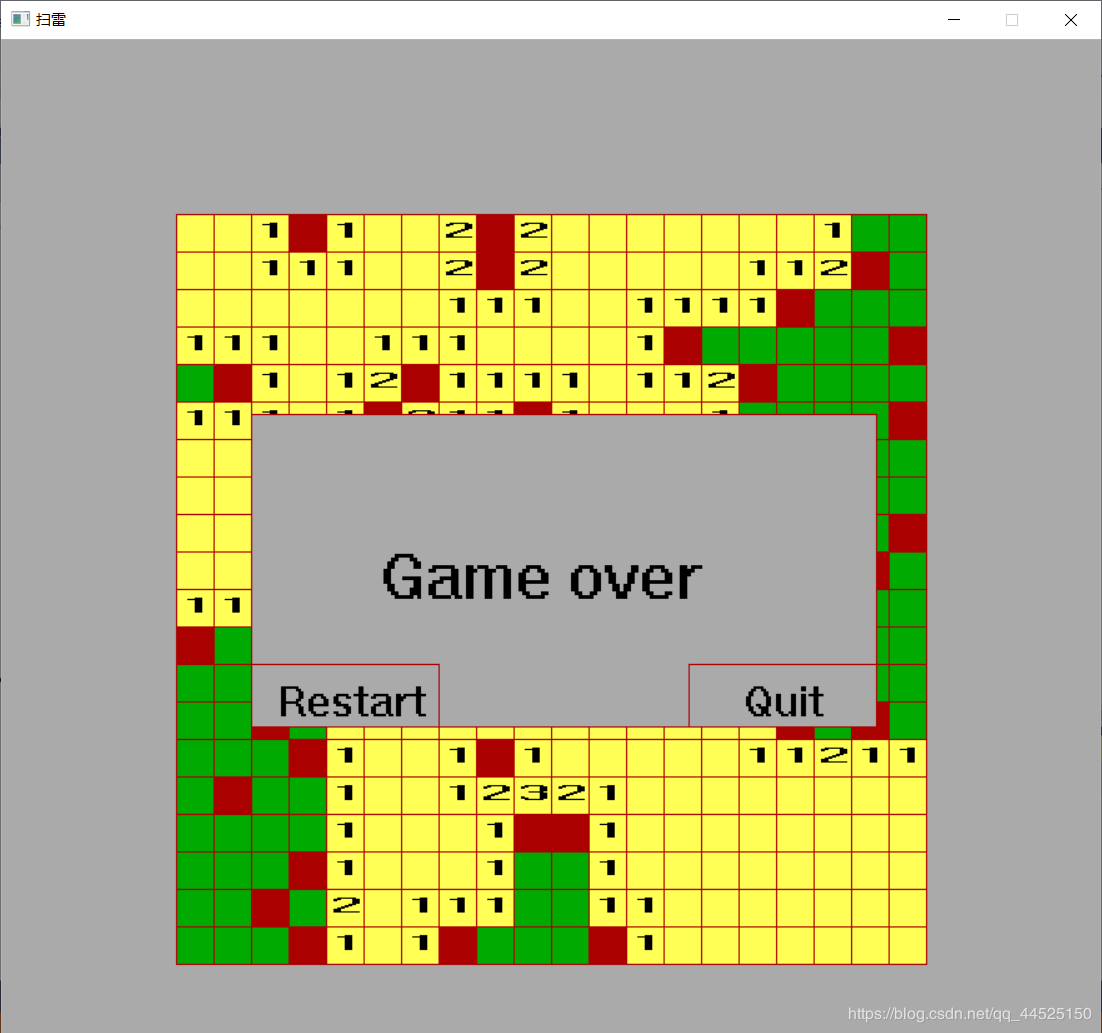
2.全部代码
- #include<graphics.h>
- #include<iostream>
- #include<conio.h>
- #include<time.h>
- using namespace std;
- #define POINTWIDTH 30
- //雷的数量
- int mineCnt;
- int mapSize;
- //已翻转的个数
- int _count;
- //是否有雷
- bool mine[20][20] = { false };
- //是否已翻转
- bool overturned[20][20] = { false };
- bool flaged[20][20] = { false };
- //游戏模式
- int mode;
- //游戏重新开始的标志
- int cmd = 1;
- //游戏结束标志
- bool gameOver;
- //玩家获胜标志
- bool _win;
- //小方格(坐标)
- typedef struct point {
- int x;
- int y;
- point(int _x, int _y) {
- x = _x; y = _y;
- }
- }point;
- //计算周围的地雷数量
- int getAroundMineCnt(point p) {
- int cnt=0;
- for (int i = p.x - 1; i <= p.x + 1; i++) {
- for (int j = p.y - 1; j <= p.y + 1; j++) {
- if (i >= 0 && i < 20 && j >= 0 && j < 20 && mine[i][j])
- cnt++;
- }
- }
- return cnt;
- }
- //画点(小方格)
- void drawPoint(point p,int color) {
- setfillcolor(color);
- fillrectangle(p.x*POINTWIDTH +140,p.y*POINTWIDTH +140, p.x * POINTWIDTH + 140+ POINTWIDTH, p.y * POINTWIDTH + 140+ POINTWIDTH);
- }
- //画地雷(红色方块代替)
- void drawMine(point p) {
- setfillcolor(RED);
- fillrectangle(p.x * POINTWIDTH + 140, p.y * POINTWIDTH + 140, p.x * POINTWIDTH + 140+POINTWIDTH, p.y * POINTWIDTH + 140+POINTWIDTH);
- }
- //画旗(蓝色方块代替)
- void drawflag(point p) {
- flaged[p.x][p.y] = true;
- drawPoint(p, BLUE);
- }
- //游戏结束对话框与"重玩"、"退出"
- void gameover(int &cmd) {
- gameOver = 1;
- for (int i = 0; i < mapSize; i++) {
- for (int j = 0; j < mapSize; j++) {
- if (mine[i][j]) {
- point p(i, j);
- drawMine(p); }
- }
- }
- Sleep(500);
- setfillcolor(LIGHTGRAY);
- fillrectangle(200,300,700,550);
- rectangle(200, 500, 350, 550);
- rectangle(550, 500, 700, 550);
- setbkmode(1);
- settextstyle(60, 0, 0);
- outtextxy(300, 400, _T("Game over"));
- settextstyle(38, 0, 0);
- outtextxy(220, 510, _T("Restart"));
- outtextxy(560, 510, _T( " Quit"));
- MOUSEMSG m;
- while (1) {
- m = GetMouseMsg();
- if (m.mkLButton&&m.y > 500 && m.y < 550 && m.x>200 && m.x < 350)
- break;
- else if (m.mkLButton&&m.y > 500 && m.y < 550 && m.x>550 && m.x < 700) {
- cmd = 0;
- break;
- }
- }
- }
- //游戏胜利对话框与"重玩"、"退出"
- void win(int &cmd) {
- _win = 1;
- setfillcolor(LIGHTGRAY);
- fillrectangle(200, 300, 700, 550);
- rectangle(200, 500, 350, 550);
- rectangle(550, 500, 700, 550);
- setbkmode(1);
- settextstyle(60, 0, 0);
- outtextxy(300, 400, _T("You Win!"));
- settextstyle(38, 0, 0);
- outtextxy(220, 510, _T("Restart"));
- outtextxy(560, 510, _T(" Quit"));
- MOUSEMSG m;
- while (1) {
- m = GetMouseMsg();
- if (m.mkLButton&&m.y > 500 && m.y < 550 && m.x>200 && m.x < 350)
- break;
- else if (m.mkLButton&&m.y > 500 && m.y < 550 && m.x>550 && m.x < 700) {
- cmd = 0;
- break;
- }
- }
- }
- //翻转
- void overturn(point p,int t) {
- settextstyle(POINTWIDTH*0.8 , POINTWIDTH*0.8 , 0);
- settextcolor(BLACK);
- if (t == 1) {
- if (!mine[p.x][p.y]) {
- _count++;
- drawPoint(p, YELLOW);
- overturned[p.x][p.y] =true ;
- //判断周围的雷的数量是否为0,为0则翻转该方块周边的8个方块
- if (getAroundMineCnt(p) != 0) {
- int cnt = getAroundMineCnt(p);
- _TCHAR a[3];
- _stprintf_s(a, L"%d", cnt);
- outtextxy(p.x*POINTWIDTH+POINTWIDTH*0.1+ 140, p.y*POINTWIDTH+POINTWIDTH*0.1 + 140, a);
- if (_count == mapSize * mapSize - mineCnt) { win(cmd); return; }
- }
- else {
- for (int i = p.x - 1; i <= p.x + 1; i++) {
- for(int j=p.y-1;j<=p.y+1;j++)
- if (i >= 0 && i < mapSize && j >= 0 && j < mapSize&&!overturned[i][j]) {
- point temp(i, j);
- overturn(temp, 1);
- }
- }
- }
- }
- else { gameover(cmd); return; }
- }
- else {
- if (!flaged[p.x][p.y]) {
- drawflag(p);
- }
- else {
- flaged[p.x][p.y] = false;
- drawPoint(p, GREEN);
- }
- }
- }
- //右键插旗
- void play() {
- while (true) {
- MOUSEMSG m;
- m = GetMouseMsg();
- if (m.mkLButton&&m.x > 140 && m.x < 140+mapSize*POINTWIDTH && m.y > 140 && m.y < 140+mapSize*POINTWIDTH)
- {
- point p((m.x - 140) / POINTWIDTH, (m.y - 140) / POINTWIDTH);//将鼠标点击的坐标转换成对应位置的方块
- if(!overturned[p.x][p.y])
- overturn(p,1);
- }
- if (m.mkRButton&&m.x > 140 && m.x < 740 && m.y > 140 && m.y < 740)
- {
- point p((m.x - 140) / POINTWIDTH, (m.y - 140) / POINTWIDTH);
- if(!overturned[p.x][p.y])
- overturn(p, 2);
- }
- if (gameOver) return;
- else if (_win) return;
- }
- }
- //初始化游戏界面
- void initGameface() {
- if(mode==1)
- rectangle(140, 140, 740, 740);
- else rectangle(140, 140, 440, 440);
- setbkcolor(LIGHTGRAY);
- cleardevice();
- setbkcolor(YELLOW);
- point p(0, 0);
- for (int i = 0; i < mapSize; i++) {
- for (int j = 0; j < mapSize; j++) {
- p.x = i;
- p.y = j;
- drawPoint(p, GREEN);
- }
- }
- }
- //地雷的随机生成器
- void generator() {
- int cnt = 0;
- while (cnt < mineCnt) {
- int i = rand() % mapSize;
- int j = rand() % mapSize;
- if (!mine[i][j]) {
- mine[i][j] = true;
- cnt++;
- }
- }
- }
- //游戏的开始界面(图1)
- void startInterface(int &mode) {
- mode = 1;
- initgraph(880, 880);
- setbkcolor(LIGHTGRAY);
- cleardevice();
- setlinecolor(RED);
- rectangle(100, 100, 780, 300);
- rectangle(300, 400, 580, 500);
- rectangle(300, 530, 580, 630);
- rectangle(300,660, 580, 760);
- settextcolor(RED);
- settextstyle(100,0,0);
- outtextxy(300,140,L"扫 雷");
- settextstyle(60, 0, 0);
- outtextxy(320, 420, L"新 游 戏");
- outtextxy(320, 550, L"简 单");
- outtextxy(320, 680, L"游戏帮助");
- MOUSEMSG m;
- while (1) {
- m = GetMouseMsg();
- if (m.mkLButton&&m.x > 300 && m.x < 580 && m.y>400 && m.y < 500)
- break;
- else if (m.mkLButton&&m.x > 300 && m.x < 580 && m.y>530 && m.y < 630)
- if (mode == 1) {
- mode = 2;
- rectangle(300, 530, 580, 630);
- outtextxy(320, 550, L"困 难");
- }
- else {
- mode = 1;
- rectangle(300, 530, 580, 630);
- outtextxy(320, 550, L"简 单");
- }
- else if (m.mkLButton&&m.x > 300 && m.x < 580 && m.y>660 && m.y < 760) {
- cleardevice();
- MOUSEMSG mm;
- while (1) {
- mm = GetMouseMsg();
- if (mm.mkLButton) break;
- }
- startInterface(mode);
- }
- }
- }
- //初始化游戏
- void initgame(int mode) {
- _win = 0;
- _count = 0;
- gameOver = 0;
- if (mode == 1) {
- mineCnt= 40;
- mapSize = 20;
- }
- else {
- mineCnt = 20;
- mapSize = 10;
- }
- for (int i = 0; i < mapSize; i++) {
- for (int j = 0; j < mapSize; j++) {
- mine[i][j] = 0;
- flaged[i][j] = 0;
- overturned[i][j] = 0;
- }
- }
- }
- //整个游戏过程
- void game() {
- srand(unsigned(time));
- startInterface(mode);
- while (cmd) {
- initgame(mode);
- initGameface();
- generator();
- play();
- }
- }
- int main() {
- game();
- }
3. 符加说明:本程序使用了简单好用的easyx图形库:可以Easyx官网中下载安装,且Easyx官网提供的文档详细的介绍了各种函数的用法,很容易上手。
总结
以上所述是小编给大家介绍的利用c++和easyx图形库做一个低配版扫雷游,希望对大家有所帮助,如果大家有任何疑问请给我留言,小编会及时回复大家的。在此也非常感谢大家对我们网站的支持!
如果你觉得本文对你有帮助,欢迎转载,烦请注明出处,谢谢!
原文链接:https://blog.csdn.net/qq_44525150/article/details/103787072