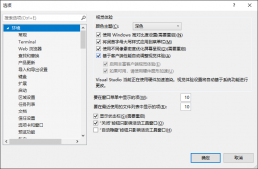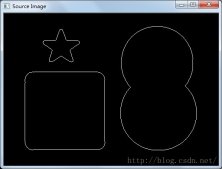本文实例为大家分享了opencv2实现两张图像拼接融合的具体代码,供大家参考,具体内容如下
要用到两个文件,estimate.cpp和matcher.h(在有关鲁棒匹配这篇博文中有)
estimate.cpp的头文件也需要添加一些东西才行,以下是对的,已经成功运行。
加了using namespace std;之后,cv::可以去掉了。
estimate.cpp:
|
1
2
3
4
5
6
7
8
9
10
11
12
13
14
15
16
17
18
19
20
21
22
23
24
25
26
27
28
29
30
31
32
33
34
35
36
37
38
39
40
41
42
43
44
45
46
47
48
49
50
51
52
53
54
55
56
57
58
59
60
61
62
63
64
65
66
67
68
69
70
71
72
73
74
75
76
77
78
79
80
81
82
83
84
85
86
87
88
89
90
91
92
93
94
95
96
97
98
99
100
101
102
103
104
105
106
107
108
109
110
111
112
113
114
115
116
117
118
119
120
121
122
123
124
125
126
127
128
129
130
131
132
133
134
135
136
137
138
139
|
#include <iostream>#include <vector>#include <opencv2/core/core.hpp>#include <opencv2/imgproc/imgproc.hpp>#include <opencv2/highgui/highgui.hpp>#include <opencv2/features2d/features2d.hpp>#include <opencv2/calib3d/calib3d.hpp>#include<opencv2/nonfree/nonfree.hpp>#include<opencv2\legacy\legacy.hpp> #include "matcher.h"using namespace std;using namespace cv;int main(){// Read input images读入图像cv::Mat image1= cv::imread("parliament1.bmp",0);cv::Mat image2= cv::imread("parliament2.bmp",0);if (!image1.data || !image2.data)return 0; // Display the images显示图像cv::namedWindow("Image 1");cv::imshow("Image 1",image1);cv::namedWindow("Image 2");cv::imshow("Image 2",image2);// Prepare the matcher准备匹配RobustMatcher rmatcher;rmatcher.setConfidenceLevel(0.98);rmatcher.setMinDistanceToEpipolar(1.0);rmatcher.setRatio(0.65f);cv::Ptr<cv::FeatureDetector> pfd= new cv::SurfFeatureDetector(10); rmatcher.setFeatureDetector(pfd);// Match the two imagesstd::vector<cv::DMatch> matches;std::vector<cv::KeyPoint> keypoints1, keypoints2;cv::Mat fundemental= rmatcher.match(image1,image2,matches, keypoints1, keypoints2);// draw the matches画匹配结果cv::Mat imageMatches;cv::drawMatches(image1,keypoints1, // 1st image and its keypoints第一张图像及其关键点 image2,keypoints2, // 2nd image and its keypoints第二张图像及其关键点matches, // the matches匹配结果imageMatches, // the image produced产生的图像cv::Scalar(255,255,255)); // color of the lines线的颜色cv::namedWindow("Matches");cv::imshow("Matches",imageMatches);// Convert keypoints into Point2f将关键点转换为Point2fstd::vector<cv::Point2f> points1, points2;for (std::vector<cv::DMatch>::const_iterator it= matches.begin();it!= matches.end(); ++it) {H// Get the position of left keypoints得到左图关键点位置float x= keypoints1[it->queryIdx].pt.x;float y= keypoints1[it->queryIdx].pt.y;points1.push_back(cv::Point2f(x,y));// Get the position of right keypoints得到右图关键点位置x= keypoints2[it->trainIdx].pt.x;y= keypoints2[it->trainIdx].pt.y;points2.push_back(cv::Point2f(x,y));}std::cout << points1.size() << " " << points2.size() << std::endl; // Find the homography between image 1 and image 2找到图像1和图像2之间的单应性矩阵std::vector<uchar> inliers(points1.size(),0);cv::Mat homography= cv::findHomography(cv::Mat(points1),cv::Mat(points2), // corresponding points对应点inliers, // outputed inliers matches 输出内点匹配CV_RANSAC, // RANSAC method RANSAC 方法1.); // max distance to reprojection point到对应点的最大距离// Draw the inlier points画内点std::vector<cv::Point2f>::const_iterator itPts= points1.begin();std::vector<uchar>::const_iterator itIn= inliers.begin();while (itPts!=points1.end()) {// draw a circle at each inlier location在每一个内点画一个圈if (*itIn) cv::circle(image1,*itPts,3,cv::Scalar(255,255,255),2);++itPts;++itIn;}itPts= points2.begin();itIn= inliers.begin();while (itPts!=points2.end()) {// draw a circle at each inlier location在每一个内点画一个圈if (*itIn) cv::circle(image2,*itPts,3,cv::Scalar(255,255,255),2);++itPts;++itIn;} // Display the images with points显示画点的图像cv::namedWindow("Image 1 Homography Points");cv::imshow("Image 1 Homography Points",image1);cv::namedWindow("Image 2 Homography Points");cv::imshow("Image 2 Homography Points",image2);// Warp image 1 to image 2变形图像1到图像2cv::Mat result;cv::warpPerspective(image1, // input image输入的图像result, // output image输出的图像homography, // homography单应性矩阵cv::Size(2*image1.cols,image1.rows)); // size of output image输出图像的大小// Copy image 1 on the first half of full image复制图像1的上一部分cv::Mat half(result,cv::Rect(0,0,image2.cols,image2.rows));image2.copyTo(half); // Display the warp image显示变形后图像cv::namedWindow("After warping");cv::imshow("After warping",result);cv::waitKey();return 0;} |
以上就是本文的全部内容,希望对大家的学习有所帮助,也希望大家多多支持服务器之家。
原文链接:https://blog.csdn.net/hanshuning/article/details/41077067