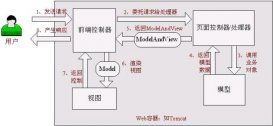项目目录结构
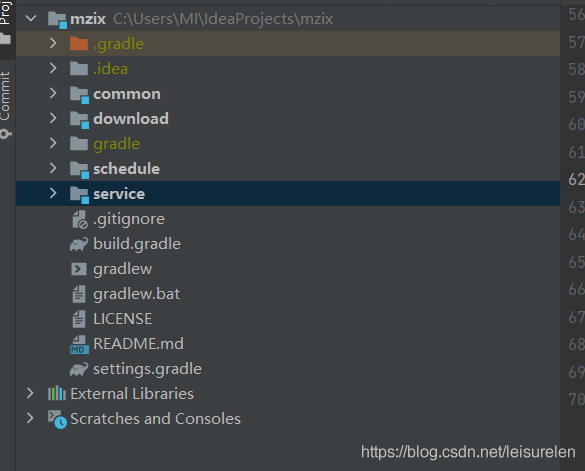
父build.gradle文件如下
spring-cloud-dependencies和spring-cloud-alibaba-dependencies之间有版本对应关系的。 并不是可以随意搭配的。
具体版本对应关系参考:
版本关系
本想使用WebFlux模块的,奈何openfeign 不支持。
|
1
2
3
4
5
6
7
8
9
10
11
12
13
14
15
16
17
18
19
20
21
22
23
24
25
26
27
28
29
30
31
32
33
34
35
36
37
38
39
40
41
42
43
44
45
46
47
48
49
50
51
52
53
54
55
56
57
58
59
60
61
62
63
64
65
66
67
|
buildscript { ext { springBootVersion = '2.1.13.RELEASE' springBootManagementVersion = '1.0.8.RELEASE' } repositories { mavenLocal() maven { url 'http://maven.aliyun.com/nexus/content/groups/public/' } mavenCentral() maven { url 'https://repo.spring.io/snapshot' } maven { url 'https://repo.spring.io/milestone' } } dependencies { classpath("org.springframework.boot:spring-boot-gradle-plugin:${springBootVersion}") classpath("io.spring.gradle:dependency-management-plugin:${springBootManagementVersion}") }}subprojects { apply plugin: "idea" apply plugin: "java" apply plugin: 'org.springframework.boot' apply plugin: "io.spring.dependency-management" sourceCompatibility = JavaVersion.VERSION_11 targetCompatibility = JavaVersion.VERSION_11 group "xyz.xiezc.mzix" version "1.0.0" repositories { mavenLocal() maven { url 'http://maven.aliyun.com/nexus/content/groups/public/' } mavenCentral() maven { url 'https://repo.spring.io/snapshot' } maven { url 'https://repo.spring.io/milestone' } } dependencies{ compile group: 'cn.hutool', name: 'hutool-all', version: '5.6.6' compileOnly "org.projectlombok:lombok:1.18.20" compile 'com.alibaba.cloud:spring-cloud-starter-alibaba-nacos-config' compile 'com.alibaba.cloud:spring-cloud-starter-alibaba-nacos-discovery' compile 'org.springframework.boot:spring-boot-starter-actuator' compile 'org.springframework.boot:spring-boot-starter-aop' compile 'org.springframework.cloud:spring-cloud-starter-openfeign' annotationProcessor("org.projectlombok:lombok:1.18.20") } dependencyManagement { imports { mavenBom 'org.springframework.cloud:spring-cloud-dependencies:Greenwich.SR6' mavenBom "com.alibaba.cloud:spring-cloud-alibaba-dependencies:2.1.4.RELEASE" } }}repositories { mavenLocal() maven { url 'http://maven.aliyun.com/nexus/content/groups/public/' } mavenCentral() maven { url 'https://repo.spring.io/snapshot' } maven { url 'https://repo.spring.io/milestone' }} |
Schedule模块引入JPA相关配置
:hibernate-types-52 和 commons-lang3 两个模块需要引入。 不然PSql的jsonb 等类型的字段无法使用
|
1
2
3
4
5
6
7
8
9
10
11
12
13
14
15
16
17
18
19
20
21
|
dependencies { implementation project(":common") compile('org.springframework.boot:spring-boot-starter-data-redis-reactive') compile('org.springframework.boot:spring-boot-starter-web') implementation group: 'org.postgresql', name: 'postgresql', version: '42.2.20' implementation 'org.springframework.boot:spring-boot-starter-data-jpa' implementation 'org.apache.commons:commons-lang3:3.12.0' implementation 'com.vladmihalcea:hibernate-types-52:2.10.3' testImplementation 'org.junit.jupiter:junit-jupiter-api:5.7.0' testRuntimeOnly 'org.junit.jupiter:junit-jupiter-engine:5.7.0'}test { useJUnitPlatform()} |
对象的定义 基本 对象的定义:
json 类型的字段, 必须 @Type(type = “jsonb”) @Column(columnDefinition = “jsonb”) 同时定义。
|
1
2
3
4
5
6
7
8
9
10
11
12
13
14
15
16
17
18
19
20
21
22
23
24
25
26
27
28
29
30
31
32
33
34
35
36
37
38
39
40
41
42
43
44
45
46
47
48
49
50
51
|
import com.fasterxml.jackson.databind.annotation.JsonDeserialize;import com.fasterxml.jackson.databind.annotation.JsonSerialize;import com.fasterxml.jackson.datatype.jsr310.deser.LocalDateTimeDeserializer;import com.fasterxml.jackson.datatype.jsr310.ser.LocalDateTimeSerializer;import com.vladmihalcea.hibernate.type.array.IntArrayType;import com.vladmihalcea.hibernate.type.array.StringArrayType;import com.vladmihalcea.hibernate.type.json.JsonBinaryType;import com.vladmihalcea.hibernate.type.json.JsonNodeBinaryType;import com.vladmihalcea.hibernate.type.json.JsonNodeStringType;import com.vladmihalcea.hibernate.type.json.JsonStringType;import lombok.Data;import org.hibernate.annotations.*;import javax.persistence.Column;import javax.persistence.MappedSuperclass;import java.time.LocalDateTime;import java.util.Map;/** * 数据库一些特殊类型 序列化方式 定义在底层 基类中 */@TypeDefs({ @TypeDef(name = "string-array", typeClass = StringArrayType.class), @TypeDef(name = "int-array", typeClass = IntArrayType.class), @TypeDef(name = "json", typeClass = JsonStringType.class), @TypeDef(name = "jsonb", typeClass = JsonBinaryType.class), @TypeDef(name = "jsonb-node", typeClass = JsonNodeBinaryType.class), @TypeDef(name = "json-node", typeClass = JsonNodeStringType.class),})@Data@MappedSuperclasspublic class BaseEntity { @Column @CreationTimestamp private LocalDateTime createTime; @Column @UpdateTimestamp private LocalDateTime updateTime; /** * 0: 是默认状态 * -1: 是默认的删除状态 */ @Column private Integer status = 0; @Type(type = "jsonb") @Column(columnDefinition = "jsonb") private Map<String, Object> attribute;} |
表对象的定义:
Psql的schema 和 mysql的schema的略有不同。 @Table中必须指定schema
|
1
2
3
4
5
6
7
8
9
10
11
12
13
14
15
16
17
18
19
20
21
22
23
24
25
26
27
28
29
30
31
32
33
34
35
36
37
|
import lombok.Data;import lombok.EqualsAndHashCode;import org.hibernate.annotations.Type;import javax.persistence.*;import java.util.Map;@Data@EqualsAndHashCode(callSuper = true)@Entity@Table(name = "t_page", schema = "xiezc")public class PageDO extends BaseEntity { /** * 页面的id */ @Id @GeneratedValue Long id; @Column String code; @Column(unique = true) String url; @Column String contentType; @Type(type = "jsonb") @Column(columnDefinition = "jsonb") Map<String, Object> request; @Type(type = "jsonb") @Column(columnDefinition = "jsonb") Map<String, Object> response;} |
Repository 对象
|
1
2
3
4
5
6
|
@Repositorypublic interface PageRepository extends CrudRepository<PageDO, Integer> { List<PageDO> findByStatus(Integer status, Pageable pageable);} |
数据连接配置
|
1
2
3
4
5
6
7
8
|
## 数据库spring.datasource.url=jdbc:postgresql://psotgres:5432/postgresspring.datasource.username=xiezcspring.datasource.password=1234567spring.datasource.driverClassName=org.postgresql.Driverspring.jpa.generate-ddl=truespring.jpa.show-sql=truespring.jpa.hibernate.ddl-auto=update |
数据库连接池等等
连接池等不用配置, 相关的包也可以不用引入, 默认使用的是 HikariPool 连接池。
后期 我句接入Druid 连接池,并配置完善的监控。
以上就是SpringCloud的JPA接入PostgreSql 教程的详细内容,更多关于SpringCloud接入PostgreSql 的资料请关注服务器之家其它相关文章!
原文链接:https://blog.csdn.net/leisurelen/article/details/118198277