- 创建一个maven项目
- 导入springboot依赖,注意底下注释部分
- <?xml version="1.0" encoding="UTF-8"?>
- <project xmlns="http://maven.apache.org/POM/4.0.0"
- xmlns:xsi="http://www.w3.org/2001/XMLSchema-instance"
- xsi:schemaLocation="http://maven.apache.org/POM/4.0.0 http://maven.apache.org/xsd/maven-4.0.0.xsd">
- <modelVersion>4.0.0</modelVersion>
- <groupId>com.znsd.springboot</groupId>
- <artifactId>springboot-jsp</artifactId>
- <version>1.0-SNAPSHOT</version>
- <!-- 一定要声明war包 -->
- <packaging>war</packaging>
- <parent>
- <groupId>org.springframework.boot</groupId>
- <artifactId>spring-boot-starter-parent</artifactId>
- <version>2.3.12.RELEASE</version>
- <relativePath/> <!-- lookup parent from repository -->
- </parent>
- <dependencies>
- <dependency>
- <groupId>org.springframework.boot</groupId>
- <artifactId>spring-boot-starter-web</artifactId>
- </dependency>
- <!-- 去除springboot默认tomcat依赖,让其在生成war包时无效, -->
- <dependency>
- <groupId>org.springframework.boot</groupId>
- <artifactId>spring-boot-starter-tomcat</artifactId>
- <!--在编译和测试有效,生成war包时无效-->
- <scope>provided</scope>
- </dependency>
- <dependency>
- <groupId>org.springframework.boot</groupId>
- <artifactId>spring-boot-starter-test</artifactId>
- <scope>test</scope>
- <exclusions>
- <exclusion>
- <groupId>org.junit.vintage</groupId>
- <artifactId>junit-vintage-engine</artifactId>
- </exclusion>
- </exclusions>
- </dependency>
- </dependencies>
- <build>
- <plugins>
- <plugin>
- <groupId>org.springframework.boot</groupId>
- <artifactId>spring-boot-maven-plugin</artifactId>
- </plugin>
- </plugins>
- </build>
- </project>
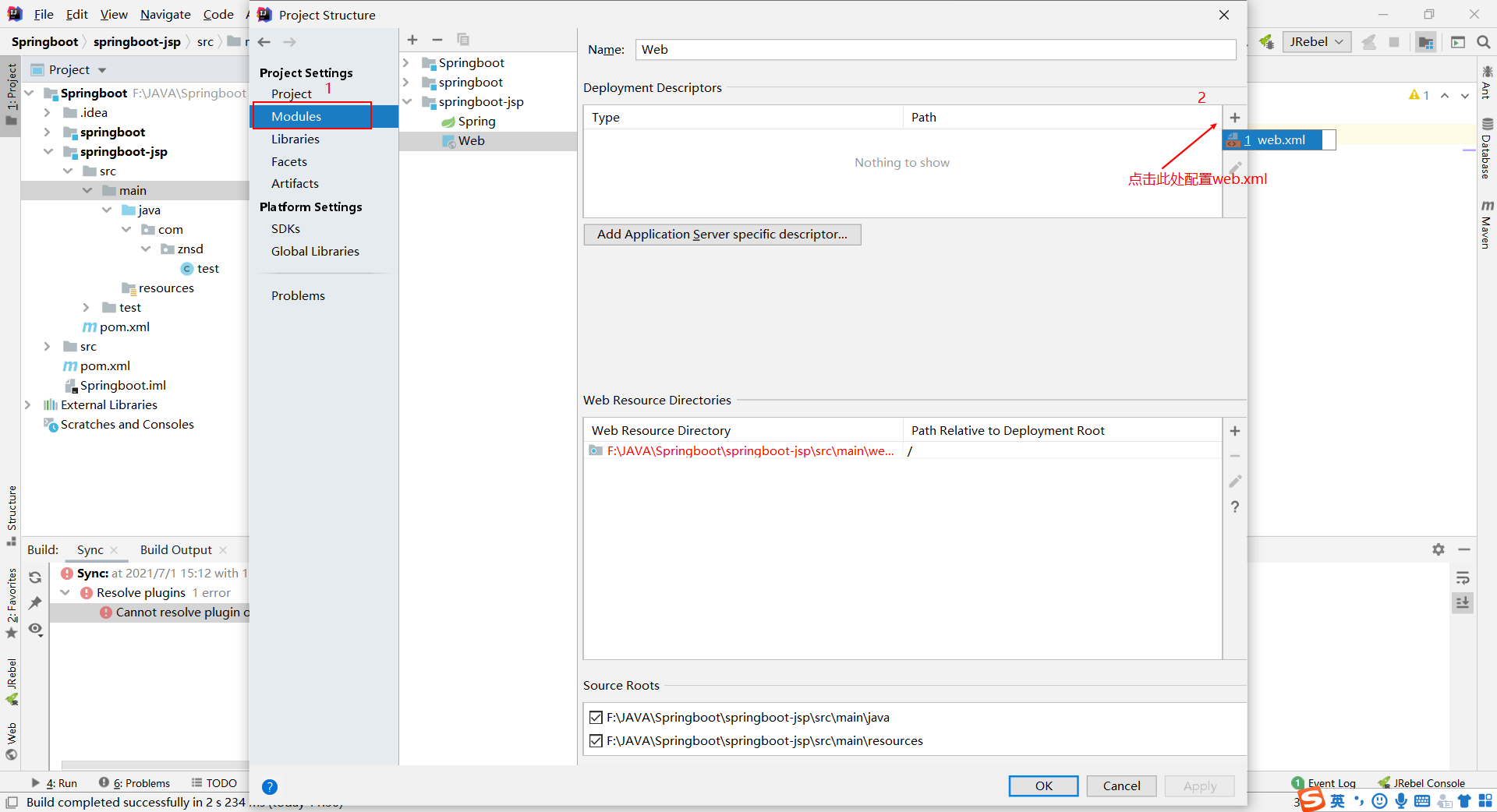
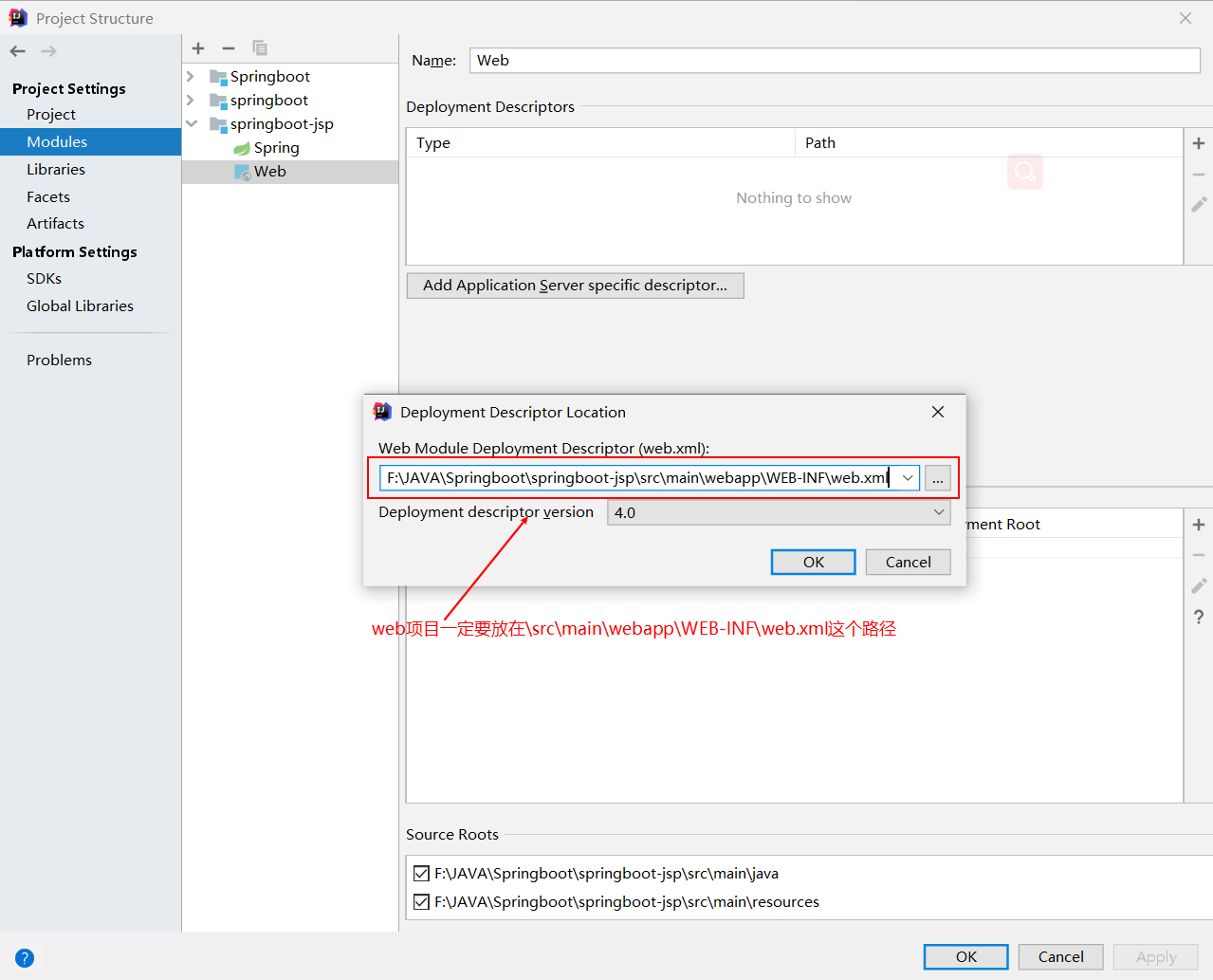
完成下图操作保存即可
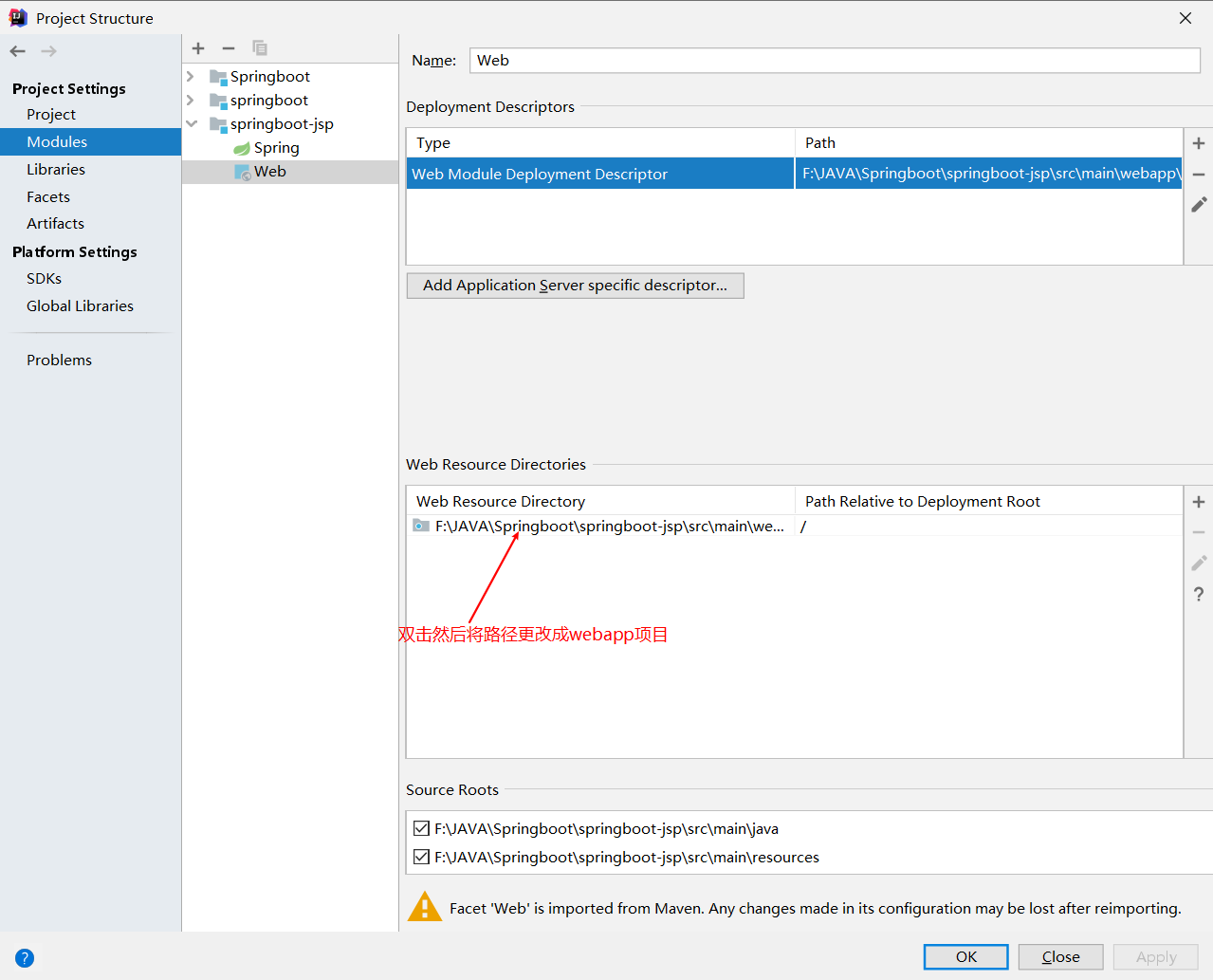
配置tomcat启动项
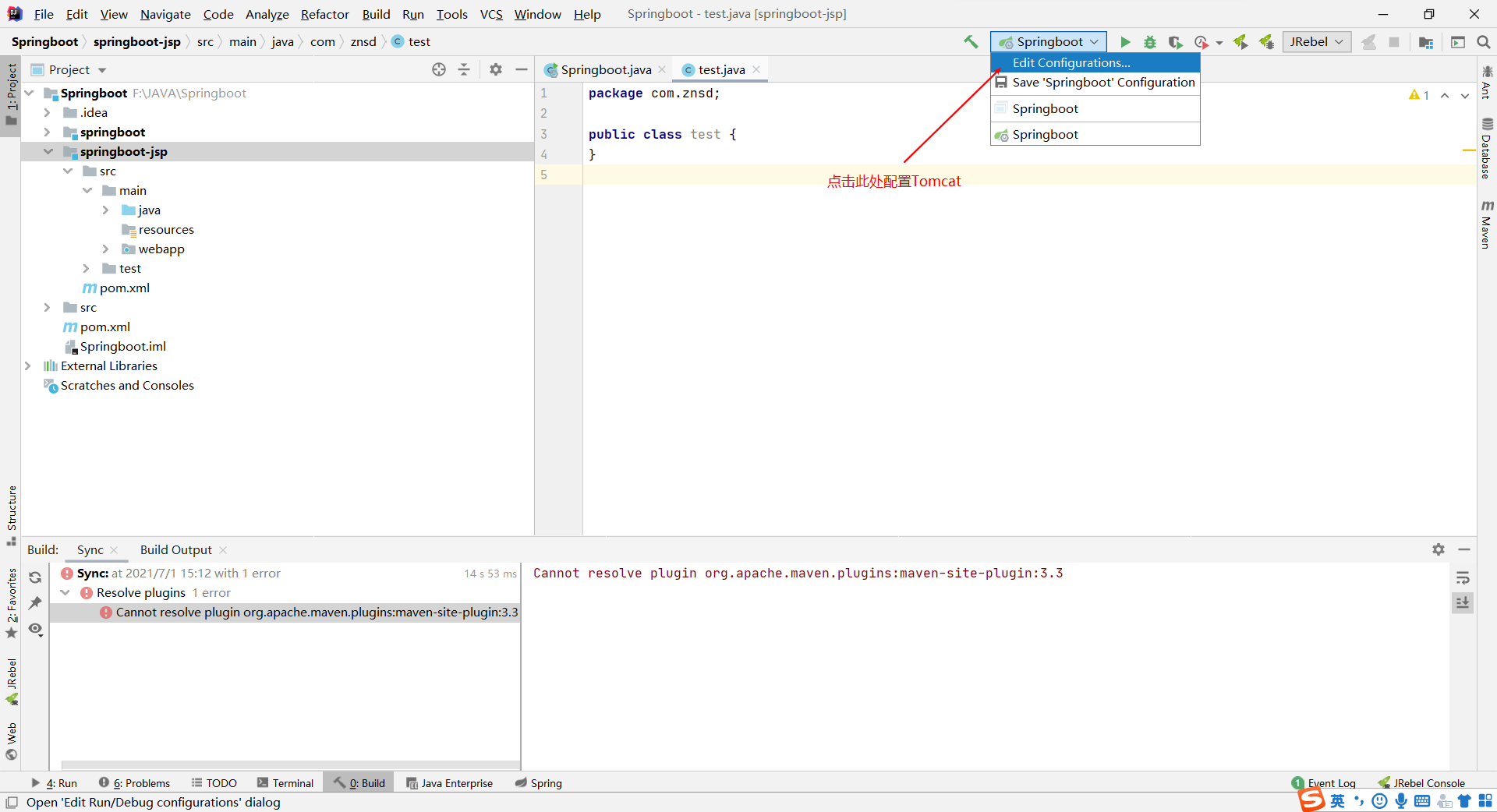
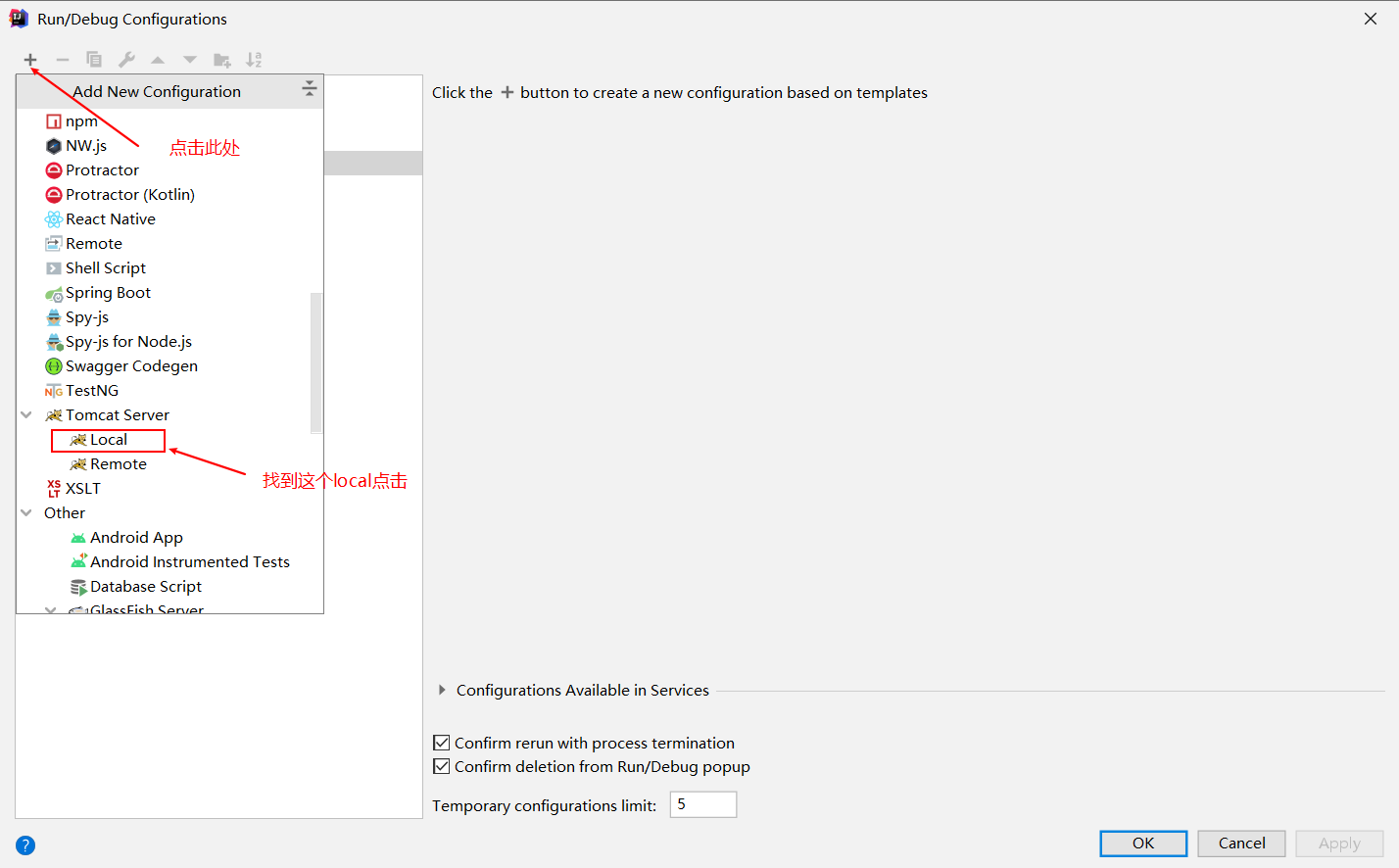
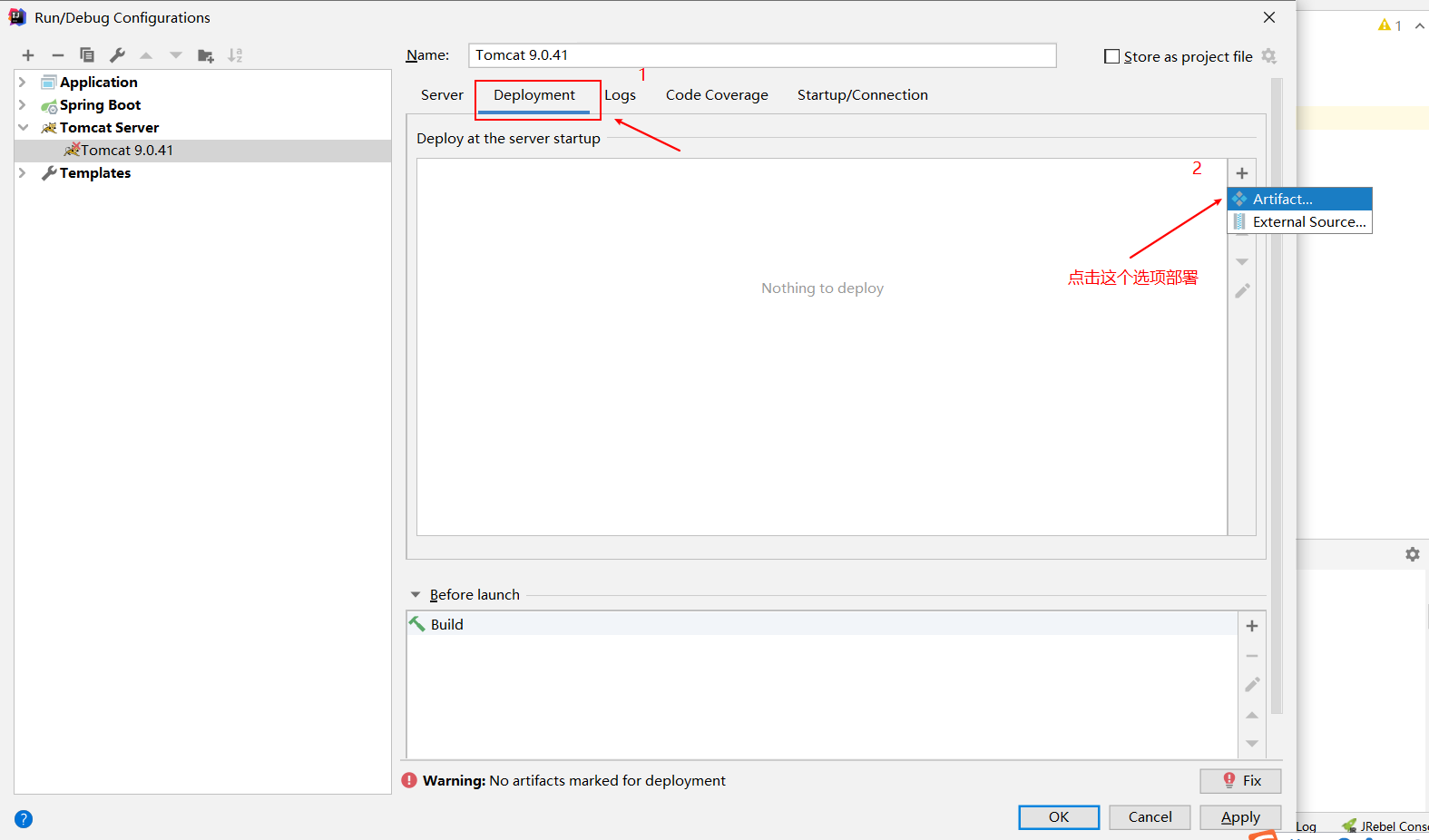
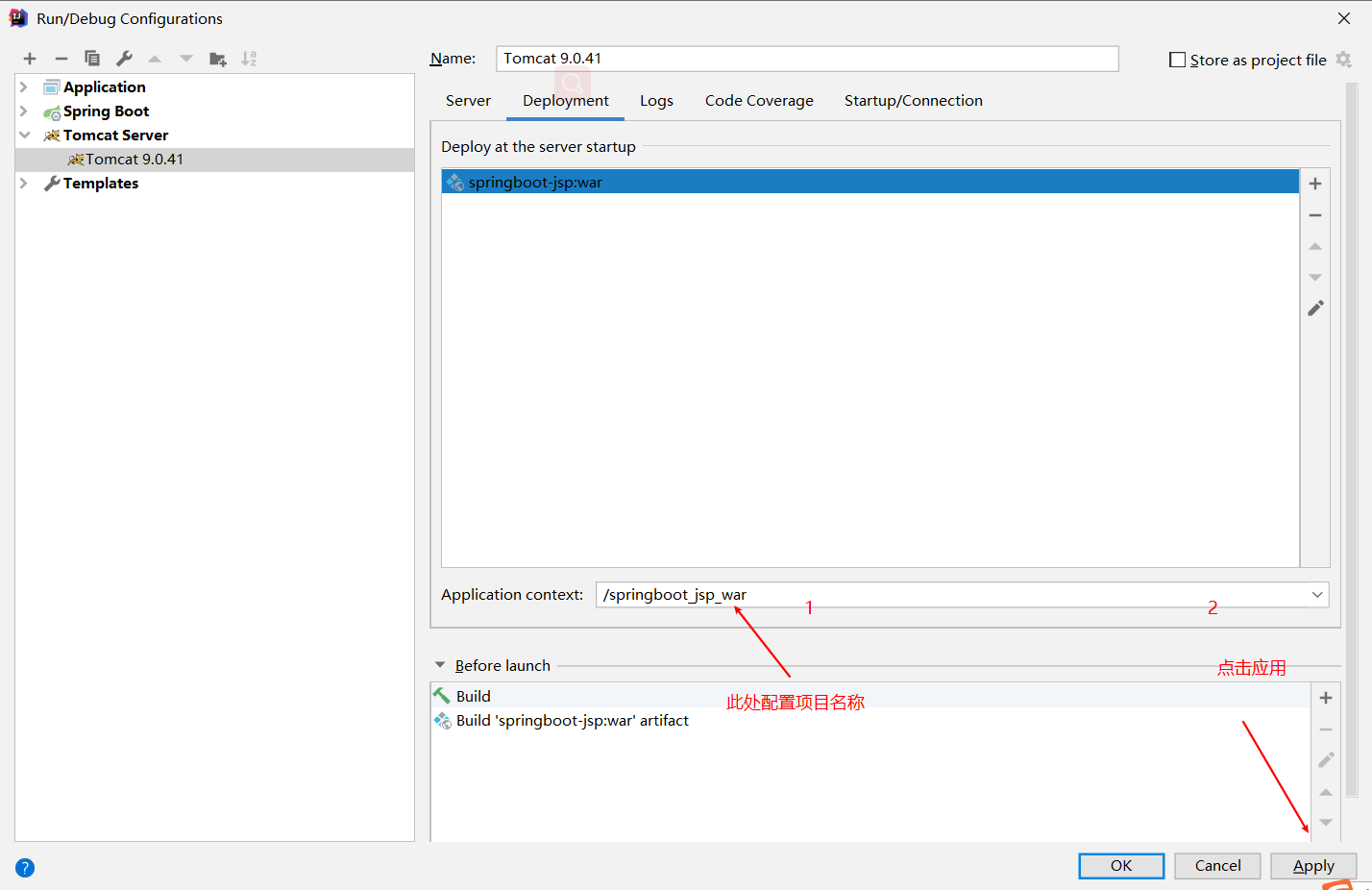
配置视图解析器
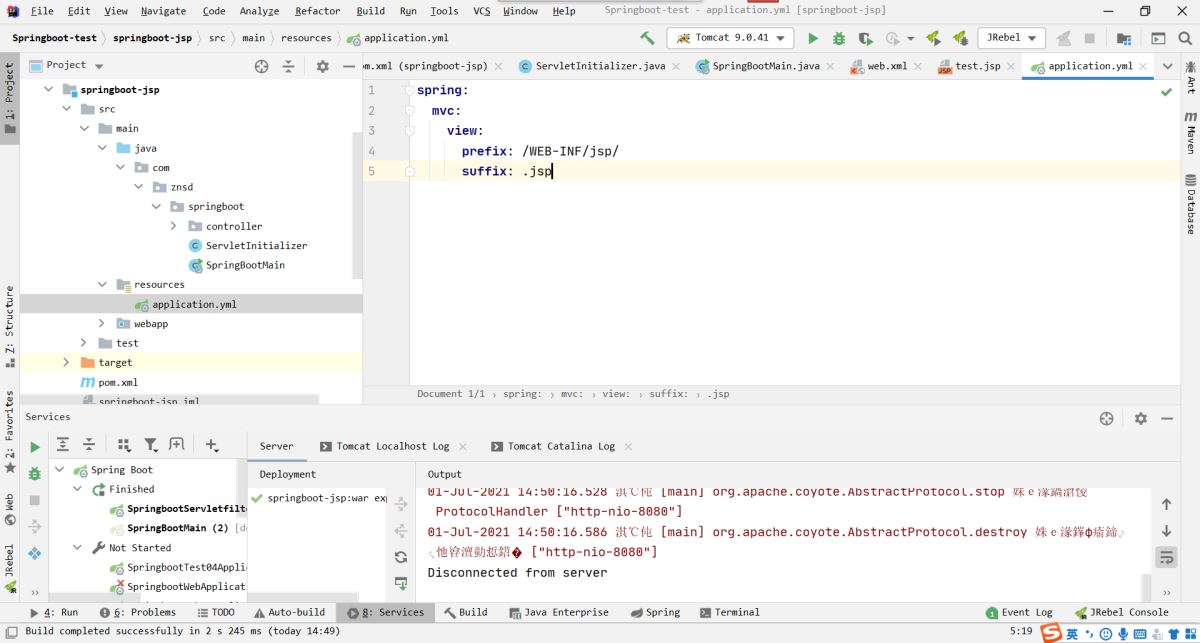
创建一个springboot主程序
- @SpringBootApplication
- public class SpringBootMain {
- public static void main(String[] args) {
- SpringApplication.run(SpringBootMain.class,args);
- }
- }
必须编写一个SpringBootServletInitializer的子类,并调用configure方法里面的固定写法
- public class ServletInitializer extends SpringBootServletInitializer {
- @Override
- protected SpringApplicationBuilder configure(SpringApplicationBuilder application) {
- //传入SpringBoot的主程序,
- return application.sources(SpringBootMain.class);
- }
- }
然后启动tomcat,控制台输出了spring就启动成功了
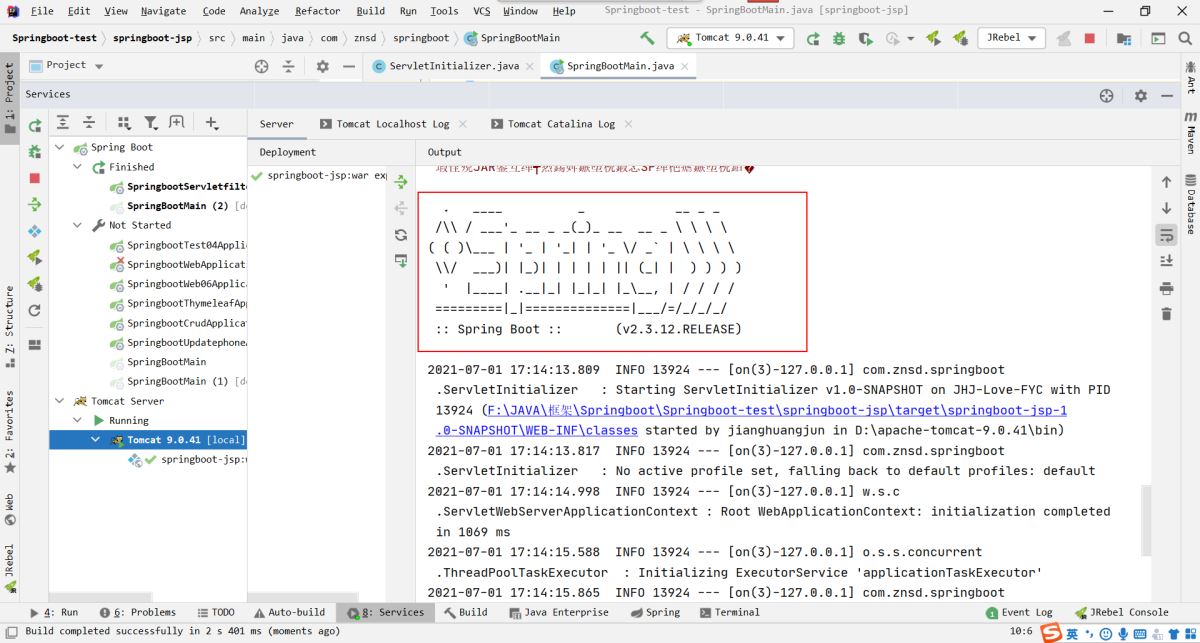
到此这篇关于idea配置springboot使用外置tomcat详细步骤的文章就介绍到这了,更多相关idea配置springboot内容请搜索服务器之家以前的文章或继续浏览下面的相关文章希望大家以后多多支持服务器之家!
原文链接:https://www.cnblogs.com/nanyiaka/p/14959805.html















