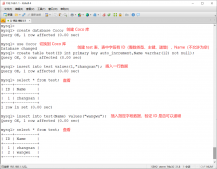1.数据库主从分类:
主从分为俩种:传统主从/GTID主从
2.mysql主从介绍由来
现实生活中,数据极其重要,存储数据库的方式很多,但是数据库存在着一种隐患。
隐患:
用一台数据库存放数据,若数据库服务器宕机了导致数据丢失数据多了,访问量大了,一台服务器无法保证服务质量
因此数据库主从诞生
3.主从作用
故障切换,实现预备读写分离,提供查询服务数据库管理系统备份(DBSM),避免影响业务
4.主从复制原理
bin log:二进制日志,记录写操作(增删改查)
Relay log:中继日志
- 主库会将所有的写操作记录到binlog日志下生成一个log dump线程,将binlog日志传给从库的I/O线程。
-
从库有俩个线程:
I/O线程
sql线程 - 从库的I/O线程会请求主库得到binlog日志写到relay log(中继日志)中
- sql线程,会读取relay log日志文件中的日志,并解析具体操作,来实现主从的操作一样,达到数据一致
5.主从复制配置(数据一致时)
步骤:
- 确保主数据库与从数据的数据一样
- 主数据库里创建一个同步账号授权给从数据库使用
- 配置主数据库(修改配置文件)
- 配置从数据库(修改配置文件)
环境需求:
俩台mysql服务器,一台主服务器(写功能),一台从服务器(读功能)
主数据库(centos8) ip地址:192.168.136.145 centos8.0/mysql5.7 相同数据
第六节:数据不相同 (可能在公司之前有数据的情况)
从数据库(centos8) ip地址:192.168.136.191 centos7.0/mysql5.7 相同数据
5.1主从服务器分别安装mysql5.7
可看相关教程教程(超详细):http://www.zzvips.com/article/195316.html
|
1
2
3
|
#二进制安装:https://blog.csdn.net/qq_47945825/article/details/116848970?spm=1001.2014.3001.5501#或者网络仓库安装:(一般二进制安装)https://blog.csdn.net/qq_47945825/article/details/116245442?spm=1001.2014.3001.5501 |
5.2主数据库与从数据库数据一致
|
1
2
3
4
5
6
7
8
9
10
11
12
13
14
15
16
17
18
|
[root@mysql01 ~]# mysql -uroot -e 'show databases;'+--------------------+| Database |+--------------------+| information_schema || mysql || performance_schema || sys |+--------------------+[root@mysql02 ~]# mysql -uroot -e 'show databases;'+--------------------+| Database |+--------------------+| information_schema || mysql || performance_schema || sys |+--------------------+ |
5.3在主数据库里创建一个同步账号授权给从数据库使用
replication:复制 slave:从 192.168.136.191:从数据库ip地址
|
1
2
3
4
5
6
|
mysql> create user 'vvv'@'192.168.136.191' identified by 'vvv0917';Query OK, 0 rows affected (0.00 sec)mysql> grant replication slave on *.*to 'vvv'@'192.168.136.191';Query OK, 0 rows affected (0.00 sec)mysql> flush privileges;Query OK, 0 rows affected (0.00 sec) |
5.4在从库上测试连接
|
1
2
3
4
5
6
7
8
|
[root@mysql02 ~]# mysql -uvvv -vvv0917 -h192.168.136.145mysql> show databases;+--------------------+| Database |+--------------------+| information_schema |+--------------------+1 row in set (0.00 sec) |
5.5配置主数据库
|
1
2
3
4
5
6
7
8
9
10
11
12
13
14
15
16
17
18
19
20
|
[root@mysql01 ~]# cat /etc/my.cnf [mysqld]basedir = /usr/local/mysqldatadir = /opt/datasocket = /tmp/mysql.sockport = 3306pid-file = /opt/data/mysql.piduser = mysqlskip-name-resolvelog-bin=mysql_bin #启动binlog日志server-id=10 #数据库服务器唯一标识,id必须比从数据库小#重启服务 (此重启方式,前提已配置mysqld.service文件)[root@mysql01 ~]# systemctl restart mysqld观察主数据库状态:mysql> show master status;+------------------+----------+--------------+------------------+-------------------+| File | Position | Binlog_Do_DB | Binlog_Ignore_DB | Executed_Gtid_Set |+------------------+----------+--------------+------------------+-------------------+| mysql_bin.000004 | 962 | | | |+------------------+----------+--------------+------------------+--- |
5.6配置从数据库
|
1
2
3
4
5
6
7
8
9
10
11
12
13
14
15
|
[root@mysql02 ~]# cat /etc/my.cnf[mysqld]basedir = /usr/local/mysql datadir = /opt/data socket = /tmp/mysql.sock port = 3307user = mysqlpid-file = /opt/data/mysql.pidskip-name-resolve#skip-grant-tables server-id=20 #服务器id,大于主数据库idrelay-log=mysql_relay_log #启动中继日志#log-bin=mysql-bin #重启服务:[root@mysql02 ~]# systemctl restart mysqld |
5.7配置并启动主从复制的功能(mysql02从数据库上)
|
1
2
3
4
5
6
7
8
9
10
11
12
13
14
15
16
17
18
19
20
21
22
23
24
25
|
[root@slave02 ~]# mysql -uroot -pmysql> change master to -> master_host='192.168.136.145', -> master_user='vvv', -> master_password='vvv0917', -> master_log_file='mysql_bin.000004', -> master_log_pos=962;Query OK, 0 rows affected, 2 warnings (0.01 sec)mysql> start slave; #stop slave为关闭Query OK, 0 rows affected (0.01 sec)#查看配置状态:mysql> show slave statusG; Slave_IO_State: Waiting for master to send event Master_Host: 192.168.136.145 Master_User: vvv Master_Port: 3306 Connect_Retry: 60 Master_Log_File: mysql_bin.000004 Read_Master_Log_Pos: 962 Relay_Log_File: mysql_relay_log.000002 Relay_Log_Pos: 320 Relay_Master_Log_File: mysql_bin.000004 Slave_IO_Running: Yes Slave_SQL_Running: Yes #此处必须俩个都是yes,就是配置成功,否则失败 |
5.8测试:
主库:
|
1
2
3
4
5
6
7
8
9
|
mysql> show databases;+--------------------+| Database |+--------------------+| information_schema || mysql || performance_schema || sys |+--------------------+ |
从库:
|
1
2
3
4
5
6
7
8
9
|
mysql> show databases;+--------------------+| Database |+--------------------+| information_schema || mysql || performance_schema || sys |+--------------------+ |
主库创建数据库clq并且加入数据:
|
1
2
3
4
5
|
mysql> create database clq;Query OK, 1 row affected (0.00 sec)mysql> create table clq01(id int(11)not null primary key auto_increment,name varchar(100)not null,age tinyint(4)); mysql> insert clq01(name,age) values('A',20),('B',21),('C',22);Query OK, 3 rows affected (0.00 sec) |
从库中查看:
|
1
2
3
4
5
6
7
8
9
|
mysql> select * from clq01;+----+------+------+s| id | name | age |+----+------+------s+| 1 | A | 20 || 2 | B | 21 || 3 | C | 22 |+----+------+------+ #主从复制完成! |
6.主从配置(数据不一致时)
6.1一般全备主库需要另开一个终端,给数据库加上读锁(只读不写)
避免其他人在写入数据导致不一样
|
1
2
|
flush tables with read lock:quit:退出即可为解锁(备份完之后才能解锁) |
6.2确保主主数据库与从数据库的数据一样
|
1
2
3
4
5
6
7
8
9
10
11
12
13
14
|
#先对主库进行全备[root@mysql01 ~]# mysqldump -uroot -A > all-databases.sql #拷贝数据到从数据库上[root@mysql01 ~]# ls /clqall-databases.sql[root@mysql01 ~]# scp /clq/all-databases.sql root@192.168.136.193:/clq/The authenticity of host '192.168.136.193 (192.168.136.193)' can't be established.ECDSA key fingerprint is SHA256:XIAQEoJ+M0vOHmCwQvhUdw12u5s2nvkN0A4TMKLaFiY.Are you sure you want to continue connecting (yes/no/[fingerprint])yesroot@192.168.136.193's password: all-databases.sql 100% 853KB 115.4MB/s 00:00[root@mysql02 clq]# ll总用量 896 #从库上查看-rw-r--r--. 1 root root 873266 5月 17 19:36 all-databases.sql |
6.3在从库上查看主库有哪些库,确保一致
|
1
2
3
4
5
6
7
8
9
10
11
12
13
14
15
16
17
18
19
20
21
22
23
24
|
[root@mysql02 clq]# mysql -uroot -pHuawei0917@ < all-databases.sql mysql: [Warning] Using a password on the command line interface can be insecure.[root@mysql02 clq]# mysql -uroot -pHuawei0917@ -e 'show databases;'mysql: [Warning] Using a password on the command line interface can be insecure.+--------------------+| Database |+--------------------+| information_schema || clq || mysql || performance_schema || sys |+--------------------+主库:mysql> show databases;+--------------------+| Database |+--------------------+| information_schema || clq || mysql || performance_schema || sys |+--------------------+ |
6.4确保俩库的配置文件已经配置了相应的文件
|
1
2
3
4
5
6
7
8
9
10
11
12
13
14
15
16
17
18
19
20
21
22
23
24
|
[root@mysql01 ~]# cat /etc/my.cnf [mysqld]basedir = /usr/local/mysqldatadir = /opt/datasocket = /tmp/mysql.sockport = 3306pid-file = /opt/data/mysql.piduser = mysqlskip-name-resolvelog-bin=mysql_bin #日志文件server-id=10 #唯一标识服务id[root@mysql02 ~]# cat /etc/my.cnf[mysqld]basedir = /usr/local/mysql datadir = /opt/data socket = /tmp/mysql.sock port = 3307user = mysqlpid-file = /opt/data/mysql.pidskip-name-resolve#skip-grant-tables server-id=20 #唯一标识服务id(大于主库)relay-log=mysql_relay_log #中继日志#log-bin=mysql-bin |
此后步骤和5.5之后一模一样!
小结:
主库修改数据,从库的数据随之改变!
反之,从库修改数据,主库的数据不会发生改变
查看数据库运行的命令进程
|
1
2
3
4
5
6
7
8
|
mysql> show processlist;+----+------+-----------------------+------+-------------+------+---------------------------------------------------------------+------------------+| Id | User | Host | db | Command | Time | State | Info |+----+------+-----------------------+------+-------------+------+---------------------------------------------------------------+------------------+| 5 | repl | 192.168.136.219:39788 | NULL | Binlog Dump | 1575 | Master has sent all binlog to slave; waiting for more updates | NULL || 7 | root | localhost | NULL | Query | 0 | starting | show processlist |+----+------+-----------------------+------+-------------+------+---------------------------------------------------------------+------------------+2 rows in set (0.00 sec) |
以上就是MySQL数据库主从复制原理及作用分析的详细内容,更多关于MySQL数据库主从复制的资料请关注服务器之家其它相关文章!
原文链接:https://blog.csdn.net/qq_47945825/article/details/119995132